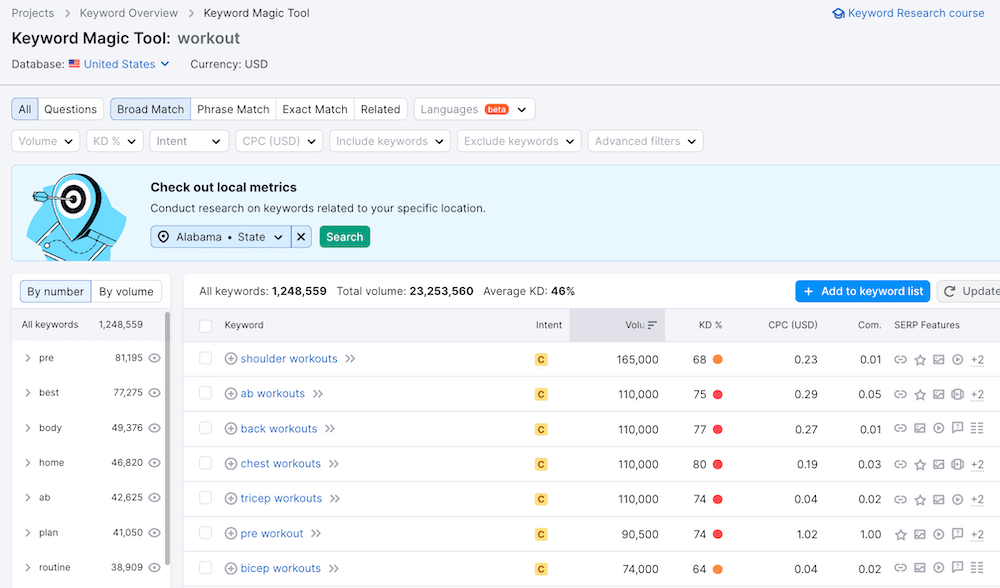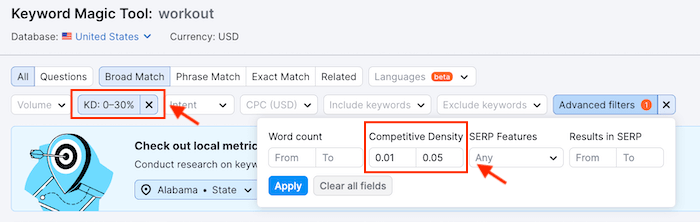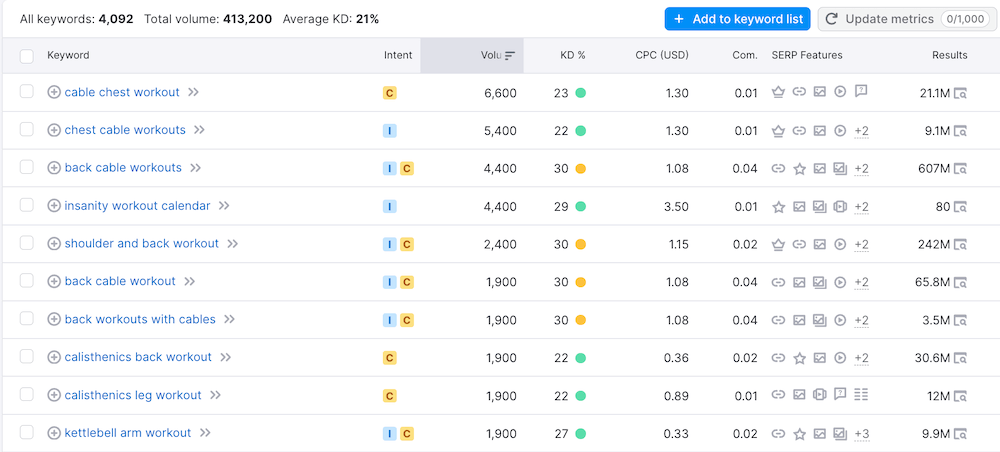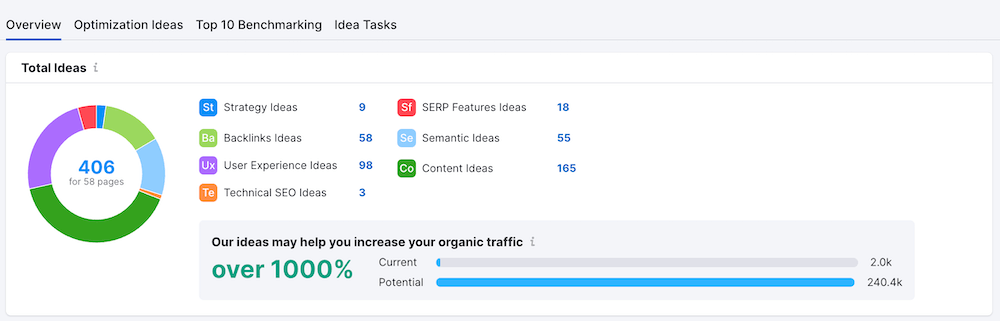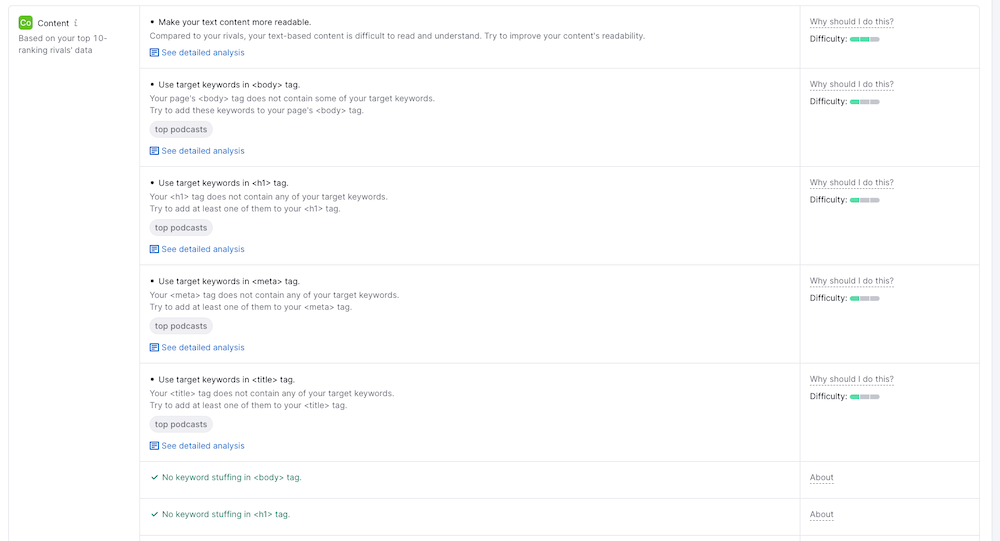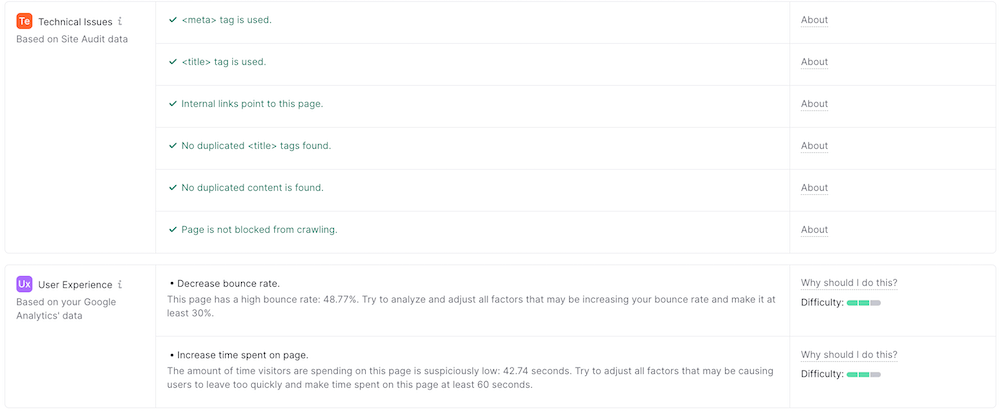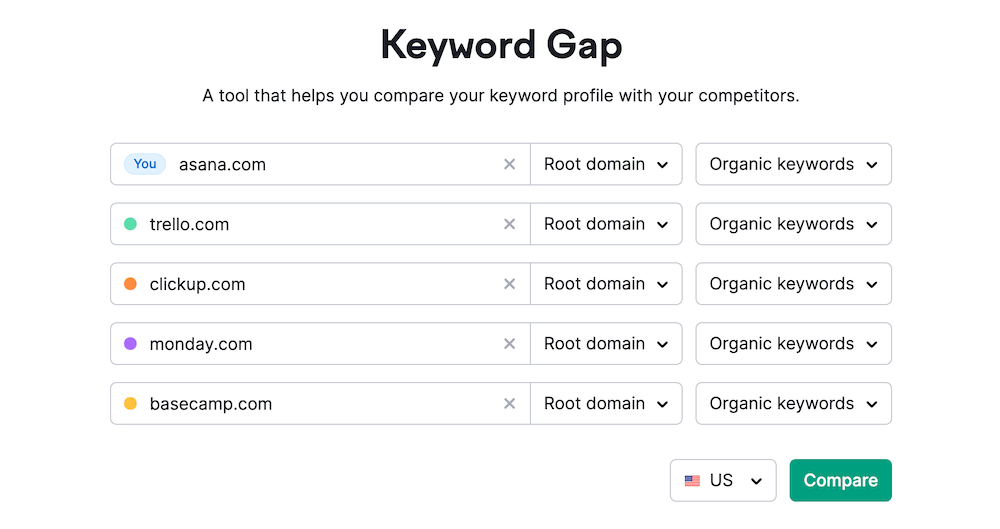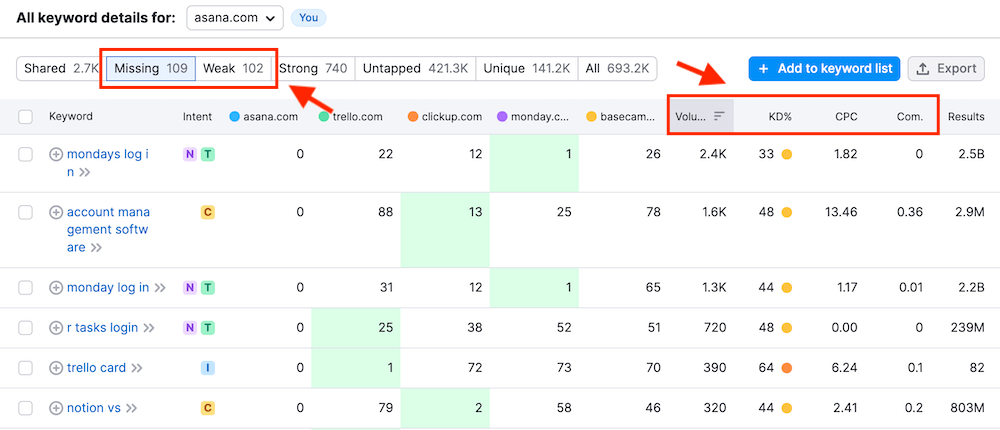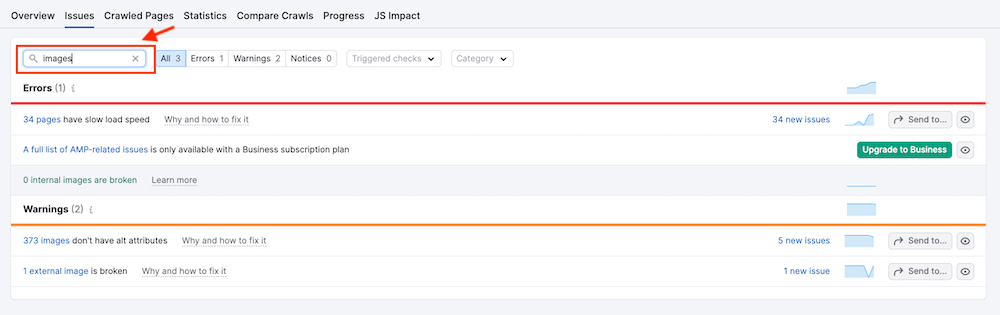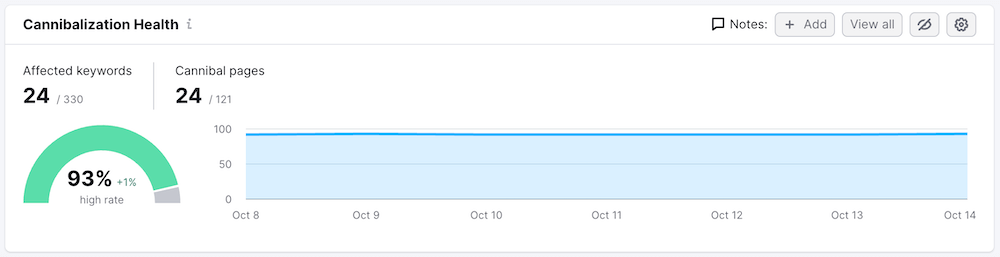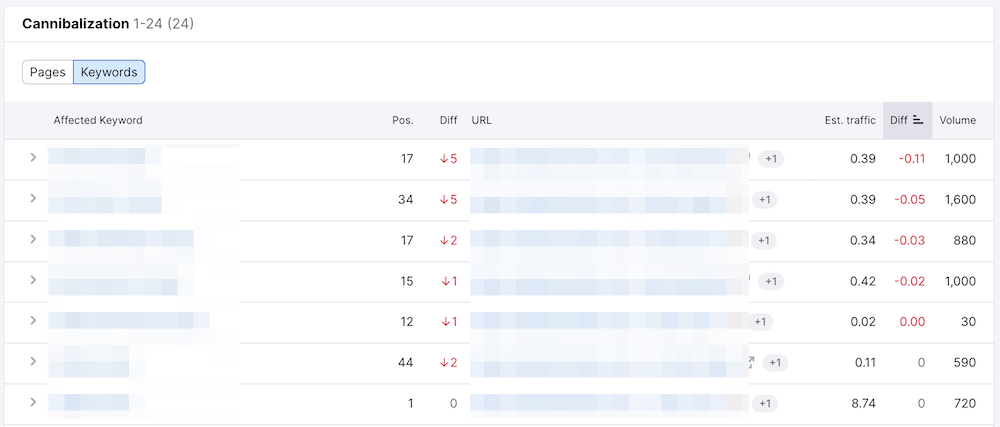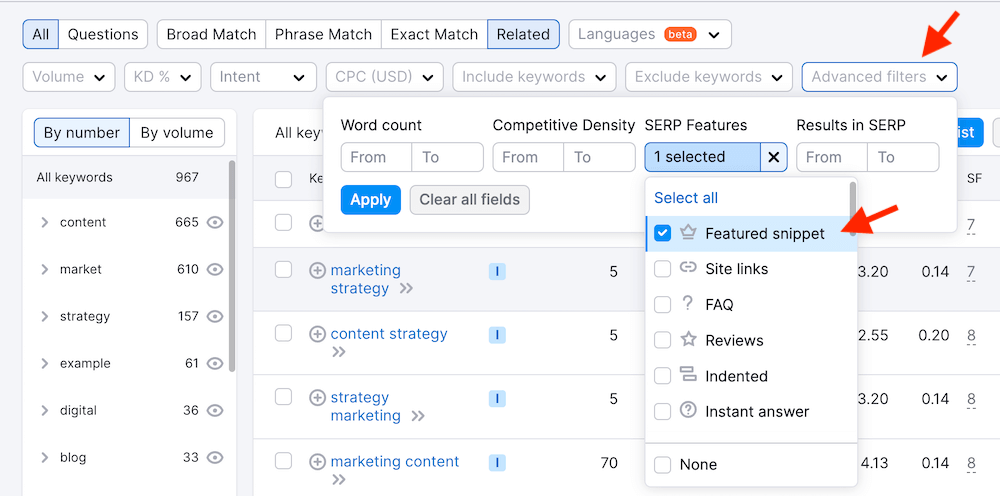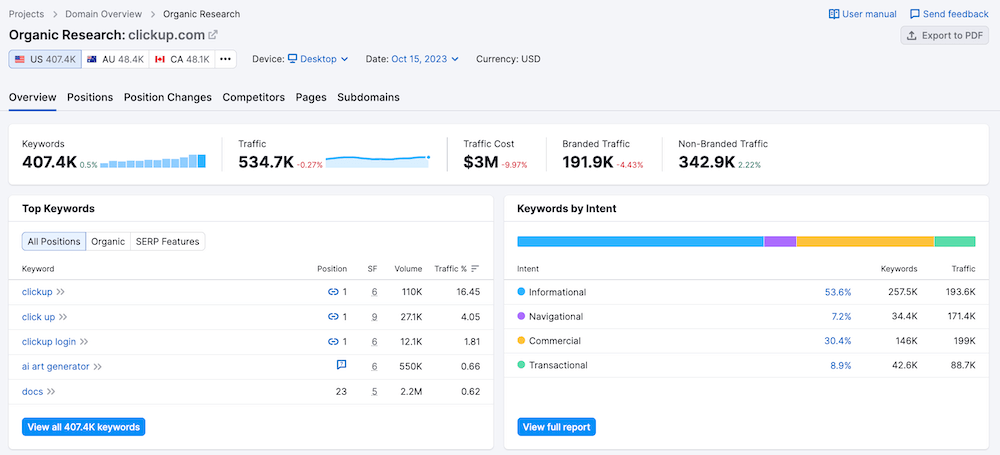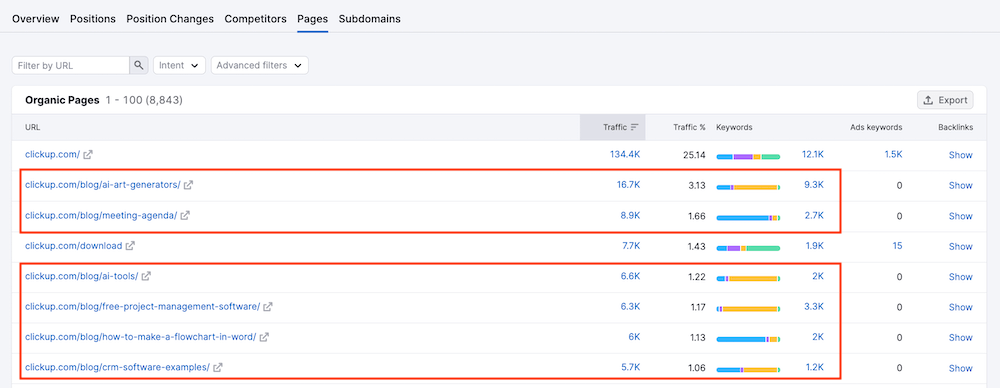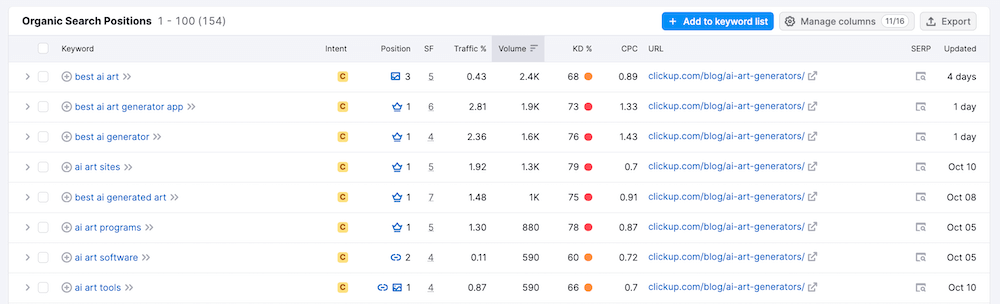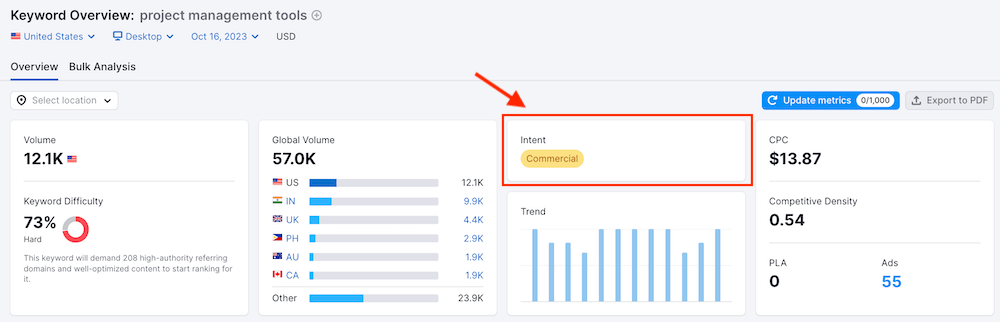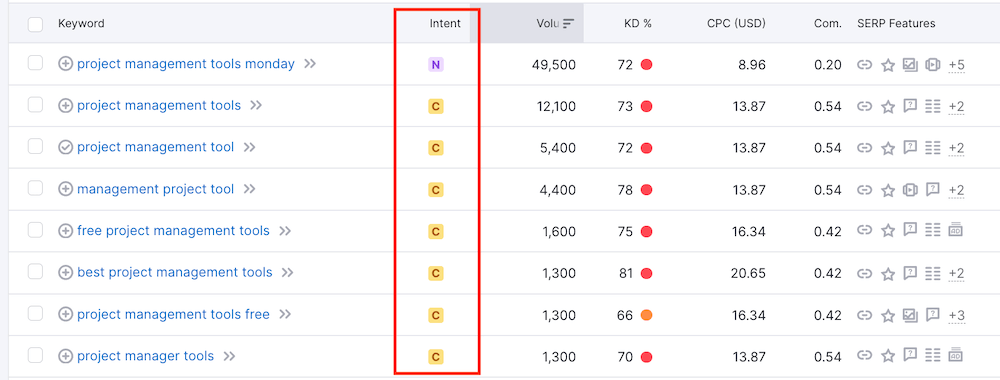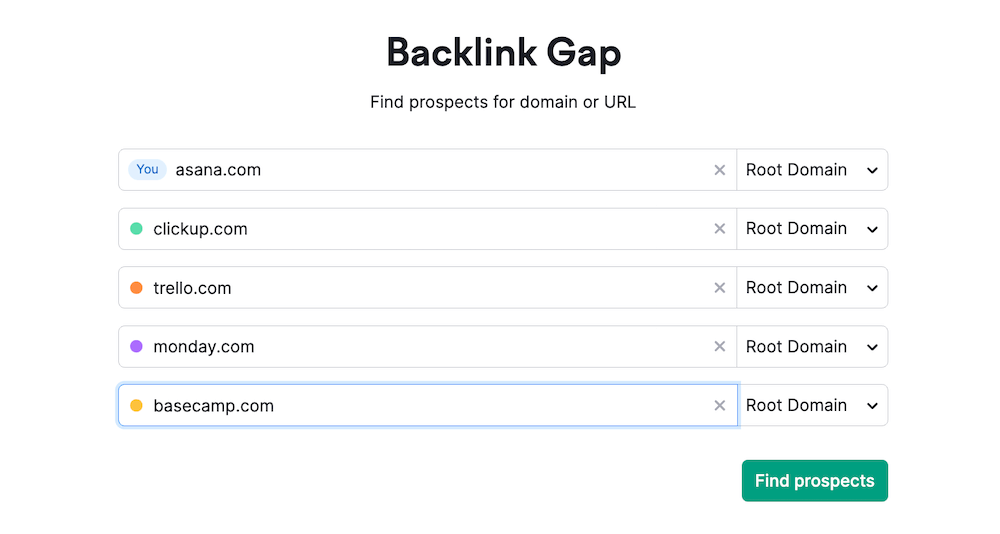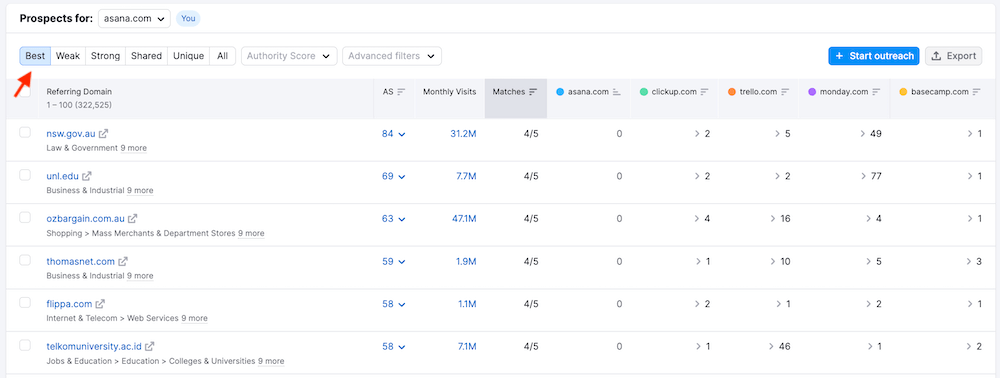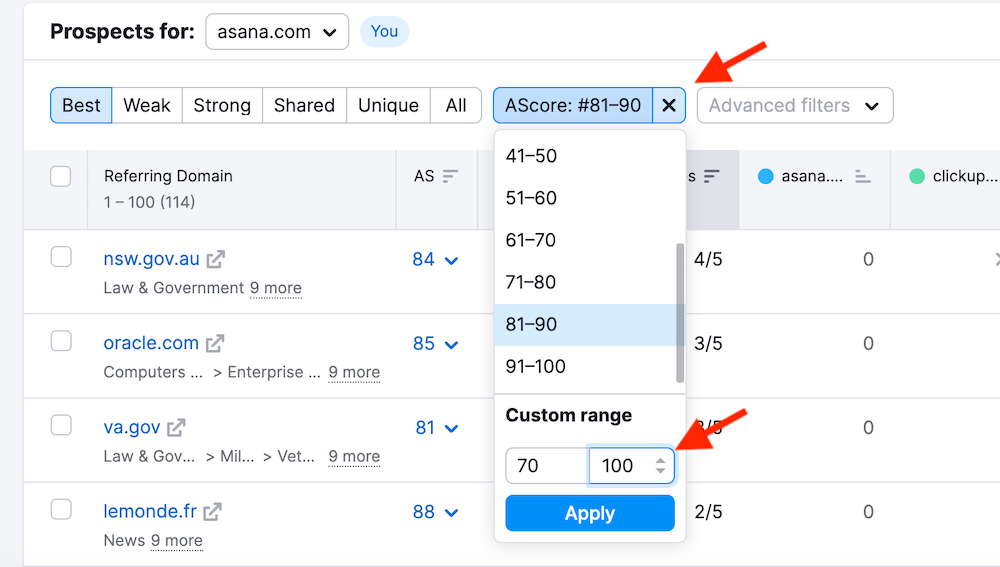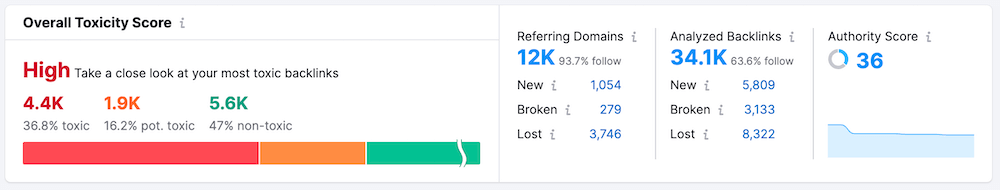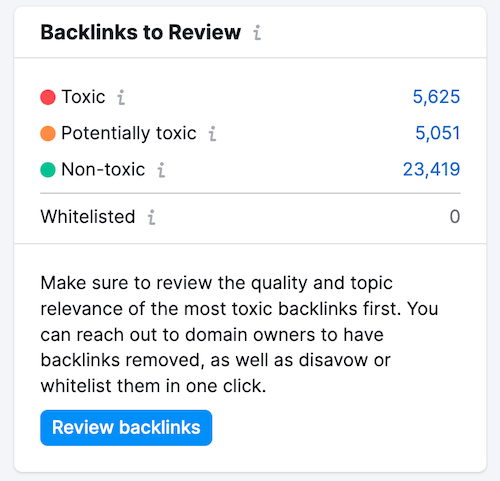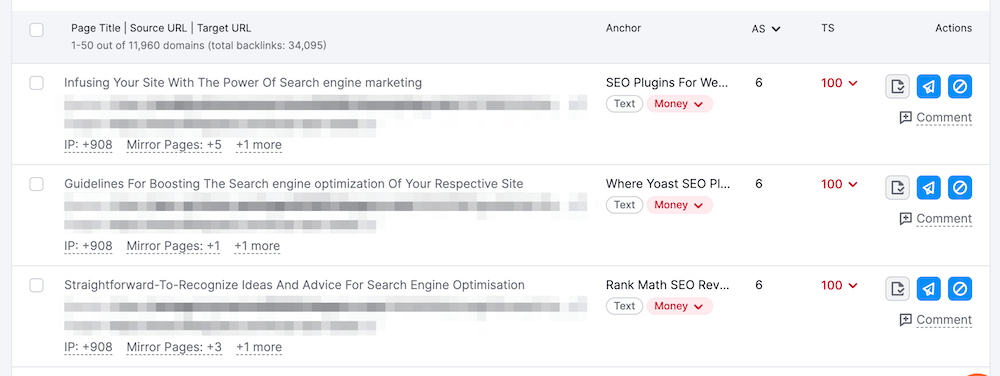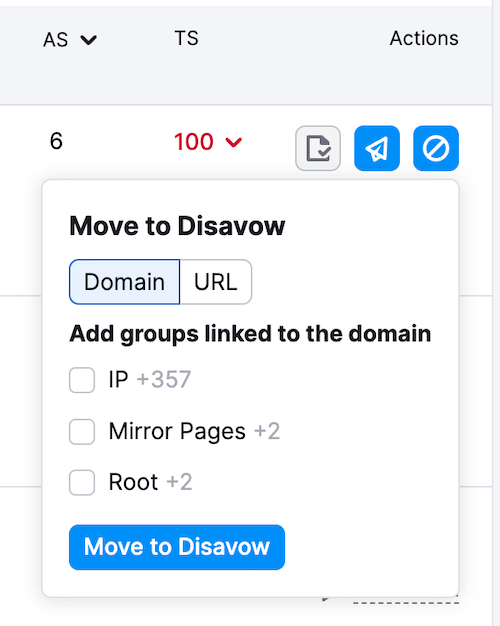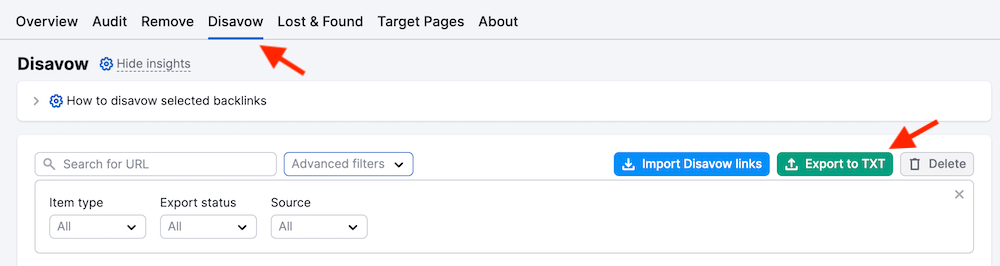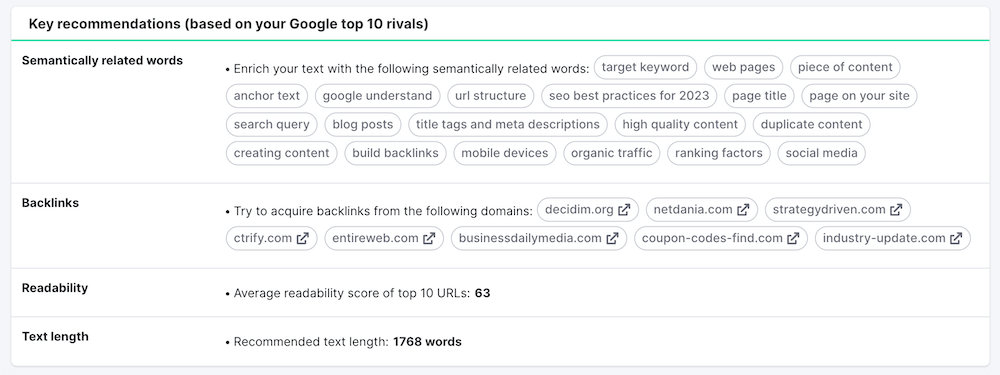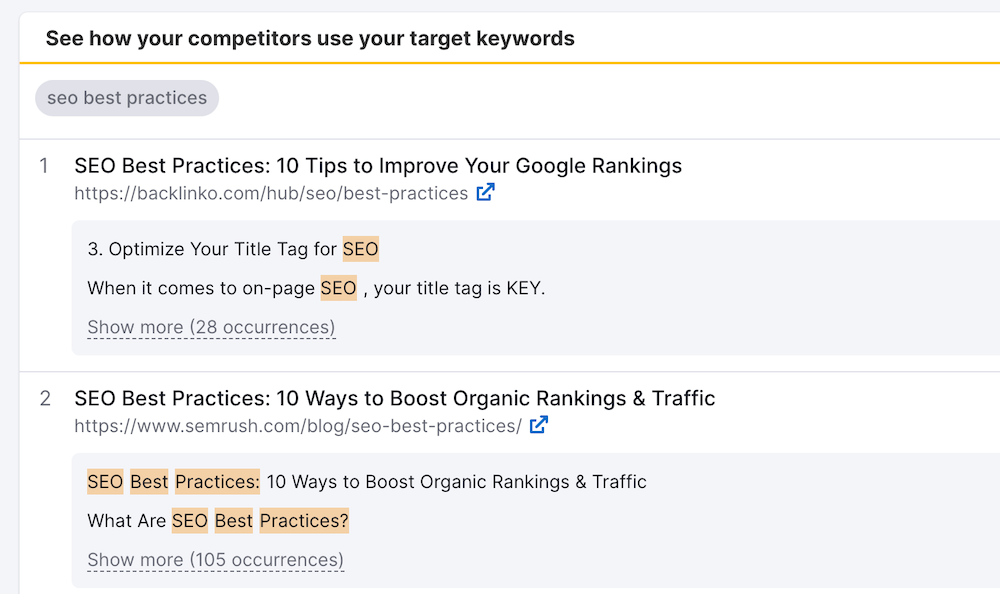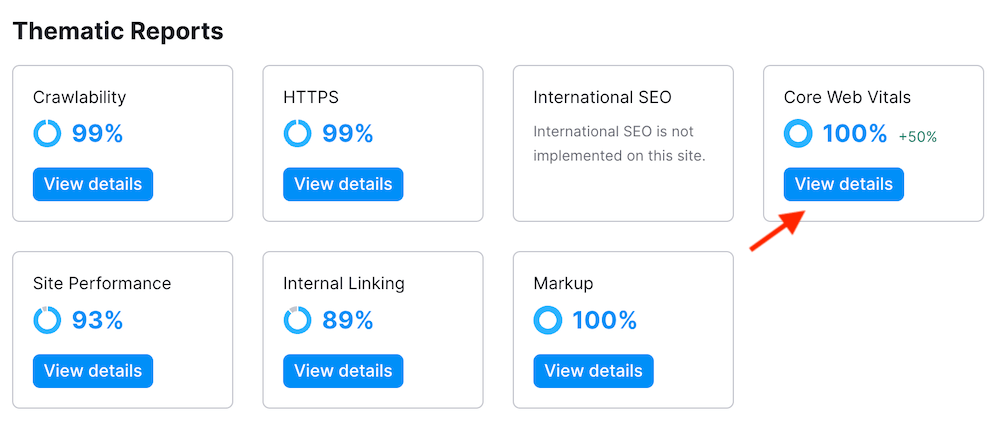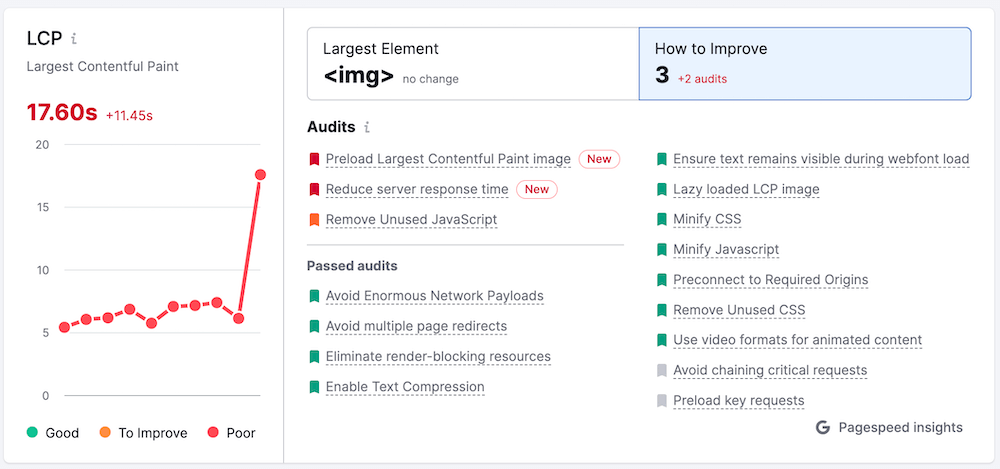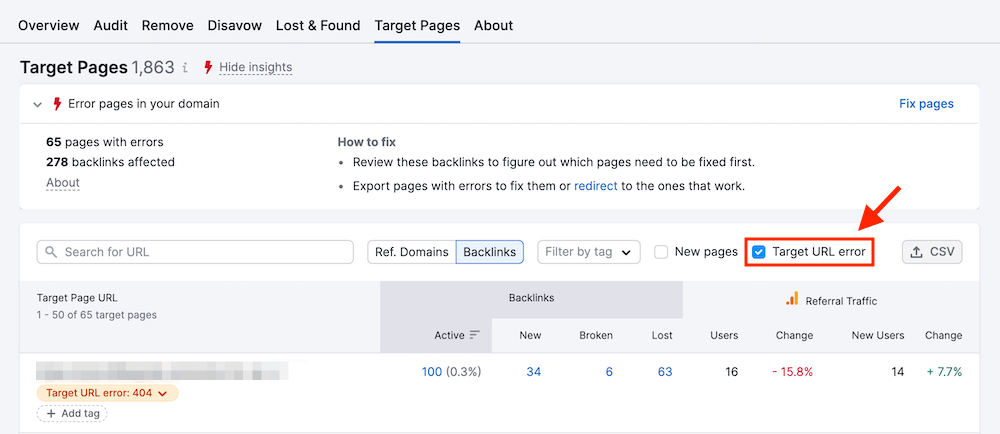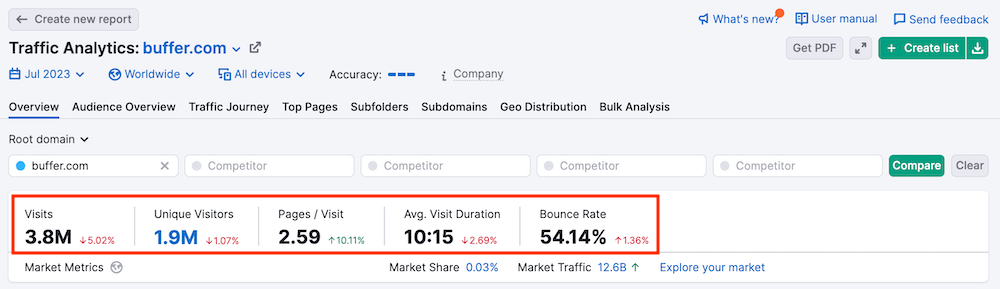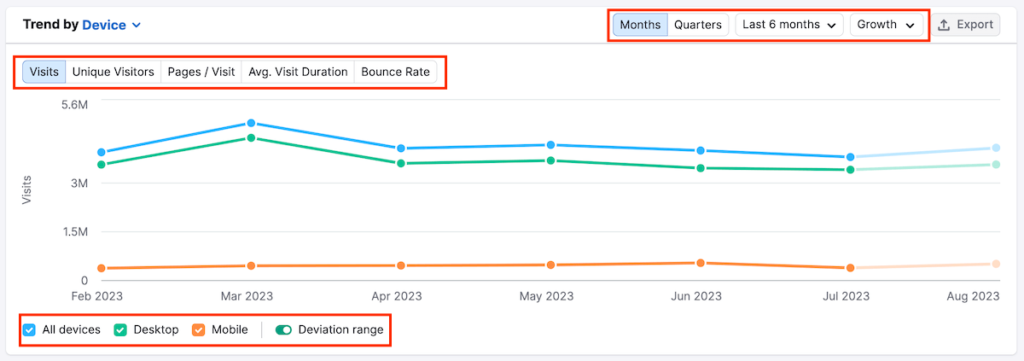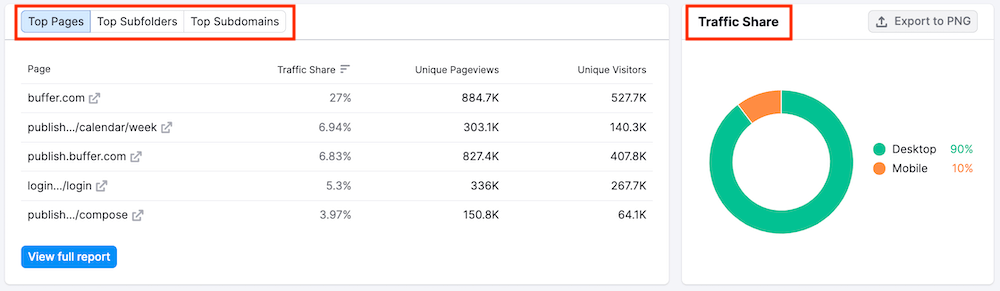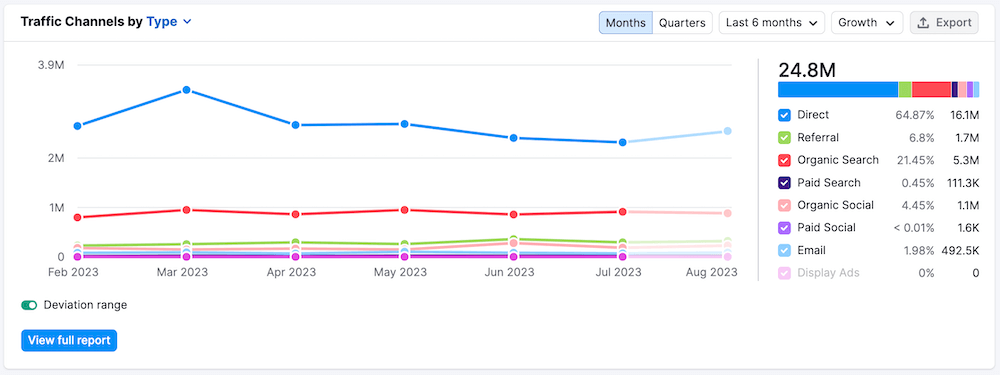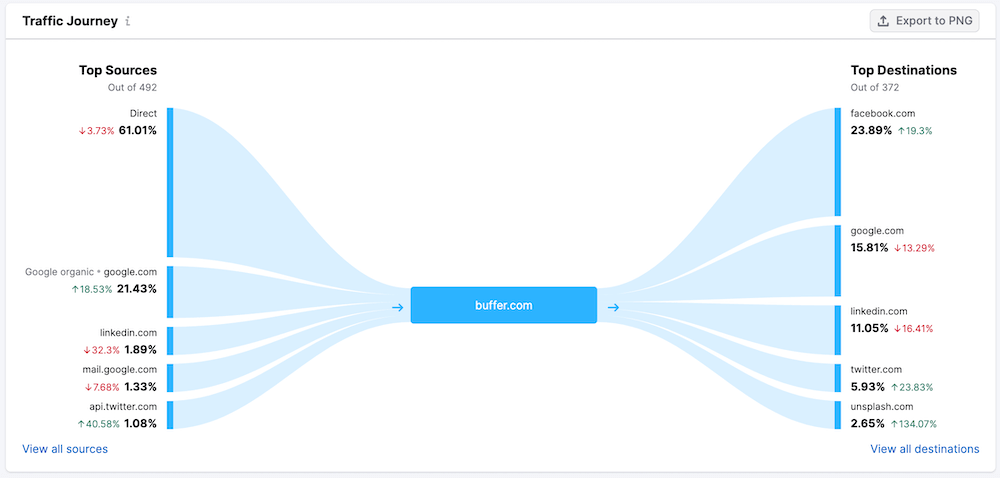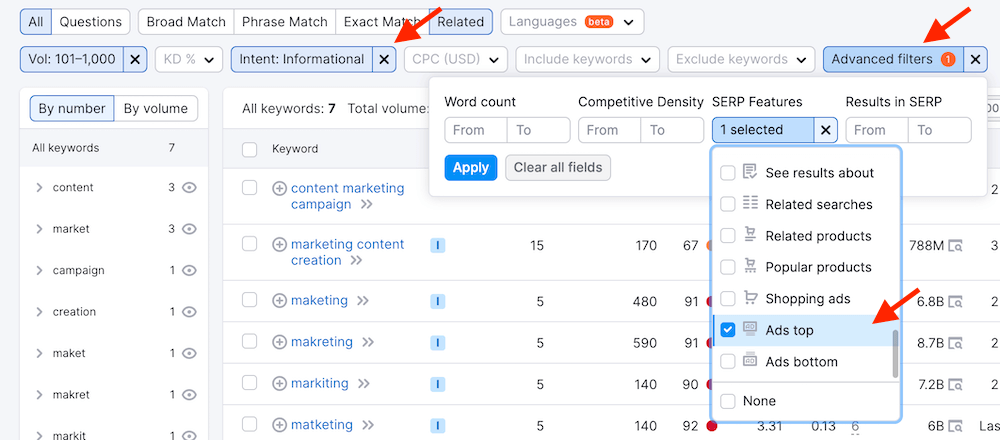Are you utilizing Semrush to its full potential?
While you may be familiar with its basic features, there are numerous lesser-known tricks that can supercharge your digital marketing game.
Here are 15 lesser-known
Note: Sign up for a free 14-day trial of Semrush Pro to implement the following tips.
Experience the full power of Semrush Pro with a 14-day free trial.
Get access to 50+ tools on SEO, content marketing, competitor research, PPC and social media marketing to help you attract and grow your audience online faster.
Table of Contents
- 15 Expert Semrush Tips to Grow Your Traffic
- 1. Find Low-Competition Keywords with High Traffic Potential
- 2. Optimize Your On-Page SEO
- 3. Find Missed Keyword Opportunities
- 4. Fix Your Image SEO
- 5. Identify and Fix Keyword Cannibalization Issues
- 6. Steal Featured Snippets from Your Competitors
- 7. Replicate Your Competitors' Top-Performing Pages
- 8. Understand the Search Intent Behind Your Target Keywords
- 9. Audit Your Competitors' Backlinks
- 10. Identify and Disavow Toxic Backlinks
- 11. Optimize Your Existing Content
- 12. Improve Your Core Web Vitals
- 13. Find and Fix Broken Backlinks
- 14. Get Detailed Traffic Insights on Competitor Websites
- 15. Leverage PPC Ads to Build Backlinks
- Final Thoughts
15 Expert Semrush Tips to Grow Your Traffic
1. Find Low-Competition Keywords with High Traffic Potential
For marketers and content creators, there's a sweet spot in keyword research that can make a world of difference: targeting keywords that are low in competition but have a high potential to bring in organic traffic.
The logic behind this is simple: The lesser the competition, the higher the chance of your content securing a top spot in search results.
Semrush's Keyword Magic Tool can be of real help when it comes to cherry-picking low-competition keywords.
To get started, login to your
SEO > Keyword Research > Keyword Magic Tool
Enter a broad topic or keyword related to your niche in the search box. For instance, if you're in the fitness industry, start with "workout".
The tool will present a comprehensive list of keywords related to your seed keyword/s. This includes variations, questions, and long-tail keywords.
Use the tool's filter features to narrow down keywords based on their competition level and keyword difficulty score.
Ideally, you'd want the keywords' Competitive Density to be in the range of 0.01 to 0.05 and Keyword Difficulty (KD%) in the range of 0 to 30%.
After adding these filters, assess the search volume of these low-competition keywords.
Beyond competition and keyword difficulty, utilize the Keyword Magic Tool to analyze other metrics like search intent, CPC, and SERP features.
This will give you a clearer idea of which keywords to prioritize.
Related: How to Use Semrush for Keyword Research: The Ultimate Guide
2. Optimize Your On-Page SEO
On-page SEO refers to the practice of optimizing individual web pages on your site to rank higher and earn more relevant traffic in search engines.
This includes the content itself as well as the HTML source code.
When done correctly, on-page SEO can help your pages rank for relevant keywords, increasing organic traffic.
To that end, you can use Semrush's On Page SEO Checker to quickly find and fix on-page SEO issues on your site.
Launch the On Page SEO Checker and enter your domain.
Semrush will analyze your website against numerous SEO factors and provide practical recommendations for improvement. This could range from content suggestions to technical tweaks.
The tool will highlight if your content is effectively optimized for target keywords. It'll suggest where you can incorporate keywords naturally, improving relevance without keyword stuffing.
From meta descriptions and title tags to correct usage of header tags,
The tool will also offer feedback on technical SEO and user experience elements, such as page load speed, mobile optimization, and internal linking.
Once you've made the suggested changes, keep an eye on your page's performance.
Re-run the checker after some time to ensure continuous optimization.
3. Find Missed Keyword Opportunities
Missed keyword opportunities are search terms or phrases relevant to your niche or industry that you haven't yet targeted but hold significant potential to drive traffic to your site.
To get started, navigate to:
SEO Dashboard > Competitor Research > Keyword Gap
Enter your domain into the search box, alongside 1 or more competitor domains.
In the Keyword Gap report, scroll down till you find the keywords table and focus on "Missing" and "Weak" keywords.
Keywords with the "Missing" label are ones your competitors are ranking for but you aren't, while keywords with the "Weak" label are ones you rank lower than your competitors.
Review this keywords table by analyzing crucial SEO metrics like search volume, keyword difficulty, and competition level to prioritize which keywords to target first.
Once you've identified these goldmine keywords, integrate them into new content pieces or optimize existing content to include them.
4. Fix Your Image SEO
Image SEO involves optimizing your website's images so they are easily indexed by search engines, which in turn can help improve your site's overall SEO performance and increase its visibility in image search results.
Enter your domain into Semrush's Site Audit tool to initiate a comprehensive scan of your site.
Once the audit is complete, the Site Audit Overview report will highlight various issues, including those related to images.
To zero in on image SEO issues, click on the "Issues" tab and search for "images."
Look for problems like missing alt tags, images that load too slowly, or oversized images. You can click on the "Why and how to fix it" link next to the specific issue to view a detailed description of the issue and recommended steps on how to fix it.
After implementing the suggested changes, run another audit to ensure all image SEO issues are addressed.
Related: How to Perform a Quick SEO Audit with Semrush
5. Identify and Fix Keyword Cannibalization Issues
When you've been in the content game for too long, keyword cannibalization can become a familiar obstacle.
Keyword cannibalization refers to multiple pages on your website competing for the same keyword, potentially harming your SEO.
Luckily, Semrush's Position Tracking tool can be used to effectively combat keyword cannibalization.
Start by setting up the Position Tracking tool by entering your domain into the tool. This will allow you to monitor your website's daily rankings for custom sets of target keywords.
Once you've set your target keywords, head over to the "Cannibalization" tab in the Position Tracking report to see your Cannibalization Health score.
This metric is based on the ratio of keywords that have cannibalization issues to the total number of keywords in your position tracking campaign.
Next, scroll down to the Cannibalization table to monitor which keywords have multiple URLs from your site appearing in the search results.
Look at metrics like Estimated Traffic and Difference. If two pages have significant traffic percentages for the same keyword or if there's a substantial difference in their rankings for the same term, it might indicate cannibalization.
For each cannibalized keyword, decide which of the competing pages is the most relevant or offers the best user experience.
Optimize the chosen page for the keyword and either tweak the content of the competing page or consider using a 301 redirect to the preferred page.
This ensures that search engines and users are directed to the most appropriate content.
Experience the full power of Semrush Pro with a 14-day free trial.
Get access to 50+ tools on SEO, content marketing, competitor research, PPC and social media marketing to help you attract and grow your audience online faster.
6. Steal Featured Snippets from Your Competitors
Featured snippets are select content pieces Google showcases in a prominent box on the SERP, aiming to provide users with a direct and succinct answer to their query.
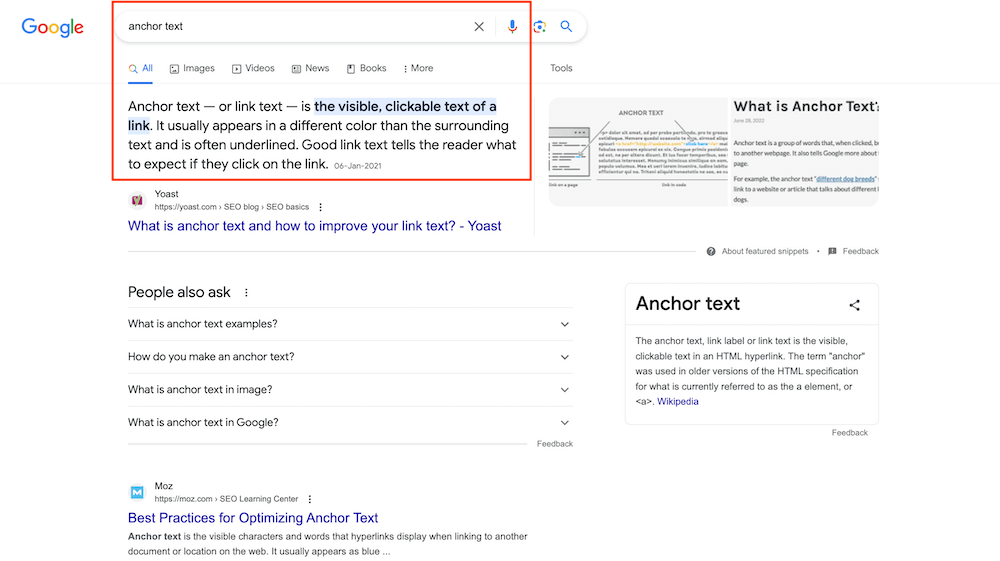
These snippets are pulled from web pages that Google believes offer the best direct answer.
You can generate more traffic to your website by optimizing your content for featured snippets.
Using your competitors' featured snippets as a reference can be a solid starting point.
You can leverage Semrush's Keyword Magic Tool to find golden featured snippet opportunities.
Launch the Keyword Magic tool and enter your target keywords in the search box.
The tool will generate a comprehensive list of related terms.
Use the advanced filtering options to shortlist only those keywords that generate a "Featured snippet" in the search results.
The filtered keywords that you see here are opportunities to acquire featured snippets.
But don't just stop here.
Check out the existing search results for your target keywords and visit the competitor's page that owns the snippet.
Understand the format and the kind of information they provide. Are they using lists, tables, or paragraphs? What questions are they answering?
Using insights from your analysis, create content that is more comprehensive, valuable, and better formatted. Address common questions and provide clear, concise answers.
7. Replicate Your Competitors' Top-Performing Pages
If a page is performing well for a competitor, it means there's already a demand for such content and that the specific approach or format is resonating with the audience.
Instead of reinventing the wheel, you can build upon proven strategies, saving time and resources.
Semrush's Organic Research tool can provide all this intelligence and more to help you gain valuable insights into your competitors' organic search strategies.
Start by inputting your competitor's domain into the Organic Research tool. This provides a comprehensive view of their organic search performance.
Within the report, navigate to the Pages tab to discover which of your competitor's pages are attracting the most traffic.
In the example above, you can see that a large portion of ClickUp's organic traffic is driven by blog posts.
Once you've shortlisted top-performing pages, study them. What topics do they cover? How is the content structured?
The Organic Research tool will also highlight the primary keywords driving traffic to these top pages.
Using these insights, create your content. While it's essential to take inspiration, ensure your content is unique, offers additional value, and isn't a direct copy.
Once your content is live, continuously monitor its performance. The Organic Research tool can be used to track its progress and compare it against competitors.
Based on results, iterate and optimize.
8. Understand the Search Intent Behind Your Target Keywords
Search intent is the "why" behind a search query.
Why did a user type in a specific keyword? Are they looking to buy, to learn, to navigate to a particular website, or to solve a problem?
By understanding the search intent of your target keywords, you can tailor your content to directly address the user's needs or queries.
While you can get an idea of the search intent by looking at the top 10 search results of your target keywords, a tool like Semrush's Keyword Overview tool can streamline this process for you.
Just enter your target keywords into the Keyword Overview tool.
The tool will then provide a snapshot of essential metrics related to your keywords, including the search intent.
You can also expand the list of related keywords and gauge the search intent of all the related keywords you'd like to include in your content.
9. Audit Your Competitors' Backlinks
A backlink audit of your competitors involves assessing the quality and quantity of external links pointing to their website.
This information can provide invaluable insights into potential linking opportunities and strategies for your own site.
Start by entering your domain and the domains of one or more competitors into the Backlink Gap tool.
SEO Dashboard > Competitor Research > Backlink Gap > Enter the domains
The tool will then generate a detailed report showing the backlink distribution between you and your competitors. Here, you can choose the "Best" filter to easily identify domains that link to your competitors but not to you.
Not all links have equal weight. Use the tool to filter and sort backlinks based on their authority score, helping you prioritize high quality link opportunities.
With a list of potential backlink opportunities in hand, export the data for a deeper dive.
Formulate a plan to reach out to these domains, offering valuable content or collaborations in exchange for links.
Regularly use the Backlink Gap tool to update your insights and adjust your strategies accordingly.
10. Identify and Disavow Toxic Backlinks
Toxic backlinks are potentially harmful links that point to your site, usually stemming from low-quality or spammy websites.
These backlinks can reduce your domain's authority and negatively impact your search engine rankings.
Which is why it's important that you identify such toxic backlinks and disavow them to improve your backlink profile.
To that end, you can Semrush's Backlink Audit tool to identify and disavow toxic backlinks.
Start by entering your domain into
It will then return with an "Overall Toxicity Score" for your site.
Based on various metrics, the tool will classify your backlinks into categories ranging from "Toxic" to "Non-Toxic". This allows you to quickly spot potentially harmful links.
Click on the "Review backlinks" button below this section to inspect each toxic backlink.
Understand where it's coming from, its anchor text, and the reason it's been flagged as toxic.
If you confirm that certain backlinks are indeed harmful and you have no control over removing them directly, you can compile them into a disavow list within the tool.
You can do this by clicking on the "Move to Disavow" button against each backlink.
Once your disavow list is ready, you can directly export it from
To do this, head over to the "Disavow" tab and click on the "Export to TXT" button.
Submit the disavow list to Google Disavow Tool.
This will inform Google that you'd like to distance your site from these links, ensuring they don't impact your site's SEO.
Continually monitor your backlink profile using the Backlink Audit tool to ensure new toxic backlinks don't sneak in.
Experience the full power of Semrush Pro with a 14-day free trial.
Get access to 50+ tools on SEO, content marketing, competitor research, PPC and social media marketing to help you attract and grow your audience online faster.
11. Optimize Your Existing Content
When you have a plethora of content vying for people's attention, simply creating great content isn't enough.
You need to optimize and update existing content to stay relevant and competitive.
Updated and refreshed content can re-engage your audience, leading to more shares, longer dwell times, and better conversion rates.
This is where a tool like Semrush's SEO Content Template can be really helpful.
Input your target keyword(s) into the SEO Content Template.
It's important to pick keywords related to content you already have on your blog, especially if that content isn't performing as well as your competitors'.
Semrush will then analyze the top-ranking content for your target keywords.
Based on the analysis, the tool will offer actionable suggestions.
These could range from semantically related words to consider including, to readability scores and text length comparisons.
The tool also provides insights into potential backlink sources, offering a roadmap for enhancing your content's authority.
You'll also see how your top competitors are using your target keywords in their content.
After applying the recommendations from the SEO Content Template, keep an eye on performance metrics.
Over time, you'll see how these optimizations impact engagement and rankings.
12. Improve Your Core Web Vitals
Core Web Vitals consist of three specific user interaction and page speed metrics that Google considers essential for a website's overall user experience:
- Largest Contentful Paint (LCP): Measures the load speed, specifically how long it takes for the main content on a page to load.
- First Input Delay (FID): Captures interactivity, quantifying the time it takes for a page to become interactive after a user's first interaction.
- Cumulative Layout Shift (CLS): Assesses visual stability, calculating how often users experience unexpected layout shifts on a page.
Improved Core Web Vitals often lead to better conversion rates, be it sign-ups, purchases, or other desired actions.
You can use Semrush's Site Audit tool to get actionable tips on improving your Core Web Vitals score.
After running an audit, navigate to the Core Web Vitals widget in the Site Audit Overview report under Thematic Reports.
Click on this to see if your pages have a good Core Web Vitals score or need improvement.
If the Core Web Vitals score is poor for any of your pages, select a specific page to highlight the improvements you need to make to improve the CWV score.
Once you've taken the necessary action, follow the same step for all pages reflecting a poor CWV score.
Run regular site audits and monitor the Core Web Vitals report to ensure your pages are following the page speed best practices.
Related: Semrush Site Audit: 10 Most Overlooked Features
13. Find and Fix Broken Backlinks
Broken backlinks occur when an external website links to a page on your site that no longer exists or has been moved without proper redirects.
When this happens, you lose out on page authority and ultimately your rankings. As such, it's important to fix the issue as soon as it occurs.
To find and fix broken backlinks, you can use Semrush's Backlink Audit tool.
Navigate to Backlink Audit and run a backlink audit.
Once the audit is complete, go to the "Target Pages" tab.
Check the "Target URL error" option and then sort the results by "Active."
Now you can view all the backlinks directed to any error-generating URLs on your website.
Reach out to the website's owner and ask them to update the URL with a new one pointing to the correct webpage.
14. Get Detailed Traffic Insights on Competitor Websites
Analyzing competitor traffic can shed light on audience behaviors, preferences, and potential untapped segments.
Semrush's Traffic Analytics is one of the best traffic analytics tools on the market that offers unparalleled insights into competitor traffic data.
With this tool, you're equipped to not just peek behind the curtain of your competitors' traffic strategies but also to derive actionable insights to propel your own growth.
Traffic Analytics isn't a standalone feature. It's a part of Semrush .Trends, an add-on toolkit to
While
The add-on comes at an additional cost of $200/mo, but for those serious about outpacing their competition, it's an investment worth considering.
To get started with Traffic Analytics, navigate to:
.Trends > Traffic Analytics
Enter your main competitor's domain in the search box and click on the "Analyze" button.
The Traffic Analytics Overview report will provide insights on important traffic performance metrics such as total monthly visits, unique visitors, pages/visit, avg. visit duration, and bounce rate.
Below the metrics, you'll find a variety of line graphs and trend graphs for a deep understanding of the seasonal trends associated with your competitor's website.
Also pay close attention to the widget showing your competitor's top pages, top subfolders, and top subdomains.
The Traffic Channels chart offers a breakdown of the distribution of traffic among different source categories: direct, referral, organic social media, paid social media, organic search, paid search, email, and display ads.
The Traffic Journey chart helps you identify the sources generating the most traffic to your competitor's website, alongside top 5 external domains that users most frequently go to after visiting the analyzed domain.
You can delve into each of these widgets and charts to gain detailed insights into your competitors' strategies.
Related: How to Use Semrush .Trends to Deconstruct Competitor Strategies
15. Leverage PPC Ads to Build Backlinks
When we think of PPC ads, we often picture them strictly in the context of direct marketing, driving immediate clicks and conversions.
However, there's another lesser-known benefit to these ads: aiding in link building efforts.
One of the immediate benefits of PPC ads is that they place you at the top of search results.
This prime positioning increases the chances that bloggers, journalists, and content creators will notice and reference your content, earning you organic backlinks.
You can use the Keyword Magic Tool to find search phrases with informational intent and generate search ads in the SERPs.
To do this, enter your keywords into the Keyword Magic Tool and in the resulting keywords report, apply the "informational" setting under the Intent filter and choose "Ads Top" from the SERP Features in the advanced filters.
Tailor your PPC ads around these keywords to maximize visibility without breaking the bank.
By targeting your ads more precisely, you can increase your chances of reaching audiences who might link to your content.
Important: Ensure the content you're promoting via PPC is link-worthy. Think about resources, in-depth articles, or unique insights.
When you notice sites linking to your content thanks to your PPC efforts, reach out and nurture those relationships. These connections can be invaluable for future link building endeavors.
Final Thoughts
While many Semrush users skim the surface, using only its most popular features, delving deeper can uncover a treasure trove of functionalities that can truly elevate your digital marketing game.
Each of these hacks, whether it's optimizing on-page SEO, deconstructing competitor strategies, or enhancing link building efforts, offers a unique angle to fine-tune your approach.
Armed with these insights, you're not just using
Sign up for a free 2-week trial of Semrush and test out all these features for yourself.
Experience the full power of Semrush Pro with a 14-day free trial.
Get access to 50+ tools on SEO, content marketing, competitor research, PPC and social media marketing to help you attract and grow your audience online faster.
Related Articles