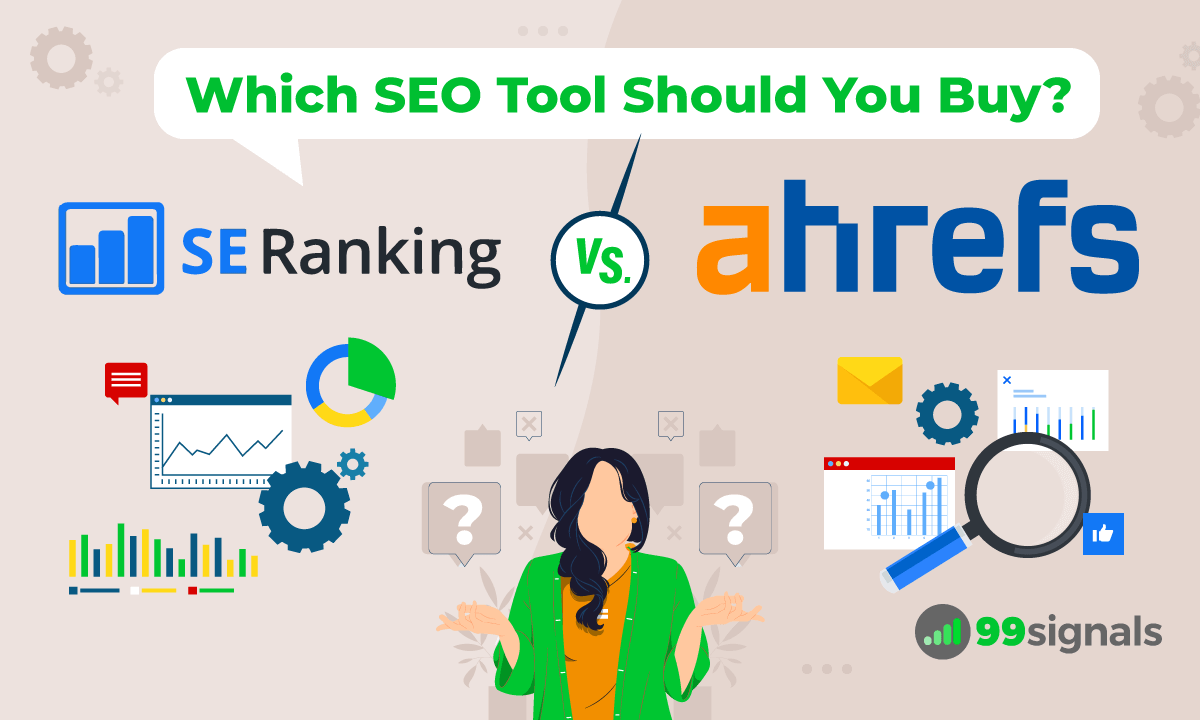
Ahrefs and SE Ranking are two of the most widely respected tools in the SEO community.
As such, it's not easy to decide which SEO tool is worth investing in. Both tools have their strengths and unique features.
In this article, I'll put Ahrefs and SE Ranking to the test and help you decide which SEO tool is better suited for your business.
I'll be evaluating these tools on the following parameters:
- Keyword research
- Backlink analysis
- Technical SEO audit
- Pricing plans
Let's get started.
Editor's note: If you'd like to implement some of the action items in this post, I'd encourage you to sign up for free trials or plans offered by both these tools. SE Ranking is currently offering a 2-week free trial on any of their plans, while Ahrefs lets you can sign up for Ahrefs Webmaster Tools to get free limited access to Site Explorer and Site Audit.
Table of Contents
Introduction to Ahrefs and SE Ranking
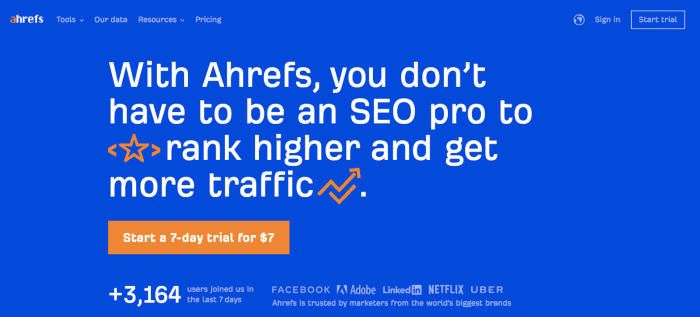
Headquartered in Singapore, Ahrefs was founded in 2011 by Dmitry Gerasimenko. For the first few years, Ahrefs was purely a backlink analysis tool.
Within a short period of time, Ahrefs built a sterling reputation in the SEO community and became widely regarded as one of the most accurate backlink analysis tools on the market. Since then, Ahrefs has added a plethora of features to its toolkit.
Fast forward to today, Ahrefs is a multi-purpose SEO tool that includes keyword research, site audit, rank tracker, and other essential SEO capabilities.
SE Ranking was launched in 2013 as a cloud-based SEO platform for entrepreneurs, agencies, and online marketing professionals. SE Ranking is based in London, UK, with offices in USA, Ukraine, and Belarus.
SE Ranking's toolkit features SEO tools for keyword research, technical SEO audit, backlink analysis, competitor analysis, and more.
In just a few years, SE Ranking has established itself as a serious player in the competitive market space of cloud-based SEO tools. It's used by over 400,000 users across the world and trusted by small and large businesses alike.
Now that you have a brief overview of both tools, let's dive in to the comparison, starting with keyword research.
Keyword Research: Ahrefs vs SE Ranking
While most people have a broad sense of the keywords they'd like to rank for, it's impossible to determine every search query under the sun for your topic. That's why it pays to invest some time in keyword research to identify the exact keywords that people are using to search for your business, products, or content.
In this section, we'll be comparing keyword research features offered by Ahrefs and SE Ranking and determine which tool is better than the other.
Ahrefs: Keyword Research Features
There was a time when Keywords Explorer was one of the least used tools in the Ahrefs toolkit. That changed in 2018 with the launch of Keywords Explorer 2.0. Ahrefs added a host of cool new features to their flagship keyword research tool and expanded their keyword database.
While Keywords Explorer is still a distant second to Site Explorer, Ahrefs' backlink analysis tool, in terms of usage and popularity, it can still churn out a decent amount of keyword ideas with accurate data on search volume, keyword difficulty, clicks, and other SEO metrics.
To get started, head over to the "Keywords explorer" tab from your Ahrefs dashboard and enter your seed keywords in the search box.
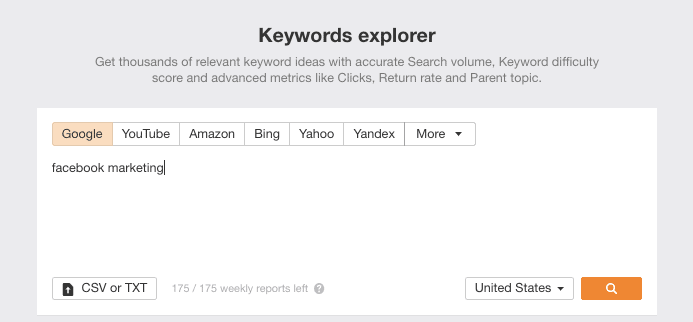
Ahrefs will generate an overview report that'll contain crucial keyword metrics to help you make quick, yet informed decisions about your target keywords.
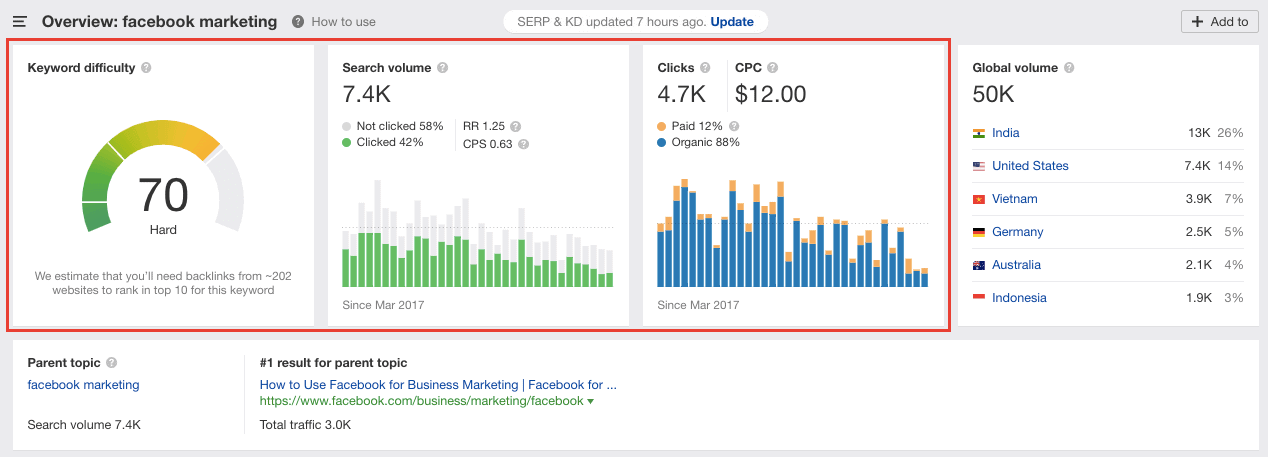
There are two things that are unique about this report:
First, you get to see your target keyword's Return Rate (RR). This metric indicates how often the same user searches for a given keyword over a 30-day period.
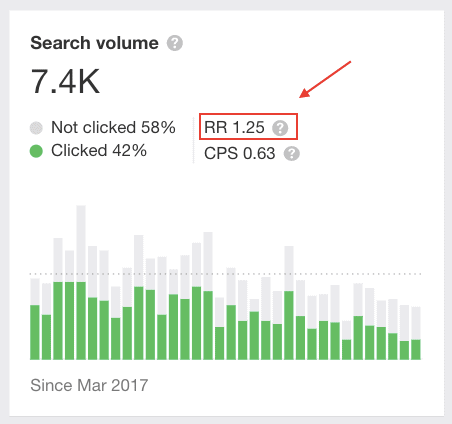
Second, you get to see the average number of monthly clicks on search results that users make for your target keyword. This metric should not be overlooked as high search volume does not necessarily equate to high search traffic.
For instance, the search query "new york population" has a monthly search volume of 51k searches, but fetches only 4k clicks per month (just over 7% of all searches).
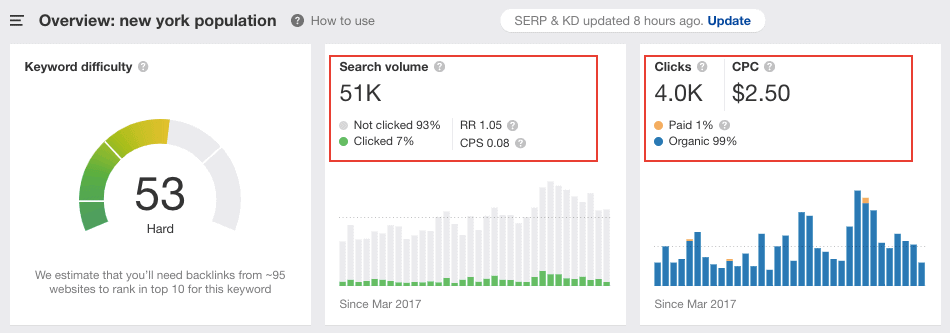
It's because search queries like "new york population" are typically answered by Google in the featured snippet section.
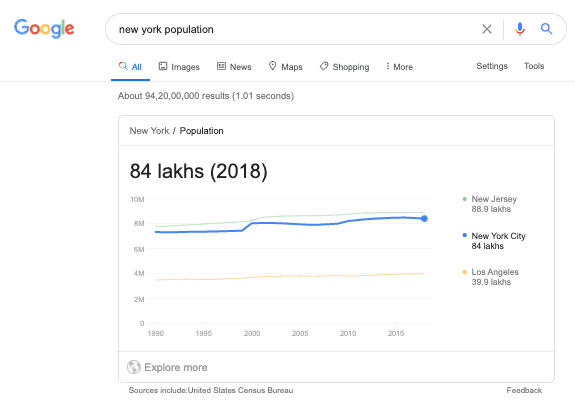
Which is why few users feel the need to go beyond the featured snippet to explore other search results.
Lots of platforms have since incorporated the "clicks" metric in their keyword research reports, but Ahrefs was the first one to highlight this useful metric.
While you're still in the overview report, scroll down a bit to find keyword ideas for your seed keywords.
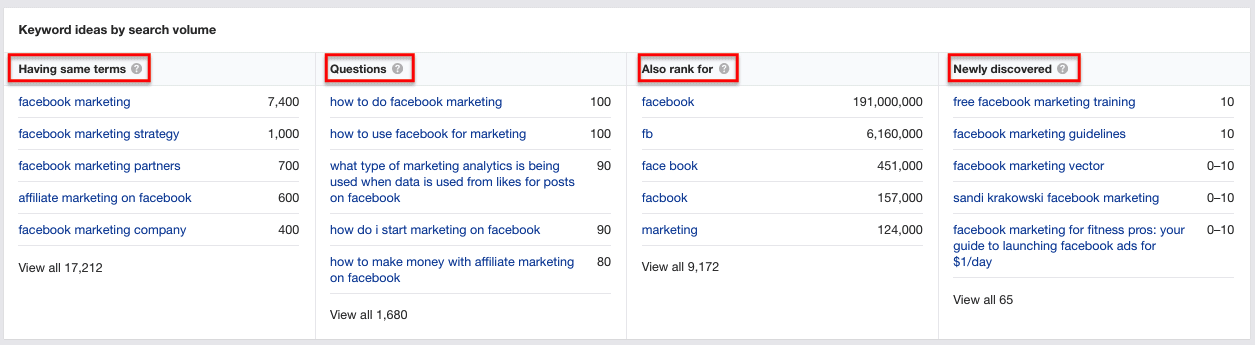
To expand the list of keywords, click on the "View all" button under each section to view a complete list of potential ideas for your seed keywords, alongside important SEO metrics.
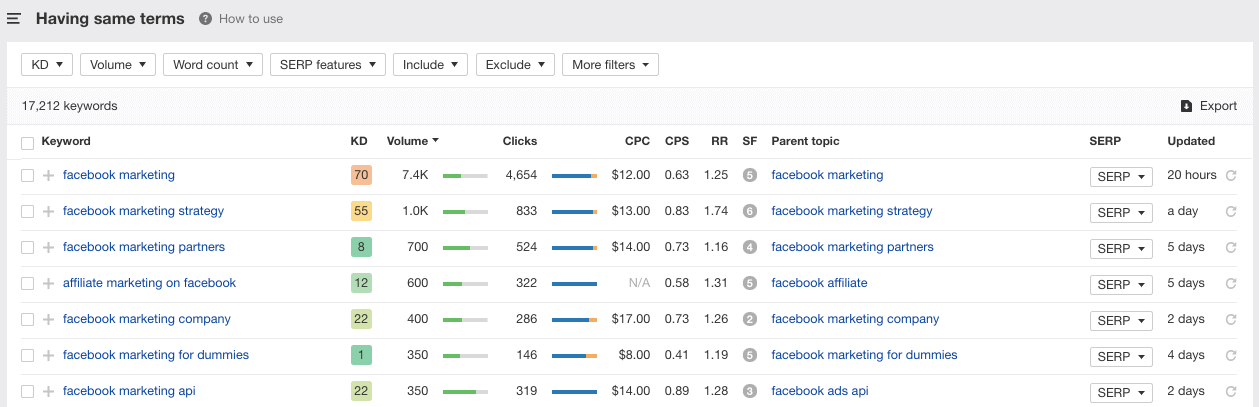
You can play around with the filters in this report to obtain the most relevant keywords for your campaign.
The overview report also contains SERP overview for your seed keywords, allowing you to see all the pages that are ranking on page 1 for your parent topic.
Super useful data to learn who you're competing against in organic SERPs.
To view this data, scroll all the way down till you find the "SERP Overview" section.
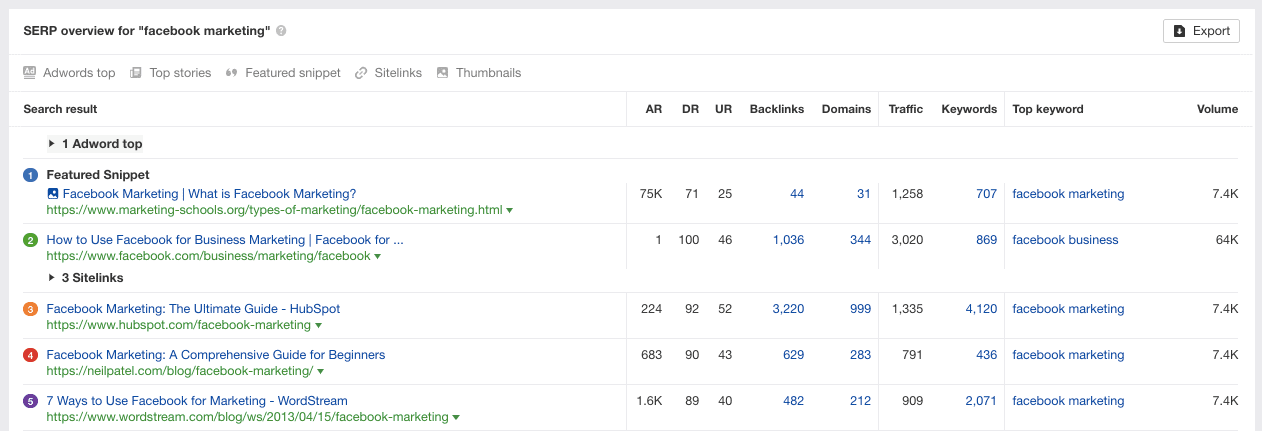
In addition to search results, you'll also see all the high-level SEO metrics for each result that currently ranks on page 1 for your target keywords.
As you can see, Ahrefs' Keyword Explorer is remarkably effective for SEO analysis. But what about PPC analysis?
Sadly, Ahrefs provides little to no PPC data. You can find basic PPC information for your seed keywords in the "Ads history" report, but that's the extent to which Ahrefs helps you in terms of PPC analysis.
SE Ranking: Keyword Research Features
SE Ranking has a massive keyword database with over 2 billion unique search queries and search engine suggestions from Google, Bing, Yandex, and Yahoo. This database is updated on a monthly basis.
To perform keyword research on SE Ranking, visit the "Keyword Research" tab and enter your seed keyword(s) in the search box.
SE Ranking will then generate an overview report for your seed keywords. Here you'll find important keyword metrics for your keywords, including search volume, difficulty, and CPC.
You'll then see a list of keyword ideas for your seed keywords, grouped into 3 categories — similar keywords, related keywords, and low search volume keywords.
You can click on any of the keyword terms here to generate a keyword research overview report for those specific keywords.
Expand the list by clicking on the "View Detailed Report" button below each column to see different keyword variations for your target keywords.
If your seed keyword is too broad, this list is particularly useful to niche down and identify keywords with the right mix of search volume and difficulty.
If you'd like more data on any of the keywords in the list, simply select the specific keyword and you'll be able to see the top organic search results for the selected keyword on the right side of the report.
In addition to SEO keyword metrics, SE Ranking's keyword research reports can be used to unpack a ton of PPC insights for your target keywords.
While you're in the overview report, scroll down till you find the "Advertisers" section of the report. You'll see the top 5 websites that are bidding for your target keywords on Google Ads.
To expand this list, click on "View Detailed Report" or simply visit the "Paid results" tab from the left side menu.
Here you'll find all the websites that are bidding for your target keywords on Google Ads. You'll also see the ads they are currently running or have run in the past.
To view the ad copies, click on the "Expand all" button or simply move your cursor over the ad that you'd like to see.
The paid results report will give you a fair indication of the optimal campaign budget you'll need to overcome your PPC competition and also highlight the kind of ad copies that are performing well on Google Ads.
Ahrefs vs SE Ranking: Which Tool is Better for Keyword Research?
Both tools have excellent keyword research features. You can generate countless keyword ideas for your website and get accurate information on search volume, competition, and keyword difficulty for each keyword.
But SE Ranking has a slight edge over Ahrefs because it offers better PPC insights. PPC analysis has always been a chink in Ahrefs' armour. I'm hoping the company introduces new features to address this issue in the near future. Until then, if you run PPC ads on Google and Bing, you'll be disappointed with the lack of PPC features in Ahrefs.
For that reason, I'd definitely place SE Ranking higher than Ahrefs in terms of keyword research.
Winner: SE Ranking
Backlink Analysis: Ahrefs vs SE Ranking
Google considers backlinks as votes of confidence. As a result, there's a strong correlation between authoritative backlinks and higher search traffic.
As I mentioned earlier, Ahrefs was originally launched as a backlink checker and it has built quite a reputation among SEO experts as the most reliable backlink analysis tool. Despite adding multiple new features and tools to its platform, people still buy Ahrefs for backlink analysis.
So how does SE Ranking's backlink checker measure up against a tool that's highly regarded for its backlink analysis capabilities?
Let's find out.
Ahrefs: Backlink Analysis
Ahrefs' Site Explorer tool is best known for providing an in-depth sneak peak at the backlink profile of any website.
You can use Site Explorer for not just auditing your site's backlink profile, but also to spy on your competitors' backlinks.
With this tool, you can get a deeper understanding of your competitors' link building strategies and reverse-engineer backlinks for some of their top-performing pages. In other words, you can identify link building opportunities for your website and outperform your organic competitors in search results.
To get started, click on the "Site explorer" tab from your Ahrefs dashboard and enter the domain you'd like to analyze.
The Overview report will provide a quick glimpse of how well the website is performing in organic and paid search, alongside high-level SEO and backlink metrics.
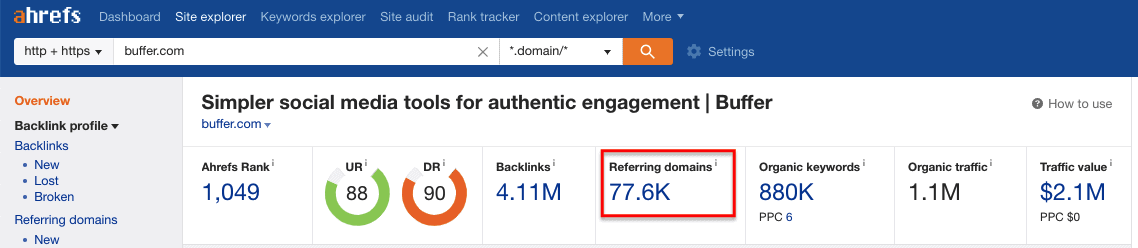
Pay special attention to the referring domains number as this is the number of unique domains linking to your target website.
In this example, I plugged in "Buffer.com" into Site Explorer and found that it has 77.6k referring domains pointing to their website.
While this number may seem large at first glance, it's always better to take a deeper look at the pace of link acquisition.
To that end, you can check out the interactive referring domains graph in the overview report to see the rate at which the website has acquired links over a period of time. This graph will clearly show how consistent the target website has been in terms of acquiring links.

To further contextualize this data, you can enter your competitors' domain into Site Explorer and get insights into their link profile and the pace at which they've been acquiring new links.
To get deeper insights into the website's backlink profile, click on the referring domains number. This report will contain all the unique websites pointing to your target website.
Add a "dofollow" filter to this list and sort by DR (domain rating) from high to low to view the most authoritative websites linking to your target website.
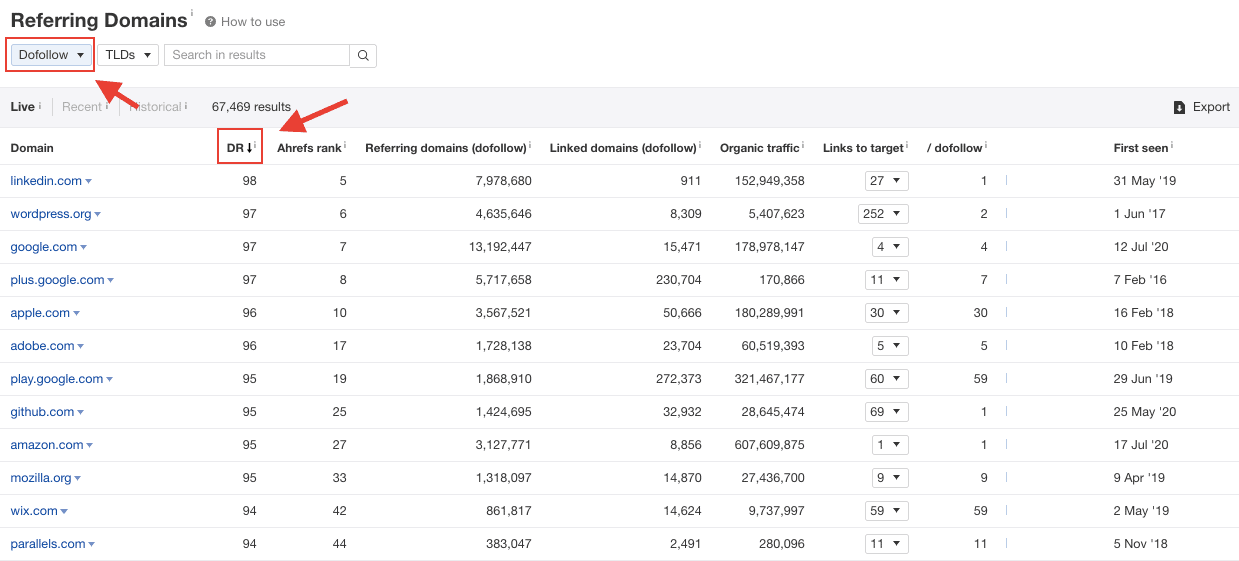
If you'd like to reverse-engineer your competitors' best backlinks, this is a good place to start.
SE Ranking: Backlink Analysis
Now it's time to explore SE Ranking's backlink analysis features.
To analyze backlinks on SE Ranking, head over to the "Backlink Checker" tab and enter the domain you'd like to analyze.
The overview report will provide a sneak peek into the target website's backlink profile. You'll find the website's trust score, anchors, dofollow/nofollow ratio, referring domains, and backlinks.
In the "Referring Domains" column, you'll see the total number of links that point to the homepage vs. links to other pages.
Scroll down to find interactive graphs for referring domains, backlinks, new & lost referring domains, and new & lost backlinks.
Like with Ahrefs, clicking on the referring domains number will open the referring domains report. Here you'll find all the unique domains that are linking to your target website.
You can add filters to the report to get the most relevant data and sort by DT (domain trust) from high to low to view all the top-authority websites linking to your target website. But there's no option or filter to view only "dofollow" backlinks in the report.
While the overview report does show the dofollow/nofollow ratio of any website you enter, you won't be able to view a filtered list of "dofollow" backlinks.
SE Ranking also appears to have a smaller link index than Ahrefs. Remember how I found 77.6k referring domains for "Buffer.com" on Ahrefs? With SE Ranking, the report showed only 38.1k referring domains pointing to Buffer.
Ahrefs vs SE Ranking: Which Tool is Better for Backlink Analysis
When it comes to backlink analysis, Ahrefs is better than SE Ranking.
Backlink analysis continues to be Ahrefs' strongest feature. They have a larger link index than SE Ranking, but more importantly, it takes fewer clicks from the overview report to arrive at the data you're looking for.
Winner: Ahrefs
Technical SEO Audit: Ahrefs vs SE Ranking
While technical SEO may not be as interesting or rewarding as keyword research and link building, it's just as important. In the grand scheme of things, technical SEO errors pertaining to site structure, XML sitemap, SSL certificate, robots.txt, etc. can hold your site back from ranking higher on Google.
You can prevent these issues by performing regular site audits to make sure your site's SEO health is up to speed. Luckily, most major SEO tools have built-in site audit features to help you identify and fix technical SEO issues as and when they occur on your website. Ahrefs and SE Ranking are no exception.
Let's explore the SEO audit features offered by both these tools and find out which tool does a better job at identifying technical SEO errors on your website.
Technical SEO Audit: Ahrefs
Right off the bat, I'd like to make it clear that SEO audit is not one of Ahrefs' strengths. While the company has made significant strides in improving this tool since its launch, it still leaves a lot to be desired.
For starters, the audit tool takes a long time to crawl your website and return with an audit report. It took well over 2 hours to crawl my site and generate a report. My site has less than 1,000 pages to crawl, so if your site has more pages, it may take even longer.
Secondly, the audit report is not comprehensive enough to make it worth the wait.
Recently, I plugged in a client's website into Ahrefs' Site Audit tool. This site was riddled with numerous critical SEO errors. Broken internal links, duplicate title tags, and uncompressed JavaScript and CSS files were just a few of the errors on this site.
So you can imagine my surprise when Ahrefs generated an audit report with a health score of 90%!
When I dug deeper into the report, I found that Ahrefs was able to identify just a handful of errors on my client's website. According to Ahrefs' analysis, this site had no broken links and zero duplicate title tags.
I got a much more accurate picture of the site's technical SEO health on SE Ranking and a few other tools, all of which returned a much more comprehensive audit report and in each case, the SEO health score of this site was below 50%. I was surprised to see the sheer amount of SEO errors Ahrefs allowed to slip through the net.
For that reason, it's best to use Ahrefs' site audit tool to identify and fix only the most basic on-page SEO and indexability issues on your site.
To run a fresh site audit on Ahrefs, visit the "Site audit" tab from your dashboard, select the project, and then hit "Run crawl."
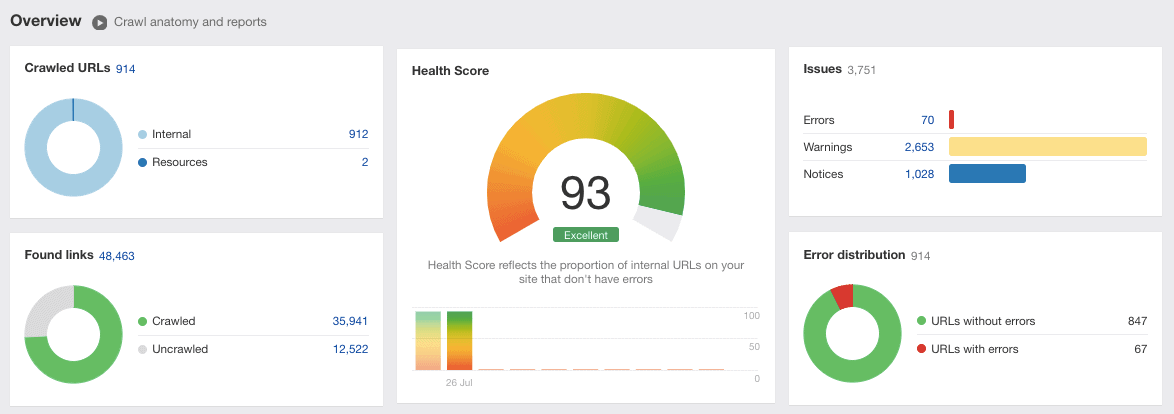
The Overview report will show the site's SEO health score, alongside issues and error distribution.
In the same report, scroll down to find all the top issues on your website.
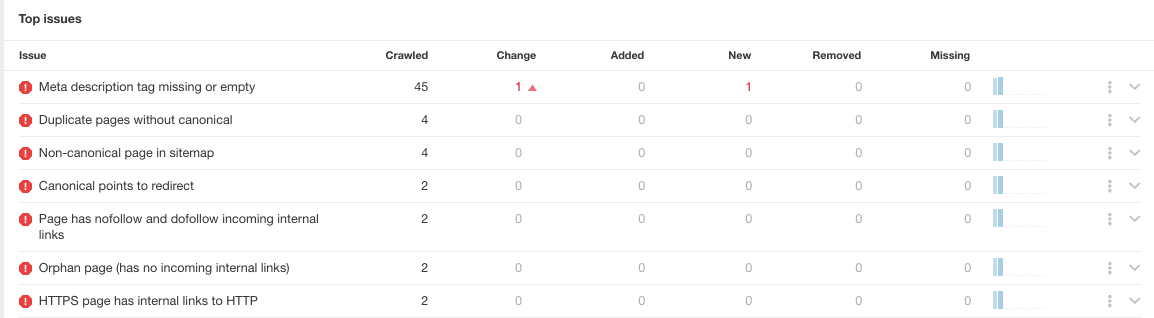
These are the errors you'd have to fix in order to improve your SEO health score.
Technical SEO Audit: SE Ranking
The best part about SE Ranking's site audit tool is that you don't have to manually set up the audit feature. Your site gets automatically audited as soon as you add a new project on SE Ranking.
Once the audit is complete, SE Ranking will update your site's SEO health score in the Website Audit column of your Projects section.
Just click on this score to view your full SEO audit report.
In addition to your site's SEO health score, you'll also see the number of important as well as semi-important fixes that you need to make in order to improve your site's health score.
Scroll down till you find the full site audit report to get a complete picture of the errors on your website.
The site audit report is split into 5 sections:
- Health check
- Pages analysis
- Meta analysis
- Content analysis
- Links analysis
Visit each section of the report to view important and semi-important errors that are affecting your site's SEO health. Click on the link icon next to each error to view all the pages with that specific error.
Once you've taken the necessary steps to fix all the important errors, run a fresh audit by clicking on "Restart audit" and see if the fixed errors reappear in the latest audit report.
Which SEO Tool is Better for SEO Audit?
SE Ranking clearly has a better site audit tool than Ahrefs.
As explained earlier, Ahrefs' Site Audit is best used only for identifying and fixing basic SEO issues on your site. If you rely too much on Ahrefs' audit reports, you may be misled to believe there are no technical SEO problems on your website.
On the other hand, SE Ranking does a thorough job of auditing your website and gives you a complete picture of your website's technical SEO health. It identifies errors and warnings that you didn't even know existed.
SE Ranking also does a better job of prioritizing the technical SEO issues, so you know exactly which errors you should focus on fixing first.
Winner: SE Ranking
Pricing Plans: Ahrefs vs SE Ranking
Now let's compare the pricing plans offered by both these tools.
Ahrefs: Pricing Plans
Ahrefs offers 4 monthly pricing plans:
- Lite – $129/mo (5 projects, 500 credits/user)
- Standard – $249/mo (20 projects, unlimited credits)
- Advanced – $449/mo (50 projects, unlimited credits)
- Enterprise – $14,990/yr (100 projects, unlimited credits)
As mentioned earlier, Ahrefs doesn't offer a free trial. But you can sign up for Ahrefs Webmaster Tools, which offers free limited access to features like Site Audit and Site Explorer.
If you own a small business or run a blog-based business, then the Lite plan ($129/mo) should be sufficient for your needs. With the Lite plan, you can track 750 keywords in Rank Tracker and get basic access to Ahrefs' Site Explorer tool.
If you run an agency, then you'd probably have to upgrade to the Advanced plan ($449/mo), which offers higher limits for Rank Tracker and Site Explorer.
SE Ranking: Pricing Plans
SE Ranking currently offers 3 pricing plans:
- Optimum – $39/mo (250 keyword rankings, 10 websites)
- Plus – $89/mo (1000 keyword rankings, unlimited websites)
- Enterprise – 189/mo (2500 keyword rankings, unlimited websites)
* The prices on the above plans change based on the number of keyword rankings you select. For instance, if you'd like to track 500 keyword rankings in the Optimum plan, the pricing changes to $54/mo.
The best part about SE Ranking's pricing structure is that it deviates from the standard pricing practice in the SEO industry. Most SEO tools charge $99/mo for their basic plan (including Ahrefs). With SE Ranking, you can get started for just $39/mo.
If you're a small business owner or blogger, the Optimum plan ($39/mo) is probably the right fit your requirements and budget. If you run an agency, you should probably go with the Plus plan ($89/mo).
If you're not sure which SE Ranking plan is best suited for your requirements, use the pricing plan calculator on their pricing page.
In terms of overall value, SE Ranking gets the crown. You get access to a full-fledged SEO and PPC software for less than half the price you'd pay for Ahrefs' most basic plan.
Final Verdict: Ahrefs vs SE Ranking
Both Ahrefs and SE Ranking are formidable tools with a stellar reputation in the SEO community. But if we were to judge these tools individually on SEO and PPC features, then SE Ranking is the clear winner here because it provides you more PPC insights in your keyword research reports. Furthermore, SE Ranking's site audit tool is better at identifying technical SEO issues on your site and providing actionable advice on how to fix them.
The other factor in SE Ranking's favor is the price. As explained in the pricing section of this post, SE Ranking is far more affordable than Ahrefs and provides more bang for your buck.
If you're an existing Ahrefs user who's been rattled by the recently introduced usage-based pricing plans by Ahrefs, then SE Ranking is the one of the best Ahrefs alternatives you can opt for.
When all said and done, the decision between Ahrefs and SE Ranking comes down to your priority. If your priority is link building and price is not a concern, then Ahrefs is inarguably the best in terms of data and accuracy. On the other hand, if you value keyword research (both SEO and PPC) and site audit features over backlink analysis, and if budget is a major concern, then SE Ranking is better suited for your needs.
To summarize this post, here's a visual representation of how Ahrefs compares with SE Ranking on key parameters:
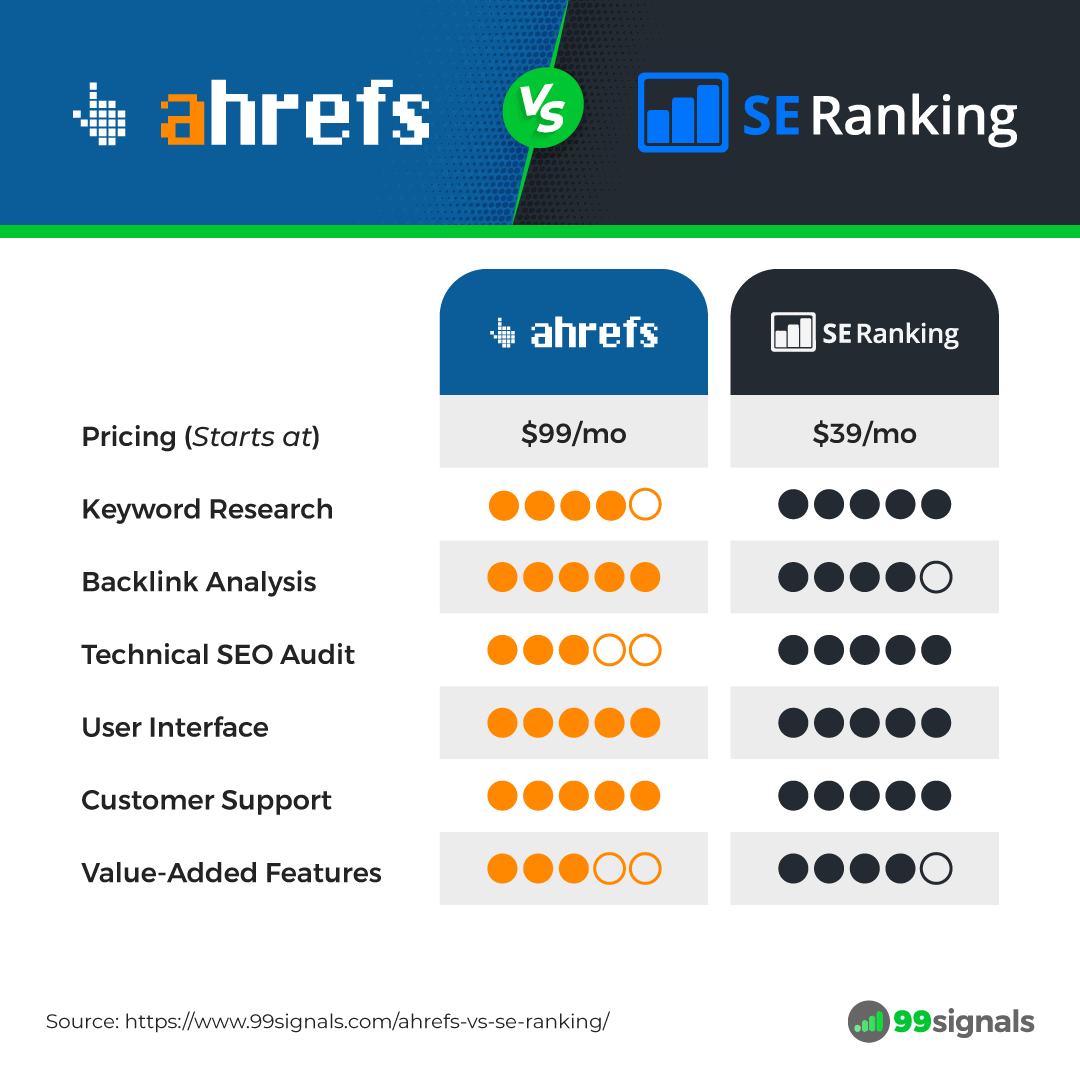
If you liked this article, please share it on Twitter using the link below:
Editor's Note: This article was first published on 5 August 2020 and has been updated regularly since then for relevance and comprehensiveness.
Related Articles

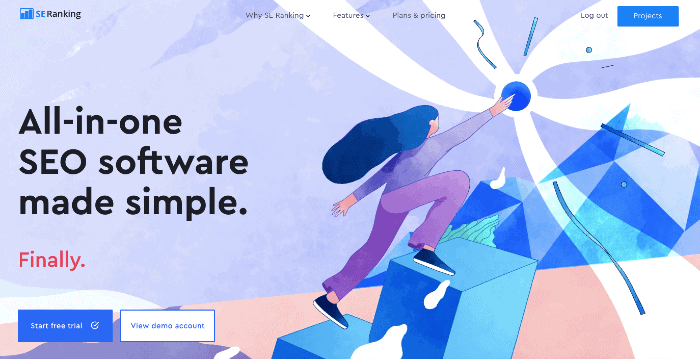
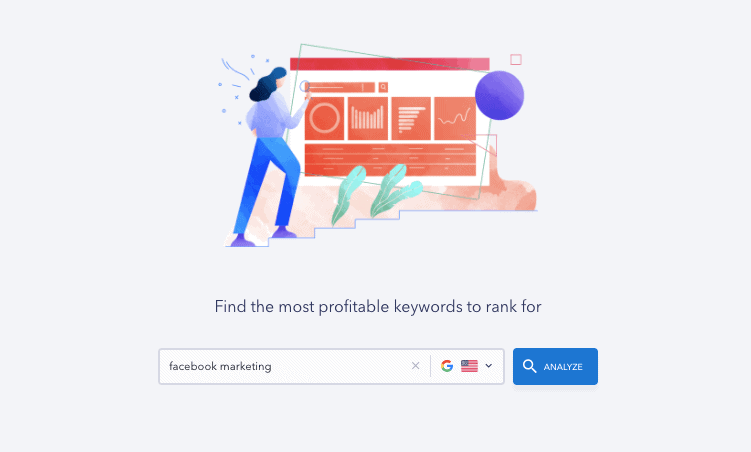
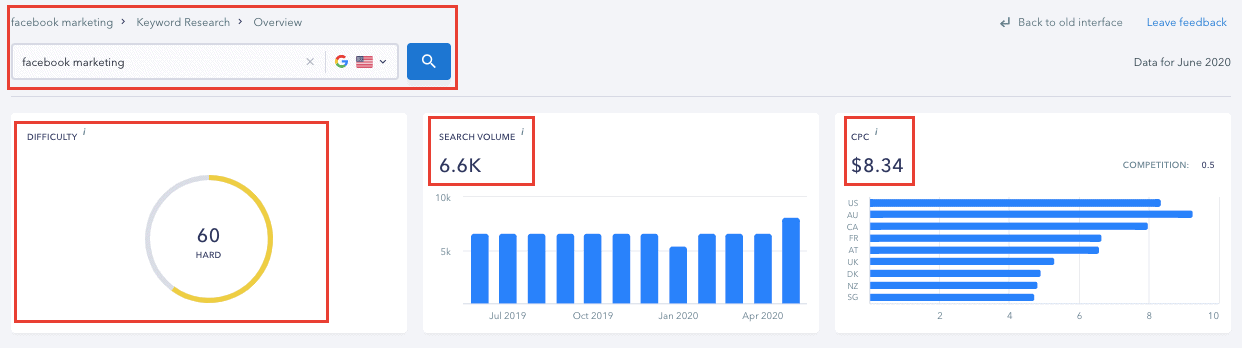
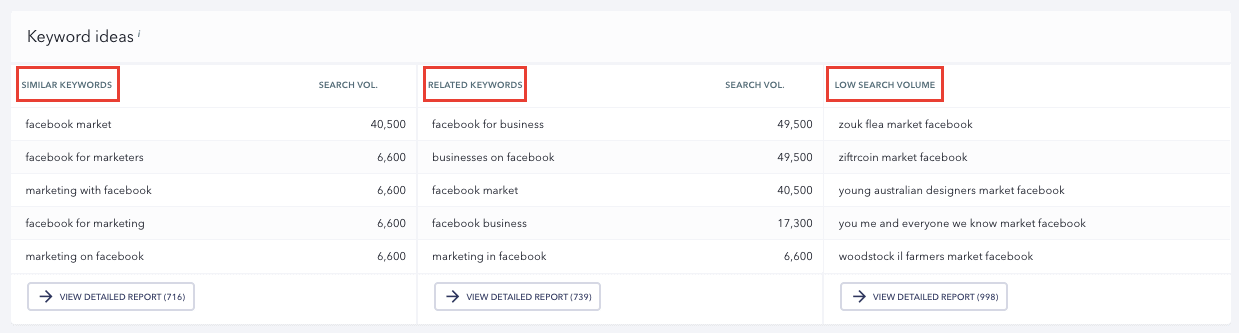
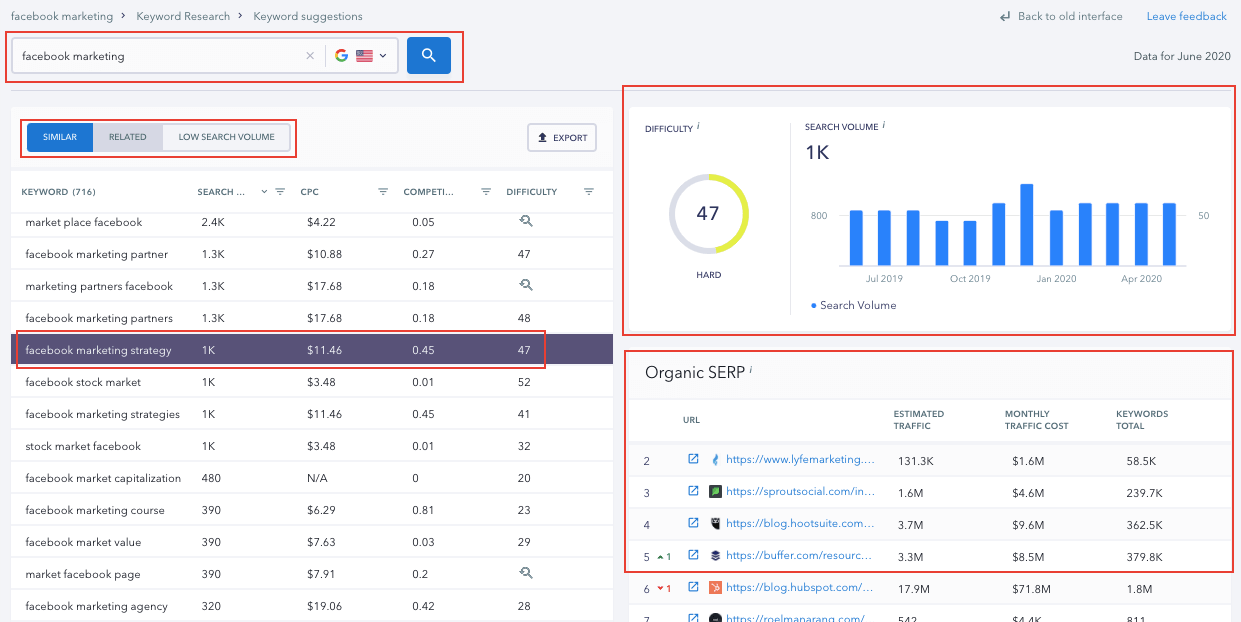
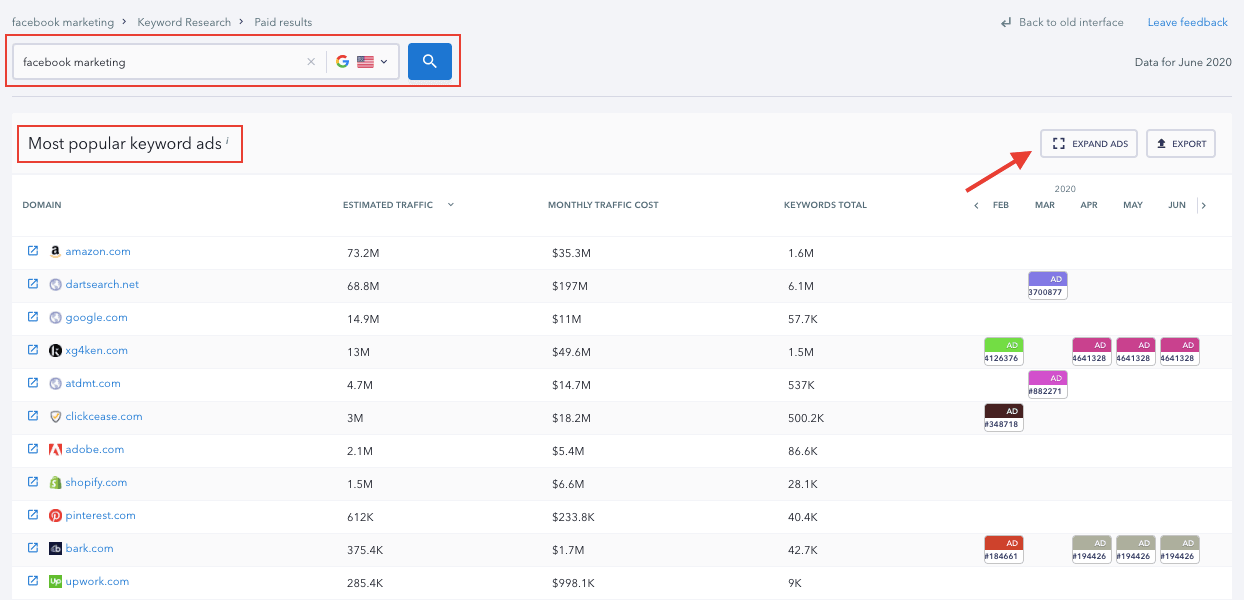
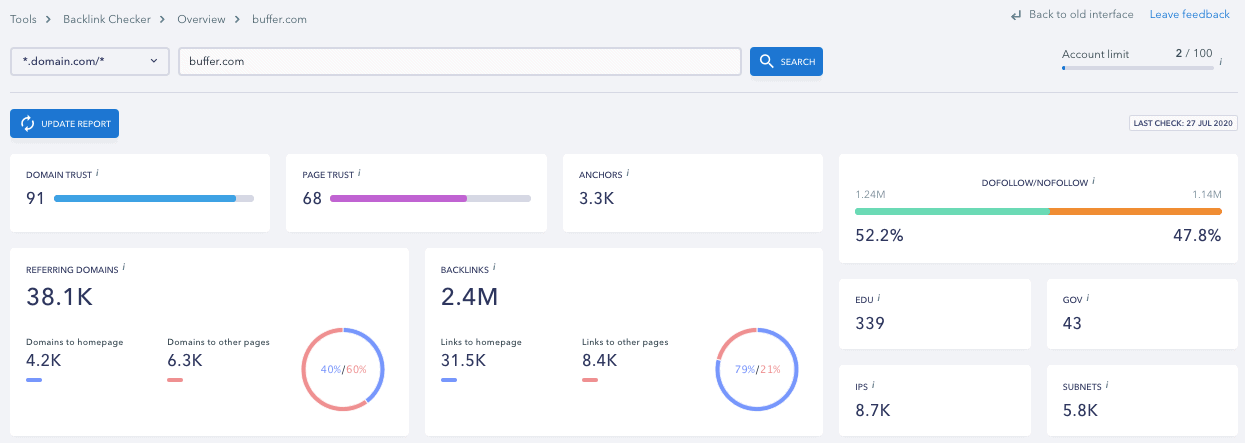
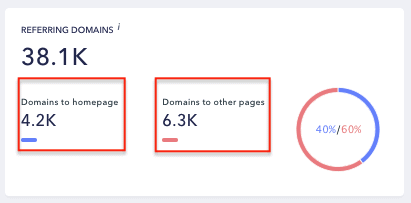
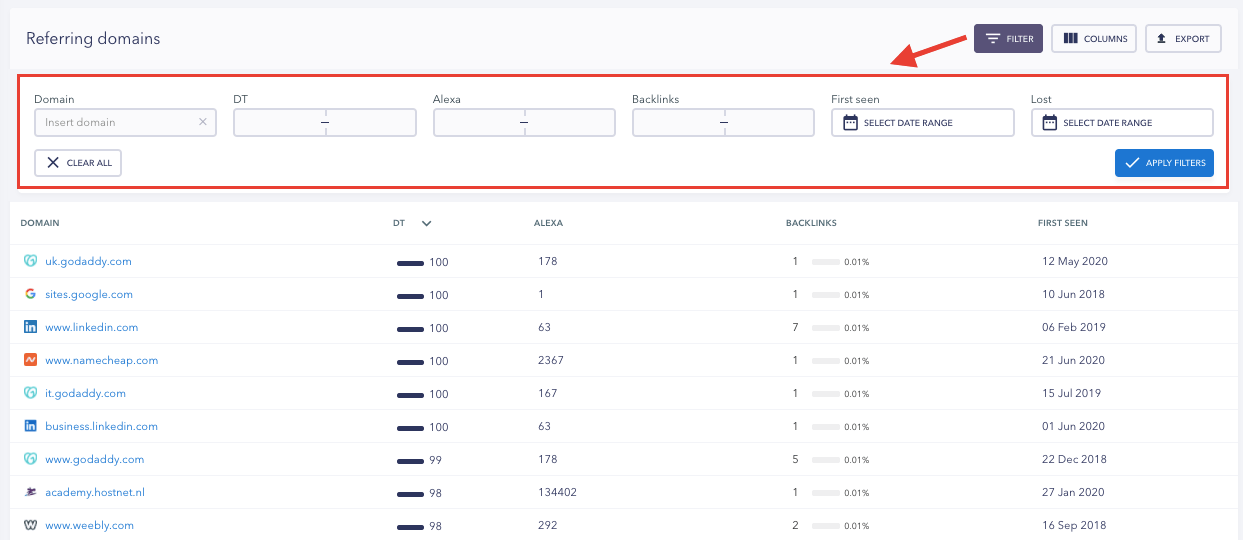
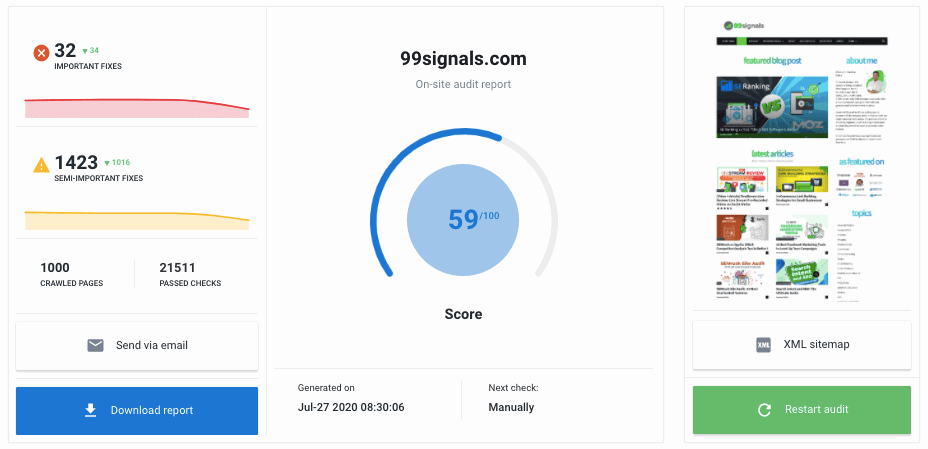
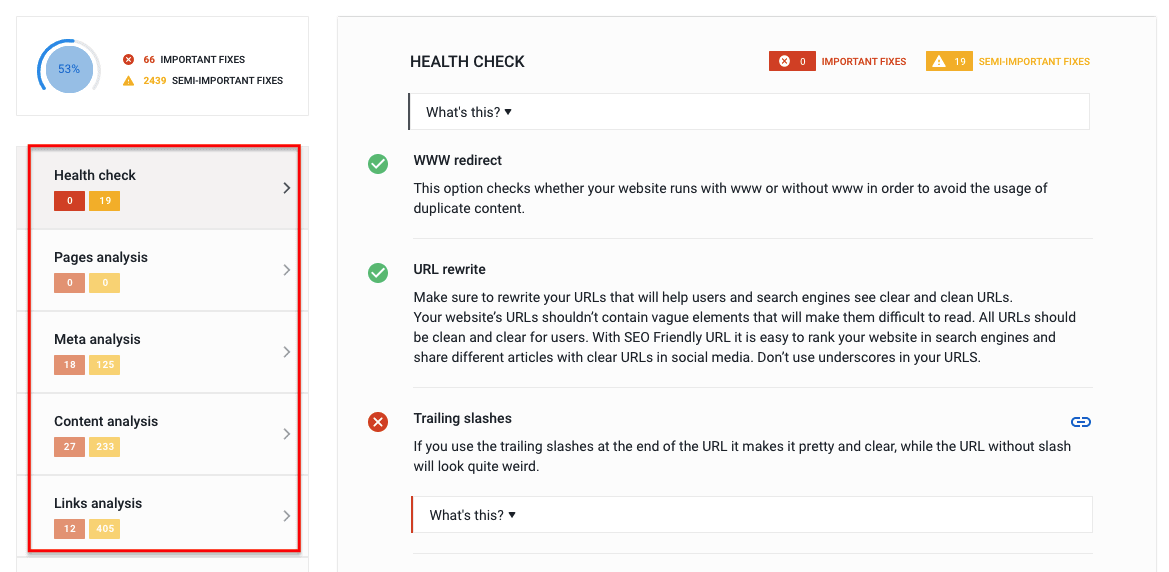

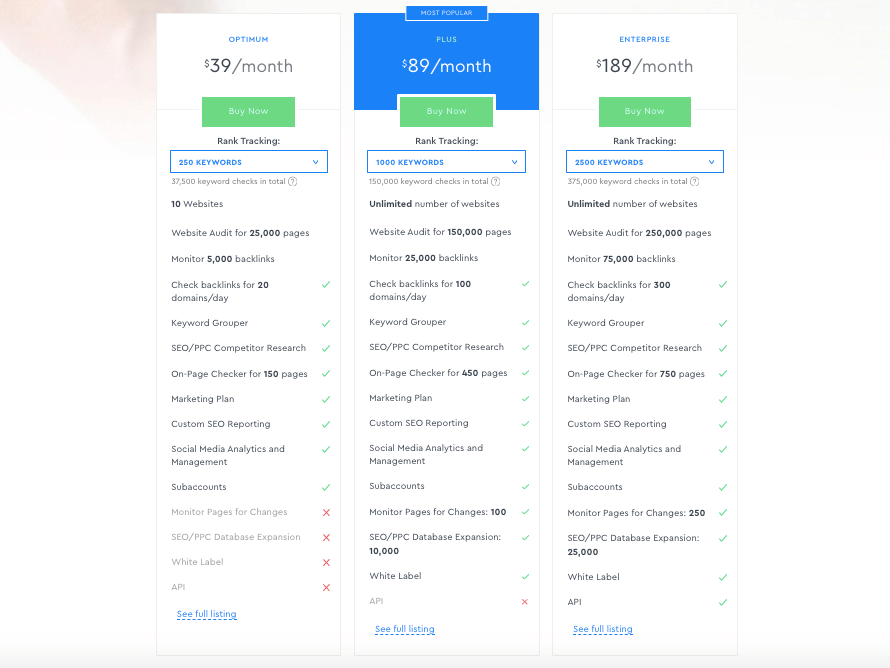
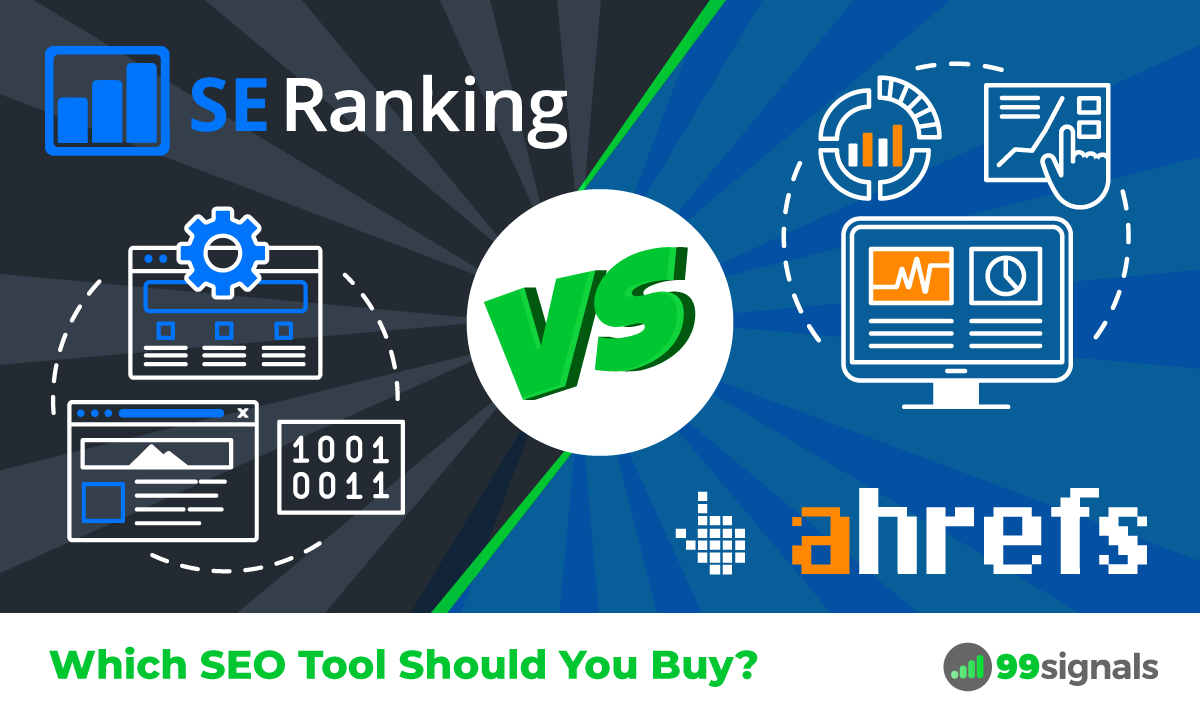









Ahrefs is a great tool that would be gladly welcomed into any SEO arsenal.
Thanks! This proved helpful when making my purchase.
Sandeep sahab, I think SE ranking is a lot way better then Ahrefs cheaper in price but feature rich, and the other actual thing that I hate the paid 7 days trial of Ahrefs, what you say?
Ahrefs gets my vote. It has much more and better data for low traffic sites and niches.
SE Ranking is nice and cheap…
But when you are a Seo-Pro Ahrefs is better…you get high quality data…
Just my 5 Cents
Great review. I think Ahrefs has the edge but with the price point difference, will give the nod to SE Ranking. I've also been very happy with SE Ranking's continuous improvements.