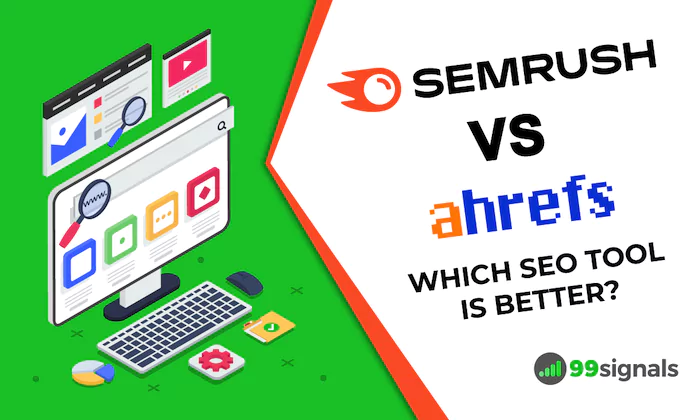
When it comes to SEO tools, Semrush and Ahrefs are the reigning champions. As someone who has hands-on experience with both tools, I can confirm that these two are also my top picks.
For this reason, choosing a winner between the two is not a straightforward task, especially when compared to my post on Semrush vs Moz, where I had a clear favorite.
I use both these tools at my digital marketing agency on a daily basis and if you have the budget, I'd suggest you do the same.
But what if you had the budget for just one comprehensive SEO tool?
Let's face it: these tools aren't cheap. An investment in both these tools would set you back almost $200 a month. And that's assuming you're signing up for the most basic plan.
So what if you had the budget for just one? Which SEO tool between these two would it be? That's the question I'll attempt to answer in this SEO tools comparison post.
Below is an in-depth SEO software comparison between
I'll be comparing these two tools on the following six parameters:
- Pricing plans
- Keyword research
- Backlink analysis
- Technical SEO audit
- Position tracking
- Additional features
So without further ado, let's compare Ahrefs and
Side note: To get the most out of this article, you should first sign up for free trials for both
Sign up for Ahrefs Webmaster Tools (AWT)
Table of Contents
- Semrush vs Ahrefs: SEO Software Comparison (at a Glance)
- Ahrefs vs Semrush: Cast Your Vote
- Introduction to Semrush
- Introduction to Ahrefs
- Pricing Wars: Semrush & Ahrefs Face-Off
- Keyword Research Clash: Semrush vs Ahrefs
- Backlink Analysis Showdown: Semrush vs Ahrefs
- Technical SEO Audit Face-Off: Semrush vs Ahrefs
- Position Tracking Tug-of-War: Semrush vs Ahrefs
- Beyond Basics: Semrush and Ahrefs Additional Features
- Wrap-Up: Semrush vs Ahrefs – The Verdict
Semrush vs Ahrefs: SEO Software Comparison (at a Glance)
Here's a quick snapshot of the two tools — for an in-depth comparison, go through the whole article.
|
Semrush is truly a powerhouse for digital marketers, loaded with awesome features like top-notch keyword research, competitive analysis, and solid site audits. It's your secret weapon for outsmarting the competition and optimizing your SEO game. The keyword tool alone is gold, serving up deep insights that help you hit the mark every time. |
Ahrefs excels in backlink analysis, offering unparalleled insights into link profiles which is invaluable for SEO strategies. However, its usage-based pricing model can be prohibitive for small businesses, and its site audit and keyword research features may lack the depth and user-friendliness found in Semrush. |
|
Product Rating:
4.8
|
Product Rating:
4.1
|
|
Starts at $139.95/mo
|
Starts at $129/mo
|
|
|
|
|
Semrush is truly a powerhouse for digital marketers, loaded with awesome features like top-notch keyword research, competitive analysis, and solid site audits. It's your secret weapon for outsmarting the competition and optimizing your SEO game. The keyword tool alone is gold, serving up deep insights that help you hit the mark every time.
- Top-tier keyword research features
- Detailed competitive analysis
- Extensive site audit features
- Actionable SEO recommendations
- Advertising and PPC data insights
- Extensive reporting features
- Regular updates with new features
- The platform's extensive features may overwhelm beginners
- Learning curve to fully utilize all available tools
Ahrefs excels in backlink analysis, offering unparalleled insights into link profiles which is invaluable for SEO strategies. However, its usage-based pricing model can be prohibitive for small businesses, and its site audit and keyword research features may lack the depth and user-friendliness found in Semrush.
- Exceptional backlink analysis capabilities
- User-friendly interface and visualizations
- Accurate tracking of rankings and SEO progress
- Extensive database for competitive analysis
- Regular updates with new features and data
- Usage limits on lower-tier plans can restrict access to full capabilities
- Buggy site audit tool
- Lack of reporting features
Ahrefs vs Semrush : Cast Your Vote
Before I share my verdict, find out which SEO tool marketers and entrepreneurs prefer: Ahrefs or
Introduction to Semrush
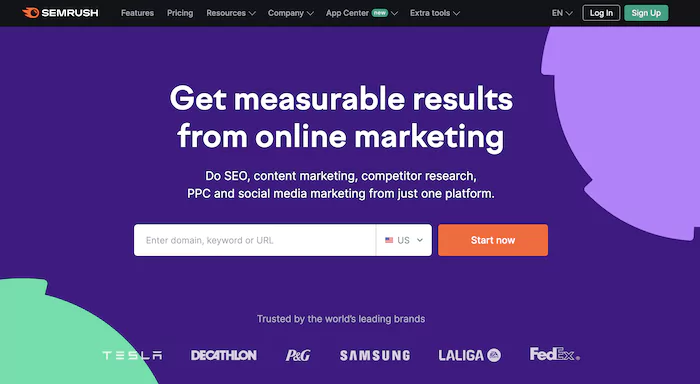
Semrush was launched in 2008 by a small group of SEO and IT specialists who combined their expertise to launch a competitive research service for online marketing. After a decade of experiments and progress,
From keyword research to link building and everything in between,
I started using
To be honest, I was relying mostly on keyword data from Google Ads. That soon changed when I started logging into my
It soon became my go-to tool for all things SEO and PPC.
What started as a small experiment has turned into a fruitful investment that keeps giving returns. There's not a day where I don't use Semrush to get insightful data on the industry in general and for my sites in particular.
Introduction to Ahrefs
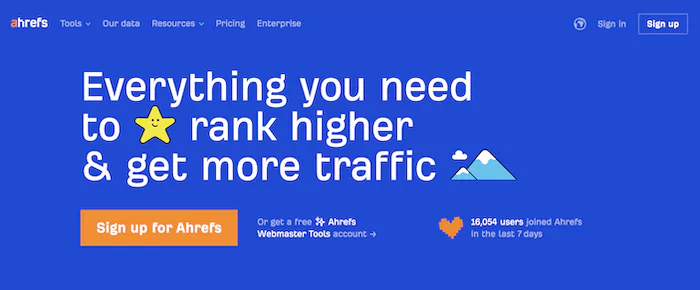
Ahrefs was launched in 2010 primarily as a backlink analysis tool. But over time, the platform has gradually evolved into an all-purpose SEO analysis tool that can help you with site audit, keyword research, content marketing, and much more.
When I started using Ahrefs in late 2016, it was still primarily known for its backlink analysis capabilities. The reason I started using Ahrefs was that I was not satisfied with the data I was obtaining from
What really drew me to Ahrefs was the super-smooth user interface and the ease with which you could obtain data. Not to mention the sheer depth of backlink data for your site as well as your competitors' sites. There was no other tool on the market that could compete with Ahrefs in terms of backlink analysis.
As stated, Ahrefs kept introducing new features and soon developed into a full-fledged SEO tool that now helps you with more than just link building. You can use Keywords Explorer to generate hundreds of content ideas for your target keyword and use the Site Audit feature to find and fix technical SEO issues with your site.
Recently, Ahrefs announced a change to their pricing structure when they adopted usage-based pricing. Under the new pricing structure, a user has 500 monthly credits. When you exceed this limit, you're charged extra for the additional data. We'll explore this in detail in the pricing section of this post. (Spoiler alert: It's controversial!)
Despite the controversial change to its pricing model, Ahrefs continues to be a popular SEO tool among online marketers. But does it have what it takes to take on an SEO heavyweight like
Now that you have a basic overview of both these tools, let's dive deeper and do an in-depth
We'll begin by looking at the pricing structures, since the primary difference between
Pricing Wars: Semrush & Ahrefs Face-Off
Typically, when it comes to comparison posts, I place the pricing section right at the end. But because both tools have gone through significant changes recently, it is best to include it at the start of the post.
Now, I'll level with you: After Ahrefs announced their new pricing plans in May 2022, I had to repeatedly review this section.
It would be an understatement to suggest that Ahrefs' pricing plans are confusing.
Prior to Ahrefs' new pricing plans,
But all that changed in May 2022 with Ahrefs' adoption of usage-based pricing.
An Ahrefs power user can now only consume 500 credits a month. If you exceed this limit, you'll be charged extra.
This understandably caused a lot of backlash within the SEO community. Just take a look at some of these posts from the Ahrefs Insider group on Facebook.
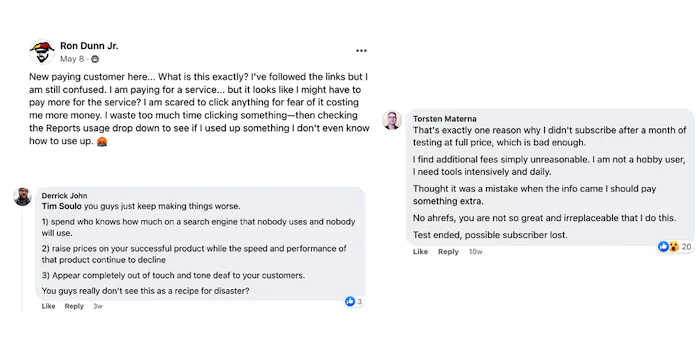
It's not just that the limits are too low for serious SEO users, but also the way in which the credits are consumed. The credits are used whenever you open a report on Ahrefs, apply filters to your results, or request additional data.
As one Redditor explains here, you can burn through your monthly credits on Ahrefs in no time.
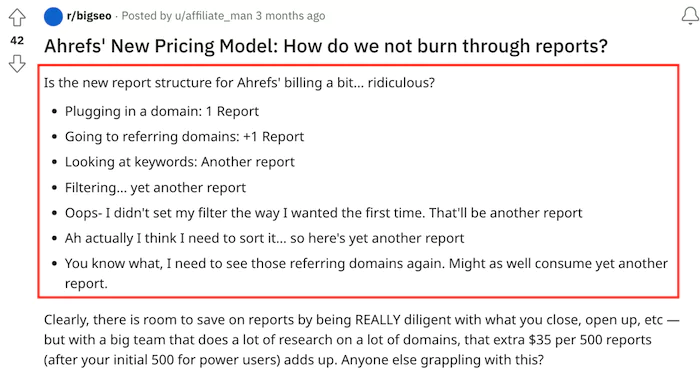
On a side note, it should be noted that legacy users can still follow the old pricing structure with higher usage limits. But this too comes at a cost — you'll not have access to new Ahrefs features as and when they are introduced. You can access these features only by switching to the new usage-based pricing.
In one swift move, Ahrefs has somehow managed to isolate both new and long-time users. Needless to say, a lot of existing users are now actively searching for Ahrefs alternatives.
Usage-based pricing is a highly controversial SaaS pricing model. Ahrefs tried to justify this pricing change in this blog post by saying that they modelled it after analyzing average user data and only the heaviest 20% of users would end up paying more. But judging by the customer backlash, that number seems to be much higher.
On the other hand,
Bottom line: While Ahrefs' basic plan costs $20 less than its counterpart,
Here's a glimpse of the pricing structure both these platforms follow.
Breaking Down Semrush Pricing: What's Your Investment?
Semrush increased their prices in July 2024. This is the current Semrush pricing structure. If you switch to annual billing, you can save up to 17% on your total billing amount.
Semrush follows a more straightforward pricing structure compared to Ahrefs. Both daily limits and monthly limits are much higher (3,000 reports/day). Since
Ahrefs Pricing Explained: Cost vs Value
Ahrefs offers four monthly pricing plans. You can save 20% on your total bill amount by opting for annual billing:

With the new usage-based pricing structure in place, a power user can consume only up to 500 credits a month. When you open up a report on your Ahrefs dashboard or apply filters to your results, 1 credit is consumed. You'll be automatically charged for additional data when consumption exceeds your plan's limits.
As mentioned earlier, this has caused a huge controversy with both legacy and new users. Despite mounting pressure from the SEO community, Ahrefs is rigidly following the highly unpopular pay-as-you-go default payment option. The company's response to the backlash has been vague and ambiguous, which is concerning to say the least.
At the time of writing this post, Ahrefs doesn't offer a free trial. You can sign up for their free Webmasters tool to get limited access to some of the features outlined above.
The table below provides a quick glimpse into how
Keyword Research Clash: Semrush vs Ahrefs
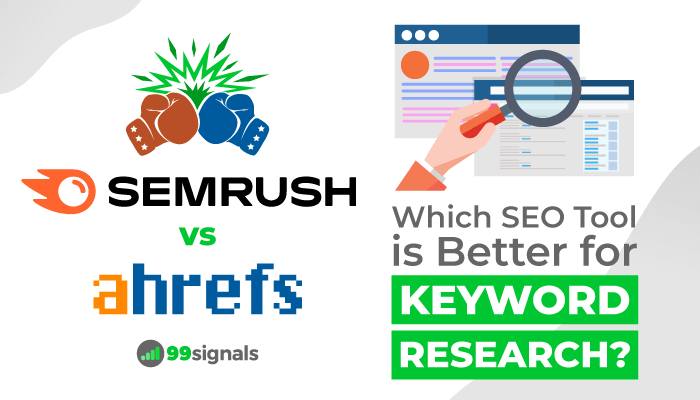
Keyword research is perhaps the most important aspect of SEO.
It helps you get a deeper understanding of your target audience and how they are searching for your content or offerings.
If you nail the keyword research part of SEO, you can craft content for your website that satisfies both users and search engines.
As you'll soon see, both
While
Read on to find out which tool is better for keyword research.
Keyword Magic with Semrush : How It Stacks Up
Semrush is primarily known for its keyword research features. Aside from offering a robust keyword research toolkit,
The first glimpse of
The Keyword Overview report gives you a quick summary of all major keyword metrics for that keyword — monthly search volume, keyword difficultly, CPC, PPC competition, top-ranking pages, keyword ad history, ad copy, and more.
But to deep dive into
- Topic Research
- Keyword Magic Tool
Let's explore the Topic Research tool first.
Topic Research lets you generate a ton of content ideas for any given topic you give a search on. The list of subtopics include headlines, questions, related searches, and more.
To begin, navigate to Topic Research from your
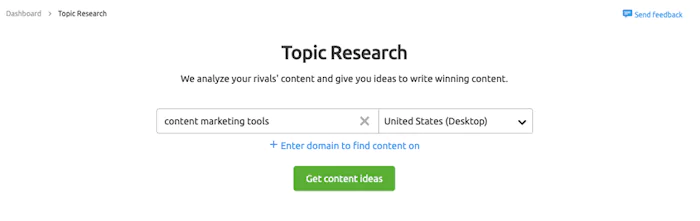
By default, the content ideas are shown in the form of cards with subtopics. The trending subtopics are marked with a fire icon. These are the most popular subtopics over the last 60 days across the Internet. In order to view the trending subtopics first, turn the toggle on for "Trending topics first" as shown below:
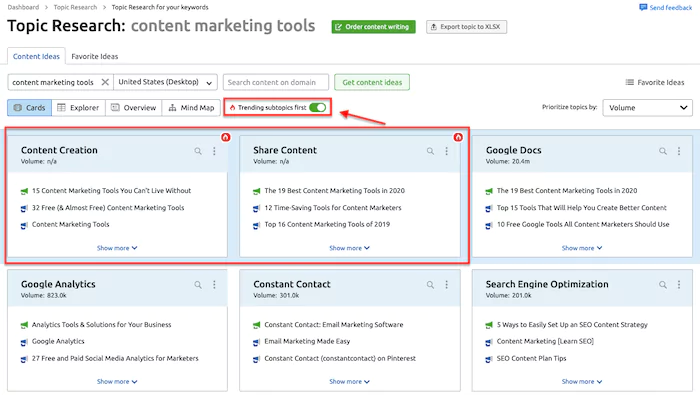
You can also sort the topic cards by volume, difficulty, or topic efficiency.
You can click on any of these cards to get more info like the top headlines, questions, and related searches surrounding the topic.
In the example above, I gave a search on "content marketing tools" and generated a list of subtopics that included trending topics such as:
- 15 Content Marketing Tools You Can't Live Without
- The 19 Best Content Marketing Tools in 2024
- 12 Time-Saving Tools for Content Marketers
… and topics with high search volume such as:
- 10 Free Google Tools All Content Marketers Should Use
- Top 15 Tools That Will Help You Create Better Content
- 8 Tools to Streamline Your Content Marketing Machine
As you can see, the Topic Research tool is an invaluable tool to generate a list of trending topics. If you're ever in need of ideas to write blog posts on,
The second keyword research tool you can use within the
The tool currently supports 142 databases with over 20 billion keywords in total. With the Keyword Magic tool, you can find the right keywords to use in your articles and optimize them in a way that not just helps you rank high in organic results, but also in the coveted featured snippets section.
To use this tool, login to your
Keyword Analytics > Keyword Magic Tool
Enter your seed keyword(s) and hit "Search."
From your seed keyword, the tool will generate a list of keywords that you can use in your post/page to help it rank higher in SERPs and improve the overall relevance of your content.
You can then use modifiers such as Broad Match, Phrase Match, Exact Match, or Related to get more specific results from your seed keyword.
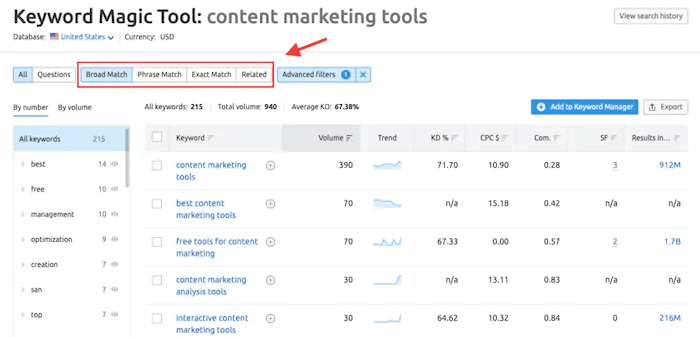
You can exclude keywords that you know are not relevant to your campaign.
You'll find keyword groups for your seed keywords on the left side of the results page and you can exclude keyword groups to further narrow down the keywords you're targeting.
For example, I filtered out keywords that had the year 2022 in the results as it doesn't make sense in 2023 to write about trending content marketing tools in 2022.
Once you've identified all the keywords, you can add these keywords directly into Keyword Manager to get more insights on the shortlisted keywords.
In summary,
Related: How to Use Semrush for Keyword Research: The Definitive Guide
Ahrefs Keyword Explorer: A Deep Dive
With Ahrefs, you'll be using the Keywords Explorer tool for keyword research.
With this tool, you can generate thousands of keyword suggestions for your parent topic and see important keyword metrics such as search volume, keyword difficulty, CPC, etc. and also obtain data on subtopics such as questions, similar keywords, and newly discovered keywords.
Let me offer you a quick glimpse of how Ahrefs' Keywords Explorer works.
Visit the Keywords Explorer tab from your Ahrefs dashboard and type in your keyword(s) into the search box, choose the location you'd like to target, and hit the search icon.
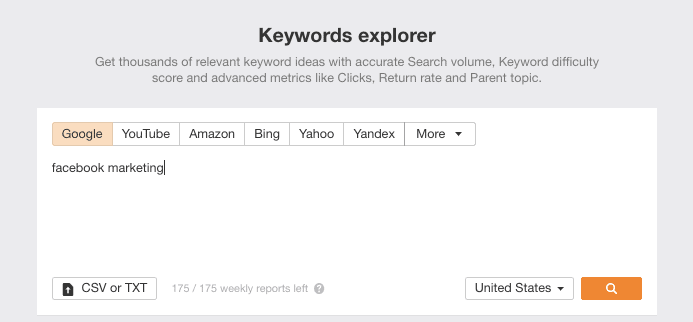
You'll then be presented with key data for the seed keyword(s) as well as a list of keyword ideas for your seed keyword(s), along with search volume for each of the keywords.
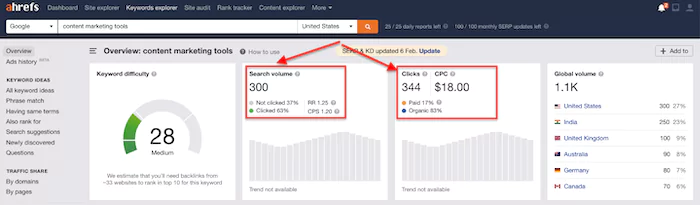
What's really unique about Ahrefs is that in addition to showing you search volume for the target keyword, Ahrefs also shows you clicks metric, which refers to the average monthly number of clicks that people make while searching for the target keyword.
This is an important metric to track because some searches generate clicks on multiple results while others may not generate any clicks at all. For example, when we search for a certain celebrity's age on Google.
You can view clicks metric for all the keyword ideas generated from your seed keyword. Click "View all" at the end of the list to see clicks metric as well as other keyword data for your target keywords.
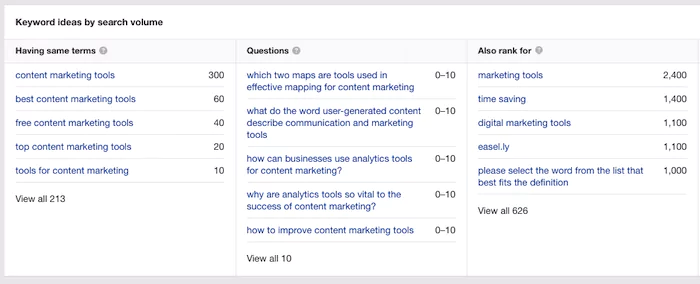
Keyword Research Verdict: Semrush or Ahrefs?
If we are evaluating these tools on keyword research capabilities alone, then Semrush knocks it out of the park. That's not to say Ahrefs is bad. It's just that
From keyword data perspective, Ahrefs just shows you search volume, keyword difficulty, clicks, and CPC for your seed keywords.
Furthermore, in terms of statistics,
Another factor in
🏆 Winner: Semrush
[Score: 1-0 in favor of Semrush]
Backlink Analysis Showdown: Semrush vs Ahrefs
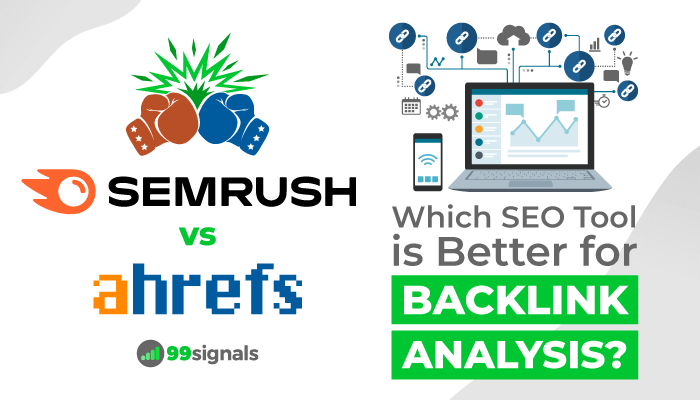
Link building is one of the most challenging, yet rewarding, aspects of SEO. Backlink analysis of your own domain and your competition helps you stay on track in the race to rank higher in search result pages.
If we were comparing these two tools on backlink analysis features a couple of years ago, Ahrefs would have won the battle hands down. But in recent years,
But have they done enough to take on the backlink analysis behemoth that is Ahrefs? Let's find out.
Semrush's Backlink Analytics: A Closer Look
For a long time, the Backlink Analytics tool was the weakest link in
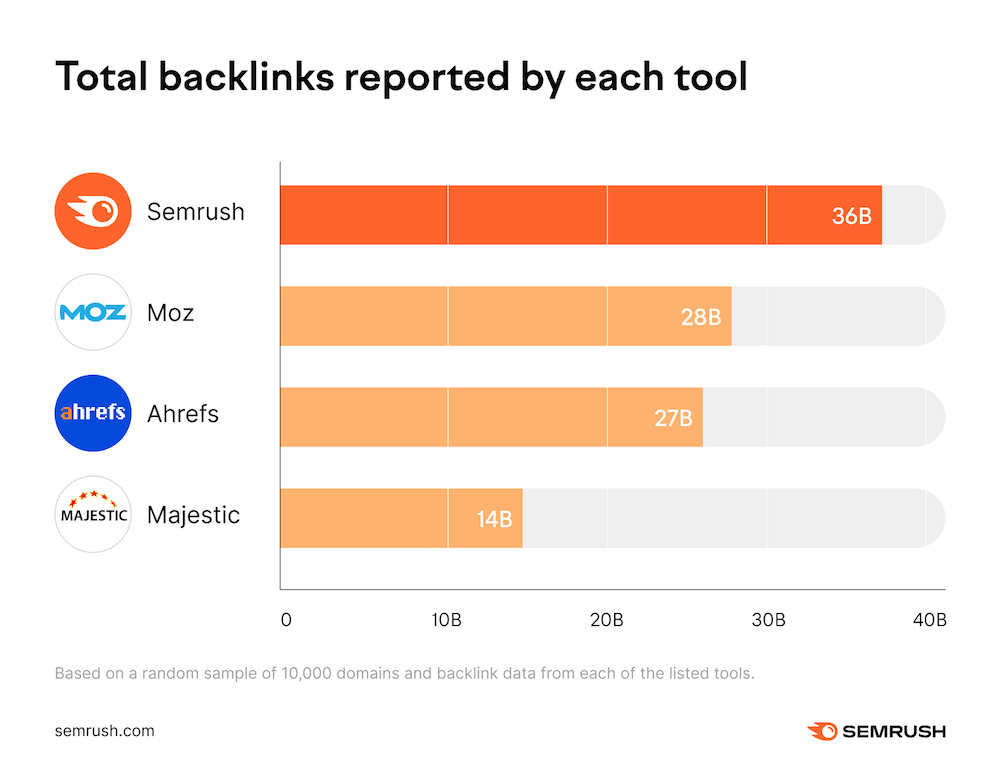
Semrush's Backlink Analytics tool has come a long way in providing you with important data on your backlink profile as well as your competitors' backlink profiles.
To analyze your backlinks on
In a few seconds,
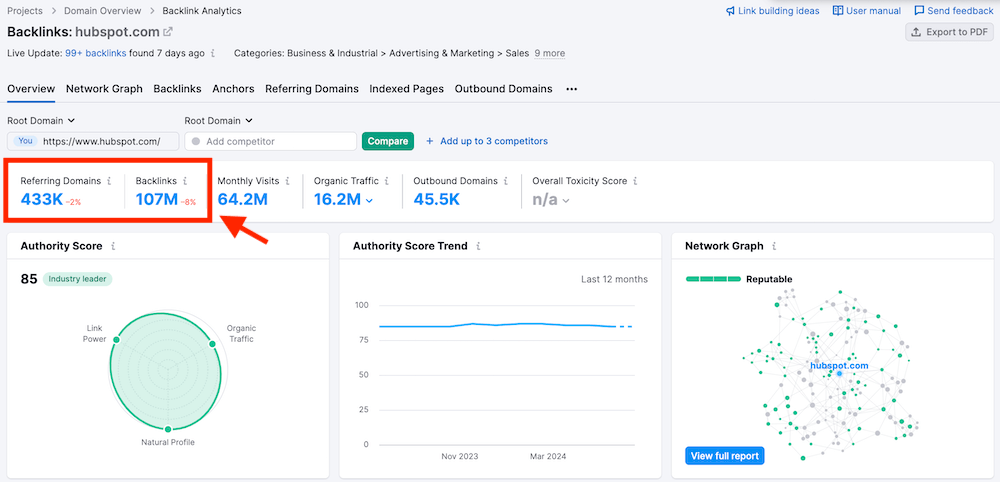
From here, you can get deeper insights into your link profile by clicking on the total backlinks number to go to the Backlinks report or by clicking on the referring domains number to go to the Referring Domains report.
You can also view other backlink metrics for your site such as backlink types (text, image, etc.), link attributes (dofollow, nofollow), top anchors, categories of referring domains, among others.
Similarly, you can also get crucial insights on any of your competitors' websites and link building strategies. Just type in your competitor's domain name in the search box and generate a Backlink Overview report to view your competitor's overall link profile and other backlink metrics.
In the example above, I used
The other noteworthy tool in
This tool does a thorough audit of your site's backlink profile to identify toxic backlinks and helps you avoid Google penalties.
You'll receive email alerts whenever a suspicious link is identified on your website and the tool helps you create a disavow file, which you can then submit to Google Search Console.
Disavowing toxic links is just as important as building authoritative backlinks.
Toxic backlinks can quickly undermine your link building efforts and derail your rankings. As such, it's necessary to perform regular backlink audits to weed out suspicious backlinks and maintain a healthy link profile.
Ahrefs' Backlink Analysis: Behind the Scenes
If you're an Ahrefs user, a large portion of your time will be spent on Ahrefs' Site Explorer tool. The Site Explorer tool gives you a ton of useful search data, but most importantly, you can obtain a comprehensive analysis of your site's as well as your competitors' link profile.
Just navigate to Site Explorer from your Ahrefs dashboard and enter the domain you want to analyze to get an in-depth look at your site's backlink profile.
The Overview report provides a top-level view of the website you're analyzing. But since we're evaluating Ahrefs on backlink analysis features, we'll just be focusing on two metrics — Referring Domains and Backlinks.
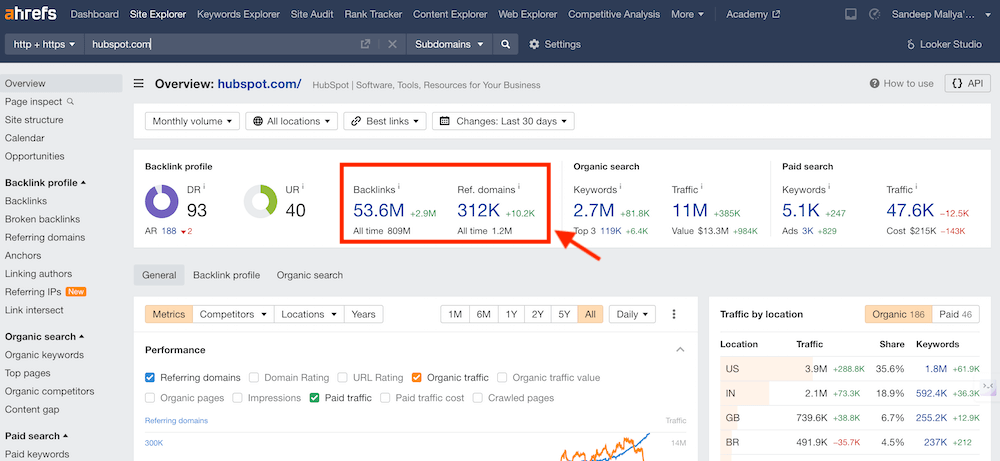
You can click on the number below Referring domains or Backlinks to get deeper insights into the sites linking to your domain.
The Referring domains report is more important as it shows you all the sites that are linking to your domain and the number of times they've each linked. You can select "dofollow" from the link-type drop down and sort by DR to see some truly authoritative sites that are linking to your domain.
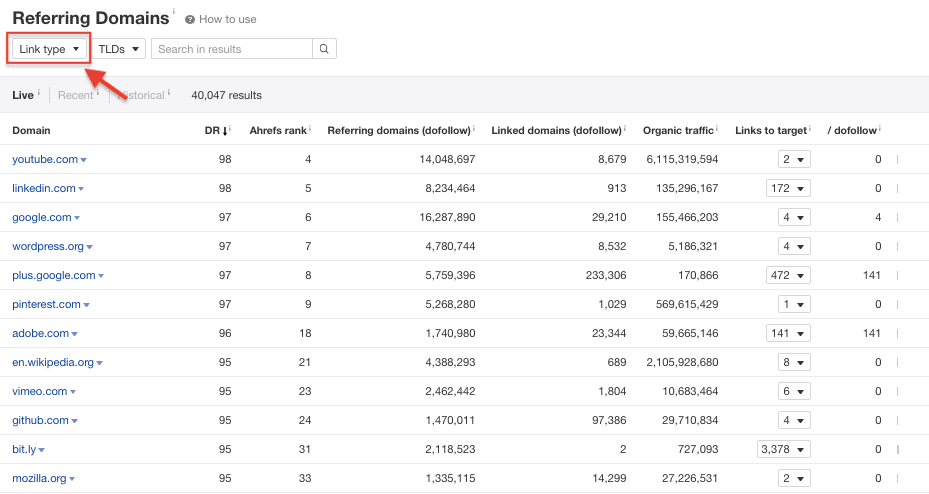
You can use Ahrefs' Site Explorer to not just analyze the backlink profile of an entire website, but the link profile of specific URLs. For instance, here is the data I found on a HubSpot blog post about Go-to-Market Strategy:
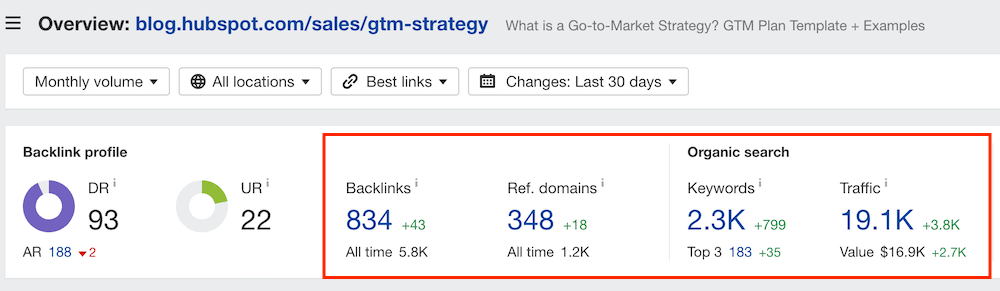
Now let's return to Hubspot.com, the example I used while analyzing backlinks on
When I analyzed Hubspot on
On Ahrefs, for the same domain, I found 53.6 million backlinks and 312k referring domains for the same website.
This indicates that
Even if
Other factors such as accuracy and user interface are equally important. And these are the two factors where Ahrefs has an edge over
Crowning the Backlink Analysis Champion: Semrush or Ahrefs?
Despite making progress in terms of adding new link building features, Semrush is still second to Ahrefs when it comes to backlink analysis.
Semrush has a larger link index, but it's the ease with which Ahrefs lets you obtain data that makes it a clear winner in this category.
Backlink analysis has always been Ahrefs' strength while it was one of
🏆 Winner: Ahrefs
[Score: Tied at 1-1]
Technical SEO Audit Face-Off: Semrush vs Ahrefs
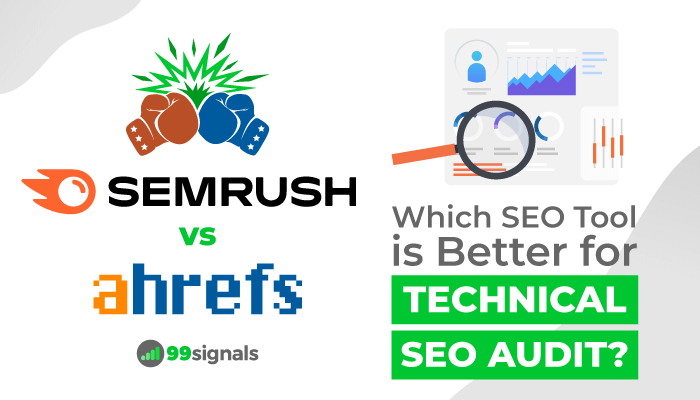
Technical SEO is the process of optimizing the crawling, indexing, and rendering phase of your website to achieve higher search rankings. It's an aspect of SEO that's often sidelined by more interesting aspects of SEO such as keyword research and link building. But it's equally important.
Site structure, site speed, robots.txt, SSL certificate, XML sitemap, etc. are some of the factors that can affect your site's technical SEO health. As such, it's important to perform a technical SEO audit from time to time to identify and fix technical SEO issues with the site and ensure that these issues are not holding your website back from ranking in SERPs.
Now let's examine which tool does a better job at performing technical SEO audits.
Semrush's Technical SEO Audit: Inside the Toolbox
One of the most frequently used tools within the
The Site Audit tool contains over 130 checks for SEO issues, ranging from common on-page issues like title tags, h1 tags, meta descriptions, and images to complex issues such as hreflang conflicts within page source code, format errors in sitemap.xml files, etc.
To run a site audit on
Within a few minutes, Semrush will return with an overview report of your site's SEO health.
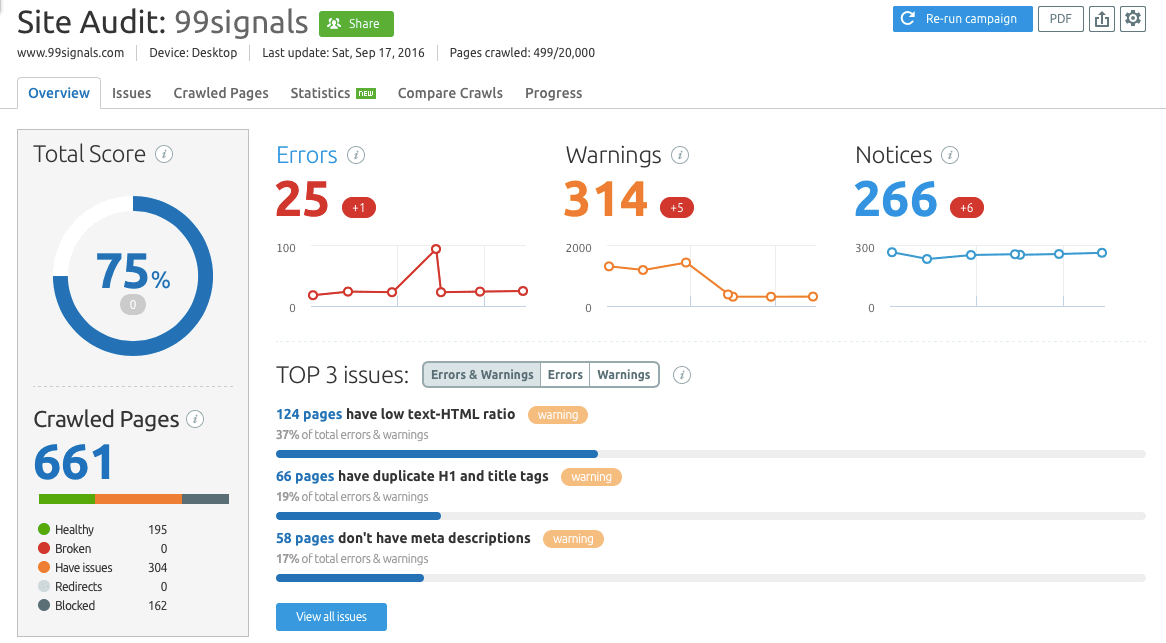
The total health score of the website is based on the ratio of found issues to the number of performed checks. The issues are categorized into Errors (most severe issues), Warnings (issues of medium severity), and Notices (less severe than Warnings).
Below the errors, warnings, and notices you will see the top issues from your audit. These issues are shown based on their priority level and the number of pages with said issues. Click on one of the buttons beside the issue to see the list presented in the Issues tab. Here, you'll find more details on all the issues and the steps you need to take in order to fix them.
After you check all of your issues and make the fixes, you can re-run the Site Audit to see if the errors and warnings are fixed for good.
Related: Semrush Site Audit: 10 Most Overlooked Features
Ahrefs' Technical SEO Features: The Inside Scoop
The Site Audit tool from Ahrefs scans your website to uncover any technical and SEO problems that might be holding it back. The tool crawls all the pages on your website and analyzes your website for 100+ pre-defined SEO issues.
Once the audit is complete, Ahrefs provides an overall SEO health score, presents key data in charts, and shows all possible SEO issues with your site, and provides recommendations on how to fix them.
To do a site audit on Ahrefs, login to your Ahrefs account and go through this sequence:
Site audit > New project > Enter your domain > Continue
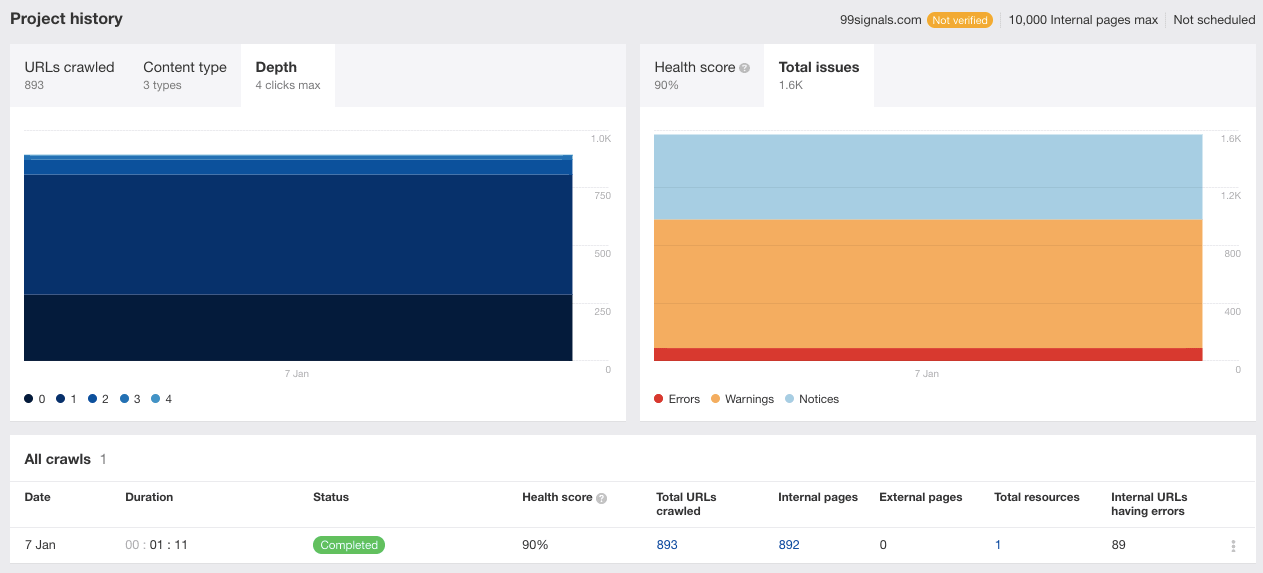
Now you just have to wait for Ahrefs to crawl your website and check for possible technical SEO errors, which brings me to my biggest gripe with the Site Audit tool. It takes way too long.
Even if your site has just a few pages, Ahrefs can take several hours to return with an audit overview report. You may as well log out of the dashboard and wait for an email alert from Ahrefs to inform you that the site audit is complete.
Who Wins at Technical SEO: Semrush or Ahrefs?
Semrush's Site Audit tool is the clear winner here.
Though Ahrefs does a good job providing a fairly accurate picture of the errors affecting your site's SEO, it takes a long time to scan your website and generate an audit report.
Besides,
As is the case with Ahrefs' backlink analytics tool, Semrush has had more time perfecting its Site Audit tool and hence does a better job at identifying critical on-site errors that are hurting your site's search visibility.
🏆 Winner: Semrush
[Score: 2-1 in favor of Semrush]
Position Tracking Tug-of-War: Semrush vs Ahrefs
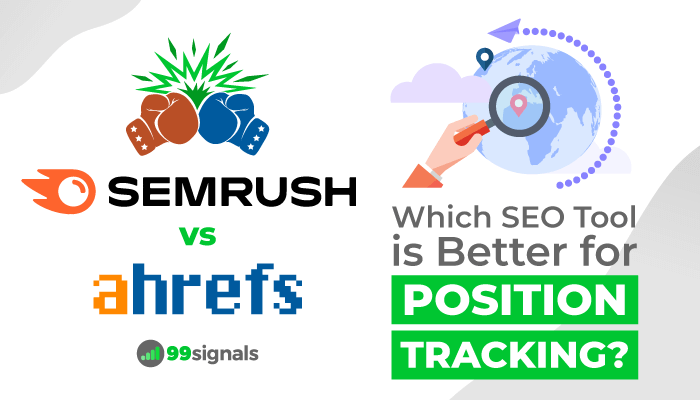
How do you measure the impact of all the SEO work you've done? By tracking the positions in SERPs of all the keywords you're targeting for your site.
Position tracking or rank tracking allows you to track the overall visibility of your site in search results to determine what's working and what's not. Furthermore, you can also track your competitors' rankings in SERPs to see where you stand in the grand scheme of things.
Both Ahrefs and
Semrush's Position Tracking: What Sets It Apart
Semrush lets you track your target keywords with the Position Tracking tool. It's considered one of the most accurate position tracking tools on the market.
What makes it even more unique is the fact that it shows you mobile and local rankings to give you a complete picture of your site's visibility in SERPs.
This tool lets you add all the keywords you'd like to rank for and track your positions for these keywords for any location on multiple devices.
To start tracking your keywords, go through this sequence:
Project > Position Tracking > Set up
Add your location, select the device (desktop, mobile, or tablet), add your competitors' domains, and then finally, add a list of keywords that you want to rank for.
The Position Tracking report shows you three main metrics for each of the keywords you've added: Positions, Estimated Traffic, and Visibility.
You'll also see the best performing keywords for your website, keywords with positive impact (improved rankings), and keywords with negative impact (decreased rankings).
For more in-depth information on your rankings, you can click on the Overview tab to view the position tracking report for the selected keywords in the Google top 100 and position changes over a selected time period.
Ahrefs Rank Tracker: Accuracy Examined
The Rank Tracker feature on Ahrefs helps you keep track of a list of target keywords in multiple locations (country level) both for desktop and mobile devices. The tool also lets you see how your rankings for a particular keyword progress over time through position history charts.
When you add a new project on Ahrefs, you're also given the option to add keywords that you'd like to track for your website. You can also add up to 5 competitors in order to compare your organic search rankings against your competitors.
Once you've entered these details, you can monitor the performance of your keywords in SERPs and measure the effectiveness of your SEO campaigns. Better yet, you can monitor your competitors' visibility in search and fine-tune your campaigns accordingly.
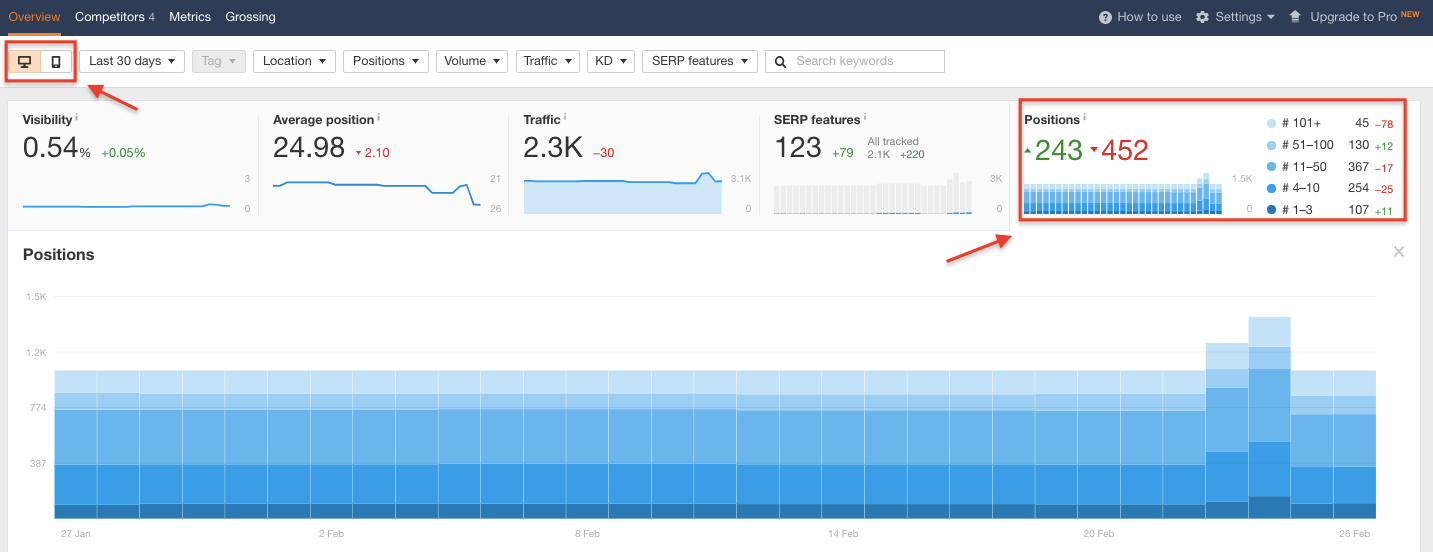
You can also enable Rank Tracker Notifications in Settings to receive email alerts from Ahrefs whenever your rankings improve or decline.
Semrush or Ahrefs: Who Wins the Position Tracking Standoff?
When it comes to position tracking features, Ahrefs and
Both these tools are incredibly useful in helping you track your search performance.
So it'd be unfair to have a winner here as both tools provide in-depth as well as highly accurate rank tracking data.
🏆 Winner: Tie
[Score: 2-1 in favor of Semrush]
Beyond Basics: Semrush and Ahrefs Additional Features
Both Semrush and Ahrefs keep adding cool new features from time to time and make improvements to their existing features.
Over the last two years, Ahrefs has significantly improved its keyword research capabilities by updating its keyword database and adding the "clicks" metric to provide a more comprehensive and accurate report to its users.
On the other hand,
When it comes to additional features, however, Semrush provides more bang for your buck.
You don't just get access to
But more importantly, you get access to
- Topic Research – analyzes your competitors' content and provides ideas to outrank them in SERPs. (Refer to the "Keyword Research" section of this article for more insights on the tool)
- SEO Content Template – helps you create well-crafted SEO-friendly content.
- SEO Writing Assistant – checks if your blog posts are following SEO best practices. A great alternative to Yoast SEO. You can use the AI-powered features in SEO Writing Assistant to optimize your existing posts.
- Brand Monitoring – tracks your and your competitors' brand mentions online
- Post Tracking – analyzes any post by tracking its rankings, backlinks, and social shares
- Content Audit – audits your website content and suggests improvements
With the help of these aforementioned tools, you can create a winning content strategy for your blog and outsmart your rivals in search results.
Also worth mentioning are
BuzzGuru is a powerful influencer marketing platform that helps brands manage their entire influencer marketing campaign cycle in one dashboard. With this tool, you can analyze your competitors' ad campaigns, perform market and trends analysis, and discover the influencers that leading brands work with. Click here to learn more about BuzzGuru.
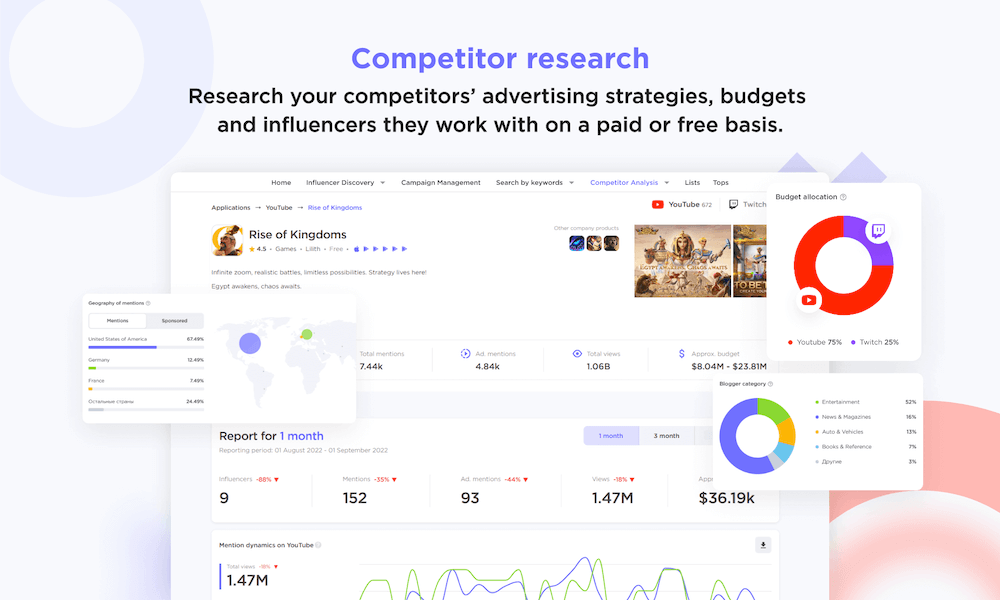
AdClarity is a competitive intelligence app that collects, analyzes, and aggregates real-time ads. This tool allows you to keep a tab on your competitors' ad campaigns across social, video, and digital, track their total advertising spend and share of voice, and get access to their campaigns' key performance stats. Click here to learn more about AdClarity.
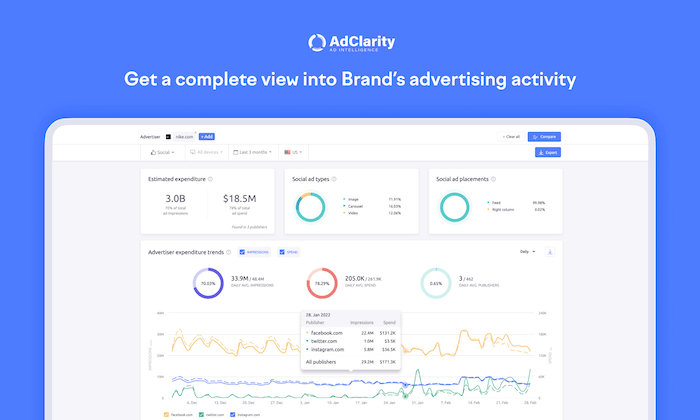
Both these tools are add-ons that are a part of
Semrush also has superior reporting features. With Semrush, you can create, customize, and schedule PDF reports to better organize your data in one place.
I consider this an essential feature if you're running an agency where you have to frequently send SEO reports to your clients to showcase progress.
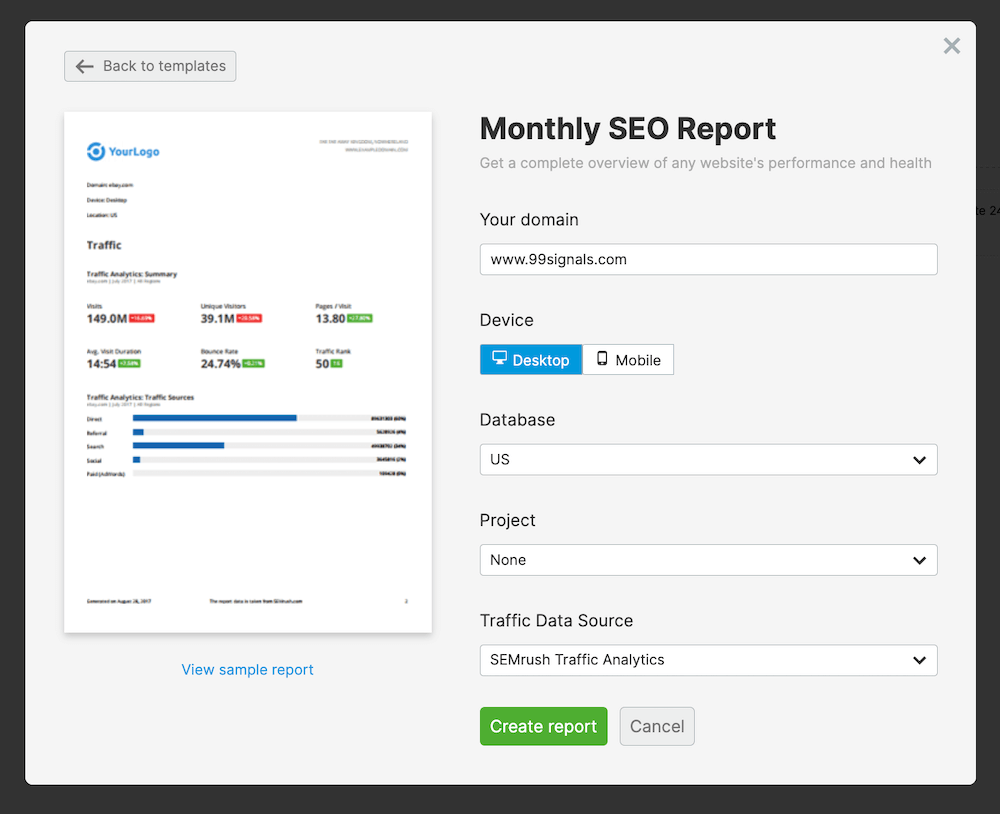
If you're just seeking an SEO toolkit to help you improve your search rankings, then you may be satisfied with the insights Ahrefs provides. But if you run Google ads, then you may find
Bottom line? With Ahrefs, you're just subscribing to an SEO tool for $129/mo. But with
🏆 Winner: Semrush
[Final Score: 3-1 in favor of Semrush]
Wrap-Up: Semrush vs Ahrefs – The Verdict
Ultimately, the decision of choosing between Semrush or Ahrefs as your go-to SEO tool will depend on your specific needs and preferences.
If link building and backlink analysis are top priority for you right now, then go with Ahrefs. But if you value keyword research, technical SEO, and content marketing over link building, then
I'll level with you: As a long-time
In the end, I was able to retain these clients at my agency because of the data obtained from
Having said that, I would still urge you to invest in both these tools if you have the budget as both of them have their own unique features.
But if you have the budget for just one, I'd recommend
To summarize this post, here's a visual representation of how Semrush compares to Ahrefs on key parameters:
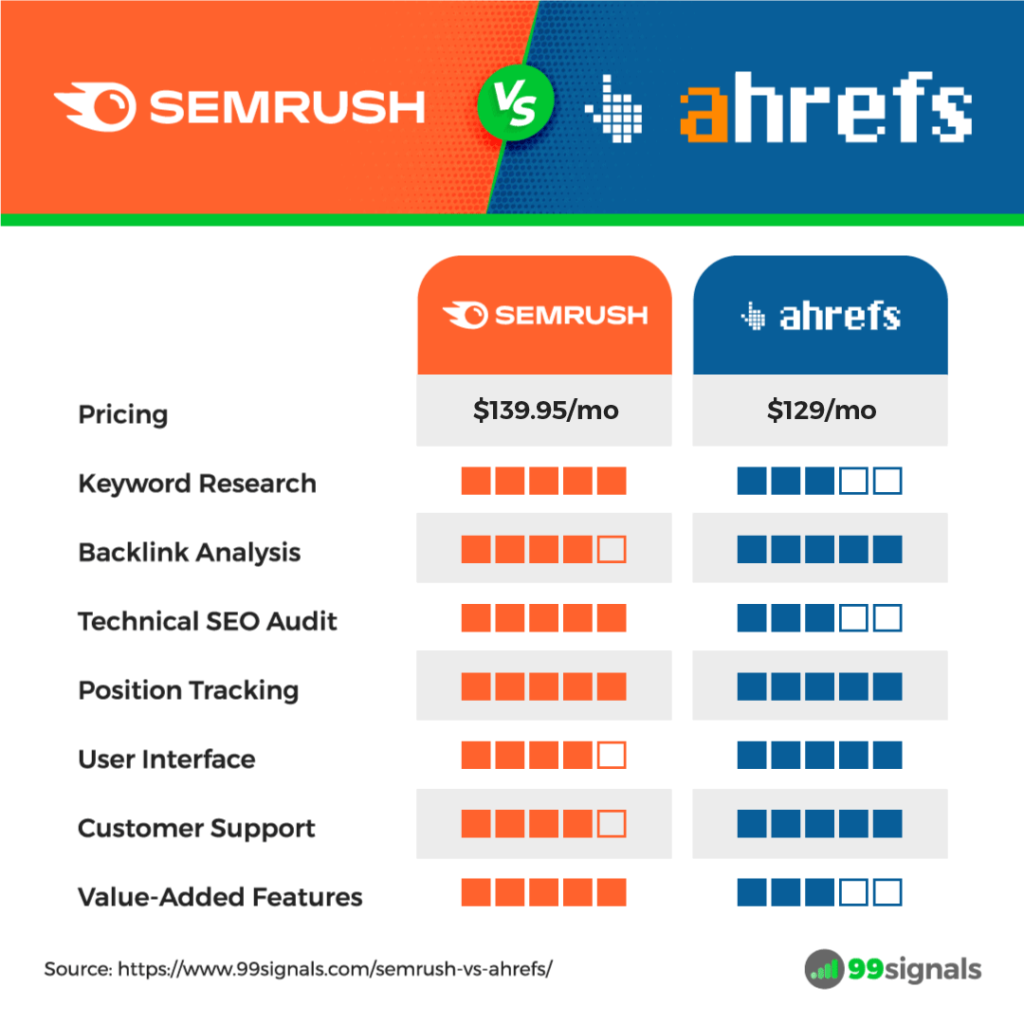
Frequently Asked Questions (FAQs): Semrush vs Ahrefs
1. Is Semrush better than Ahrefs?
Yes,
Additionally, Ahrefs's usage-based pricing can become quite expensive as your needs increase. So, while Ahrefs is a strong tool,
2. What is the difference between Ahrefs and Semrush ?
While Ahrefs is known for its stellar backlink analysis,
3. Do Semrush and Ahrefs offer features for content marketing?
Semrush offers a Content Marketing Toolkit that includes content audit, topic research, SEO content template, and brand monitoring tools, making it a complete solution for content strategists. Ahrefs counters with its Content Explorer, which is great for finding content ideas and analyzing the performance of content in your niche.
4. Can I manage and track multiple websites with both Semrush and Ahrefs?
Yes, both tools allow for the management and tracking of multiple websites. However,
5. What sets Semrush 's keyword research tool apart from Ahrefs?
Semrush is renowned for its extensive keyword database and the ability to see competitors' keyword strategies, offering insights into both organic and paid search performance. This makes it particularly valuable for those looking to understand the competitive landscape and identify new opportunities.
6. Are there any PPC features in Semrush that Ahrefs lacks?
Semrush offers extensive PPC analysis tools, including Ad Builder, PPC Keyword Tool, and PLA Research, which are particularly valuable for digital marketers looking to optimize paid search campaigns. Ahrefs focuses more on organic search and does not offer dedicated PPC campaign management features.
7. How user-friendly are Semrush and Ahrefs for SEO beginners?
Both platforms have a learning curve, but
8. Does Ahrefs offer any tools for tracking web mentions or social media presence?
Ahrefs primarily focuses on SEO and backlink analysis and does not offer dedicated tools for tracking web mentions or social media presence.
9. Which tool is better for agency use?
Both
10. How do the pricing plans of Semrush and Ahrefs compare?
Both tools offer multiple pricing tiers based on the features and usage limits.
10. How do I decide whether Semrush or Ahrefs is the right tool for my SEO strategy?
Consider your primary focus areas in SEO: if your strategy leans heavily towards competitive keyword research, PPC, and content marketing,
If your priority is building a robust backlink strategy and conducting detailed competitor content analysis, Ahrefs could be more aligned with your needs.
Evaluating each tool's specific features in relation to your SEO goals and preferences is key to making the right choice.
11. Does Ahrefs work for YouTube?
Ahrefs is primarily designed for SEO analysis related to websites and does not specifically cater to YouTube or video content optimization. For YouTube-specific analytics and optimization, tools like TubeBuddy or VidIQ are more specialized. However, Ahrefs can still be useful for researching keywords that can be used in your YouTube video titles, descriptions, and tags to potentially improve your video's visibility on Google.
12. Can I use Ahrefs for free?
Ahrefs offers a limited free version of its tool through Ahrefs Webmaster Tools (AWT). AWT provides site owners with insights into their website's SEO performance, including site audits and backlink checks. However, the free version offers limited access compared to the full suite of features available in the paid subscriptions. For more comprehensive access, Ahrefs requires a subscription.
If you found this article useful, please share it on Twitter using the link below:
Editor's Note: This article was first published on February 26, 2020 and has been updated regularly since then for relevance, freshness, and comprehensiveness.
Related Articles



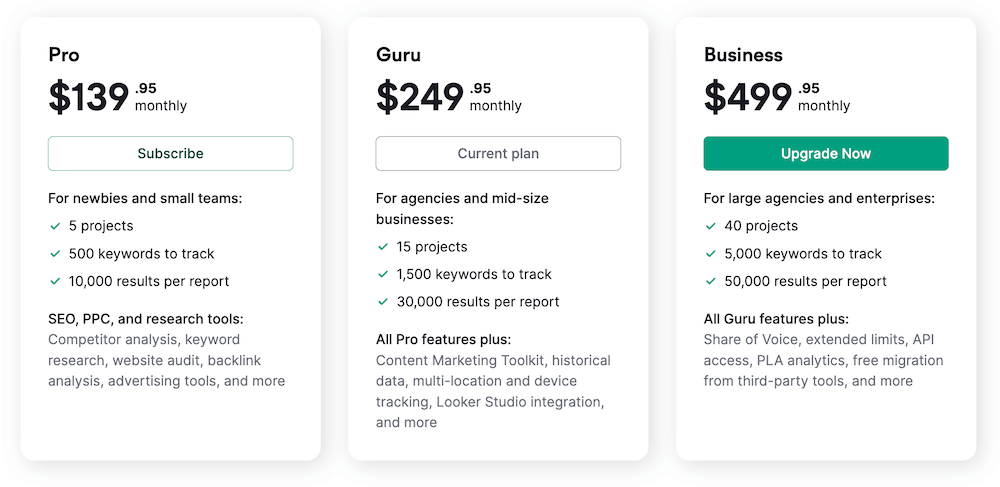
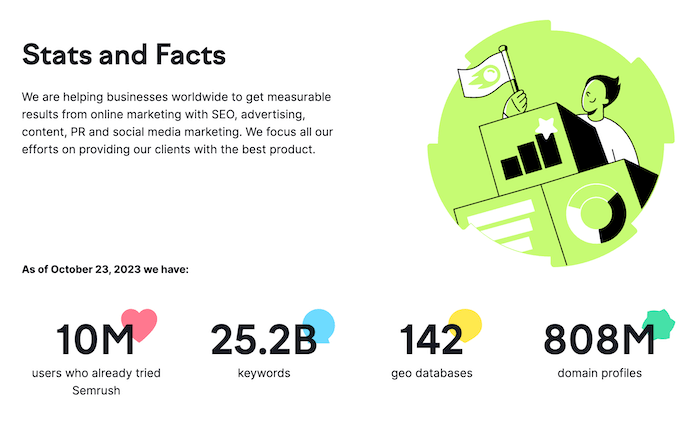
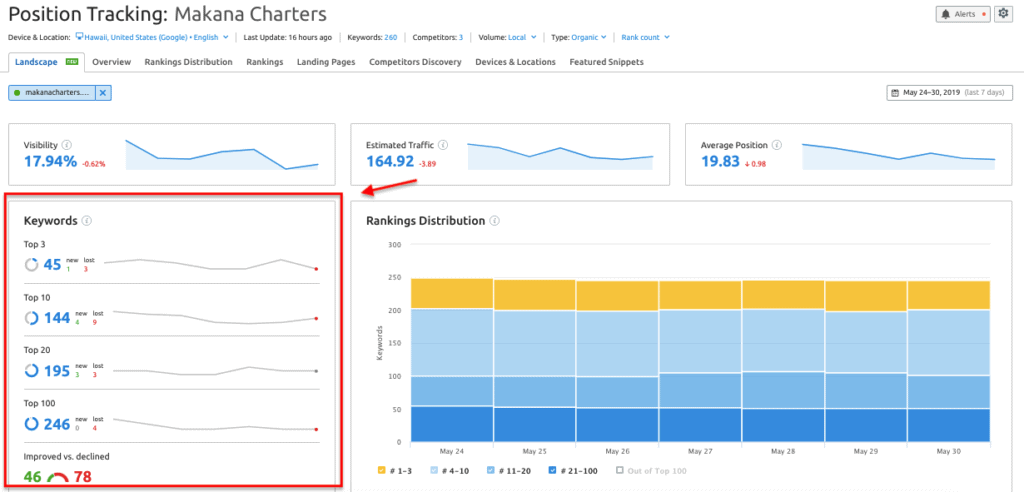









Hmm. This is interesting. Though I use both I prefer ahrefs some times
Sandeep, I think SEMrush is better in keyword research and Ahrefs is better in backlinks research it is my opinion, and both tools have a lot of great features, and become top choices of professionals but because I hate Ahrefs paid trial that is why I will give priority to SEMrush.
For these, I can't choose. I love them both and they have tools that have overlapping functions. I don't know if it is worth to get both though so you may need to choose one if you are on a tight budget.
Semrush is better for analysis keyword research. Although what is important is not the tool but the analysis that we as a seo consultant do.
I think we agree. These are 2 very powerful SEO tools. It's just that each of us has different needs, so we have different choices. I chose Ahrefs. Although on occasion also use SEMrush.
One advantage AHREFs has over SEMrush is its ability to run audits on Progressive Web Application (PWA) sites that use Javascript.
Ugggg this is so hard. I need a tool that does content marketing and clusting and I am leaning towards Semrush, plush Semrush does a lot of free things if you were to go free. BUT I like Ahrefs backlink tool. I am so confused.
Be careful with ahrefs!
The product is great… but the number of requests is extremely limited.
I just got screwed.
I paid $99 for a month, but I could not use the service after 48 hours.
Just a shame!
If I had known, I would have taken a Semrush subscription.
ahref (99$) : 500 queries per MONTH
semrush (119$) : 3.000 queries per DAY, that is 90.000 queries per MONTH
I think there is no need to hesitate !
I agree. Their new pricing structure is misleading. I'll be updating this post shortly to highlight the changes in Ahrefs' pricing plans.
I personally would go with SEMRush as it is better to some extent. I have tried both Ahrefs and Moz Pro before, but SEMRush does the job for me.
Thanks for a great article!
Hello. Great comparison. I've been choosing an instrument for a year now and can't decide.
How about the projects? With ahrefs, I can have unlimited projects as long as I verify them with GSC. Is it the same with Semrash? Or can I really only have 5 and not more?