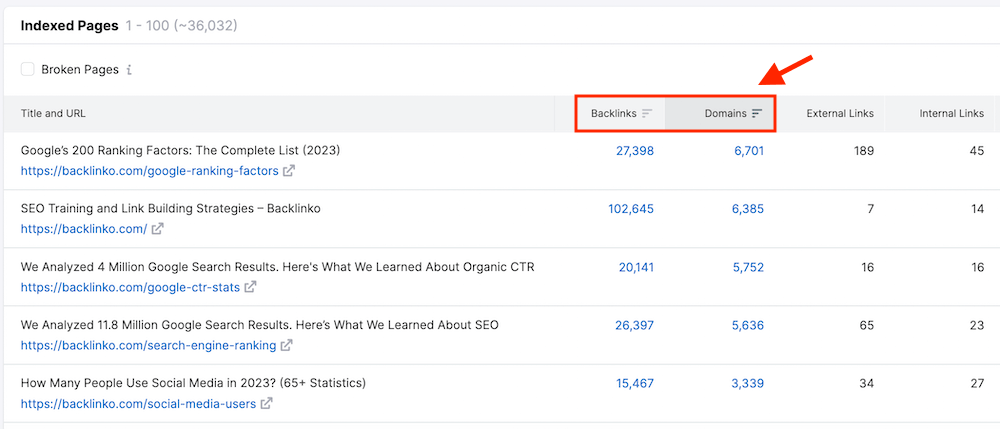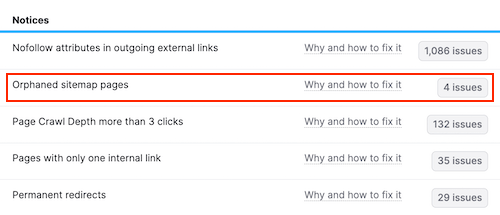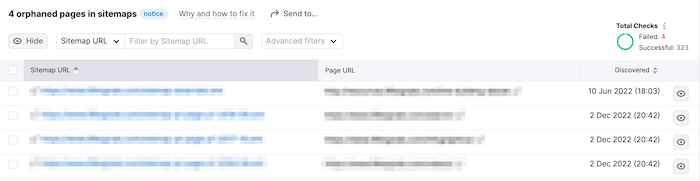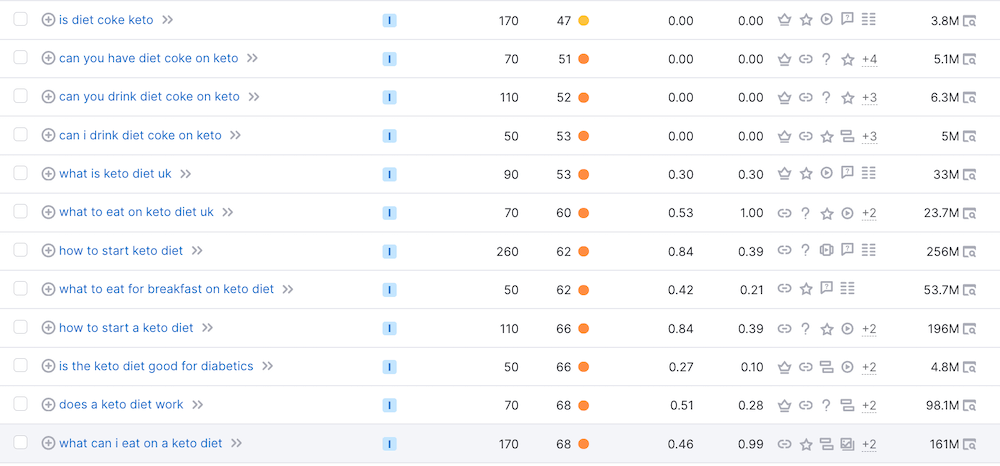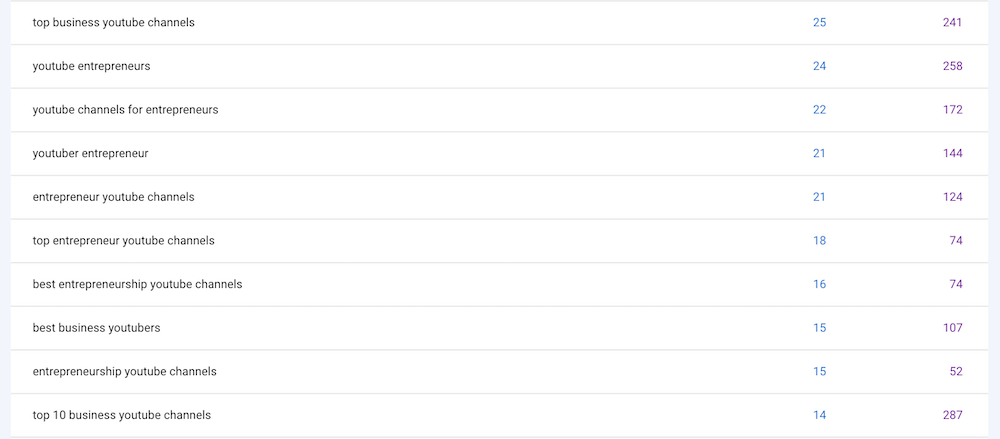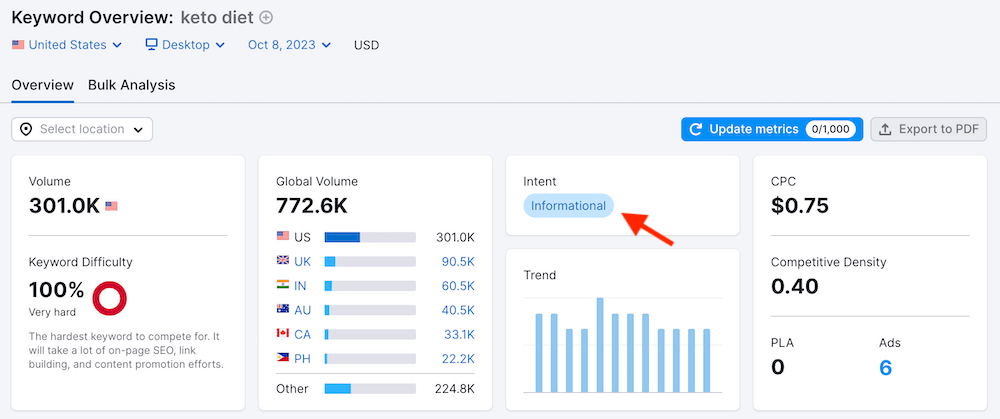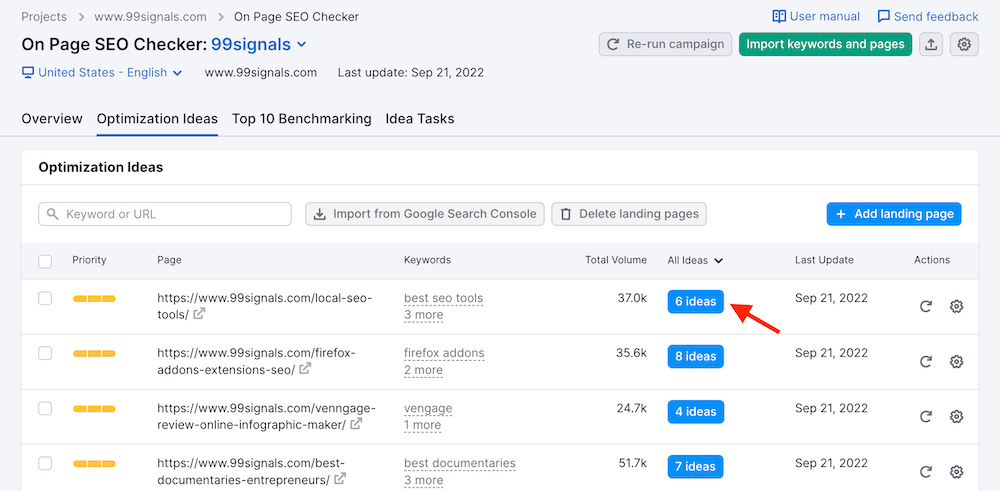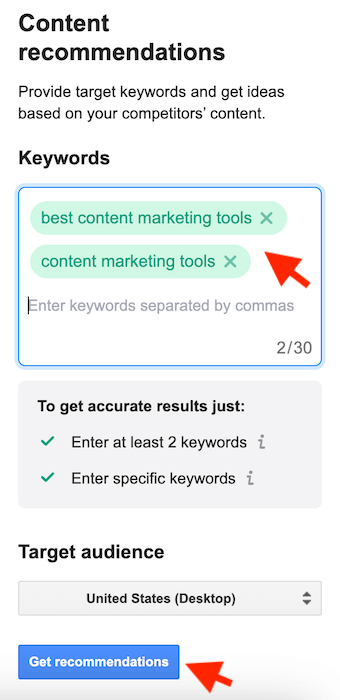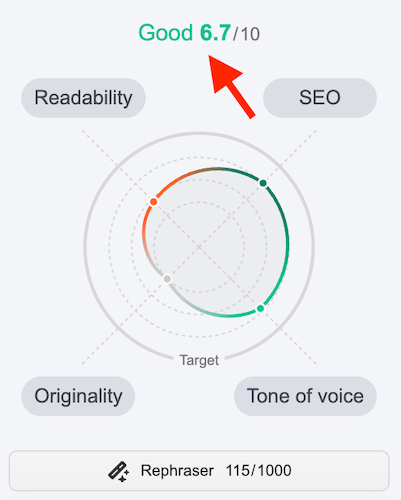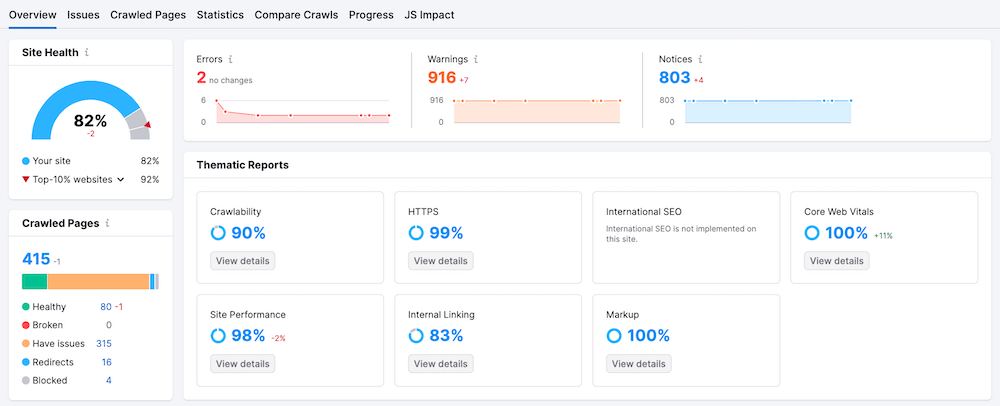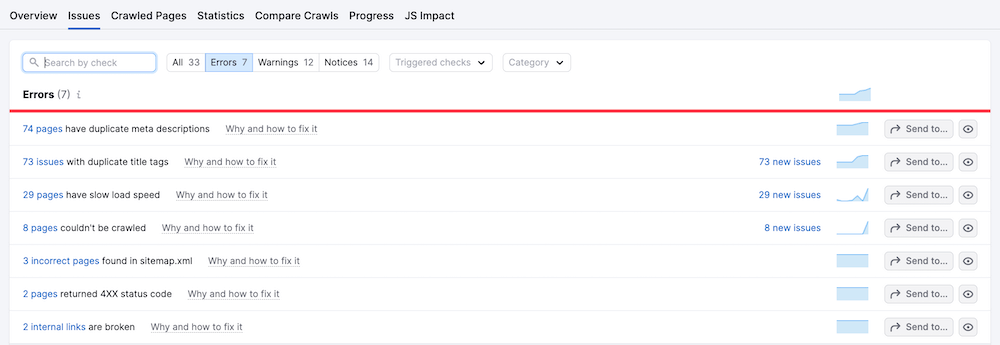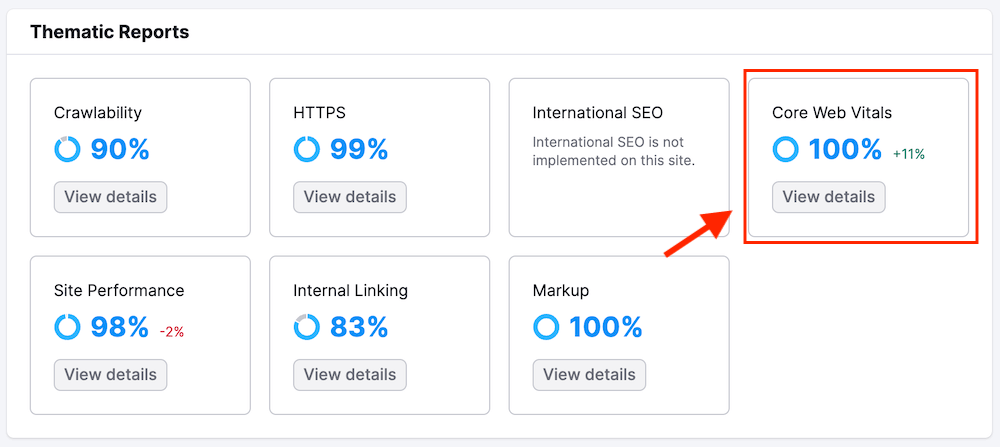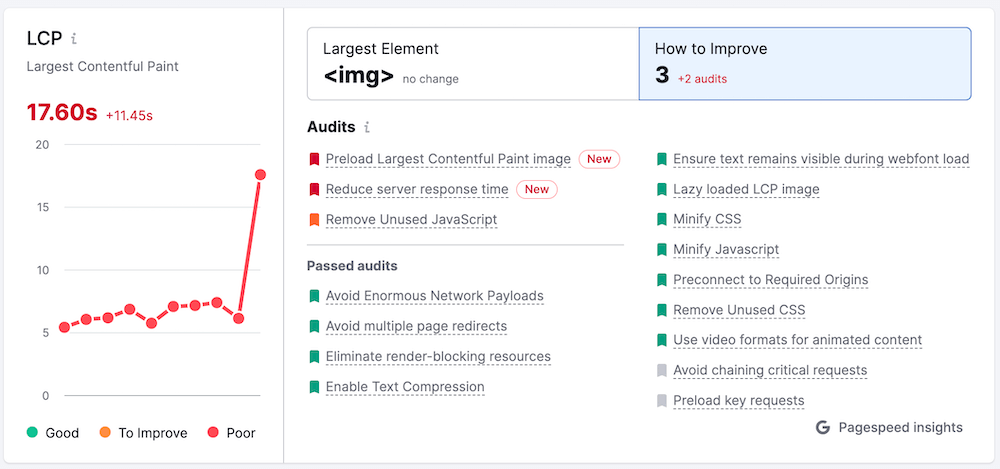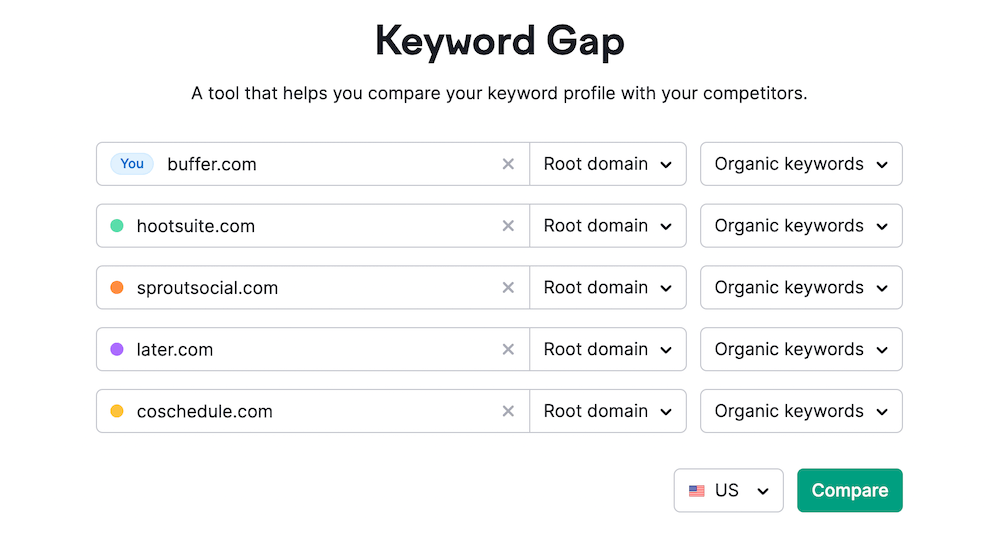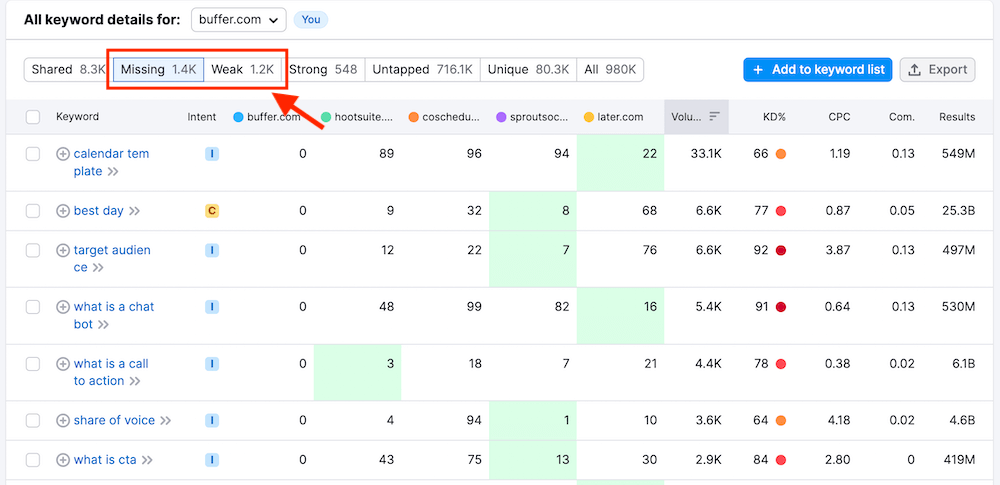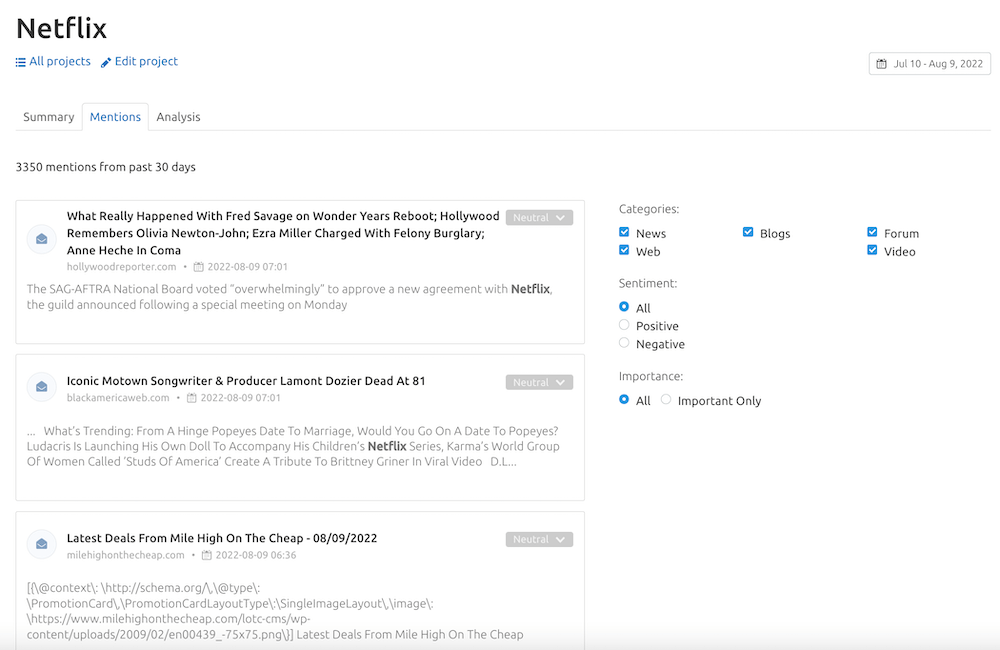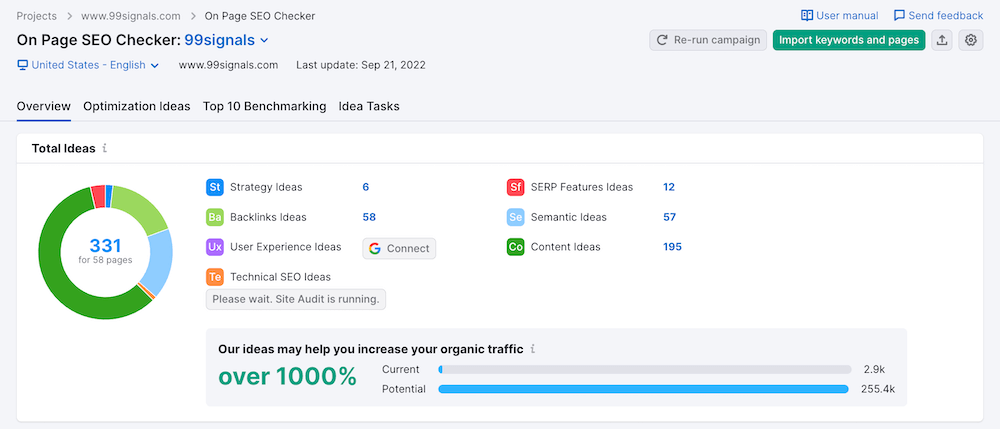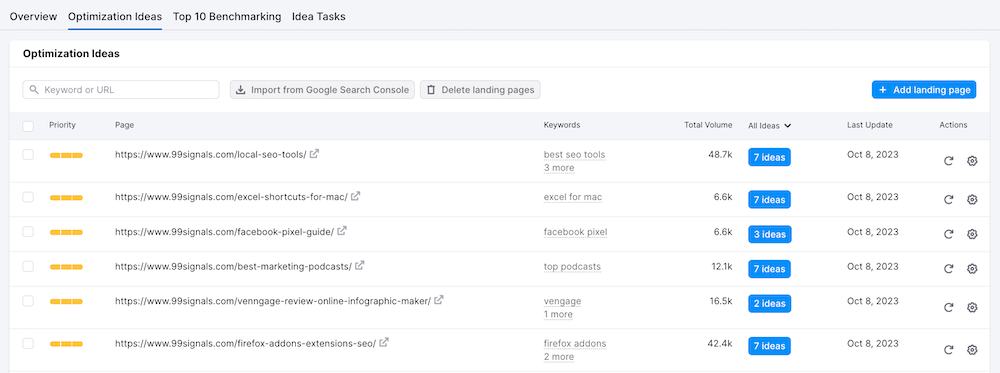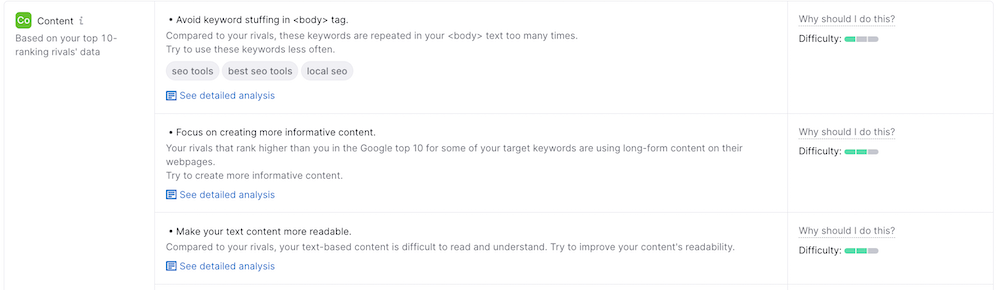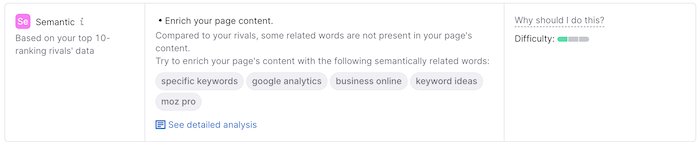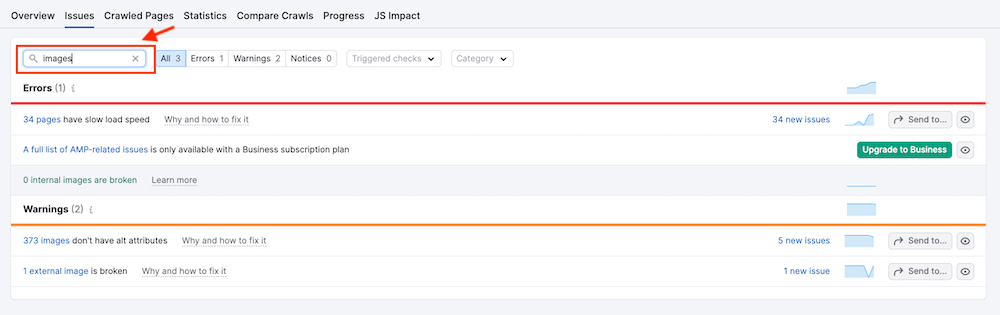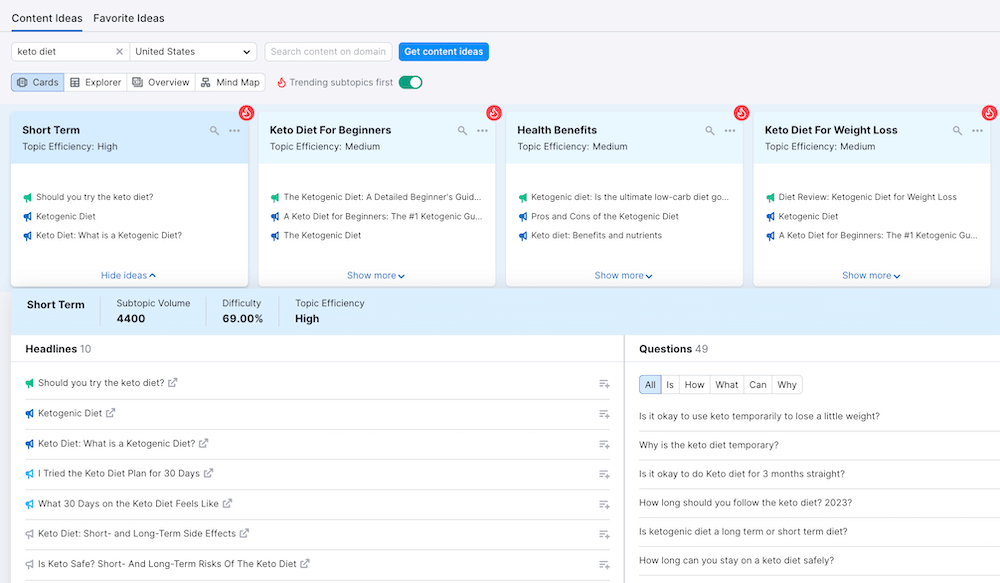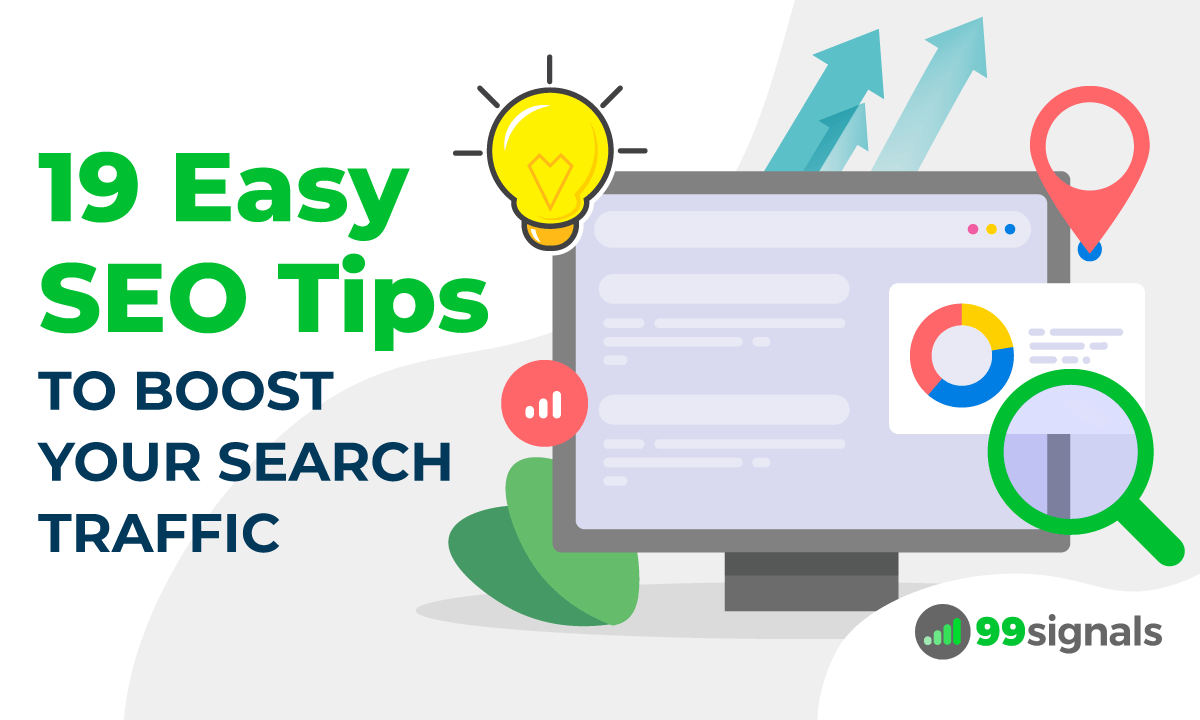
SEO can seem complex and intimidating, but there are simple strategies that even beginners can implement to make a significant difference.
In this guide, we'll share 19 easy yet effective SEO tips to help you boost your search traffic.
Important note: To put these actionable tips into action, you'll need to use free SEO tools like Google Search Console and Google Analytics, along with a comprehensive premium SEO tool.
Though there's an abundance of premium SEO tools available, my top recommendation would be Semrush. This platform boasts more than 55 tools designed to supercharge your SEO efforts.
If you haven't tried
Semrush is a powerhouse for SEO and digital marketing, offering deep insights and tools to outperform competitors and enhance your online presence.
Experience the full power of Semrush with two exclusive offers
Table of Contents
- 19 Easy SEO Tips to Improve Your Rankings
- 1. Boost Internal Links to Increase Page Authority
- 2. Include FAQs to Rank for Long-Tail Keywords
- 3. Use Google Search Console for Ranking Improvements
- 4. Acquire Backlinks through Infographics
- 5. Match Content with User Search Intent
- 6. Regularly Update and Refresh Content
- 7. Shorten Your URLs
- 8. Enhance Content Readability
- 9. Conduct Technical SEO Site Audits
- 10. Boost Core Web Vitals for Better Performance
- 11. Remove Inactive Pages
- 12. Use Competitors' Keywords
- 13. Turn Brand Mentions into Backlinks
- 14. Fine-Tune On-Page SEO
- 15. Improve SEO for Images
- 16. Enable Sitelinks for Easier Navigation
- 17. Develop Content for Key Subtopics
- 18. Set Clear SEO Goals
- 19. Keep Up with SEO Trends and Practices
- Final Thoughts
19 Easy SEO Tips to Improve Your Rankings
Internal links help spread the "link juice" or authority from one page to another.
If one of your pages has a high amount of backlinks and authority, linking from that page to another can help boost the authority of the linked page.
There are two ways you can use Semrush to boost your internal links.
First, identify the most linked-to pages on your site by using the Semrush Backlink Analytics tool.
Enter your domain into the Backlink Analytics tool and in the resulting Overview report, head to the "Indexed Pages" tab.
Sort the pages here by domains (referring domains) or backlinks and you'll find a list of pages with the highest number of backlinks.
Add a link in one of these posts to your recently-published article or any existing article that needs a boost in authority. Make sure the link is relevant and contextual.
Next, identify if your site has any orphan pages. These are pages with zero internal links. It's essential to spot these pages because, without internal links, both visitors and search engine crawlers might miss them.
You can use Semrush's Site Audit tool to identify orphan pages on your site.
In the Site Audit Overview report, click on the "Internal Linking" widget. You'll be presented with a list of internal linking issues here — check if there are any issues related to "orphaned sitemap pages" in the "Notices" section of this report.
If you do find this error, simply tap on the number against it to view a complete list of orphan pages on your website.
Not all orphan pages deserve an internal link. Review this list thoroughly and determine whether noindexing, deleting, or adding internal links is the best course of action.
2. Include FAQs to Rank for Long-Tail Keywords
Adding a FAQs section to your posts is a smart tactic to effectively target long-tail keywords.
Long-tail keywords are specific search phrases that, while less commonly searched, face less competition and can attract a more targeted audience.
An FAQs section provides answers to common questions associated with a specific topic.
By doing so, it naturally incorporates these long-tail keywords.
Imagine you run a website dedicated to organic gardening. There are numerous specifics and details gardeners might be curious about, especially those just starting out.
By introducing an FAQs section, you can cater to these specifics.
For example, someone might be searching for "How often should I water my organic tomato plants in summer?" This is a long-tail keyword. It's much more specific than just "watering tomato plants."
In your FAQs section, if you have a question like "What's the recommended watering frequency for organic tomato plants during warm months?," you are essentially addressing this long-tail keyword.
As a result, when someone types their specific query into a search engine, your page stands a good chance of appearing in the results because you've provided a direct answer.
You can use
On
SEO Dashboard > Keyword Research > Keyword Magic Tool
Enter your topic or keyword in the search box.
The tool will generate a list of keyword suggestions based on your topic.
Select the "Questions" tab to see only question-based keywords.
Curate a set of these questions for your FAQs section to boost your chances of ranking for long-tail keywords.
3. Use Google Search Console for Ranking Improvements
Google Search Console is one of the most underrated SEO tools on the web.
And the best part? It's completely free.
While there are a ton of things you can do with Google Search Console to improve your SEO, I'm going to focus on just one easy SEO tip that's not that time consuming at all.
Here's what you need to do:
Login to your Google Search Console account and navigate to the "Performance" report.
Go to "Pages" to see which pages generate the highest traffic to your site.
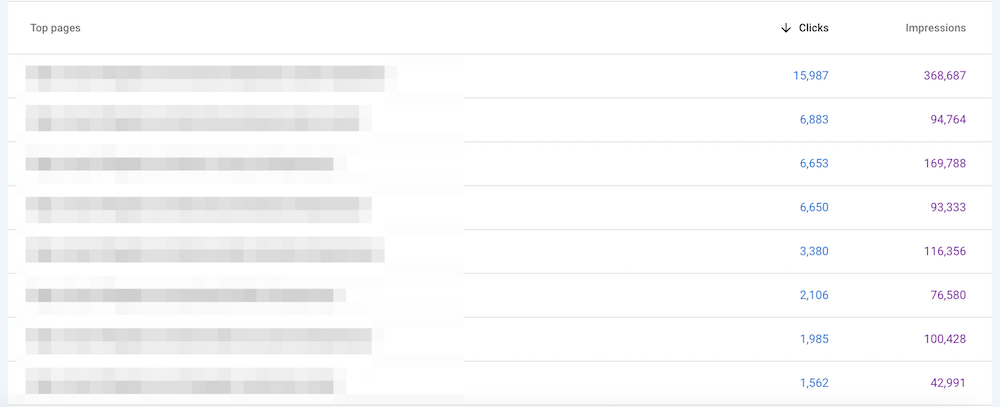
Click on any of these pages and then head to the "Queries" tab to see all the keywords it's ranking for.
If you scroll down the list of keywords, you'll find some keywords that you didn't even know you were ranking for.
Now, in order to get more traffic for these keywords, you'd have to include them organically into your post.
It's an easy SEO tip to optimize your rankings with minimal effort.
4. Acquire Backlinks through Infographics
You can bolster your SEO traffic and rankings by creating infographics for your top-performing pages.
You can use free tools like Canva or Venngage to design and create engaging infographics.
Once the infographics are up and running, you can submit them to authoritative infographic submission sites and boost your page's authority.
This will increase the likelihood of your posts generating natural backlinks (the kind of backlinks that Google values the most).
But what if someone has already included your infographic in your content without linking to your website?
This is where reverse image search can help.
This is a straightforward technique where you copy the image address of your infographic and then paste the filename into Google Image Search.
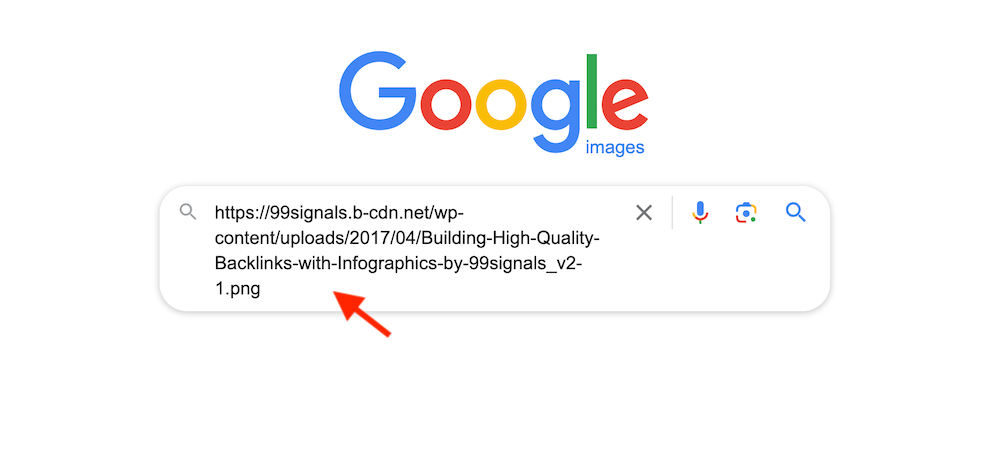
This will generate a complete list of websites that are already using your image.
In some of these cases, you'll find that your infographic has been included without the proper attribution.
Just send them a friendly outreach email to remind them to include a link to your page.
5. Match Content with User Search Intent
When someone types a query into a search engine, they have a particular intention or goal in mind. Maybe they want to buy something, learn about a topic, find a specific website, or just get a quick answer to a question.
This underlying goal is their "search intent."
The four most common types of search intent are:
- Informational Intent: The user is looking for information or answers.
- Navigational Intent: The user wants to go to a specific website or page.
- Transactional Intent: The user wants to buy something or use a service.
- Commercial Intent: The user is considering a purchase and wants to compare options or read reviews.
Here are some examples of search queries that fall under different types of search intent:
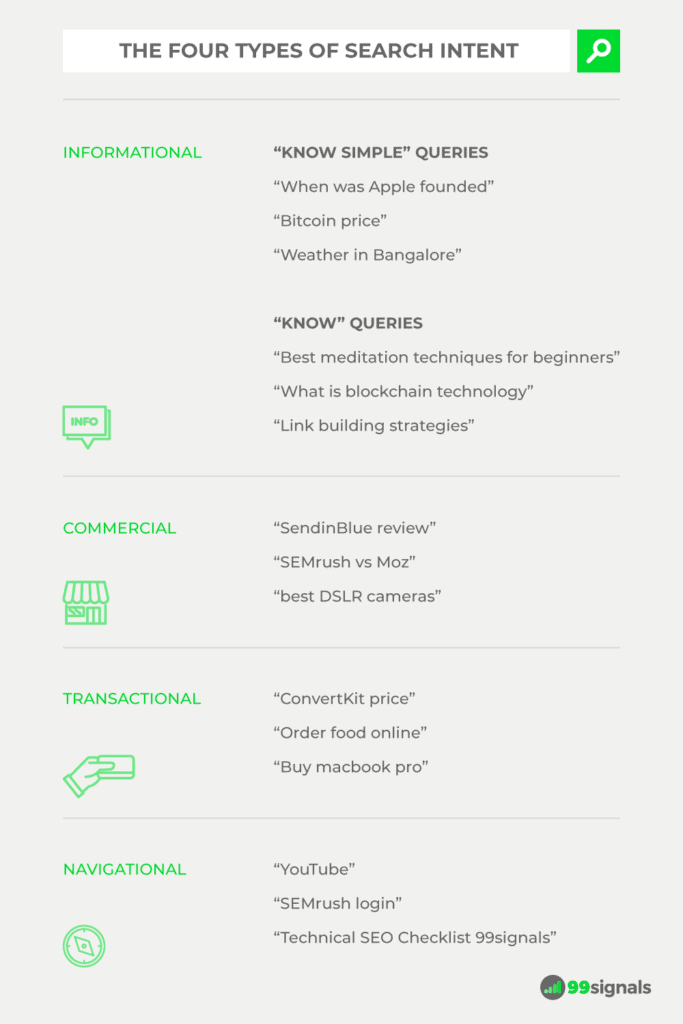
If you don't align your content with the user's intent, they'll bounce off your page faster than you can say "missed opportunity."
But, if you nail that alignment, you satisfy the user's query, potentially leading to longer site visits, conversions, and even repeat visits.
For instance, if you're ranking for "best coffee brewing methods," but your page is just pushing sales of a specific coffee maker without any brewing tips or methods, users might feel misled.
Instead, offering a comprehensive article or tutorial on various brewing techniques would more closely match what they're searching for.
Here are some quick tips to keep in mind to ensure your content aligns with the search intent of your target keywords:
- Understand the Query: Before you create content, look at the keyword or query. What is the user likely looking for? Put yourself in their shoes.
- Review Current Top Results: For a given query, see what's already ranking at the top. This can give you clues about what search engines believe aligns with the search intent.
- Optimize Content Structure: For informational queries, a blog post or article works best. For transactional queries, you'd want a product page or an easy checkout process.
- Test and Iterate: SEO and content alignment isn't a one-time thing. Check how users engage with your content. Are they staying on your page? Are they converting? If not, tweak and refine your content.
While you can manually gauge the search intent of a specific search query by checking the SERPs for your target keywords, you can simplify this process by using Semrush's Keyword Research tool.
Just enter your target keywords in the search box and in the resulting Keyword Overview report, check the "Intent" of the keywords.
In the above example, we can see that the keyword phrase "Keto Diet" falls under informational intent.
As such, the best course of action would be to create a detailed blog post about the Keto Diet, highlighting its definition, its benefits, the foods you can eat while on it, and guidelines on how to follow it.
6. Regularly Update and Refresh Content
Your content is like any other valuable asset. If you don't tend to it regularly, it starts losing its shine. Over time, certain parts of your content can become outdated or irrelevant, which is often termed as "content decay".
Just like you'd update software or even renovate a room, it's crucial to revisit and refresh your content. This ensures it remains accurate, relevant, and engaging for your audience.
To that end, you can use Semrush's On Page SEO Checker to scan your pages and identify underperforming posts.
Once you've run the scan, the resulting Overview report will contain a list of pages that can be optimized for improved rankings.
Click on the "Ideas" button next to the page you'd like to update and then follow the steps outlined here to update and refresh your content.
To learn more about the process of updating and republishing your old content, check out our in-depth guide to Content Upgrade Strategy.
7. Shorten Your URLs
Using short, SEO-friendly URLs is an SEO best practice.
Short URLs usually contain the main keyword or the primary topic of the content. This can give search engines like Google a quick hint about the content of the page.
For instance, a URL like example.com/baking-tips is more informative than example.com/blog/post12345.
Aside from looking cleaner and more professional, shorter URLs are also user-friendly. They're easier to remember, share, and even type out if needed.
Bottom line: By using short URLs, you're making it easier for both Google and your audience to grasp the substance of your content quickly, which can be beneficial for your site's SEO and user engagement.
8. Enhance Content Readability
Readers will often skim through your content to quickly find the information they're looking for, instead of reading the full article.
If they're met with large blocks of text or confusing layouts, they might just bounce off your page without a second thought.
Here are some straightforward methods to enhance the skimmability and readability of your content for SEO:
- Use Clear Subheadings: Break up your content with descriptive subheadings that give readers a snapshot of each section's topic.
- Bullet Points and Lists: These help present information in a digestible format, allowing readers to quickly grasp key points.
- Short Paragraphs: Keep paragraphs concise. This makes the content more breathable and easy to skim.
- Highlight Key Points: Use bold or italic fonts for vital information so it stands out and catches the reader's eye.
- Relevant Imagery: Incorporate relevant images or infographics to break the monotony of text and explain complex points visually.
- Mobile-friendly Formatting: Ensure your content looks good and remains skimmable on mobile devices with shorter lines and ample spacing.
To check the readability of your content, you can use Semrush's SEO Writing Assistant.
In order to generate your content's readability score, you can either copy/paste your content into the SWA tool or use the SWA WordPress plugin or Google Docs add-on.
Next, you can enter two target keywords to see how the tool scores your content's readability.
If your score falls short of what you hoped for, refer to the recommendations from SWA to improve your content's readability.
For a deeper understanding of enhancing your content's readability, refer to our extensive guide on the SEO Writing Assistant.
9. Conduct Technical SEO Site Audits
Conducting a technical SEO audit means evaluating your website's backend to ensure everything runs smoothly and aligns with best practices.
This isn't just about ensuring your website looks good on the surface — it's about making sure the underlying structure is set up in a way that search engines can easily crawl, understand, and rank your content.
Common areas covered in a technical SEO audit include:
- Page Speed: How quickly do your pages load? Slow-loading pages can deter users and negatively impact your search rankings.
- Mobile Usability: Is your site mobile-friendly? With an increasing number of users browsing on mobile devices, this is paramount.
- Broken Links: These can disrupt user experience and signal to search engines that your site might not be well-maintained.
- XML Sitemaps: These help search engines navigate your site and should be updated and error-free.
- Robots.txt: Ensures that search engines are crawling the pages you want them to and staying away from the ones you don't.
These are just a handful among many other technical SEO issues.
You can use Semrush's Site Audit tool to check your site's technical SEO health and find all the issues that need to be fixed.
The Site Audit Overview report will project an overall health score of your site and provide a complete breakdown of all the issues that need your attention.
You can click on "Errors" to see the most severe technical SEO issues that are affecting the overall SEO health of your site.
You can then click on "Why and how to fix" against each error to get a quick description and tips on how to fix it.
Recommended reading: How to Perform a Quick SEO Audit with Semrush
10. Boost Core Web Vitals for Better Performance
Core Web Vitals (CWV) are a set of specific factors that Google considers critical for the overall user experience on the web.
Improving these metrics can play a significant role in your site's SEO performance.
Here's a quick breakdown:
- Largest Contentful Paint (LCP): This measures the time it takes for the main content on a page to load. Ideally, LCP should occur within 2.5 seconds of when the page first starts loading.
- First Input Delay (FID): This gauges the time it takes for a page to become interactive. For a smooth user experience, pages should have an FID of less than 100 milliseconds.
- Cumulative Layout Shift (CLS): This metric assesses the visual stability of a page. It looks at how often users experience unexpected layout shifts. A low CLS indicates that the page is visually stable.
Improving these Core Web Vitals should be your priority because they directly influence user experience.
To that end, you can use the Core Web Vitals report in Google Search Console to see if your CWV score needs improvement.
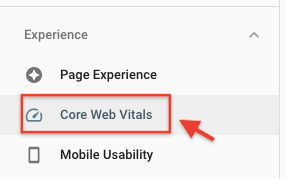
You can also use Semrush's Site Audit tool to get actionable tips on improving your Core Web Vitals score.
After running an audit, navigate to the "Core Web Vitals" widget in the Site Audit Overview report under Thematic Reports.
Click on this to see if your pages have a good Core Web Vitals score or need improvement.
If you find pages with a poor Core Web Vitals score, select any of the pages here to pinpoint the specific changes you need to make to improve the score and get recommendations on making those improvements.
11. Remove Inactive Pages
While you can update content and breathe life into an old piece of content, you'll find that there are a few old blog posts or pages that are doing more harm than good.
These are inactive pages (aka dead pages) that don't generate any organic traffic.
Here are some examples of dead pages:
- Blog posts with outdated advice or information
- Time-sensitive content, like news stories
- Content that's no longer relevant to your business
- Discontinued products or services
Deleting dead pages can significantly improve your organic traffic, as proven by Search Engine Journal which witnessed a 60% spike in overall organic traffic when they deleted outdated content.
This advice may seem counterintuitive at first, but authoritative websites such as Backlinko and Siege Media have increased their organic traffic just by deleting old, outdated content.
This is because search engines like Google prioritize the quality of content over its sheer volume.
Dead pages, which don't offer value to users or are outdated, can drag down the perceived quality of your entire website.
By removing such pages, you're ensuring that a higher percentage of your site's content is fresh, relevant, and valuable.
So, if you find dead pages on your site through Google Analytics, you can either update them if necessary (refer to tip #6) or delete them altogether.
12. Use Competitors' Keywords
One of the easiest ways to nail keyword research is to target keywords that your competitors are ranking for, especially if those keywords align with your content and offer value to your audience.
By analyzing the keywords your competitors rank for, you can uncover potential gaps in your own content strategy. Perhaps there's a relevant keyword you hadn't considered, or maybe there's a topic that your audience is interested in that you haven't covered yet.
So, how do you seamlessly identify these competitor keywords? The answer lies in tools like Semrush's Keyword Gap Tool.
This specific tool is designed to help you compare your keyword profile with those of your competitors.
It gives you insights into the terms they're ranking for, which you might be missing out on.
The tool not only identifies gaps but also offers actionable insights to bridge them, helping you fine-tune your SEO game.
To get started, navigate to:
SEO Dashboard > Competitor Research > Keyword Gap
Enter your domain in the search box and up to four competing domains, and then hit "Compare."
In the Keyword Gap report, scroll down to the table and zero in on two labels: "Missing" and "Weak."
The "Missing" label shows keywords your competitors are ranking for but you aren't. The "Weak" label shows keywords you rank for lower than your competitors.
Create a content strategy around these keywords and win back some traffic from your competitors.
13. Turn Brand Mentions into Backlinks
Mentions of your brand can serve as soft echoes of its influence and presence. However, as valuable as these mentions are, their real SEO power can be harnessed when they are converted into backlinks.
If a site is already mentioning your brand, it means they recognize your relevance or value in a particular context. Turning that mention into a clickable link is just a step further, but it can have tangible SEO benefits.
A majority of website owners will be more than willing to convert that brand mention into a link. You just have to find those brand mentions.
To that end, you can use the Media Monitoring tool from Semrush App Center to find unlinked brand mentions.
To get started, enter your brand name into the Media Monitoring tool to generate a list of all your brand mentions on the web.
This list will include blog posts, news articles, forum discussions, and social media posts that mention your brand.
You can apply filters in this section to refine your list based on certain brand mention types or even filter by importance.
Take note of the unlinked brand mentions and reach out to them with a friendly request for a backlink.
14. Fine-Tune On-Page SEO
On-page SEO elements like title tags, meta descriptions, URL structures, header tags, and keyword density play pivotal roles in helping search engines understand the context and value of your content.
Semrush's On Page SEO Checker tool simplifies the on-page optimization process by providing actionable recommendations based on best practices and data.
To analyze your content, enter your domain into the On Page SEO Checker tool.
Once the analysis is complete, you'll get a report that looks like this:
Head to the "Optimization Ideas" tab to see the list of pages in need of on-page optimization.
Click on the "X ideas" blue button to view recommendations.
The content section of the report will indicate if you've incorporated your target keywords in crucial areas such as the H1 and the main content of the page, and it will also alert you to any potential keyword stuffing.
It also gives useful suggestions on semantic (related) keywords to enrich your content for better optimization.
15. Improve SEO for Images
Images play a crucial role in enhancing the appeal and engagement of your content.
However, while they enhance user experience, improperly optimized images can weigh down a site and negatively impact SEO.
Which is why it's an important SEO best practice to ensure your images aren't just visually appealing but are also optimized for search.
Here's a brief overview of what optimizing image SEO includes:
- File Size: Large image files can slow down page load times, affecting user experience and SEO. Compress images to ensure faster load times without compromising on quality.
- File Name: Use descriptive file names that reflect the image content and potentially include target keywords. For example, instead of "IMG_1234.jpg", a name like "chocolate-chip-cookies.jpg" is more descriptive and SEO-friendly.
- Alt Text: This describes an image and is displayed if the image can't be shown. It's crucial for accessibility and also offers an opportunity to include relevant keywords.
- Image Format: Choose the right format (e.g., JPEG, PNG, WebP) based on the nature of the image and the need for transparency or compression.
- Responsive Images: Ensure that images are responsive, meaning they adjust in size based on the viewer's device, ensuring a consistent user experience across devices.
You can run a site audit via Semrush's Site Audit tool to get an idea of how well the images on your site are optimized.
In the Site Audit Overview report, head over to the "Issues" tab and search for "images."
You'll get a complete breakdown of errors, warnings, and notices related to the images. For example, you may find that some images on your site are broken, too large, or have missing alt text.
Run regular site audits to ensure your images are always optimized.
One of the understated yet impactful facets of SEO is the optimization for sitelinks.
When you perform a search on Google, you've probably noticed that, occasionally, beneath the main search result there are additional sub-links leading to various parts of the website (or sections of the same post).
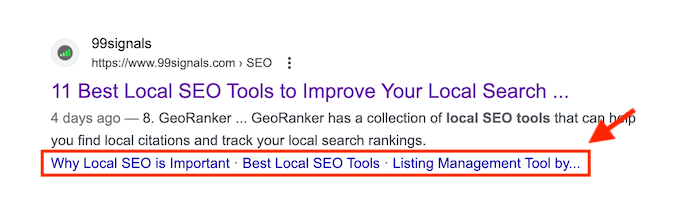
Those are sitelinks, and they give you more visibility in the search results.
An easy SEO tip to influence these sitelinks is to include a table of contents in your posts.
Like we've done here:
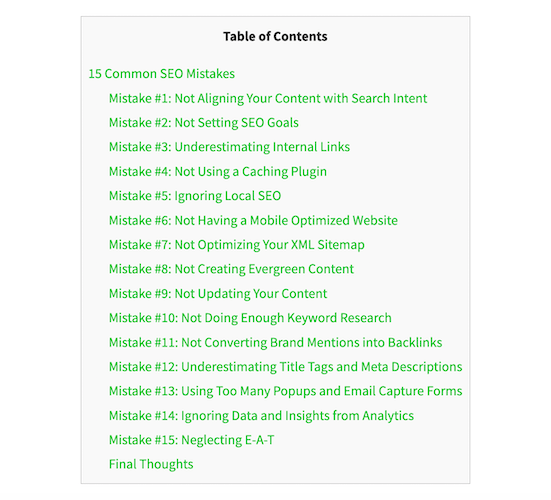
If you're using WordPress, you can include a table of contents in your posts by using a free plugin like Table of Contents Plus.
17. Develop Content for Key Subtopics
While broad topics give you an overarching theme, it's the subtopics that dive deeper, addressing the finer nuances that searchers are actively seeking.
Which is why when you're creating fresh content, it's important to consider potential subtopics around that topic.
You'll find a lot of top-ranking pages that don't just rank for the main topic, but several subtopics as well.
This is where a tool like Semrush's Topic Research can help.
The Topic Research tool is a treasure trove for content creators.
By simply entering a keyword or topic, the tool generates a plethora of subtopics, questions, and related searches.
By using
This depth not only improves engagement but also bolsters your SEO efforts.
18. Set Clear SEO Goals
Like any strategy, SEO needs direction to be truly effective. This direction is provided by SEO goals.
By nailing down the right SEO goals, you give your SEO game plan a clear-cut roadmap.
As a step towards that, I'd recommend using a pyramid-based SEO goal structure.
Here's what it looks like:
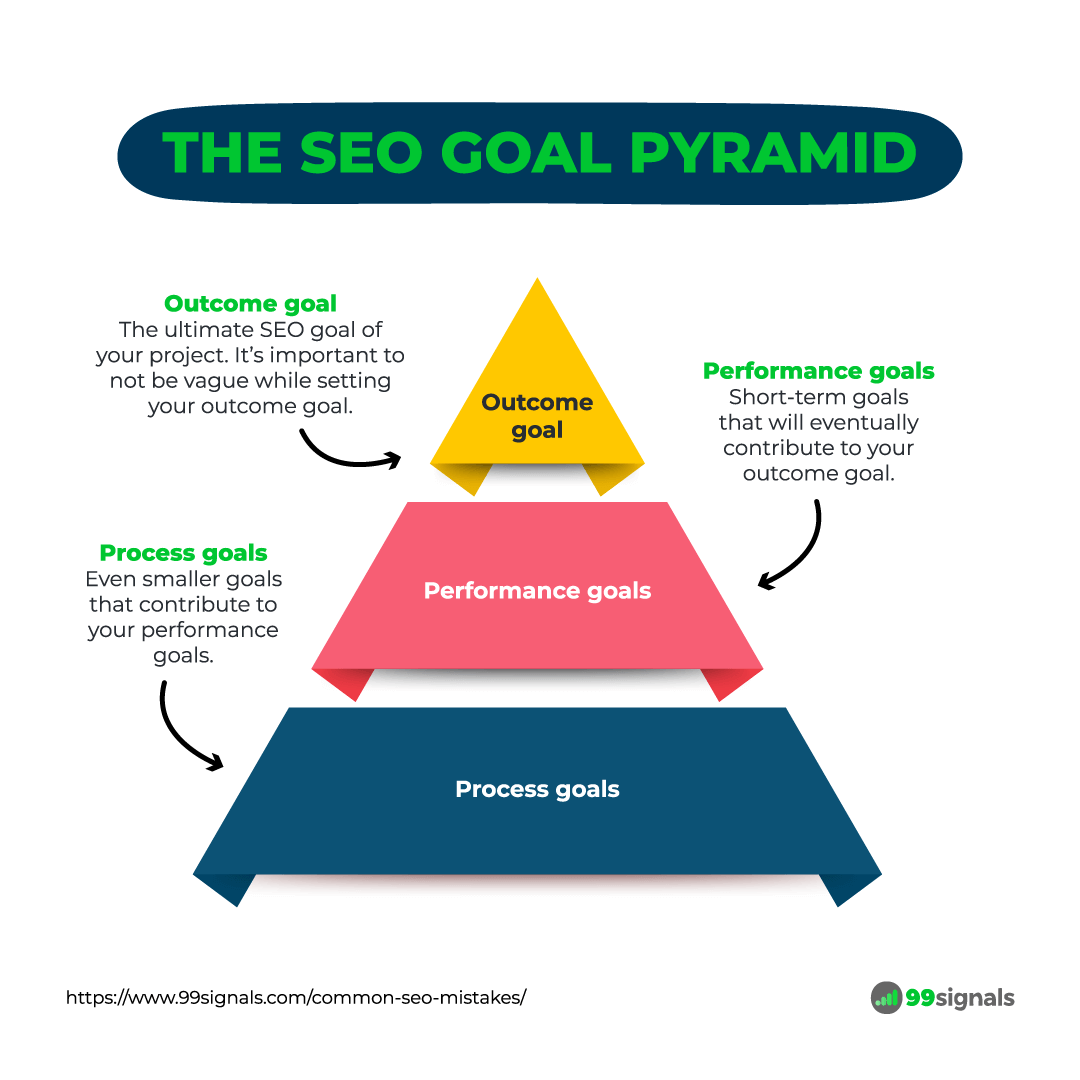
Let's dive deeper into how you can make the most of it:
- Set an outcome goal: This is your ultimate SEO goal. Picture the results you'd like to achieve and the period within which you aim to achieve them. For instance, a good outcome goal would be "to rank at #1 for [your target keywords] on Google in 6 months."
- Break your outcome goal down into performance goals: These are short-term goals that will ultimately contribute to your outcome goal. So, if your outcome goal is "to rank at #1 for [your target keywords] on Google in 6 months," then a good performance goal would be "to generate 20-25 authoritative backlinks in 6 months."
- Break your performance goals into process goals: These are goals that contribute to your performance goals. For the above example, a good process goal would be "to send out 300 outreach emails to industry-leading blogs in 6 months."
You can use a spreadsheet to clearly define your goals and monitor your progress.
19. Keep Up with SEO Trends and Practices
What worked yesterday in SEO might not necessarily work tomorrow. As algorithms change and user behaviors shift, the strategies that underpin successful SEO must also adapt.
One of the most effective ways to stay ahead of the curve in the ever-evolving space of SEO is by consistently diving into trusted industry blogs.
Top industry blogs often break news on major algorithm updates and often feature insights and articles from leading SEO experts. By tuning in, you can glean tips, tricks, and best practices from those at the forefront of the field.
Here are some of the most trusted industry blogs you can visit to expand your SEO knowledge:
Commit to continuous learning, and your SEO strategies will always remain relevant and effective.
Final Thoughts
Boosting search traffic doesn't always require complex strategies or expert-level knowledge.
Sometimes, it's about getting back to basics, refining what's already working, and leveraging the right tools, like Semrush, to guide your efforts.
Implementing even a few of these suggestions can make a significant difference to your online visibility.
Related Articles