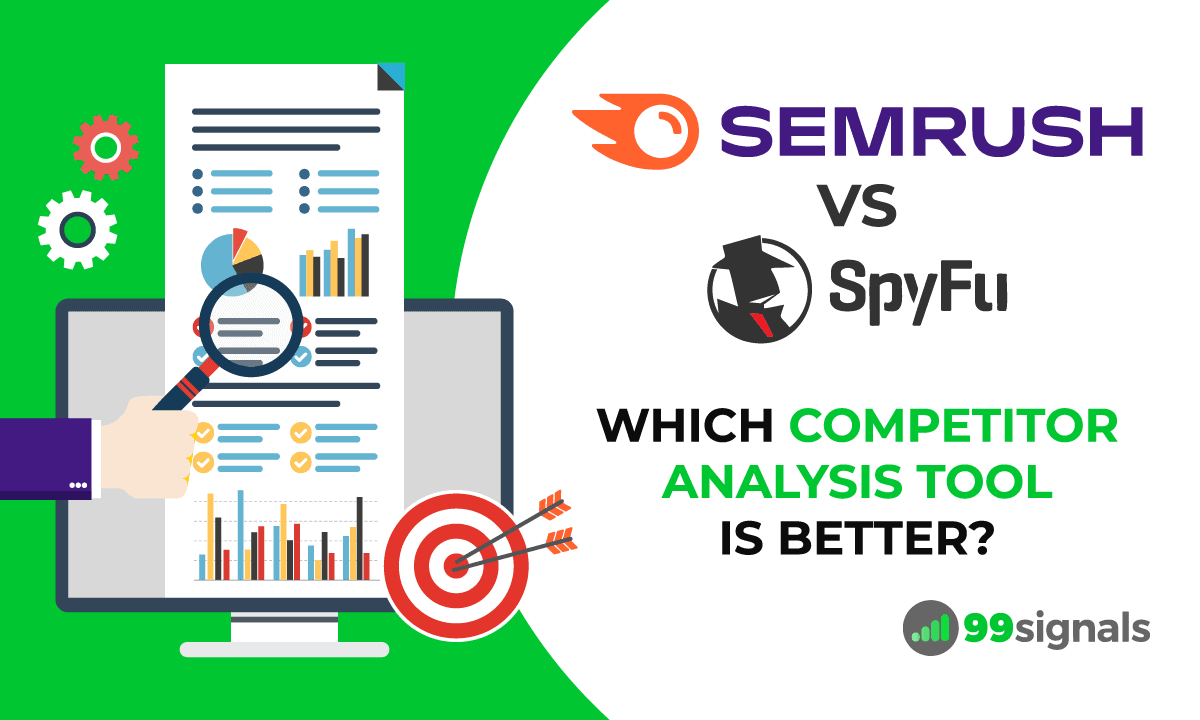
If you're having trouble deciding between
In this article, I'll put
If you've landed here, you're probably already aware that
While
So to maintain a level playing field for this comparison, I'll focus solely on features related to competitor research when evaluating
I'll be taking the following four parameters into account:
- Competitor analysis
- Keyword research
- Ease of use and accessibility
- Pricing plans
Now without further delay, let's compare
Note: To make the most of this comparison guide, I suggest creating accounts on both
Table of Contents
Overview of Semrush and SpyFu
Before we pit
Semrush: A Comprehensive SEO and Marketing Toolkit
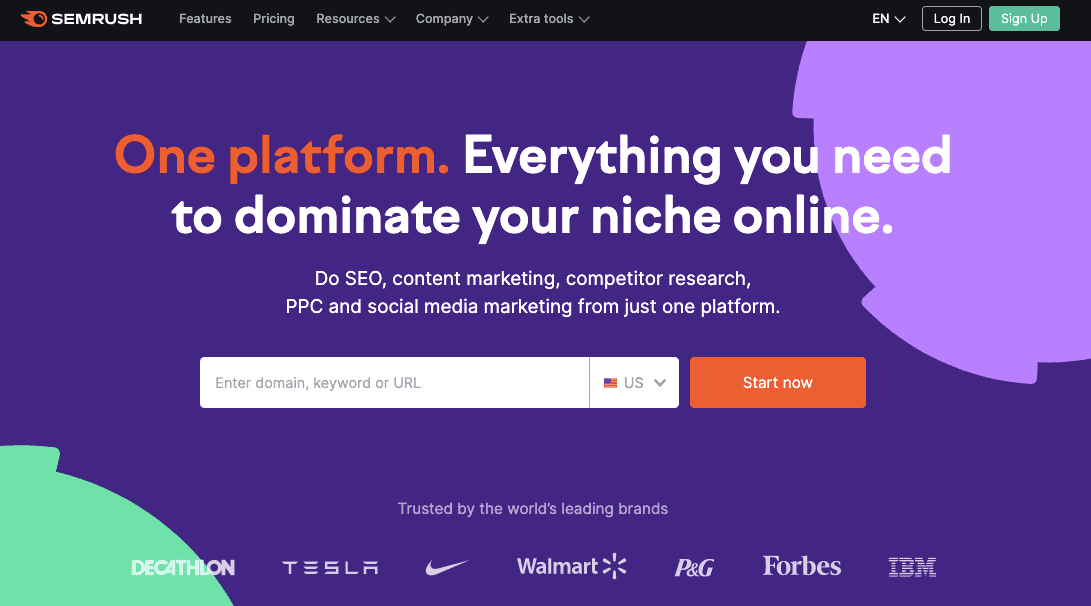
Semrush started from humble beginnings. The company began as an SEO browser extension in 2007, launched by Oleg Shchegolev and Dmitry Melnikov under the name SEOquake. A year later, they rebranded as
The
Semrush currently manages over 25 billion keywords and 808 million domains in 142 geo databases.
SpyFu: Specialized in Competitor-Based Keyword Research
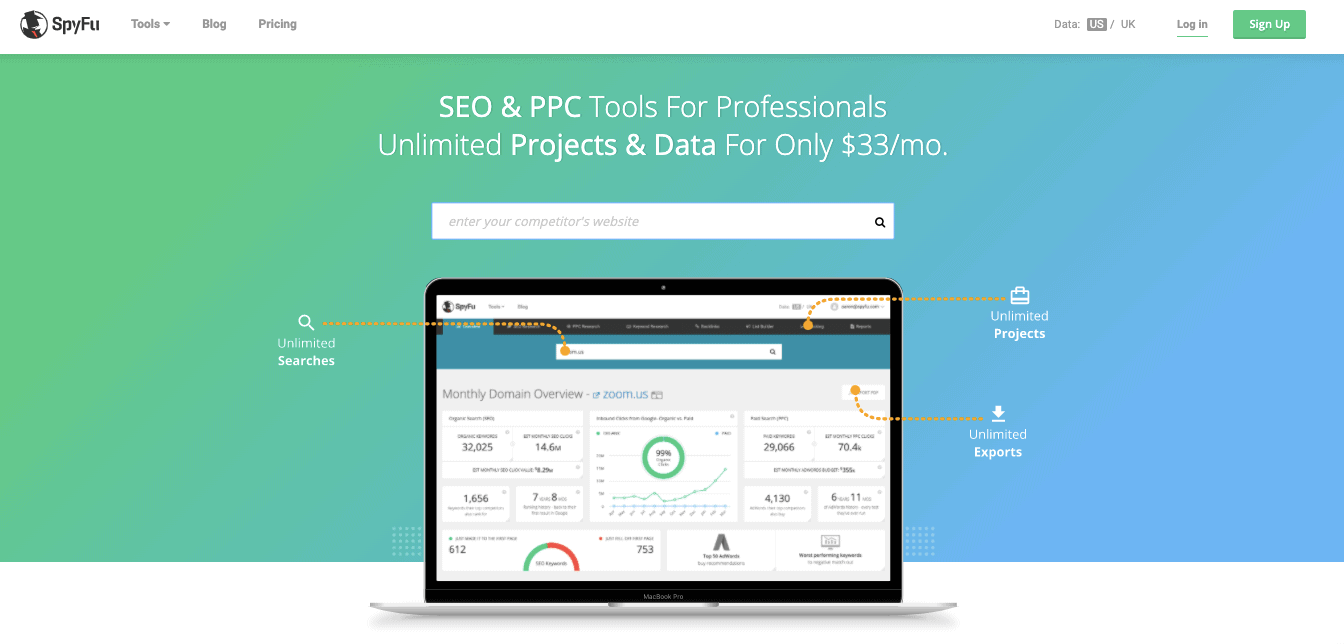
SpyFu was founded by Mike Roberts in 2006 to help businesses craft their SEO and PPC strategies. Mike's business philosophy is to turn your rivals into your best advisors and that philosophy is at the core of SpyFu.
As the name suggests, SpyFu lets you spy on your competitors' online strategies and analytics. You can use it to gather insights on your organic as well as paid competitors.
SpyFu's data is collected from Google search results in the US and UK. The tool won't show you full results outside of these countries, which just might be SpyFu's biggest drawback.
With that introduction of the two tools out of the way, it's now time to put these tools to the test.
Let's start by reviewing their competitor analysis features.
Competitor Analysis Face-Off: Semrush vs SpyFu
If you want to develop a fool-proof marketing strategy for your business, you need to run a competitor analysis. By analyzing your competitors' marketing efforts, you can evaluate their strengths and weaknesses, as well as identify gaps and opportunities for your brand in the market.
Both
Semrush: Competitor Analysis Tools
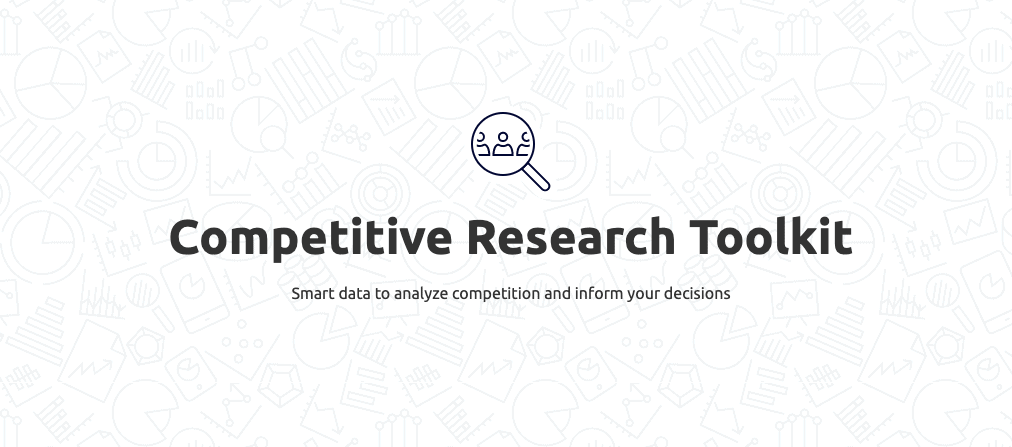
With Semrush's Competitive Research Toolkit, you can identify your organic and paid competitors, and reverse-engineer their most successful SEO and PPC practices.
The Competitive Research Toolkit is divided into five different categories:
- SEO (includes Organic Research, Keyword Gap, Backlink Analytics, Backlink Gap)
- Advertising (includes Advertising Research, Display Advertising, PLA Research)
- Content and PR (includes Brand Monitoring, Topic Research, Post Tracking)
- Social Media (includes Social Media Tracker)
- Big Picture (4 add-on tools, including Traffic Analytics and Market Explorer)
Traffic Analytics and Market Explorer are part of
To keep things simple, we'll just be examining the main tools in the first four categories in the
To get started with competitor analysis on
Next, click on "Organic Research" and enter your competitor's domain in the search box.
Alternatively, if you'd like Semrush to identify your organic competitors for you, you can type your own domain in the search box.
The Organic Research overview report provides a top-level view of your website's organic keywords, organic traffic, top pages, and main organic competitors.
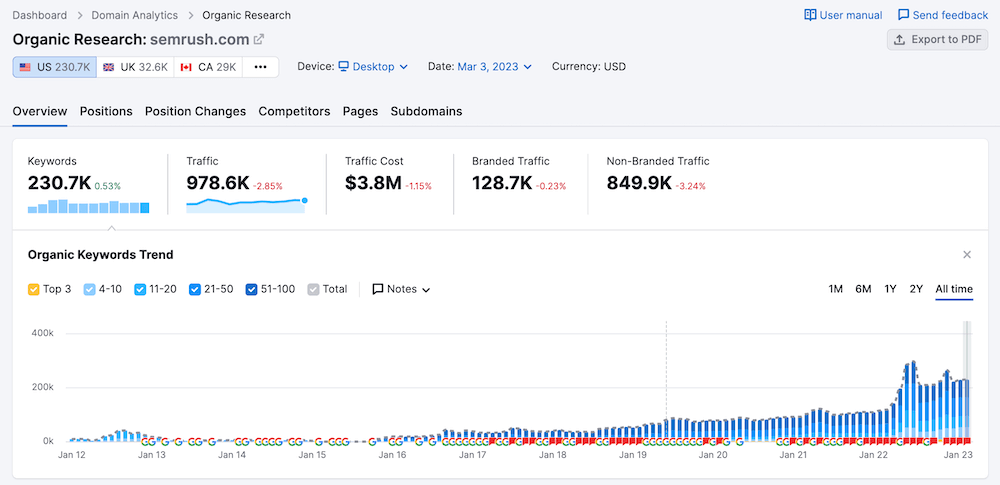
Visit the "Competitors" tab to see a list of all the sites that are competing with your site in search results for the same keywords.
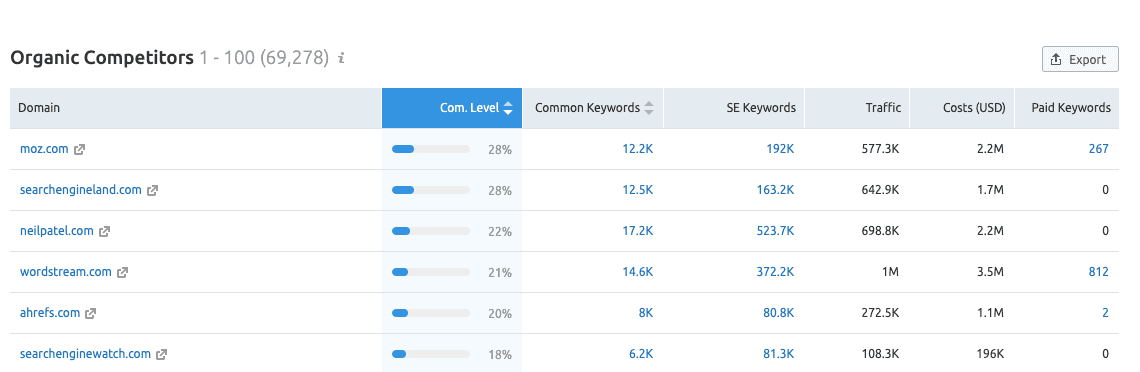
Click on any of the organic competitors to get a detailed report on that domain's top organic keywords, top-ranking pages, position changes, and so on.
To view your competitor's top organic keywords, visit the "Top Organic Keywords" section in the report and click on the "View all organic keywords" button.
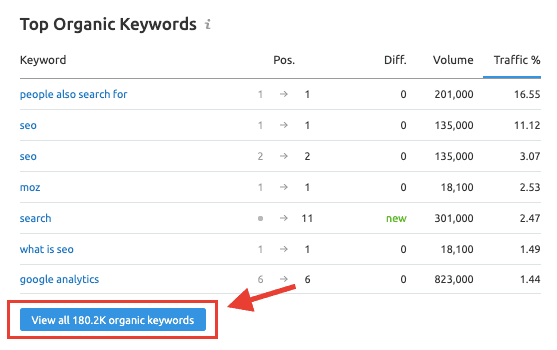
The list of keywords will probably be too long, so feel free to play with the filters until you get the most relevant data.
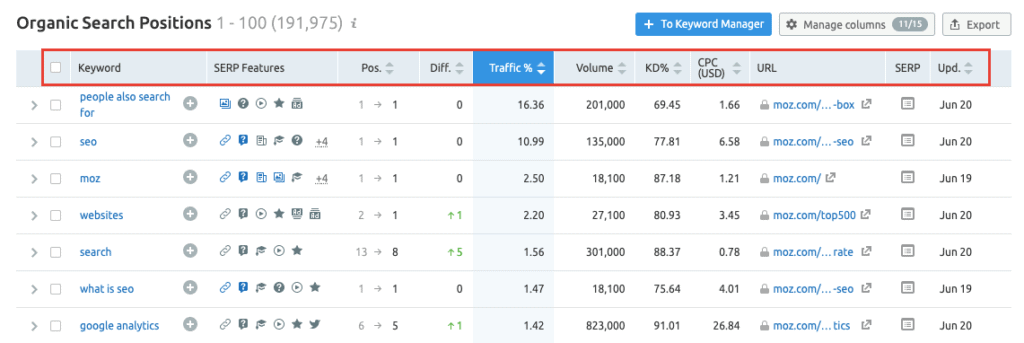
Click on any of the keywords in the report to get data on important keyword metrics like search volume, keyword difficulty, competition level, and more.
You can use this data to fine-tune your content strategy.
Next, click on "Backlink Analytics" to get an overview report of your competitor's backlinks.
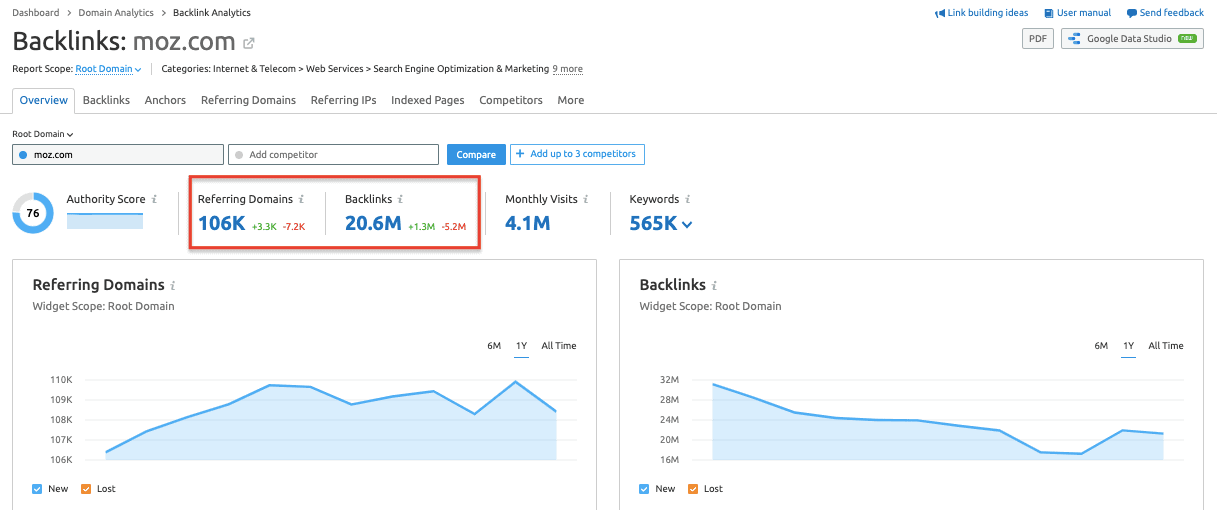
Visit the "Referring Domains" tab to get a complete picture of your competitor's backlink profile. Leverage this data in your link building outreach efforts.
Similarly, you can unravel your paid competitors' data by navigating to:
Competitive Research > Advertising Research > Enter your competitor's domain
The Advertising Research overview report provides details on the domain's paid keywords, average monthly paid traffic, and traffic cost.
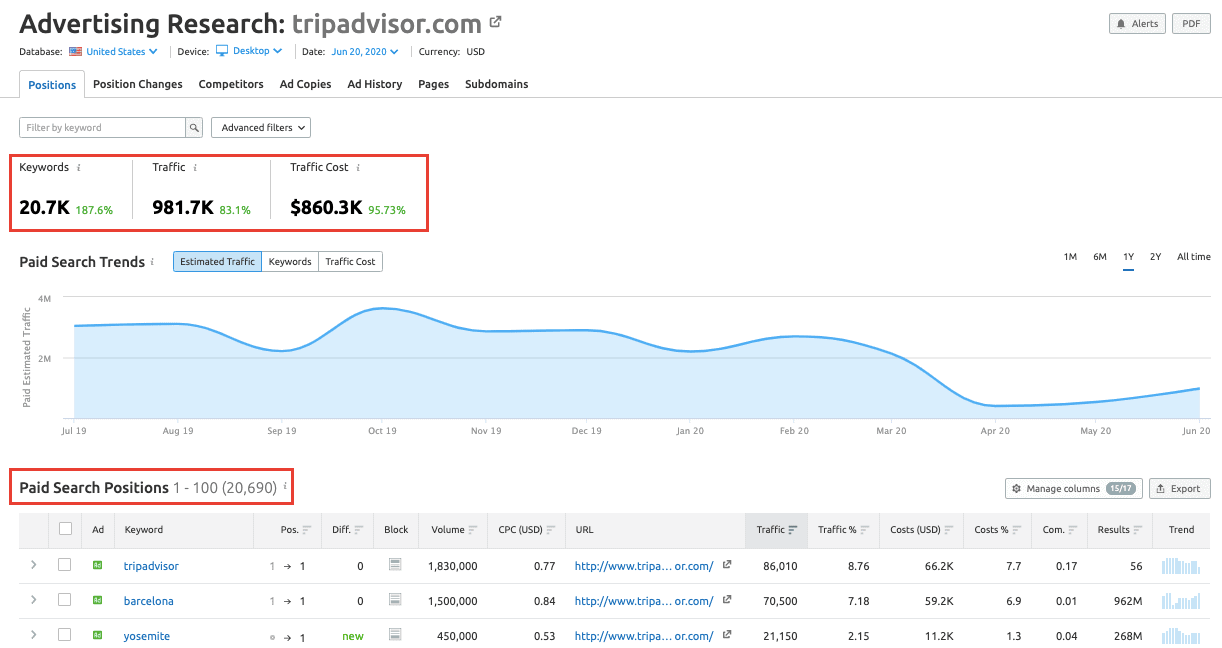
To view your competitors' PPC ad copies, visit the "Ad Copies" tab.
If your competitor invests a lot in advertising, then you may find ad copies in this report too imposing. Make sure you use the advanced filters to get the most relevant information for your PPC campaigns.
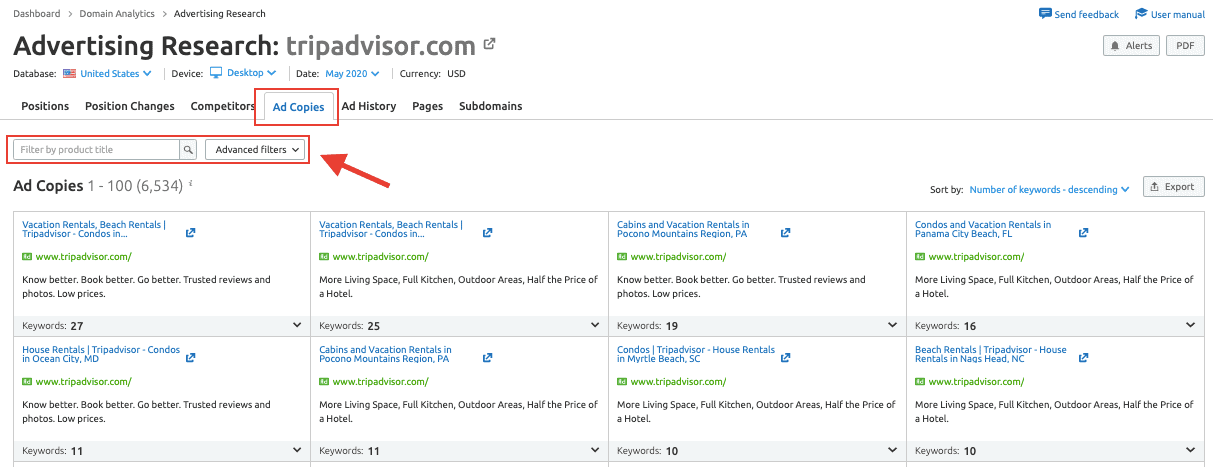
In addition to the aforementioned SEO and PPC tools,
The Brand Monitoring tool is especially useful for tracking online mentions of your brand, your competitors' brands, or any word or phrase that you wish to monitor.
To set up brand monitoring on
Competitive Research > Content and PR > Brand Monitoring > Project > Set up
You can include up to three competitor brands here and up to five keyword terms. Select the country and hit the "Start Tracking" button.
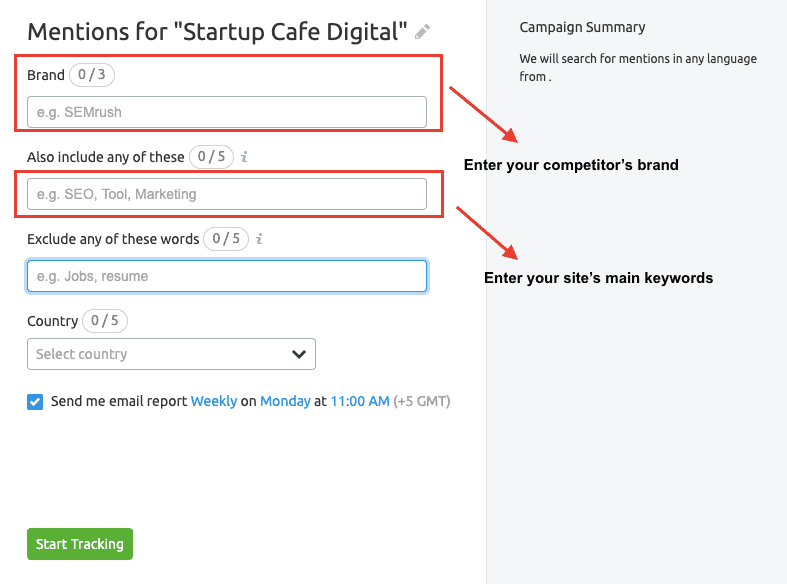
You'll now be able to track the online brand mentions of your competitors and the main keywords in your niche.
And finally, you have the Social Media Tracker, which lets you track the social media pages of your competitors and monitor their growth and engagement levels.
To set up social media tracking, go to:
Competitive Research > Social Media > Project > Set up > Social Media Tracker > Add competitor
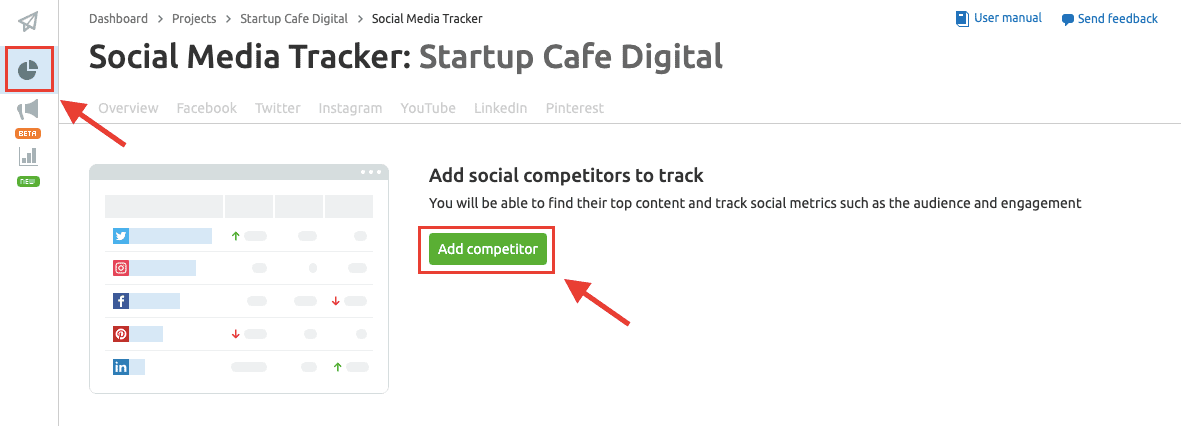
On the next page, enter your competitor's brand name or domain in the search box and hit "Find Profiles."
If you've enabled social media posting on
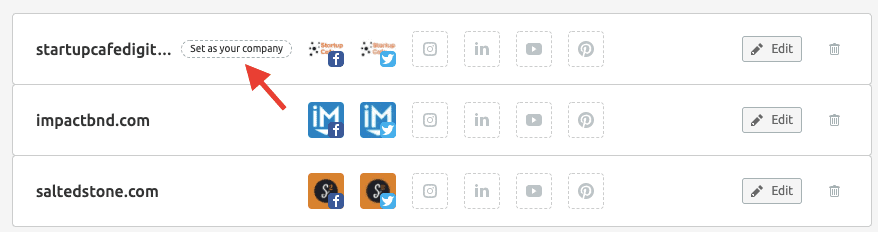
You can add up to 20 competitor brands and track performance of up to 100 social media pages.
Once you've added your competitors' social media pages, hit the "Start tracking companies" button to get an overview report of your competitions' social media analytics, including social audience, posts, engagement, and top content.
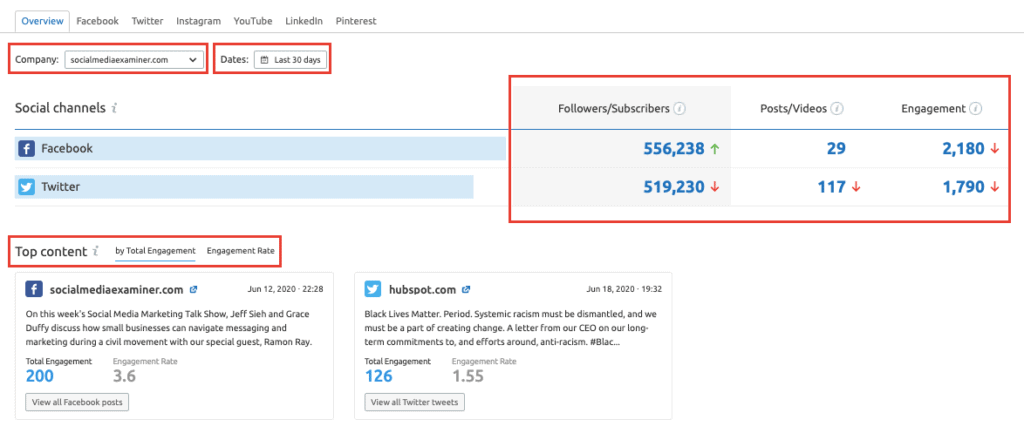
Scroll down to see the comparison of your social media performance against your competitors.
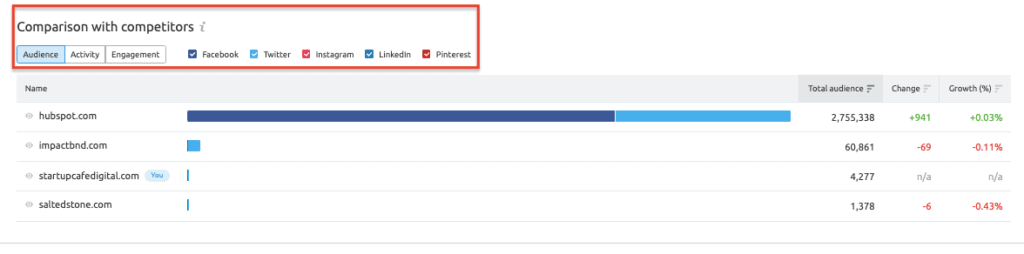
In addition to tracking audience growth, activity, and engagement,
SpyFu: Competitor Analysis Tools
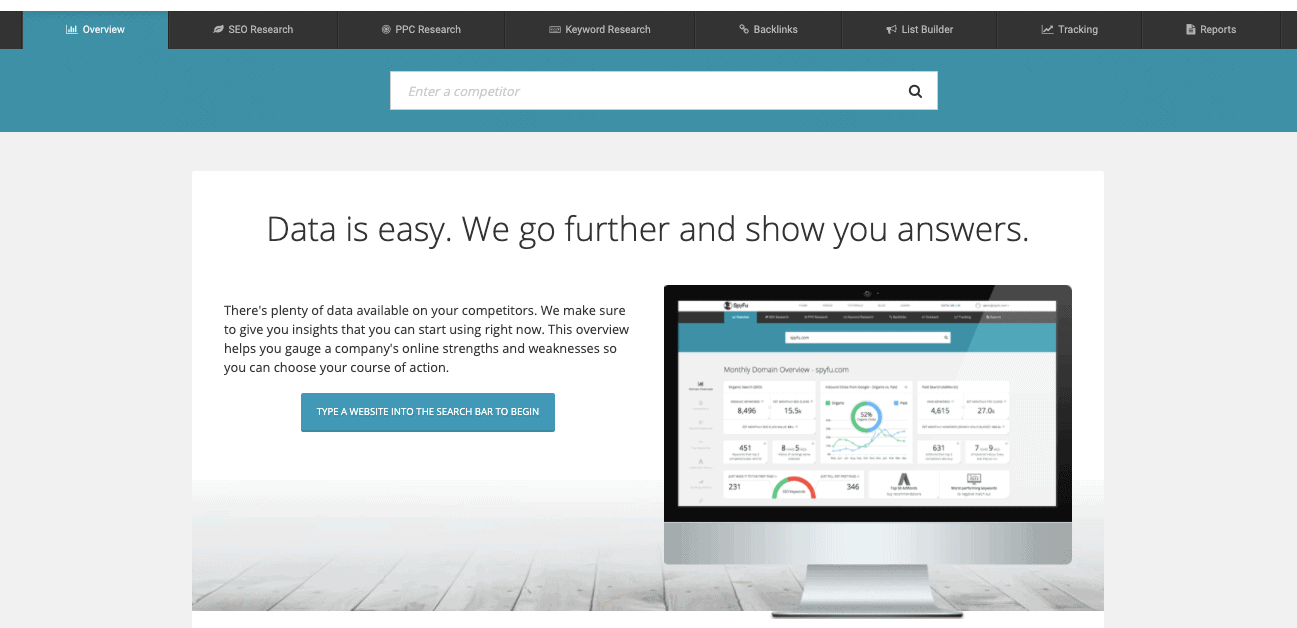
To get started with competitor analysis on SpyFu, enter your competitor's domain in the search box and hit the search icon.
You'll get a quick summary of the domain's top organic keywords, estimated monthly SEO clicks, top paid keywords, estimated monthly PPC clicks, backlinks, top pages, and so on.
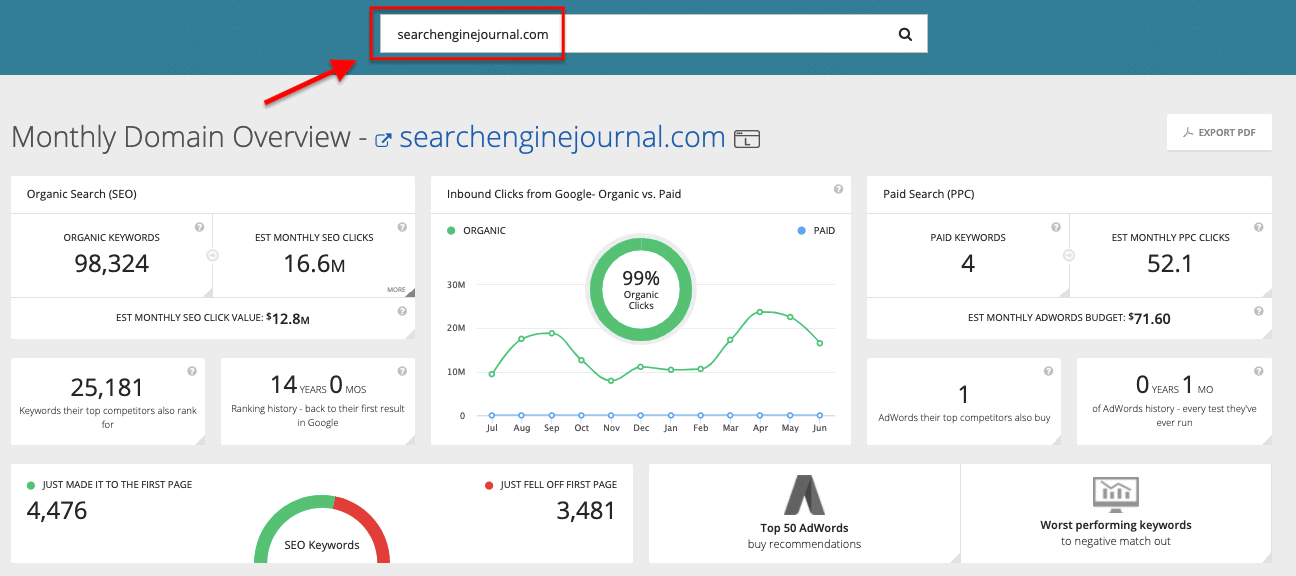
If you'd like SpyFu to identify your competitors, enter your domain and navigate to the "Competition" section of the report to view your organic and paid competitors.
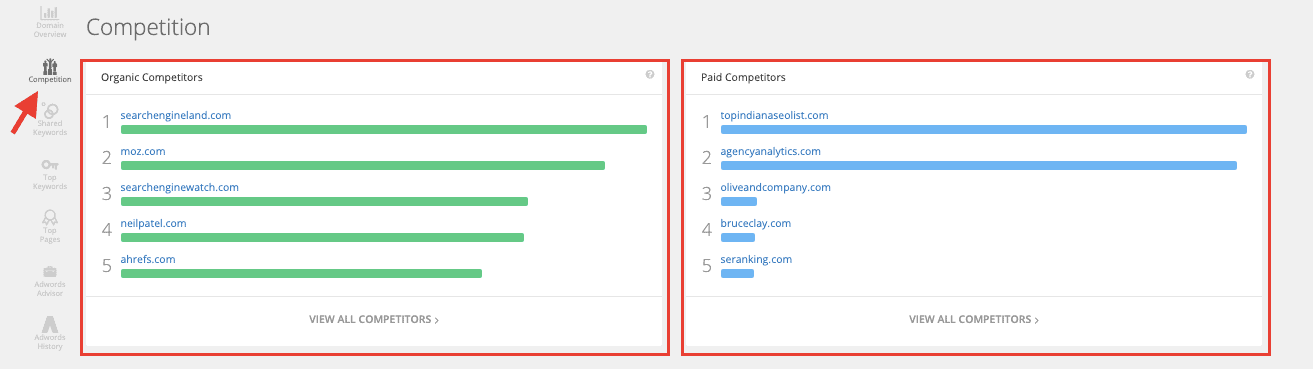
Click on any of your organic competitors' domains to generate an SEO overview report of that domain, containing data on that site's organic keywords, estimated monthly SEO clicks, page 1 keywords, inbound links, and so on.
On the left side of the overview report, you'll find links to different sections within the report. Pay special attention to the "Top Pages" section as these are your competitor's top-ranking pages in organic search.
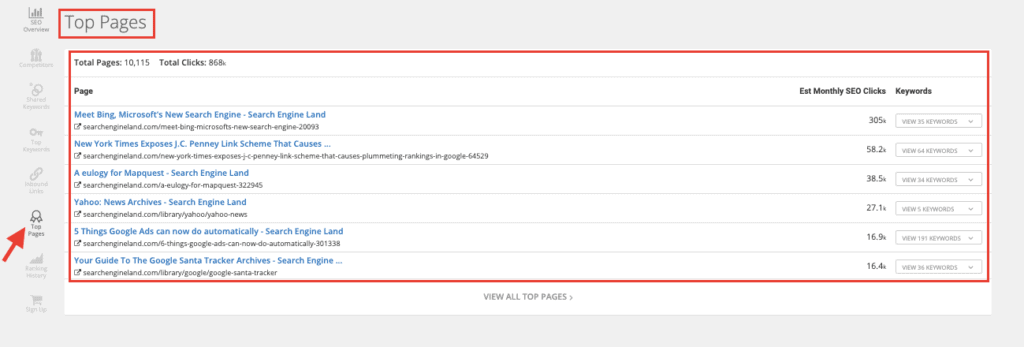
You can reverse-engineer these pages to find keyword ideas with traffic potential.
Similarly, you can click on any of your paid competitors' sites to get a PPC overview report of that domain's paid keywords, estimated monthly PPC clicks, monthly PPC budget, and other PPC metrics.
Navigate to the "AdWords Advisor" section of the report to view "Top AdWords Buy Recommendations" for your competitor's domain.
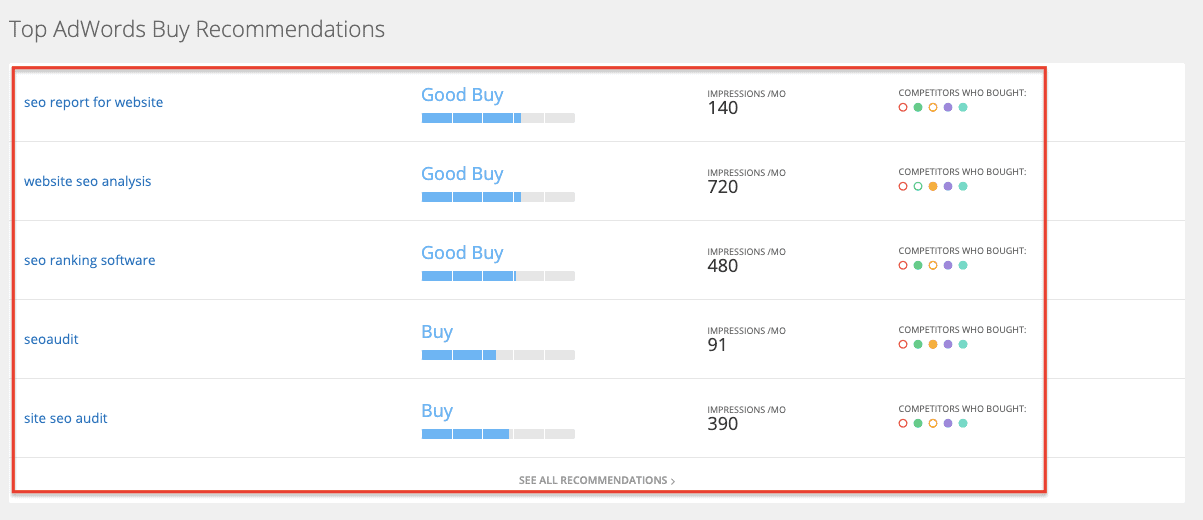
Click on "See all recommendations" at the bottom of the report or simply visit the "AdWords Advisor" tab to get a complete list of keyword recommendations. Use these recommendations to get the most out of your PPC campaigns.
Visit the "AdWords History" section of the report to browse your competitor's complete Google Ads campaign history, including their most trusted keywords, estimated clicks/month for those keywords, and their cost/click.
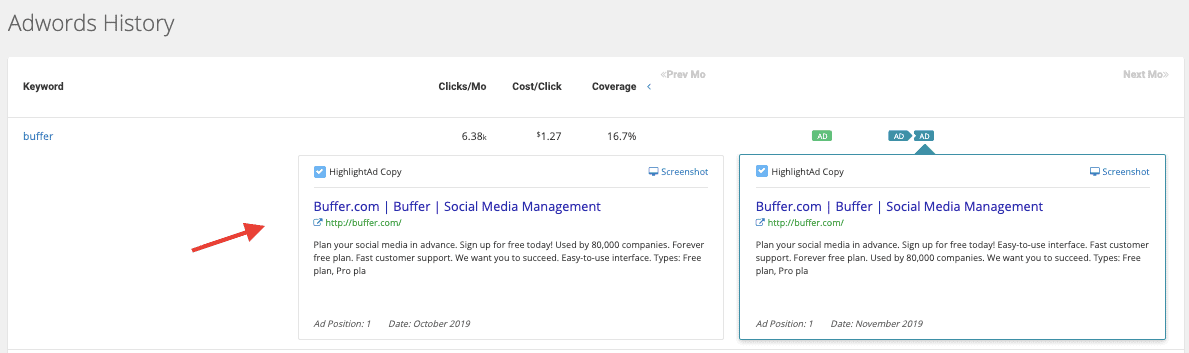
Beside each ad copy, you'll find keywords that trigger the specific ad.
Super helpful data if you're planning on replicating your competitors' ad strategies.
Which Tool is Better for Competitor Analysis?
SpyFu is undeniably a great competitor analysis tool. But
For starters, SpyFu lacks brand monitoring and social media tracking features which are vital components of competitor research. Your competitive analysis would have a blind spot if you didn't analyze your competitors' social media presence and didn't monitor their online brand mentions.
Besides that, I also found the competitor research reports in
Bottom line: SpyFu's competitive data pales in comparison to the sheer volume and depth of competitive data that you can unveil on
Winner:
Keyword Research Features Compared: Semrush vs SpyFu
Despite countless Google algorithm updates over the years, the importance of keyword research has remained constant. While outdated keyword research practices get penalized by Google, a more nuanced approach to keyword research is often rewarded with higher Google rankings.
As a result, keyword research is at the core of any SEO or PPC campaign. It helps you get a deeper understanding of your target audience and what they are searching for online.
Both
Read on to find out which of these tools is more effective in terms of keyword research.
Semrush: Keyword Research
Semrush is predominantly known for its keyword research capabilities.
Let's quickly examine some of its main keyword research features.
To get started with keyword research on
This will open up the Keyword Overview report, which will provide a quick summary of all major keyword metrics, including monthly search volume, keyword difficulty, CPC, and competition, along with relevant keyword variations and related keywords.
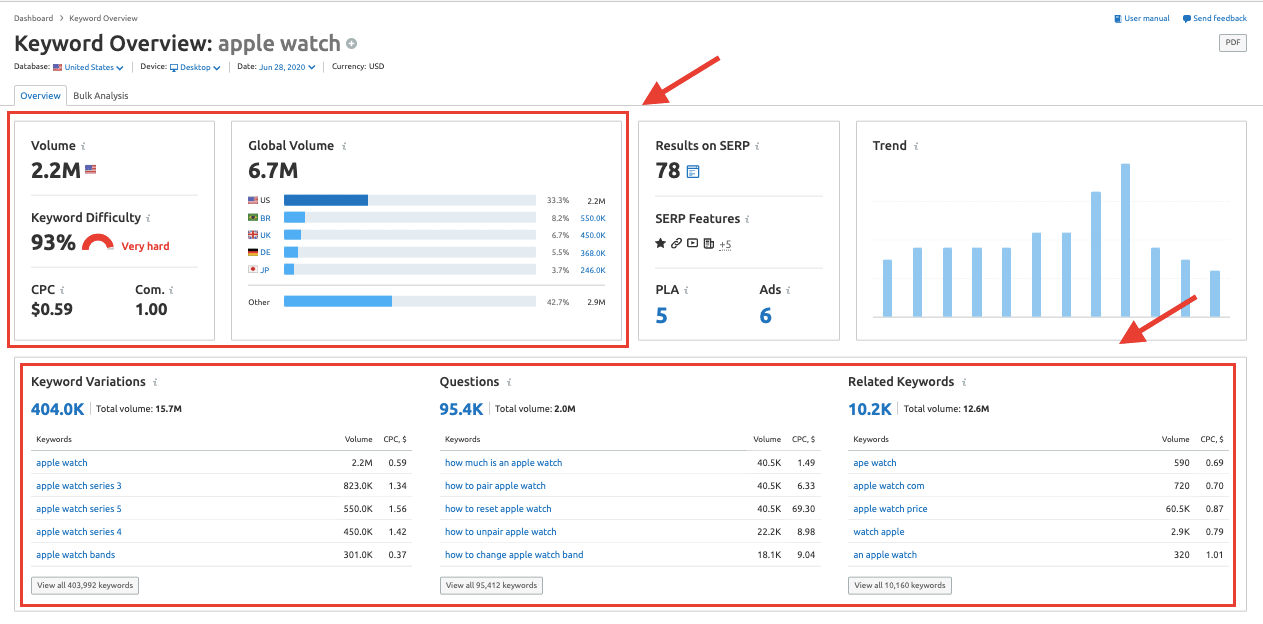
Note: You can change the geo database in your Keyword Overview report and see results and keyword variations for your target keywords in your location.
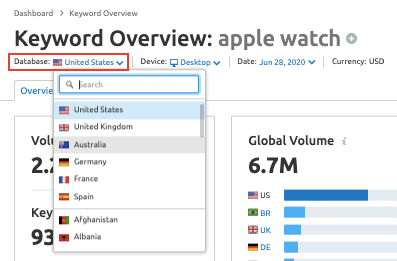
For in-depth keyword analysis and to find semantically-related long-tail keyword ideas in your niche, you need to try the Keyword Magic Tool.
To use the Keyword Magic tool, head over to:
Keyword Research > Keyword Magic Tool
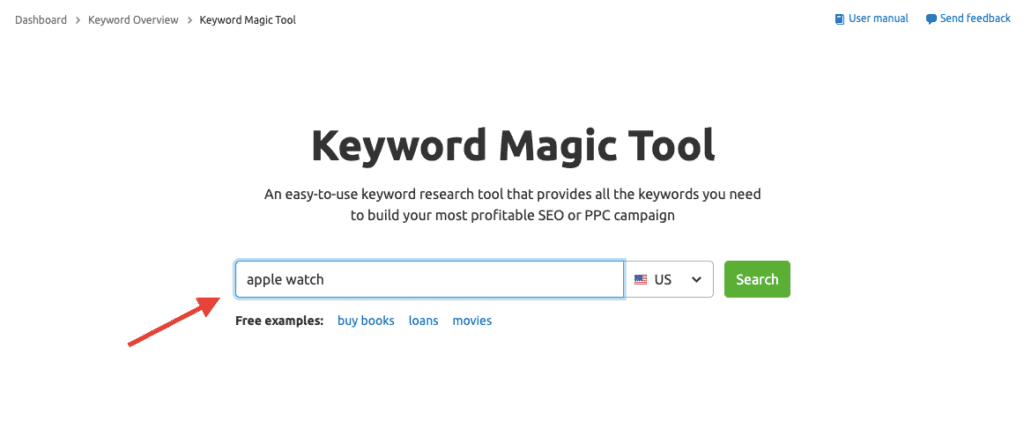
Enter your seed keywords in the search bar and hit the "Search" button. From your seed keywords, the tool will generate a list of keyword suggestions.
You can then sort the keywords by using keyword groups located on the left side of the table. You can either sort the groups by volume or by the number of keywords. You can even exclude a group of keywords by clicking on the eye icon next to the group.
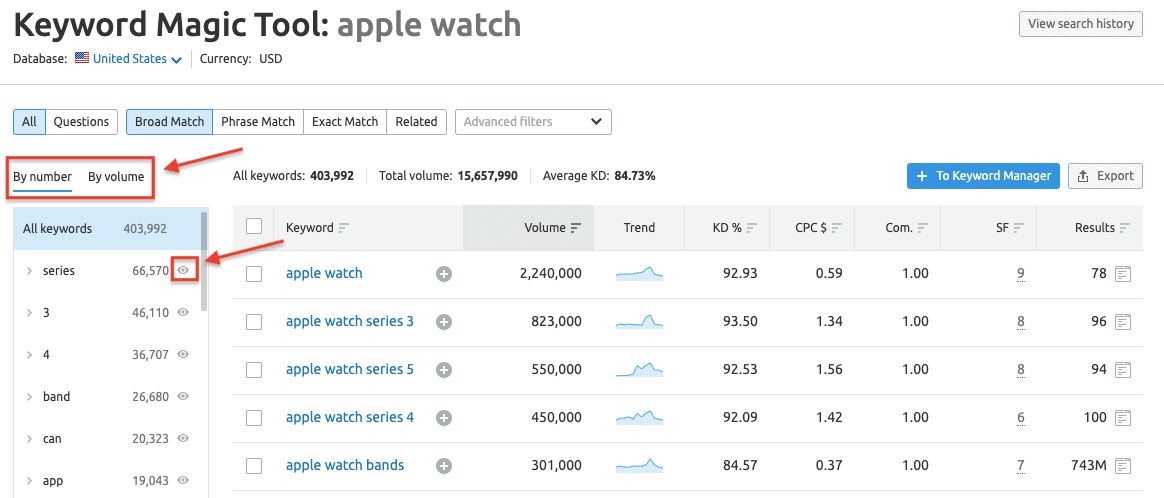
You can also use the match modifiers on top of the table to narrow down the list of keywords.
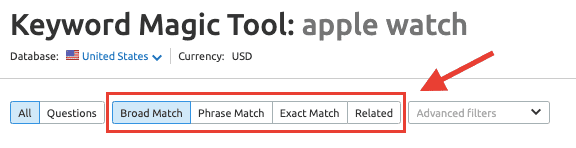
Also pay attention to the "Questions" filter to generate a list of question-based keywords that contain your seed keywords.
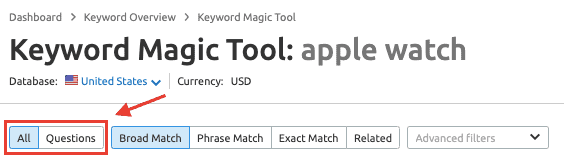
Once you've identified all the keywords you'd like to use in your SEO or PPC campaigns, save your findings by adding the keywords to Keyword Manager.
In addition to saving your work, the Keyword Manager will gather real-time metrics for your target keywords, so that you have fresh insights when you revisit the tool.
Besides traditional keyword research tools, you can also use the Topic Research tool in Semrush's Content Marketing toolkit. With the Topic Research tool, you can generate relevant topics, subtopics, questions, and headlines to include in your content.
To use this tool, navigate to:
Content Marketing Toolkit > Topic Research
Type in your target keywords, select your location, and hit "Get Content Ideas."
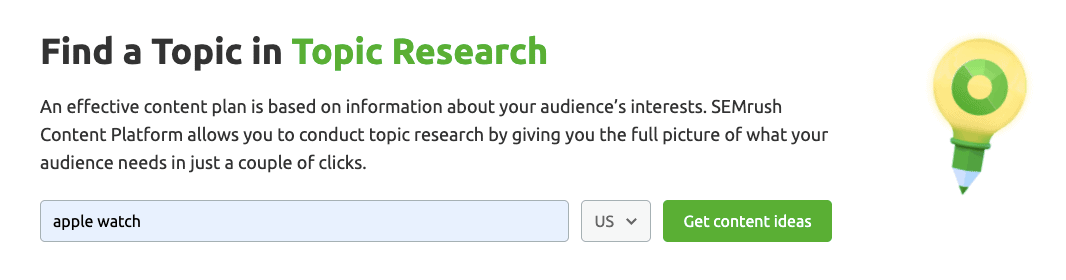
You'll then be presented with a list of subtopics for your target keywords.
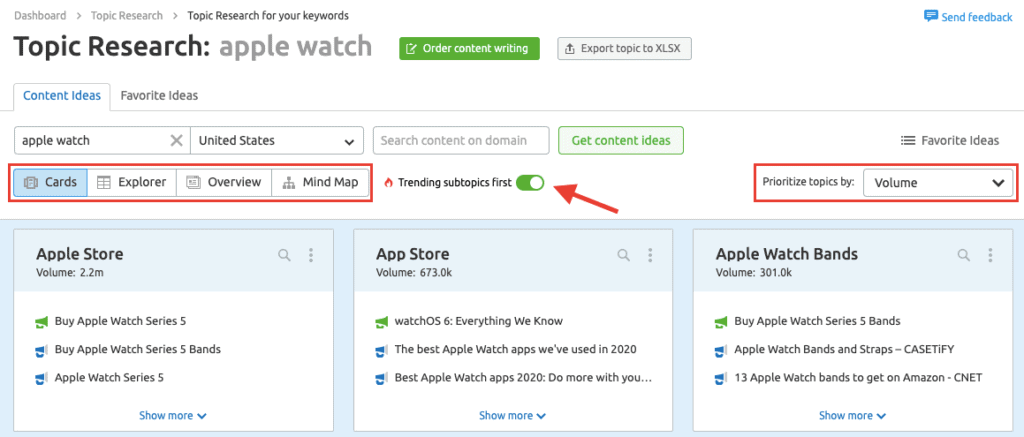
You can switch the view from Cards to Explorer (tables), Overview (condensed version), or MindMap (visual presentation). I prefer the Overview report as it lists down the top 10 headlines by backlinks and top 10 interesting questions surrounding your target keywords.
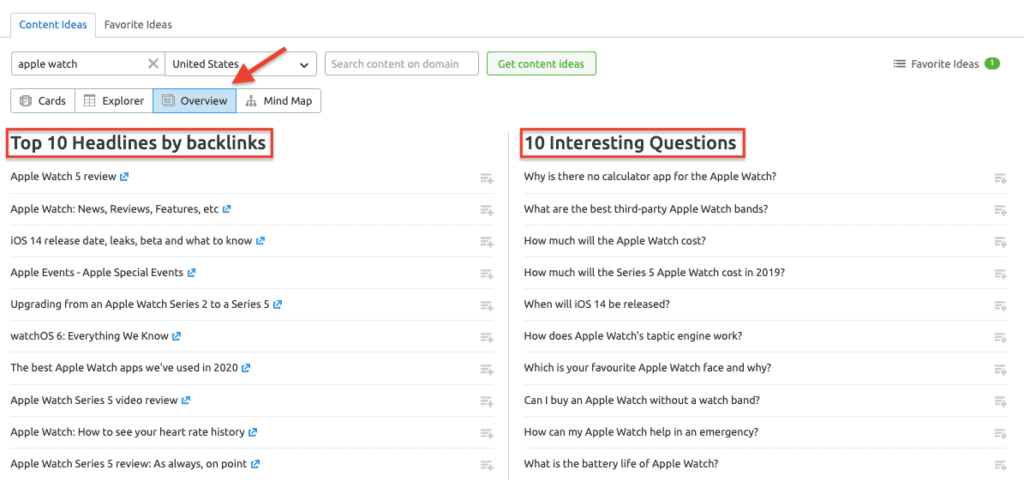
Add any of these headlines and questions to your list of "Favorite Ideas" and use them to create new blog posts or optimize existing posts.
SpyFu: Keyword Research
SpyFu's strength lies in competitor-based keyword research.
That's not to say SpyFu doesn't have good traditional keyword research options. It's just that you're much more likely to find the data that's important to you by performing competitor-based keyword research.
To perform competitor-based keyword research on SpyFu, simply type in your competitor's domain in the search box, and once you get the overview report, navigate to the "Top Keywords" section of the report and click on "View all organic keywords" at the bottom of the table.
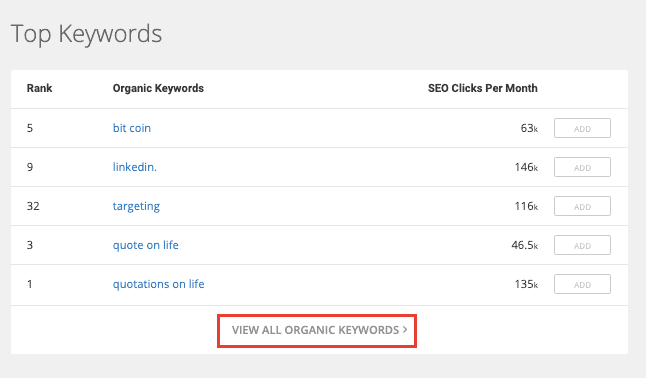
Play with the filters on top of the table to get the most relevant competitive keyword data for your campaign.
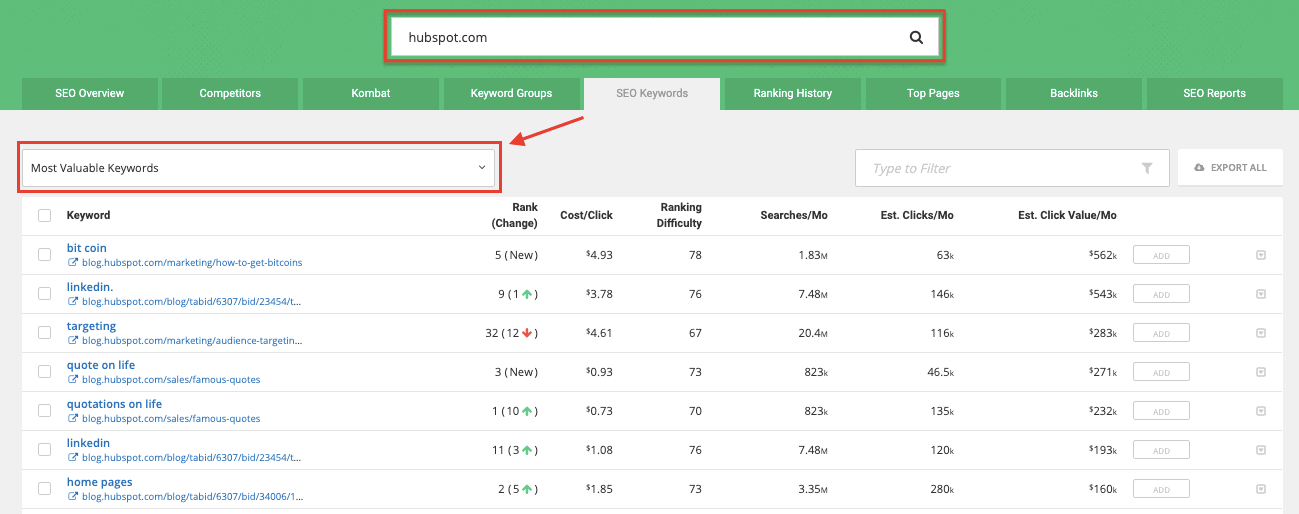
To get started with traditional keyword research on SpyFu, visit the "Keyword Research" tab and enter your seed keyword(s).
You'll get a quick summary of all major keyword metrics (monthly volume, estimated clicks, etc.) and a list of similar keywords and question-based keywords.
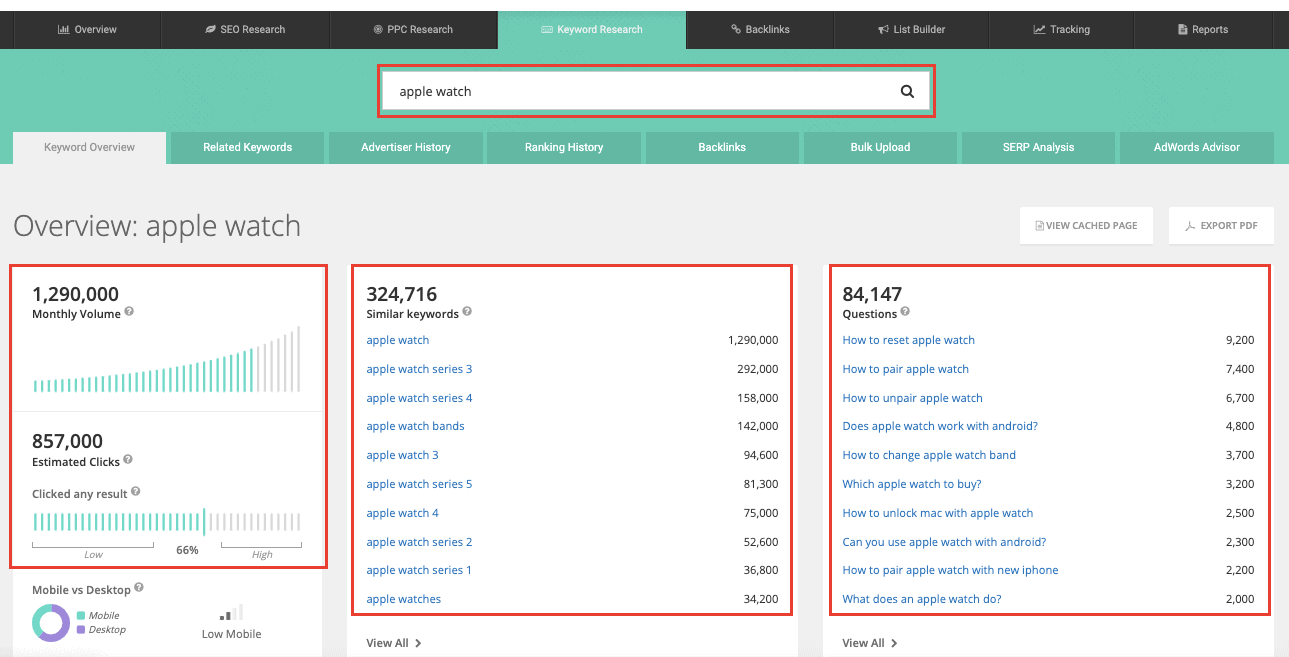
Below this data, you'll find a wealth of PPC keyword data in the "Top AdWords Buy Recommendations" and "Most Successful Advertisers and Their Best Ads" sections.
To see the full list of SEO or PPC keywords, you can either click on the "View all" button under each section or visit the "Related Keywords" tab and select the right filters to get the most relevant data.
And finally, you have the AdWords Templates, which are pre-written PPC ads handcrafted by the SpyFu team to get your Google Ads campaigns up and running.
To access these templates, head over to:
PPC Research > AdWords Templates > Select Industry from the drop-down list > Continue to download
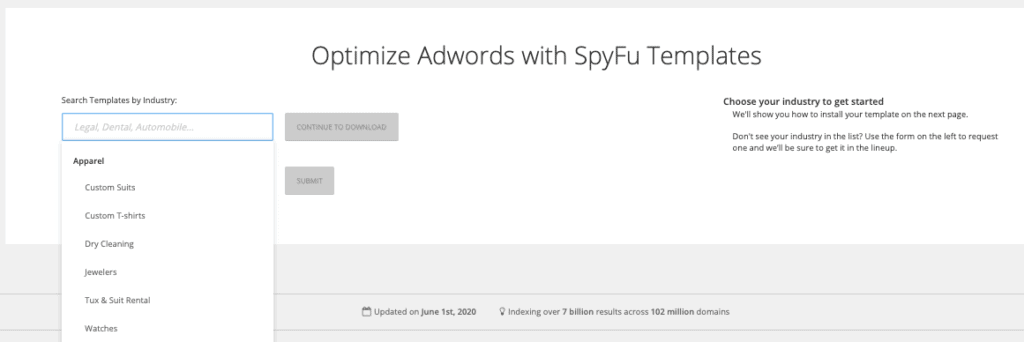
This will start the download of all ad templates for that specific industry. You can then import these templates to your Google Ads account.
Note: To access AdWords Templates, you need to upgrade to SpyFu's basic plan ($39/mo).
Which Tool is Better for Keyword Research?
In terms of keyword research, Semrush absolutely crushes it. The Keyword Magic tool helps you find the most relevant keywords in your niche and provides in-depth analytics for a wide range of keyword ideas, including semantically-related long-tail keywords.
The Topic Research tool helps you identify topics and subtopics that resonate the most with your target audience, which you can then use in your blog posts, product pages, or PPC ads to increase their visibility in search engine result pages (SERPs).
On the other hand, SpyFu is great for discovering surface-level data for keywords, but if you're an advanced SEO user, you'll be disappointed with the lack of depth in SpyFu's keyword reports.
The biggest downside of SpyFu is that its keyword data is restricted to the US and UK. If your business or target audience is based outside these countries, then SpyFu may not fetch you the most accurate keyword data.
Winner:
Related: How to Use Semrush for Keyword Research: The Definitive Guide
Ease of Use: Semrush vs SpyFu Showdown
The user interface (UI) is more than just a pretty face for software; it's the backbone of user engagement. Consider why some users lean towards WhatsApp instead of Facebook Messenger, or why Headspace often gets the nod over other meditation apps like Calm and Buddhify. It boils down to how intuitive and user-friendly the interface is.
Similarly, some users may prefer one SEO tool over the other because of how comfortable they are with their UI. I'm not saying UI is the only factor, but it's certainly a key factor in getting us hooked to spend more time with the tool.
When it comes to
I've grown quite fond of
On the other hand, SpyFu's interface strikes me as straightforward yet somewhat lackluster and dated. Its simplicity does lend itself well to ease of use, especially for beginners venturing into the world of SEO tools. However, after exploring its various features and settings for a while, there's a lingering feeling that the tool hasn't quite kept pace with the times, as if it's a relic from an earlier era of SEO tools.
Sections such as "AdWords Advisor" and "AdWords Templates" simply reinforce the feeling that you're using a product that's not been updated in quite a while (Google retired the AdWords brand in 2018.)
Winner:
Comparing Pricing Plans: Semrush vs SpyFu
Now it's time to examine the pricing plans offered by each tool.
Let's start with
Semrush Pricing Plans
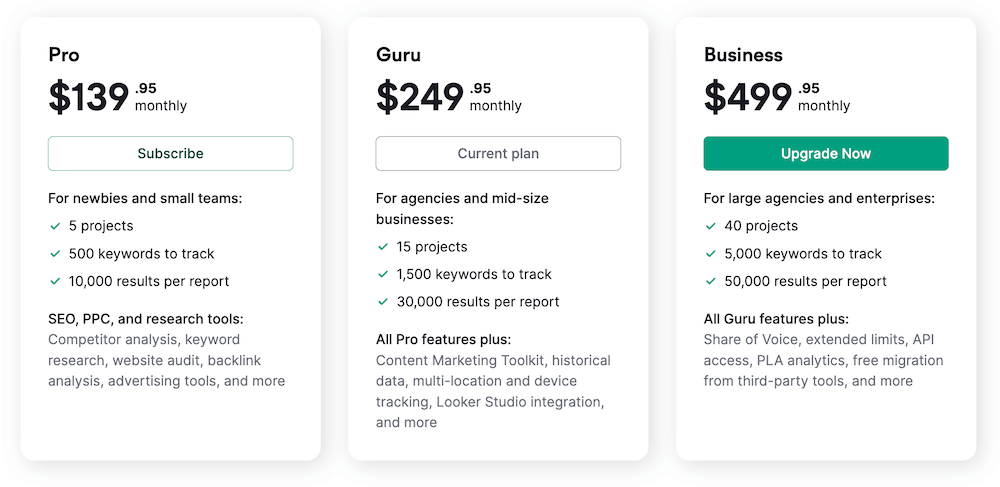
Semrush's pricing plans start at $139.95/month. You can save up to 17% by switching to annual billing.
Here's the current pricing structure:
- Pro – $139.95/mo (ideal for startups)
- Guru – $249.95/mo (ideal for SMBs and marketing agencies)
- Business – $499.95/mo (ideal for large businesses)
Semrush's Pro plan includes access to all 45+ tools and features within the platform, except historical data (included in Guru) and product listing ads (included in Business).
I personally use Semrush's Guru plan ($249.95/mo) because of the higher limits.
If you're just starting out or have a blog-based business, it's better to get started with Semrush's Pro plan ($139.95/mo) and then upgrade to a higher level.
If you run a marketing agency or simply have more projects and data to manage, it's better to go with
Recommended reading: Semrush Pricing Explained: A Breakdown of Semrush Pricing Plans
SpyFu Pricing Plans
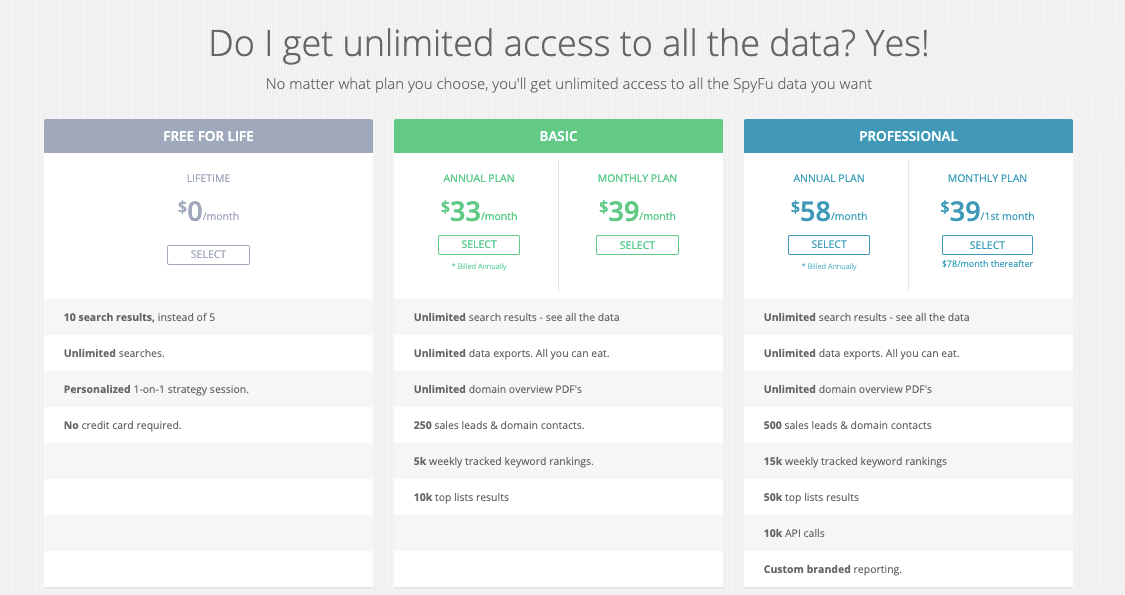
Unlike most major SEO tools on the market, SpyFu has a free plan and it's actually quite good. The best part about the free plan is that you can perform unlimited searches.
Here are SpyFu's monthly pricing plans:
- Free for Life – $0/mo (unlimited searches, 10 search results)
- Basic – $39/mo (unlimited search results, 5k weekly tracked keyword rankings)
- Professional – $78/mo (15k weekly tracked keyword rankings, custom branded reports)
If you switch to annual billing, you can save $69 on the basic plan and save $249 on the professional plan.
I've been using both tools since 2015. As mentioned above, I've been on
The Ultimate Choice: Semrush or SpyFu?
At the start of the post, I made a point about how this comparison is not a battle among equals.
But based on my analysis, even from a competitive intelligence perspective, Semrush is a far superior tool. As highlighted above, your competitive analysis would be incomplete without tracking your competition's performance on social media. And that's something SpyFu currently lacks.
The other major drawback with SpyFu is that it has just two geo databases (US and UK), as compared to
That said, if you're on a shoestring budget, but still need to use a decent competitive intelligence tool for your business or blog, then SpyFu is perhaps your best bet. The free plan offered by SpyFu is the best in the industry.
If your need of the hour is competitor analysis, then sign up for SpyFu's free plan. If the data is insufficient for your needs, upgrade to the Basic plan ($39/mo).
Otherwise,
To summarize, here's a visual breakdown of how
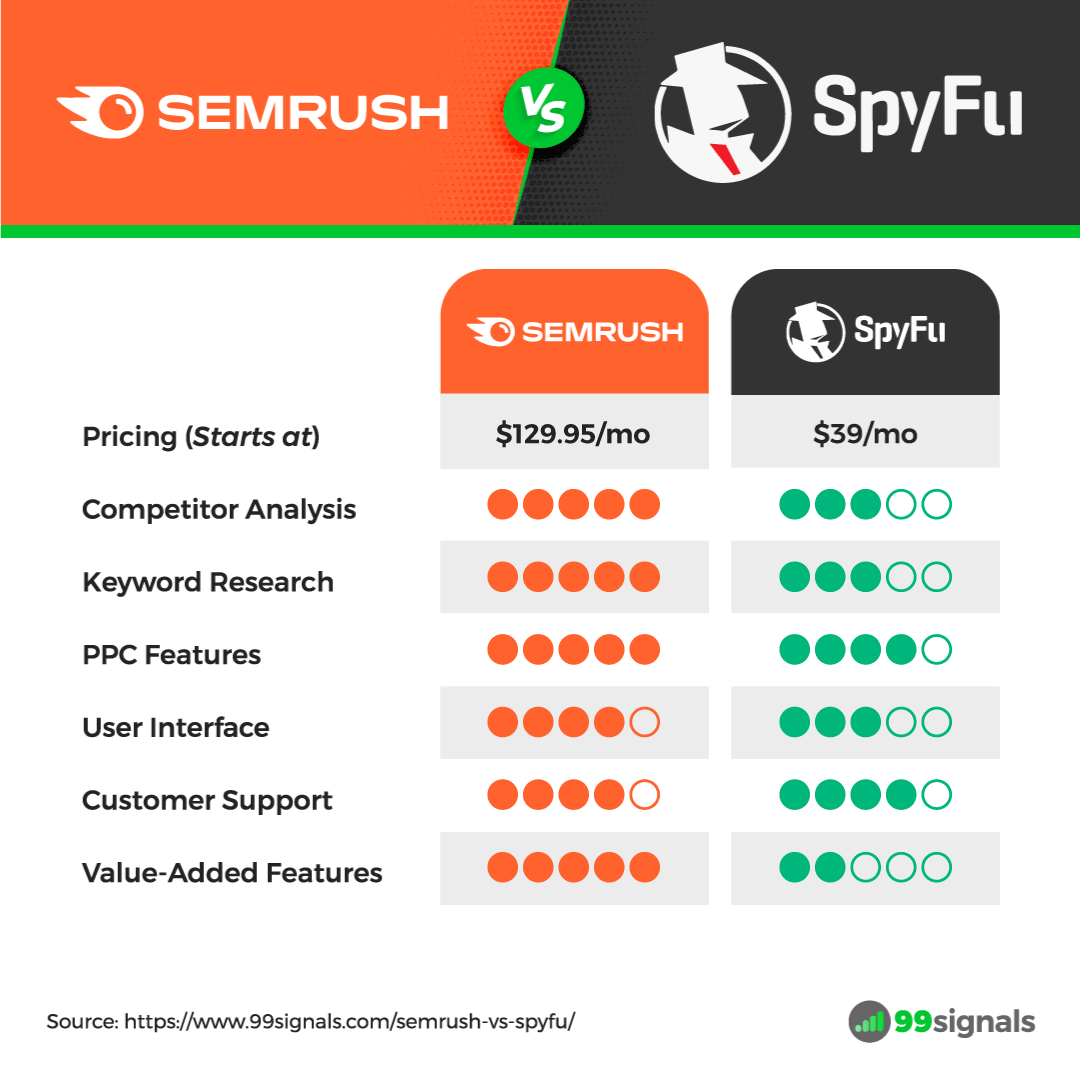
Here are the links to help you get started with both these tools:
Frequently Asked Questions (FAQs)
1. What is the main difference between Semrush and SpyFu?
The main difference lies in their core functionalities:
2. Can Semrush and SpyFu track competitors' keyword strategies?
Yes, both
3. Which tool is better for SEO: Semrush or SpyFu?
For comprehensive SEO analysis, including keyword research, site audit, and backlink analysis,
4. Are Semrush and SpyFu suitable for small businesses?
Yes, both tools offer features that can benefit small businesses. Spyfu, with its competitive pricing and focused features, can be particularly appealing for small businesses on a tight budget.
5. How accurate is the data provided by Semrush and SpyFu?
Both
6. Do Semrush and SpyFu offer free trials?
Semrush offers a 14-day free trial for new users to experience its Pro version. Spyfu offers a free version with limited features and unlimited searches, but no free trial for its paid plans.
7. Which tool offers better keyword research capabilities?
Semrush is often preferred for its comprehensive Keyword Magic Tool and extensive database, making it highly valuable for in-depth keyword research and strategy planning.
8. Can I use Semrush or SpyFu for free?
Spyfu provides a free plan with basic features and unlimited searches.
9. Which tool is more user-friendly for beginners?
Both tools have user-friendly interfaces, but SpyFu's simpler design and focused features might be slightly more accessible for beginners compared to
10. How do Semrush and Spyfu help with PPC campaigns?
Both tools offer PPC analysis, with
11. Is SpyFu data accurate?
SpyFu is known for delivering accurate data on SEO and PPC, making it a credible tool for marketing professionals. While it offers valuable insights, it's important to note that the precision and comprehensiveness of its data may not quite match that of top-tier tools like Semrush or Ahrefs. Nonetheless, SpyFu remains a reliable choice for those looking to inform their digital marketing strategies.
12. Where does Semrush get its data?
Semrush acquires its data through a multifaceted approach that includes its own massive web crawlers, which scan the internet to collect information directly from websites and search engine results pages (SERPs). Additionally,
The combination of proprietary technology and external data sources ensures that
13. Where does SpyFu get its data?
SpyFu sources its data through a combination of public web searches, its own proprietary web crawlers, and various data partnerships. It meticulously analyzes search engine results pages (SERPs) to gather insights on keywords, PPC campaigns, and SEO strategies employed by websites. This approach allows SpyFu to compile a comprehensive database of digital marketing insights, including historical data, competitor analysis, and keyword research findings.
If you liked this article, please share it on Twitter using the link below:
Editor's Note: This article was first published on June 29, 2020 and has been updated regularly since then for relevance, freshness, and comprehensiveness.
Related Articles

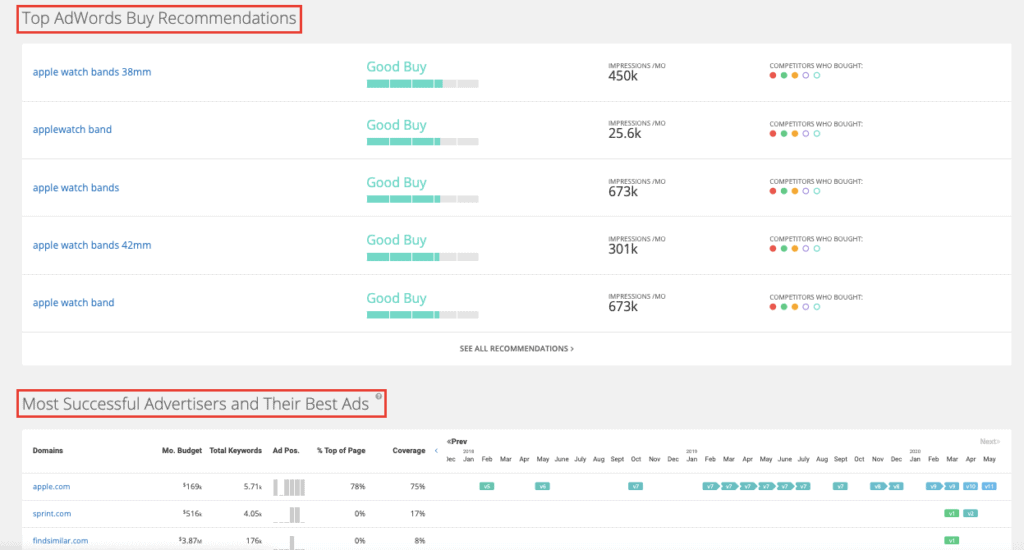









Honestly, these are both great tools to have. Can't go wrong with either one.
Thank you for this research, Sandeep. Very helpful!
I personally prefer SEMrush because it has other functionalities beyond keyword research.
The best side-by-side comparison ever. Thank you.
Great review. Thanks
[…] tailored to your specific target audience. Additionally, you can leverage third-party tools like SEMrush and SpyFu to gain more insight into what keywords your competitors are targeting in their […]