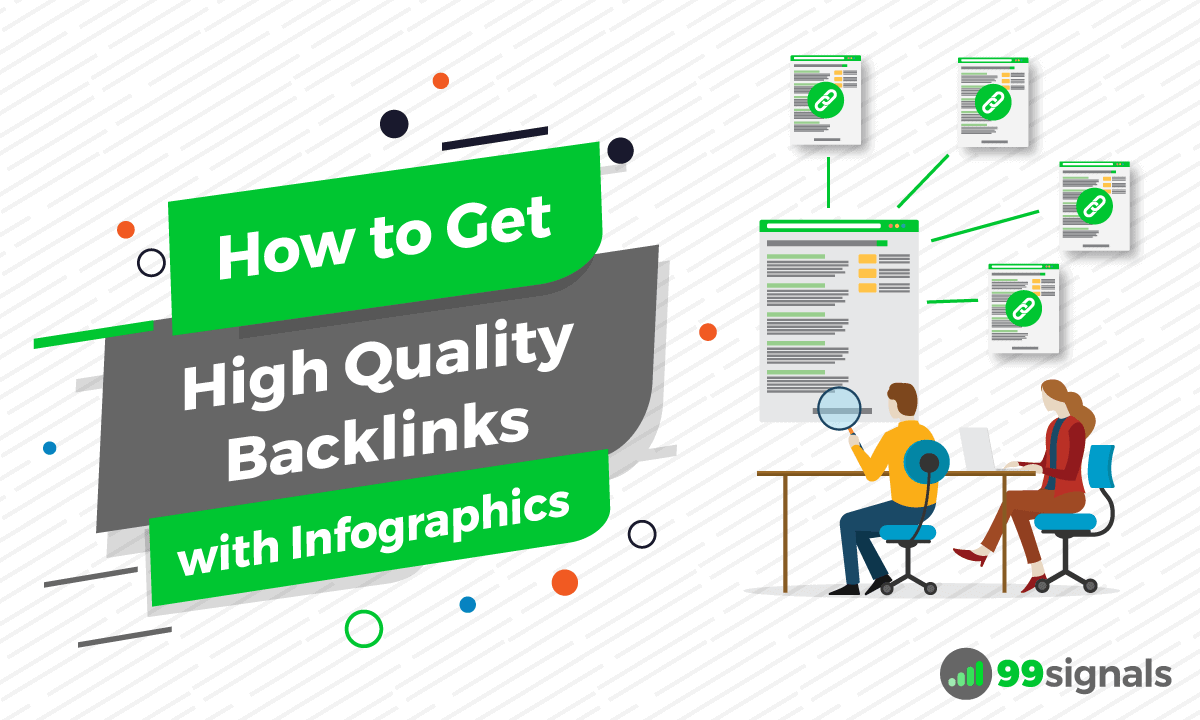
Infographics continue to be insanely popular.
In 2012, the hashtag #infographic was shared 56,765 times on Twitter. A few experts back then believed it was just a fad that would self-destruct in a couple of years.
Fast forward to today, infographics are more popular and stronger than ever.
According to HubSpot, infographics are liked and shared on social media 3x more than any other type of content.
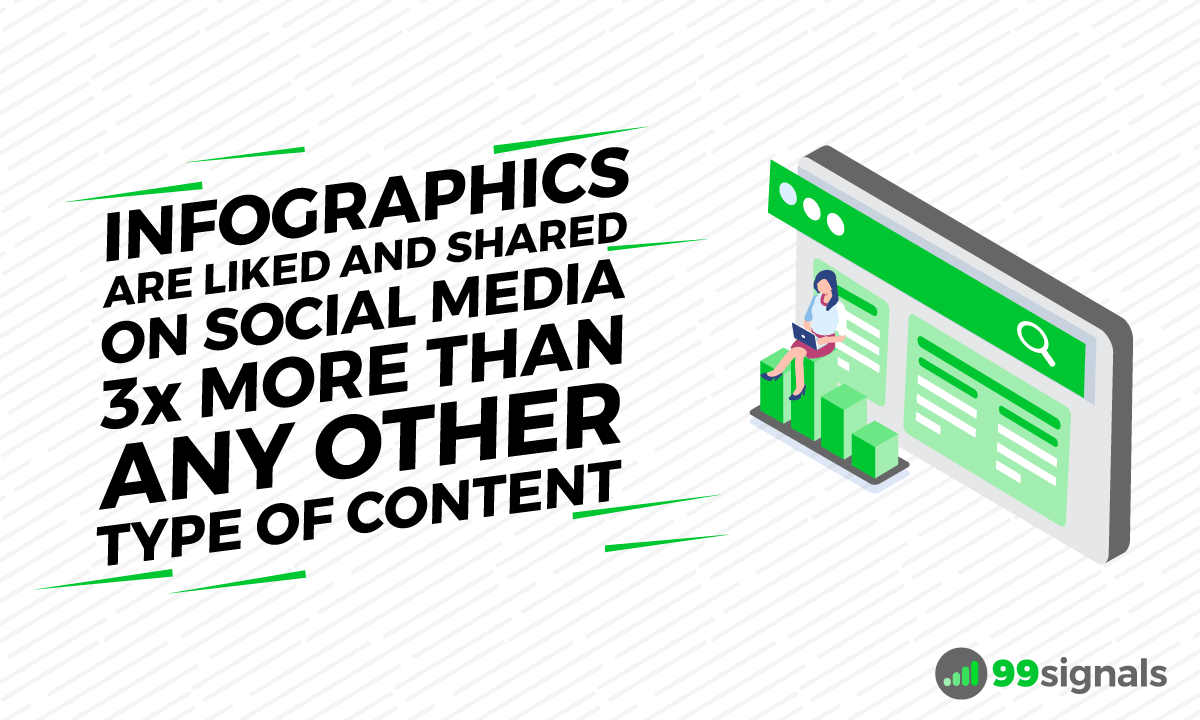
There is a reason why this is the case.
Eye-tracking studies have shown internet readers pay close attention to information-carrying images. And according to Search Engine Journal, an infographic is 30 times more likely to be read than a text article.
And, if you need more convincing, this article by SEJ makes a compelling argument for the inclusion of infographics and why they deliver great results for businesses.
Infographics are the perfect combination of visuals and text. Most infographics are visually appealing, often containing interesting information about a certain topic that readers can easily skim through.
More importantly, good infographics have the ability to make your content go viral, generate tons of high-quality backlinks, and improve your site's overall SEO.
Infographics that go viral have these 3 elements in common:
- Amazing design. First and foremost, infographics that go viral are visually-appealing and are professionally designed.
- Well-researched statistics. A good infographic, in most cases, contains interesting statistics or facts on a given topic.
- Promotion and outreach. The above two elements are mostly useless if the infographic is not promoted well. Therefore, social media promotion and email outreach are just as important in order to make your infographic go viral.
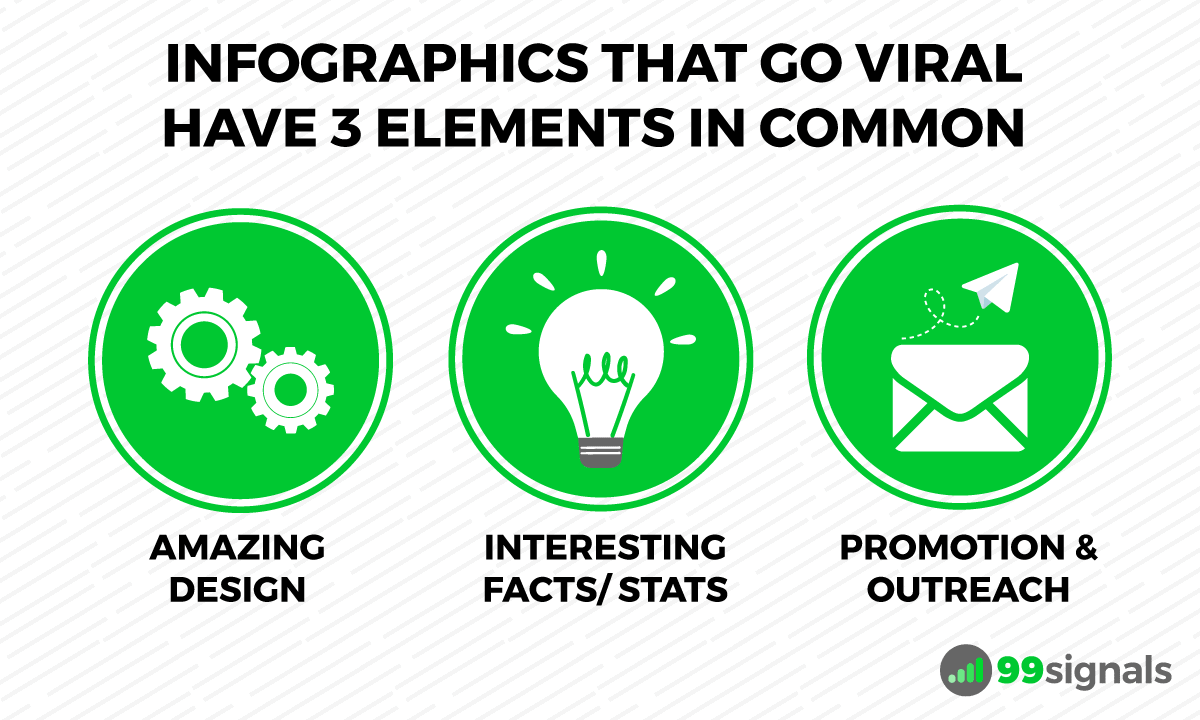
In this article, I'll show you how you can easily design an infographic on your own, promote that infographic effectively, and generate tons of high-quality backlinks for that infographic.
Ready? Let's get started!
Side note: For even more in-depth information on building backlinks through infographics, we've created a whole eBook on the subject. Download it here for free.
Table of Contents
Designing Your First Infographic
Before finalizing on a topic for your infographic, it's important to do some keyword research and find out what topics are trending in your niche.
For instance:
If you're running a blog on meditation, then you can start by doing a Google image search on "meditation infographics" to see what kind of infographics already exist.
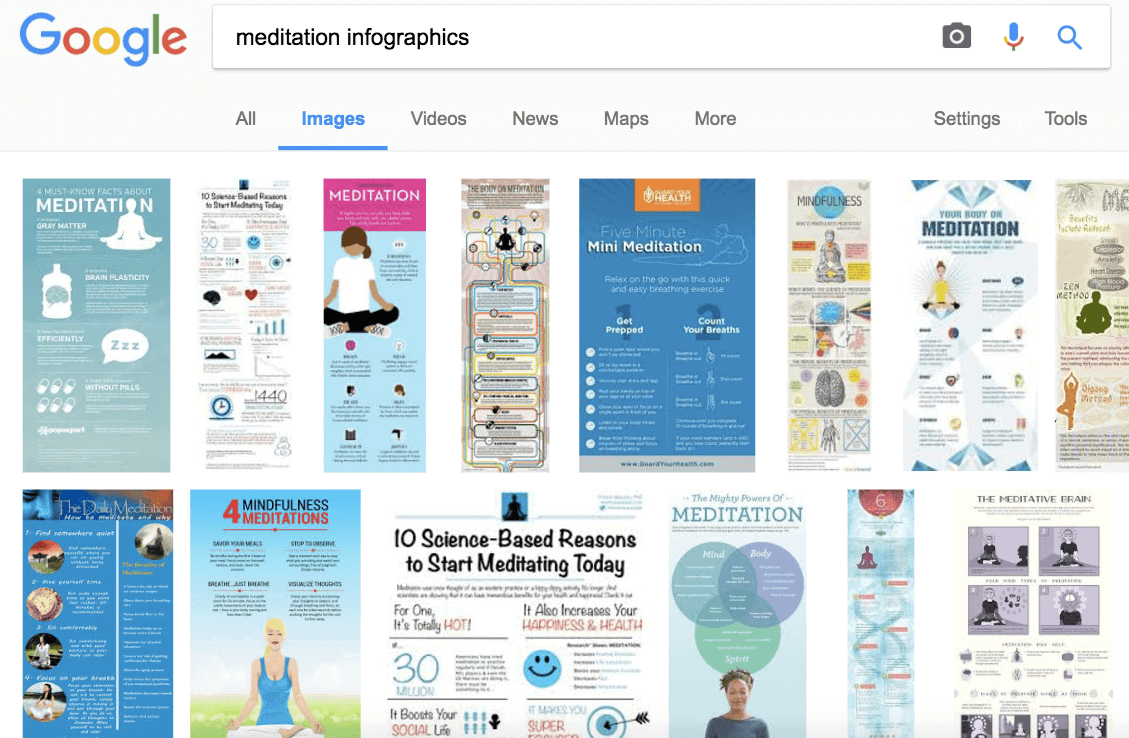
Or…
You could use BuzzSumo to discover some of the infographics that have gone viral on social media.
Just type in the keywords 'meditation infographic' in the search bar and check out the infographics that have gone viral in the past year.
Pay special attention to 'Pinterest shares' because this is where infographics are the most popular.
And finally, you can use Pinterest itself to find interesting and trending infographics. You'll find a deluge of infographics here on practically any topic.
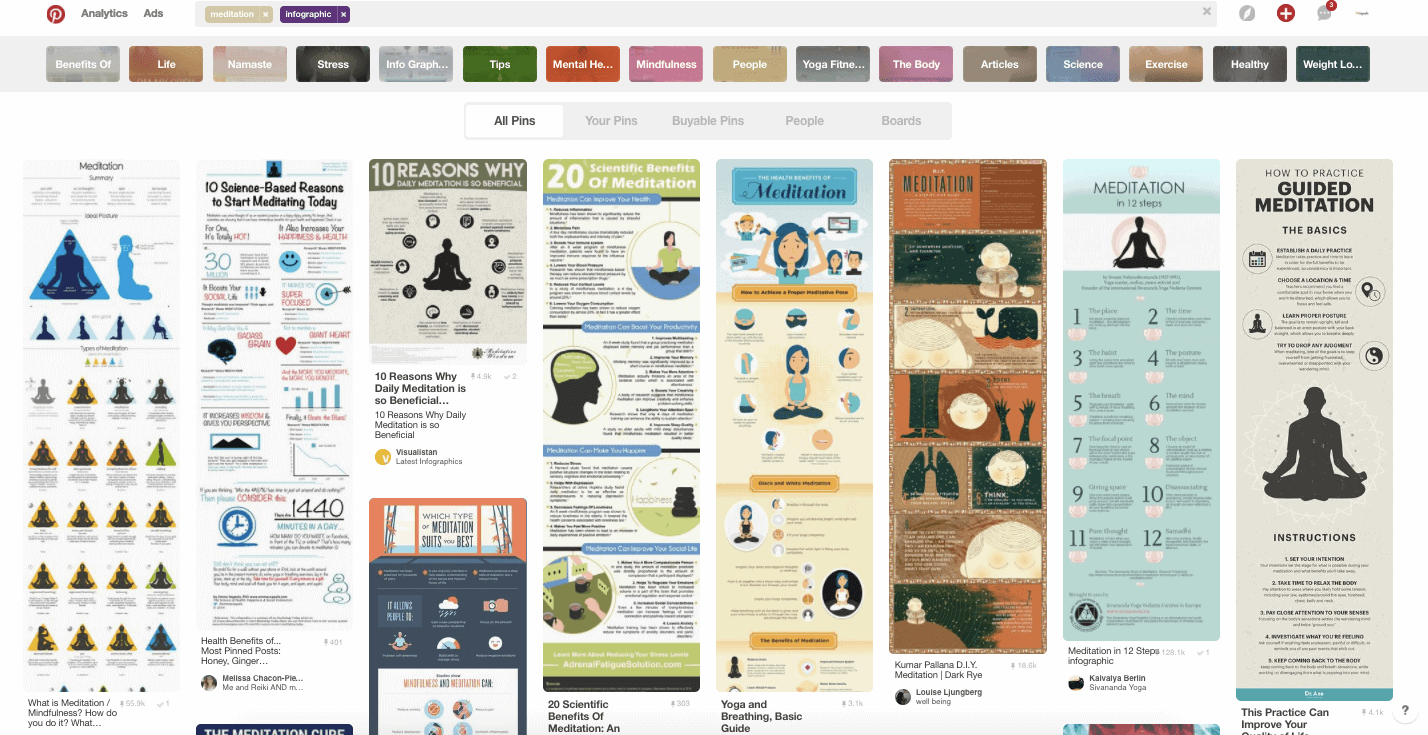
Check out the stats (total number of pins) of these infographics to gauge their popularity.
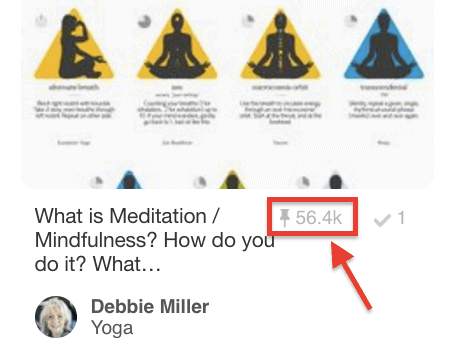
With the above three methods, you'll find tons of infographics that are engaging and popular on social media.
Open a spreadsheet and note down each of the topics you find interesting. List down at least 10 topics that you think you can design an infographic on.
Once you zero-in on a topic you can design an infographic on, it's time to start creating your own version of it.
But remember:
There's no point wasting your time creating an infographic that is not as good as the original one. Your aim here is to create an infographic that is better in every way possible — better design, better information, and more interesting.
Bonus Tip: Need some more inspiration? Check out these 62 best infographics, a list curated by Creative Bloq.
How to Design a Good Infographic
Not all infographics are created equal.
If you want your infographic to go viral and get tons of authoritative backlinks, you've got to spend a considerable amount of time designing an infographic that is share-worthy!
While there are several sites that can now help you design your first infographic, I recommend the following resources:
1. Canva – Canva has several free pre-designed infographic templates to choose from and almost each one of them is professionally designed.
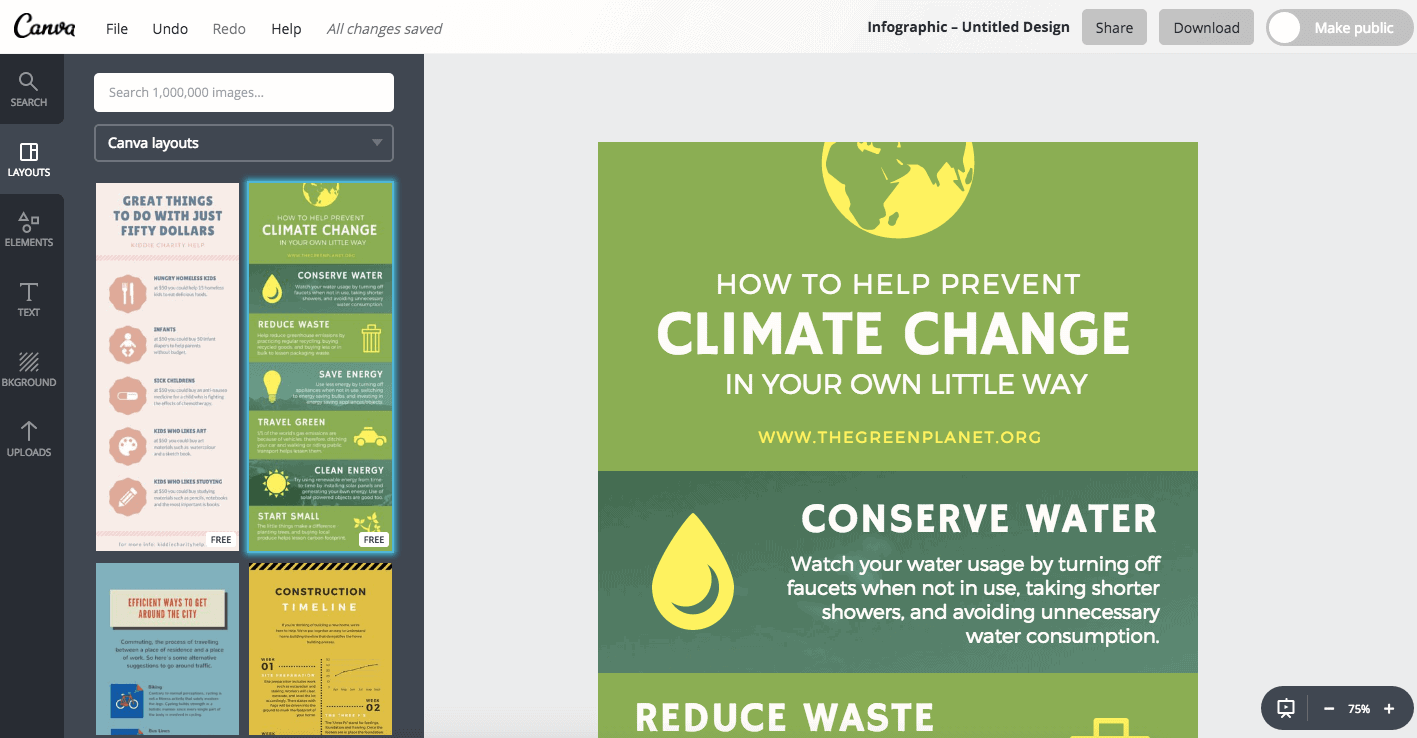
2. Piktochart – You can create high-quality infographics using Piktochart's easy-to-use infographic maker.
While you may have to upgrade to one of their paid plans to get access to premium infographic templates, the free plan offers a few decent templates you can start with to familiarize yourself with the tool.
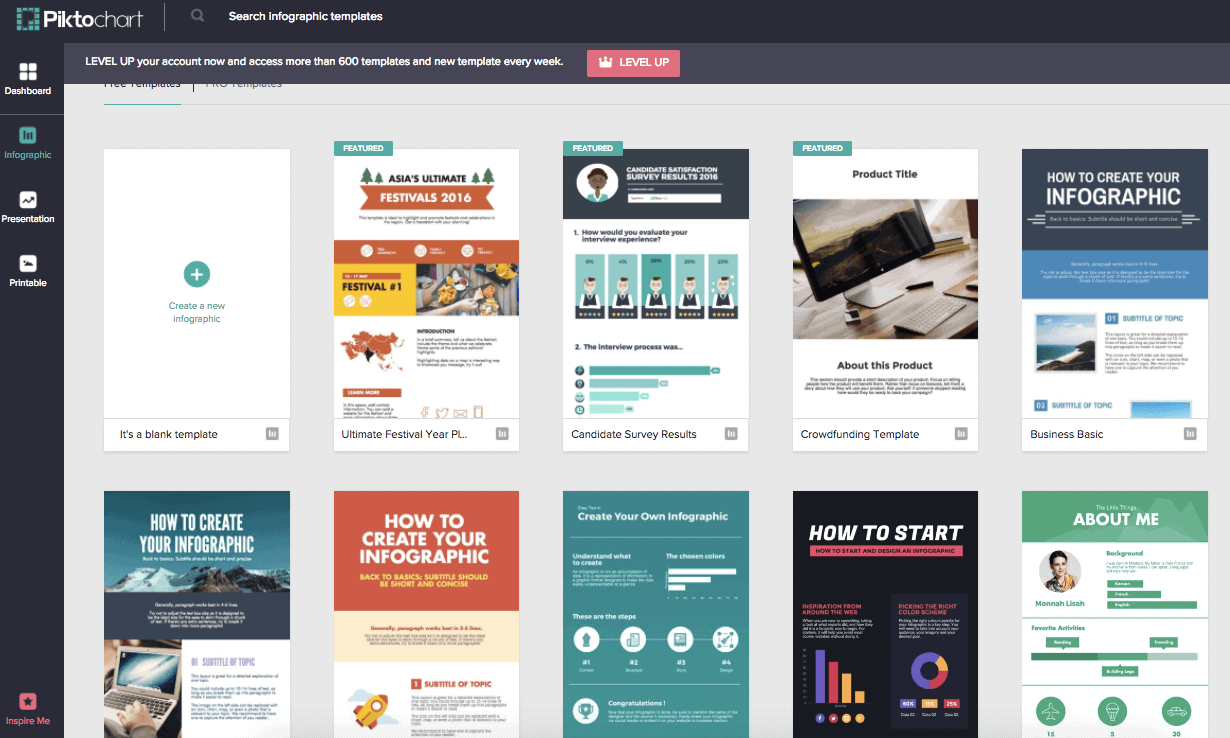
3. Venngage Infographics – Venngage will make you become a design wiz in a few clicks. With more than 500 professionally designed infographic templates for you to edit, Venngage is definitely an easy-to-use infographic maker you should consider.
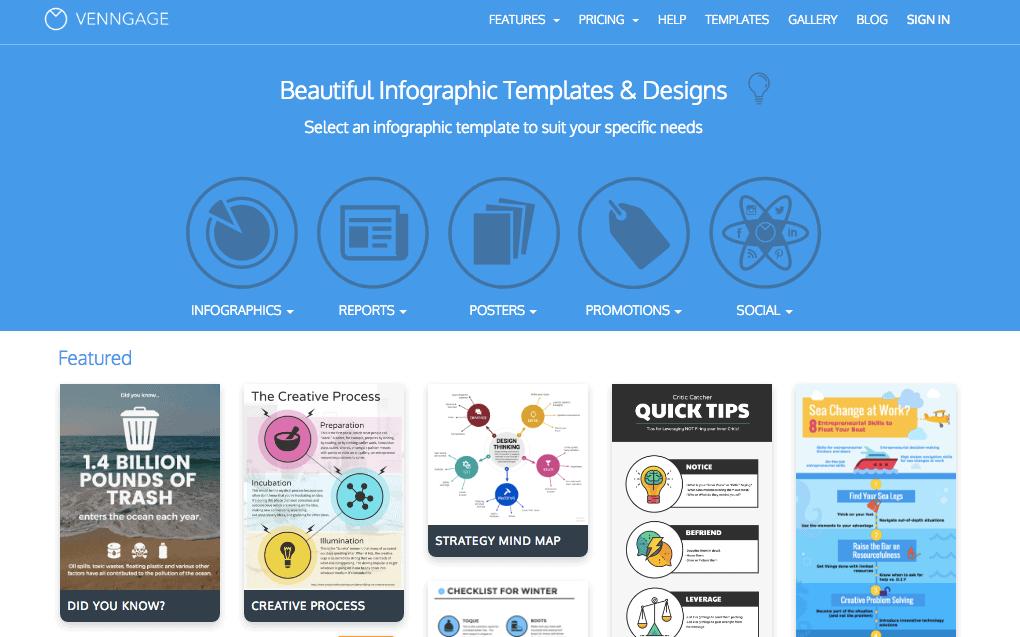
4. Fiverr – Want to outsource the design of your infographic? Fiverr is your best bet!
Fiverr has many designers who can help you design a good infographic. While you can get a decent infographic designed for $5, you may have to spend a little more to get a high-quality infographic.
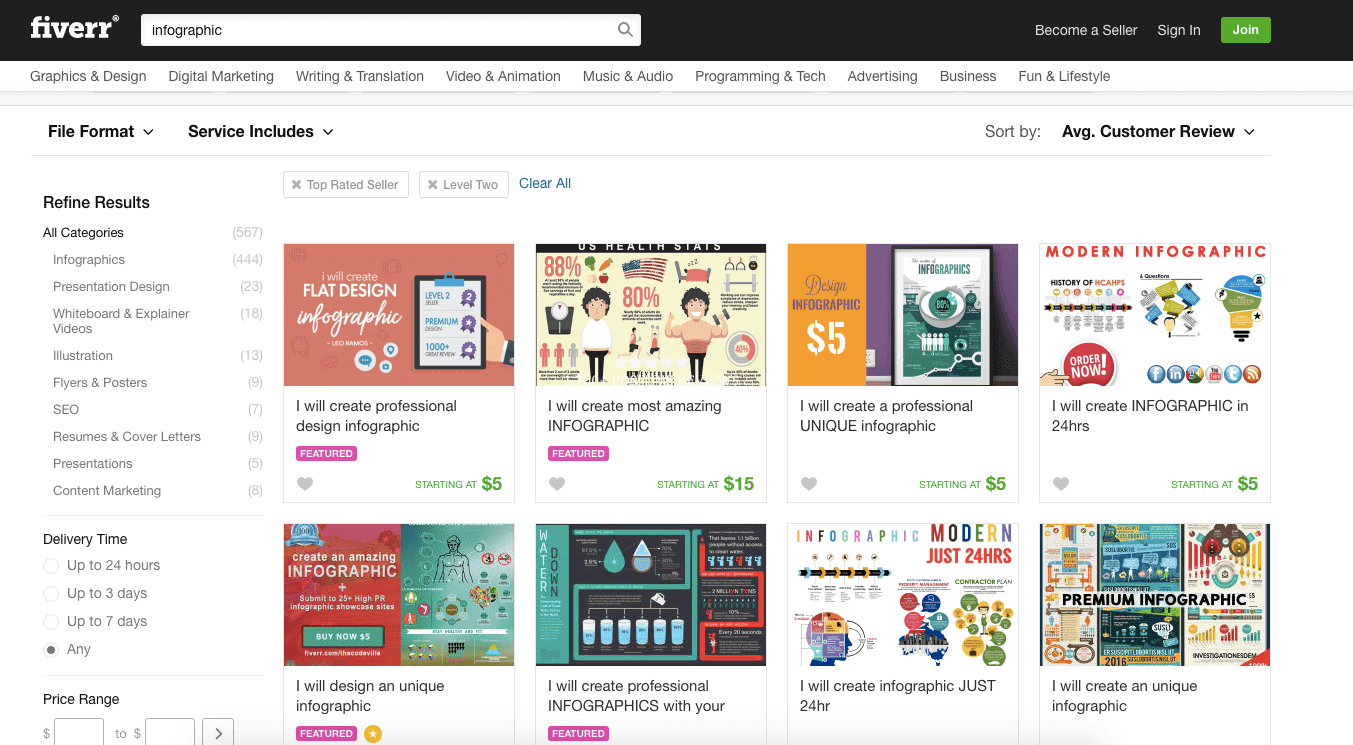
If you have a bigger budget, you can hire designers from sites such as Upwork, Growth Geeks, or my personal favorite, Design Pickle.
Promoting Your Infographic (and Generating High-Quality Backlinks)
Stand-alone infographics rarely perform well in search engines.
Therefore, spend some time creating good, engaging content with your infographic. This will increase the chances of your article being noticed by search engines and help you rank higher in SERPs.
You can either have the infographic at the start of the article or at the end.
Once your infographic is published, it's time to promote it.
Follow these steps below:
It goes without saying that your visitors should be able to share your infographic on social media easily.
I recommend you install Image Sharer plugin by Sumo.
With this free WordPress plugin, when someone moves their cursor over the infographic, they'll be shown social media sharing buttons, as shown in the screenshot below, making it super easy for them to share your infographic with their network.
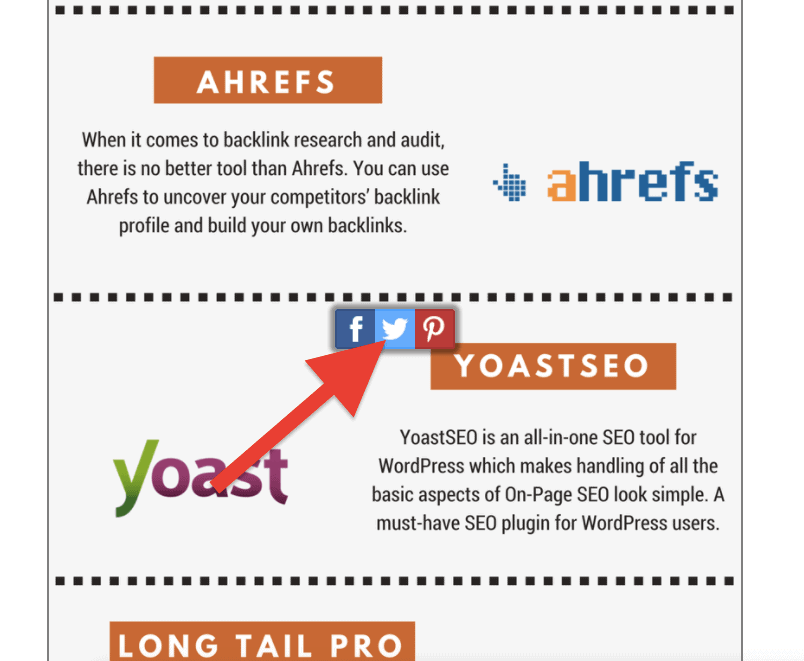
Step 2. Generate an Embed Code for your Infographic
By generating an embed code for your infographic, you make it easier for others to share and embed your infographic onto their own site.
You can do this by using Siege Media's Embed Code Generator.
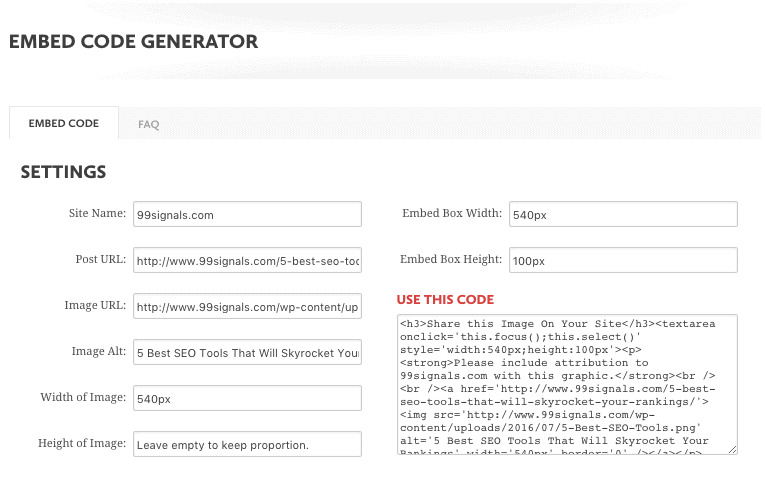
But here's the best part…
Every time someone includes your infographic in their content, you get an attribution. And just like that, you get a high-quality backlink.
Step 3. Submit your Infographic to Infographic Submission Sites
There are tons of infographic submission sites where you can submit your infographic for free or for a small fee. Here are just a few of the popular ones:
- Graphs.net (DA – 55)
- Infographic Plaza (DA – 32)
- InfographicBee (DA – 27)
- Visual.ly (DA – 78)
- Cool Infographics (DA – 60)
- Infographic Journal (DA – 55)
- Submit Infographics (DA – 46)
- Only Infographic (DA – 34)
Here's the full list of 40 infographic submission sites where you can promote your infographic and generate contextual backlinks.
Step 4. Promote Your Infographic on Reddit
Infographics are quite popular on Reddit. There is even a subreddit dedicated to infographics with 160,000+ members. You can share your infographic here and get tons of upvotes.
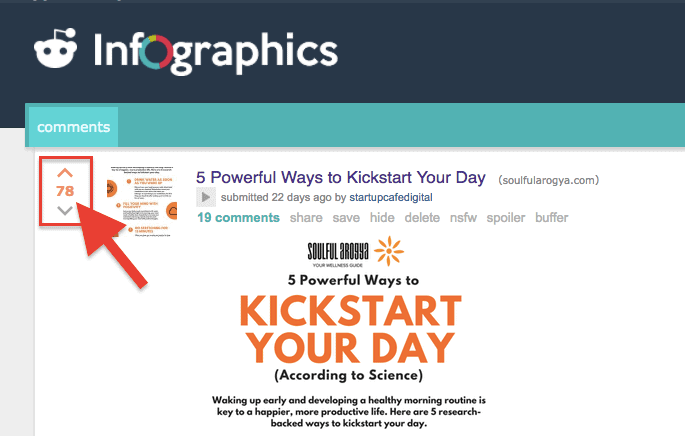
You can find other smaller infographic-dedicated subreddits as well. Just make sure you read the submission guidelines of each subreddit before sharing your infographic.
Pro Tip: Check out these 25 best marketing subreddits where you can promote your infographics + other marketing content.
Step 5. Try the Guestographic Link Building Method
The guestographic link building method, spearheaded by Brian Dean, is one of the most popular and scalable white hat link building methods at the moment.
To learn this method fully, I'd urge you to check out this article by Brian Dean.
In short, the guestographic link building method goes something like this:
- Publish a high-quality infographic
- Find other interesting sites that write on the same topic
- Send them your infographic
- Offer them unique content
- Get your contextual backlinks
You can use a tool like Ninja Outreach or BuzzSumo to find influencers in your niche. Once you have a list of people you can reach out to, send them an email using the script below:
Subject: New Infographic on (TOPIC)
Hi (NAME),
I was checking some articles on (TOPIC) today when I came across your article: (ARTICLE TITLE).
Excellent stuff!
Actually, I just designed an infographic on (TOPIC). As someone who shares a common interest in (TOPIC), I thought you might like to check it.
Let me know if you'd like to check it out and give your feedback.
Thanks, (YOUR NAME)
When people reply to your email showing interest, you share the infographic with them and offer to write a short 150-300 word introduction if they are willing to share the infographic on their site.
And just like that, you have an authoritative, contextual backlink.
Once again, a shoutout to Brian Dean for sharing this excellent link building tactic.
The key points in this article have been highlighted in this infographic – A Beginner's Roadmap to Building High-Quality Backlinks with Infographics.
Over to You
Link building is one of the most challenging aspects of SEO.
Well-designed, informative infographics can help you get a boatload of backlinks, helping you rank high in search engine rankings. Just follow the steps outlined in this article to create and promote a killer infographic.
It's totally worth the time and effort.
Hope you found this article useful. Please share your thoughts in the comments section.
If you liked this article, please share it on Twitter using the link below:
Editor's Note: This article was originally published on April 4, 2017 and has been updated regularly since then for freshness, accuracy, and comprehensiveness.
Related Articles
- 26 Best Google Chrome Extensions for SEO
- Image SEO: 7 Actionable Tips to Supercharge Your Organic Traffic
- How to Get High-Quality Backlinks (25 Proven Techniques)
- 40 Infographic Submission Sites to Promote Your Infographic (and Get Backlinks)
- SEO Tools Showdown: Semrush vs Ahrefs vs Moz Pro vs SpyFu

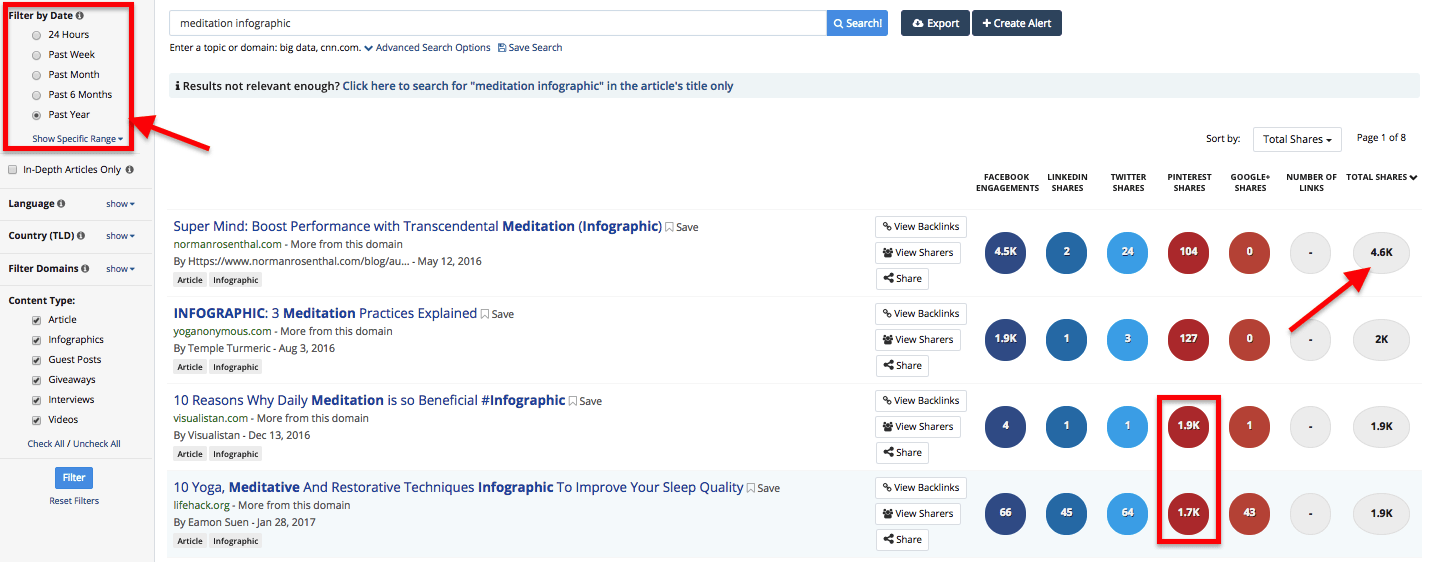
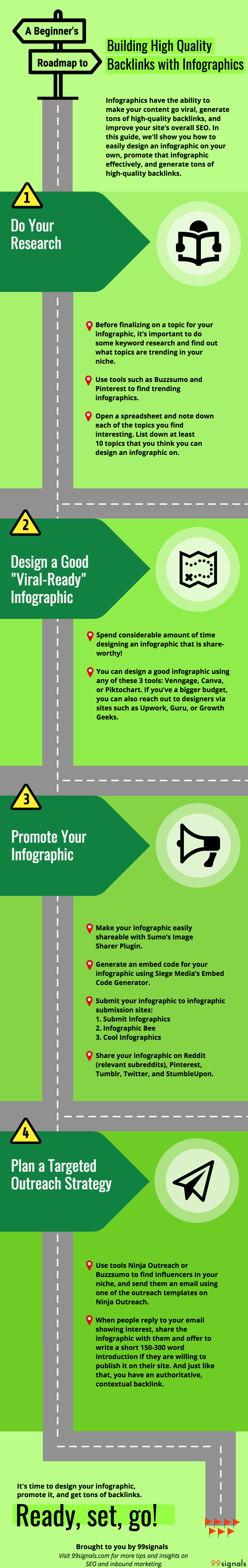









Lookings like I need to start thinking of some infographic ideas to post on my site! Great inspiration to do one, thank you.
[…] of the blog's must-read articles include "How to Get High Quality Backlinks with Infographics (and Boost Your SEO)" and "15 On-Page SEO Techniques to Increase Organic […]
Nice Site ! Loved your quality content !
[…] An infographic can beneficial for an SEO campaign if it's shared rightly because the main aspect of SEO is having a great number of quality sources of inbound links that direct users to your website. And infographics can do such an effort efficiently. […]
Sandeep
We are looking for a partner to help us with data visualization/ info-graphics in our niche and would love to chat with you and your team. Please let me know.
Thanks
Best article on info graphics backlinks thanks Sandeep Mallya very help full for me
Thanks a lot for this post. It will be helpful to build High quality links for many websites.
Loved your tips. sure we are going to consider above tips to build our website.
Thank You.
Great tips!! How much you spend on info-graphic?
The is very well designed. All of its sections are very helpful to make an infographic & get the backlink. I learn here much more.
I have learned here how to make the good infographic & build backlink by submitting it.
[…] As you know nowadays the most important To get Google ranking backlink is a powerful way to increase search engine ranking but there are several companies who are offering low-quality spammy backlinks but if you need quality backlinks for your website so you need to build relationship building in your niche. You can get an idea that how to build high quality backlinks by using infographics. […]
[…] infographic titled "How to Build High-Quality Backlinks with Infographics" shows you how you can easily design an infographic on your own, promote that infographic […]
You are really expert in infographic topic as written this passionating article, Wow.
It's Very useful for me , Thanks for information
[…] you know infographics could also fetch you high-quality backlinks? Here's an infographic guide by 99signals on how you can generate authoritative backlinks through […]
Great share, After reading this article I got some ideas about creating infographics because I have knowledge of DDP and other art categories. So now I am going to start infographic presentation with my article. Thanks, Mr.Sandeep Mallya
I'm a great fan of infographics and think they really make a post looks better and engage with the reader.
Thank so much for a really good post!
awesome! we would like to make some and we'll check out your sources! =)
Which format shall we use for infographic submission??? PNG, JPEG or PDF ? Because in PDF format we can put backlink.
Hello Sandeep,
You've really done a good job by taking me through these steps. And even better, you showed an example with your beautiful infographic.
I think an infographic is one way of exploiting people's preference for visual content.
Really I was looking this kind of stuff , I have created several infographics but don't know how to promote them , finaly i got your article and this help me a lot.
@ Jay Maximus: i would recommend to use PNG or JPEG files
Great Ideas! I got some ideas about creating infographics…Thanks a lot.
[…] and compelling content is the main source to attract higher quality backlinks. But you must provide the well researched informative text, amazing design, and visual elements; so […]
Loved your ideas. Great share, After reading this article I got some ideas about creating infographics
[…] A good infographic has the potential to generate tons of social shares and backlinks (as well as to generate brand awareness around your company). […]
I used method 5: the Guestographic Link Building Method. I had already written an article, but I searched for like-minded articles.
-I designed my first infographic
-Reached out to the webmaster with a short email using suggestions from your script (personalization and personality are key!)
-Got a response. Sent them to my blog post with permission to use the graphic (with a request for attribution via dofollow link)
-Got a confirmation that they are going to use it
-Received two (2) dofollow backlinks from their site. PA: 47 DA: 59
Thanks for the technique.
Hey Jerome – That's incredible. Well done! Glad to know the Guestographic method worked for you. And congrats on getting two high DA backlinks; the infographic must have been really well designed…🙂
— Sandeep
A lot of people underestimate the power of good infographics! Great article!
Thank you, great source of high valuable backlinks and very good idea to use infographics.
[…] catches the eye quite like infographics. Viewers demand instant gratification, and there's no simpler way to appease the public than with […]
I have been creating and using amazing detailed infographics on my website but didn't know why am I not getting traffic. Thank you for sharing a small tutorial into promoting my infographics. This article helps a lot. Most comprehensive article. Well done!
Hi Sandeep Ji,
just was looking for the infographics links. really helpful
Thanks a lot
Hi Sandeep,
Good to be here today to read this post on Infographic.
Yes, as the age old saying goes, an image can speak a thousand words. No doubt Infographics are one of the vital thing in Link building which ultimately helps in SEO.
It is really interesting to know that a well made infographic filled with a lot of useful information can get a lot of backlinks.
The steps you brought out in this regard is worth following. Though I am using canva for making my images I never thought of this strategy. I am bookmarking it and will try to follow the guidelines.
Thanks Sandeep for this wonderful share.
Keep sharing.
Best Regards
~ Philip
Thanks, Philip. Glad you found the guide useful.
[…] good domain authority and relevance the better. You can get backlinks by guest posting, creating shareable infographics, and many other […]
I'm trying to focus on writing great content but it seems that my site is not ranking without backing. or maybe I've to be patient. you really did a great job with this infographic
[…] How to Get High-Quality Backlinks With Infographics (And Boost Your SEO): This resource offers a step-by-step guide on creating infographics that add value to your audience and generate high-quality links from other bloggers. […]
[…] How to Get High-Quality Backlinks With Infographics (And Boost Your SEO): This resource offers a step-by-step guide on creating infographics that add value to your audience and generate high-quality links from other bloggers. […]
Truly speaking, this is one of the best articles I have read on the internet about infographics. Thanks a lot.
I was searching for infographics information and found your article on Google. Really worth reading it and very insightful knowledge and special tactics by Brian Dean.
[…] How to Get High-Quality Backlinks With Infographics (And Boost Your SEO): This resource offers a step-by-step guide on creating infographics that add value to your audience and generate high-quality links from other bloggers. […]
Great article about infographics. Special thanks to Sandeep Mallya for sharing this topic
Gotta love an all in one article that covers exactly what you're looking for in such detail. This was awesome. I actually used the embed code tool and placed that at the bottom of my little blurb that is below my infographic on my site. I think I did it right at least! I went ahead and submitted my metabolism infographic to a few of the sites you mentioned as well but find that most are now paid even though they say free submission. I'm not sure if I'll get accepted with my pretty simple metabolism design but it was worth a shot I think. I think if I see any traction at all with this method I'll go with the Brian Dean approach you highlighted because it seems like a pretty simple way to get great whitehat links right? Just spend the time or money to get a clean, informative infographic created (mine is too simple I think) and reach out to sites in your niche that need content and would post the graphic. Super smart. Thanks again for the post!
[…] are shared and liked 3x as often as other posts on social […]