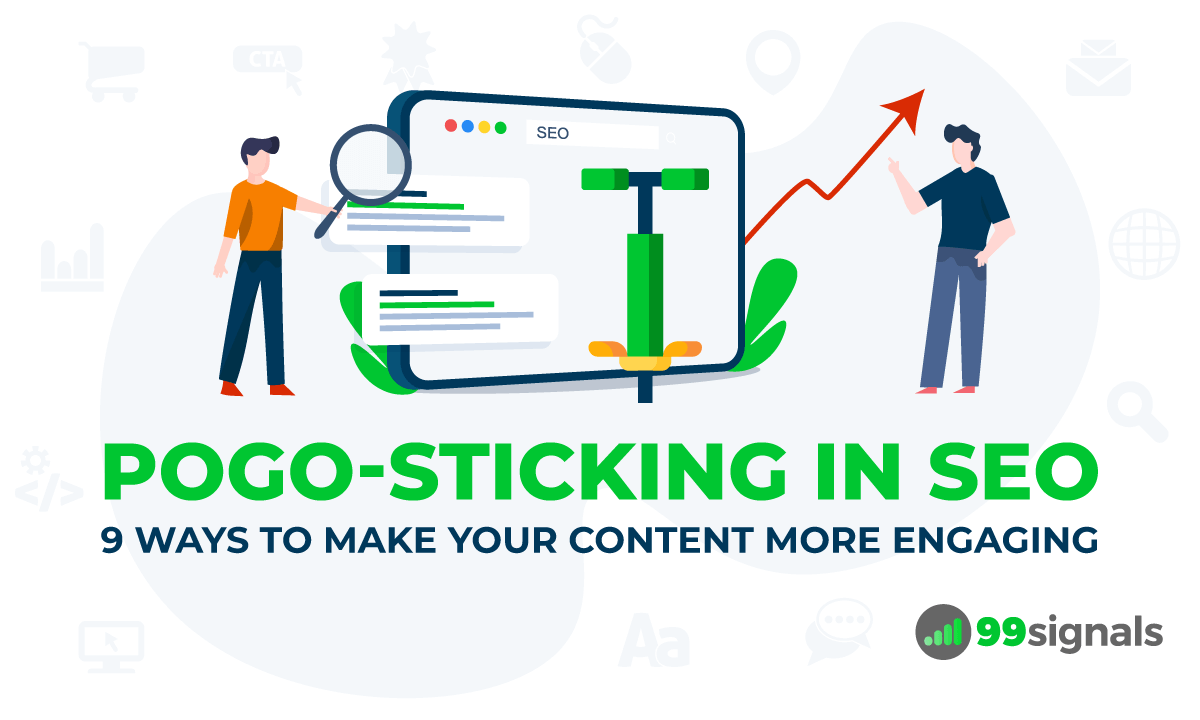
Pogo-sticking is an SEO scenario where a user enters a site and quickly navigates back to the search results to find a different result.
Now, I know what you're thinking: Pogo-sticking sounds exactly like bounce rate.
Although it's often confused with bounce rate, pogo-sticking is different. And we'll explain the difference between pogo-sticking and bounce rate in a short while.
There are some SEOs and marketers who think pogo-sticking is a ranking factor — they think Google penalizes sites that cause pogo-sticking. So, in this article, we'll examine pogo-sticking from an SEO perspective. You'll learn the main causes of pogo-sticking, whether it's a ranking factor, and how you can ensure your content is more engaging.
Table of Contents
What is Pogo-Sticking?
Pogo-sticking is when a user enters a site and quickly navigates back to the search results to find a different result. Let me explain this with an example.
Let's say you want to learn the fundamentals of Bitcoin and search for "Bitcoin Explained" on Google.
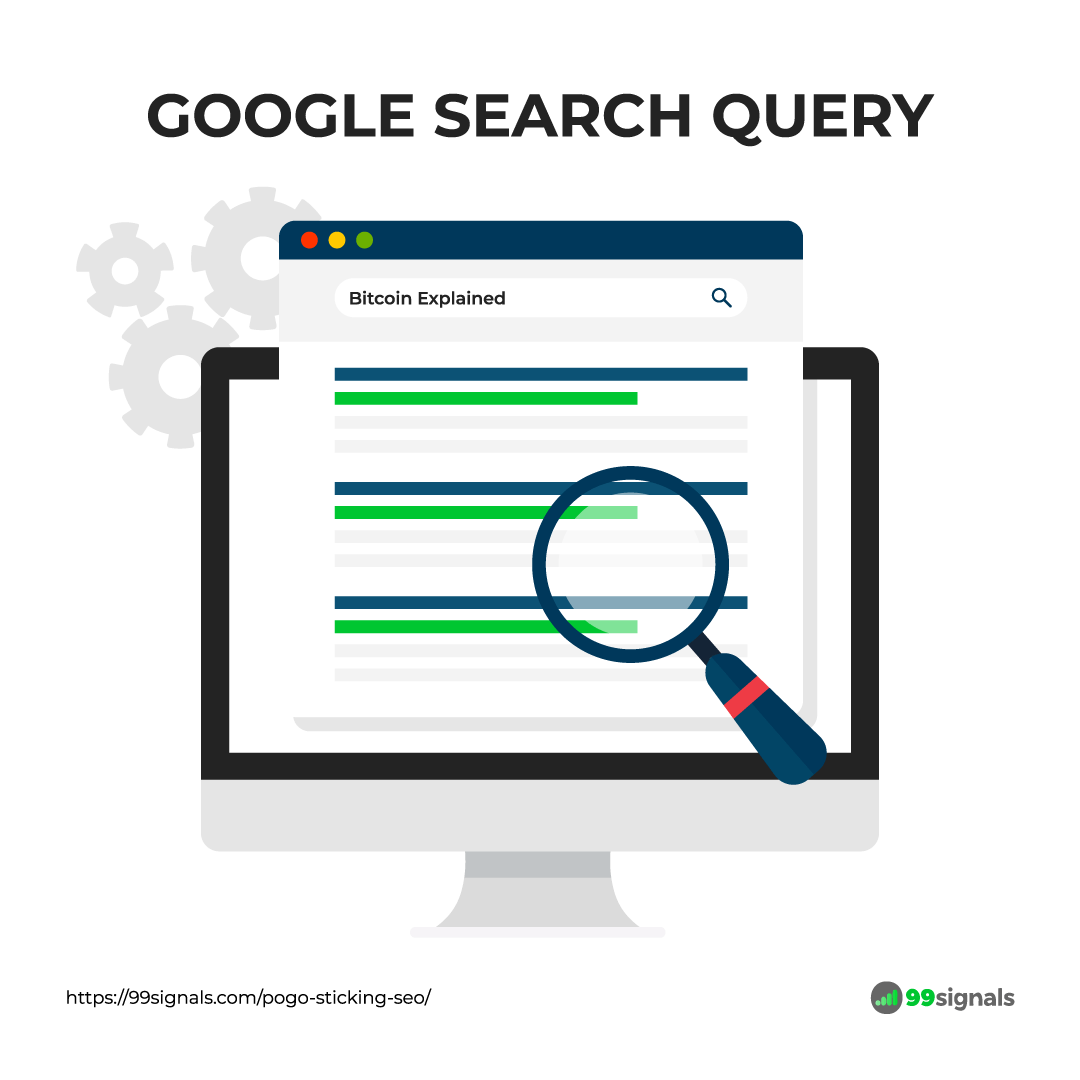
You click on the first result, but it doesn't exactly answer your question.
So, you switch back to the SERPs and look for an answer elsewhere.
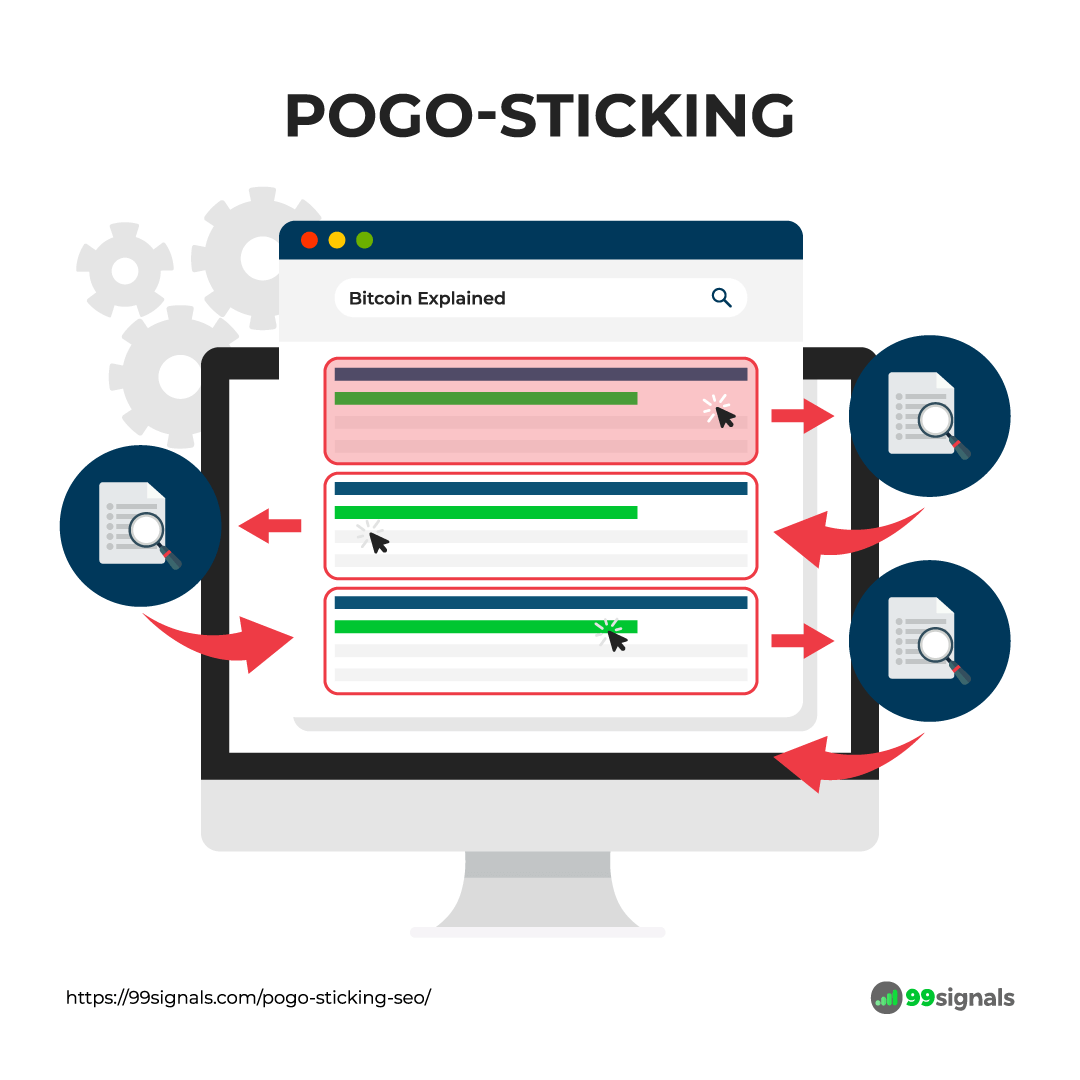
In this case, you're indulging in pogo-sticking.
This explanation makes it sound like bounce rate. But there's a subtle difference between bounce rate and pogo-sticking, which we'll cover next.
Difference Between Pogo-Sticking and Bounce Rate
Pogo-sticking is often mistakenly considered to be the same as bounce rate. But trust me, they are different.
Bounce rate is when a user enters a site from any source and doesn't perform any action on it. So if a user lands on a site, and doesn't click on any of the links, or doesn't put an item in a cart, that's counted as a bounce.
Pogo-sticking, on the other hand, is when a user quickly navigates back to the SERPs to visit another page.
Is Pogo Sticking a Ranking Factor?
Now, let's tackle the most important question: Is pogo-sticking a ranking factor?
The short answer is no, pogo-sticking is not a ranking factor. This was confirmed by John Mueller, Google's Search Advocate, in a Google Webmaster Central hangout in 2018.
Below is a small segment from the video where Mueller explains why pogo-sticking is not a ranking signal in response to a question he's asked during the hangout. The full question, along with Mueller's response, can be seen in the video below starting at the 51:18 mark.
So, from an SEO perspective, pogo-sticking is not something you should worry about.
While it may not be a ranking factor, you would really benefit if users on your site avoided this behavior. After all, you'd want users to engage with your content and stay on the site longer.
So, from a user experience perspective, it's definitely something to be worried about.
5 Key Causes of Pogo-Sticking
Now that you have a basic understanding of pogo-sticking, let's examine the five main causes of pogo-sticking:
1. Buried Lead
This is a journalistic practice that I first encountered while reading Made to Stick by Chip and Dan Heath, a must-read business book for marketers. "Burying the lead" occurs when a writer allows the most important information of their article slip too far down in the narrative structure.
Which is why journalists are always taught to start their stories with the lead i.e., the most important element of the story they are covering.
You might be wondering: If this is a journalistic best practice, why are there so many news articles that bury the lead?
In their book Made to Stick, the Heath brothers provide an answer to this question:
A common mistake reporters make is that they get so steeped in the details that they fail to see the message's core — what readers will find important or interesting.
While "burying the lead" is a more common occurrence in news articles, almost all writers have been guilty of losing direction and letting the most interesting element of their article slip too far down the narrative structure.
When you bury the most interesting aspect of your article slip below the radar, you are almost certain to lose the interest of your readers.
I'll explain how you can tackle this problem once and for all in the next section where we discuss a few techniques to make your content more engaging.
2. Poorly-designed Website
Another common reason for pogo-sticking is a poorly-designed website. The UX plays a major role in determining whether a user stays or leaves the site as soon as they enter.
If your site has too many interstitial popups or other intrusive page elements, then users will leave your site even before they start reading the content on your page.
Think back to the last time you visited a website from SERPs. In all likelihood, you were encouraged to leave the website after being greeted by an intrusive popup that prompted you to join the website's email list.
3. Clickbait content
Clickbait content is content whose main purpose is to attract attention and encourage visitors to click on a link to a particular article. In other words, a clickbait article is an article that overpromises and underdelivers. It's when you make a bold claim in your headline, but don't back it up with your content.
Here's a classic example of clickbait content:

While there are several publications that indulge in clickbait content, Buzzfeed is the most cited example of a website that uses clickbait headlines. In the recent past, Buzzfeed has become synonymous with clickbait content.
When Keyhole did a research on 1500 Buzzfeed posts a few years ago, they found that 63% of the posts on the site were clickbait.
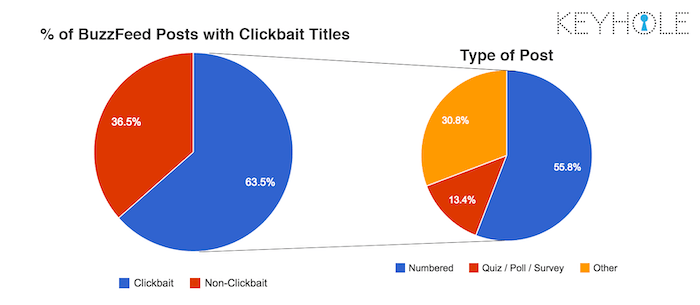
Source: Keyhole
If you go to the Wikipedia page on clickbait, you'll find several mentions of Buzzfeed. A few years back, when Buzzfeed's editor-in-chief wrote an article titled "Why BuzzFeed Doesn't Do Clickbait," he was absolutely eviscerated in the comments section.
Take a look at some of these comments here:
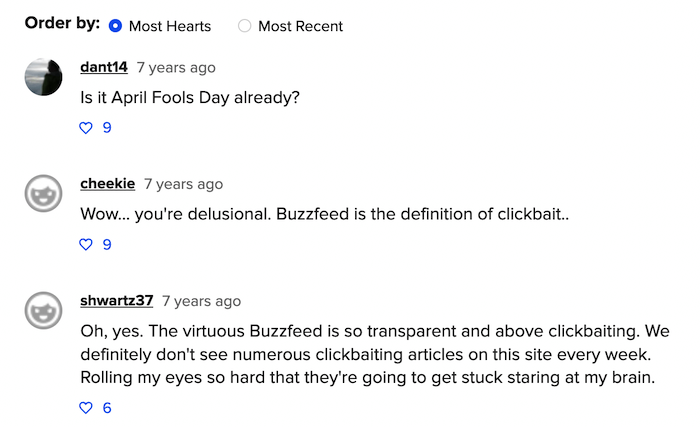
There is a popular subreddit on Reddit called Saved You a Click which has a collection of clickbait headlines. You can go through the same to check out some striking examples of clickbait articles.
As you may have rightly guessed, clickbait content is one of the major causes for pogo-sticking.
The solution is simple: Don't indulge in creating clickbait content. Don't make promises in the headline that you can't deliver with your content.
4. Gated Content or Paywall
Paywall is a scenario where a website restricts access to their content to only the paid subscribers. A lot of news publications follow this model. For instance, The New York Times has this paywall activated when you reach the monthly limit of free articles:
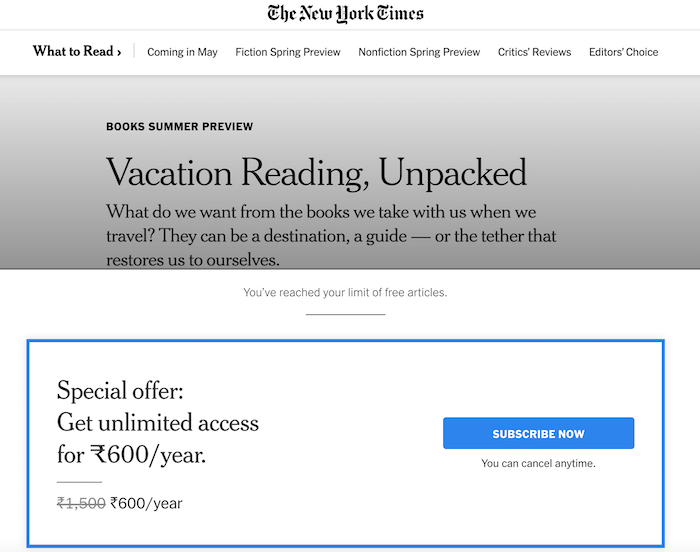
Gated content is similar, but it's a post that's hidden behind a lead capture form. It's a common tactic used by bloggers to grow their email list.
Take a look at this post from Backlinko:
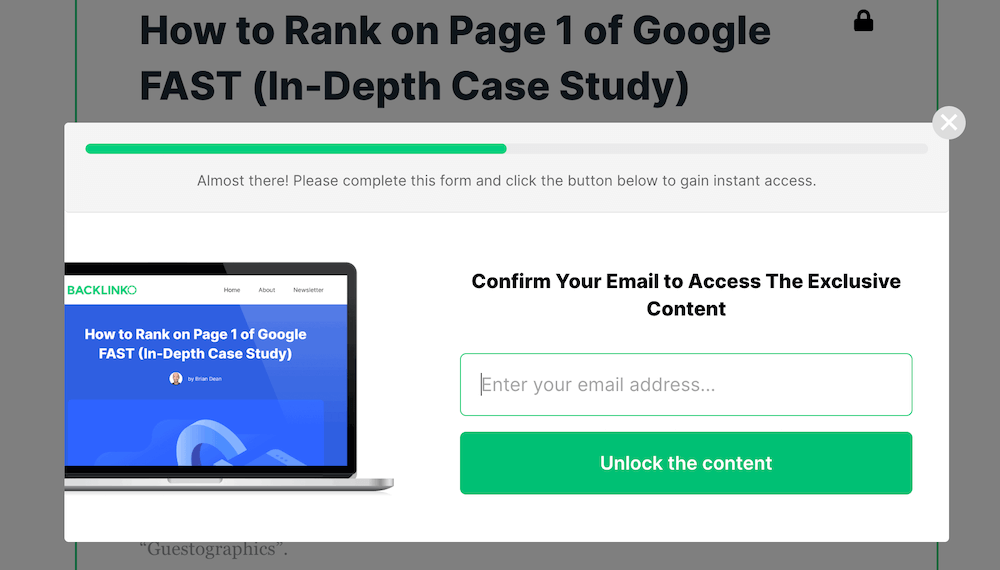
This post can only be read by Backlinko subscribers. So, to unlock the post, you'll need to sign up for Backlinko's newsletter.
When a particular piece of content is gated or hidden behind a paywall, the user may decide to leave the website rather than sign up for the site's newsletter.
Think about that for a minute: Why would you sign up for someone's newsletter before you've had the time to read a single post they've published?
In such cases, you increase the chances of pogo-sticking on your website.
5. Slow Site Speed
One of the most obvious reasons for users switching back and forth between different pages is because of slow site speed.
If your site takes too long to load, then users are going to leave your site and look elsewhere for answers. So prioritize page speed and improve core web vitals score (we'll cover page speed and core web vitals in detail shortly.)
In addition to these factors, there may also be a few other reasons for pogo-sticking. For instance, a user may just be browsing around. If that's indeed the case, then a user may not stick on a single page for a long time.
9 Ways to Avoid Pogo-Sticking and Make Your Content More Engaging
Now that you know what pogo-sticking is and the main causes of pogo-sticking, let's take a look at some of the actionable ways to avoid pogo-sticking and in the process, make your content more engaging:
1. Use the Inverted Pyramid Technique
As mentioned earlier, burying the lead in your story can be one of the chief causes of pogo-sticking. A solid way to prevent burying your lead is to practice the "inverted pyramid" technique while writing your content.
Here's what the inverted pyramid technique looks like:
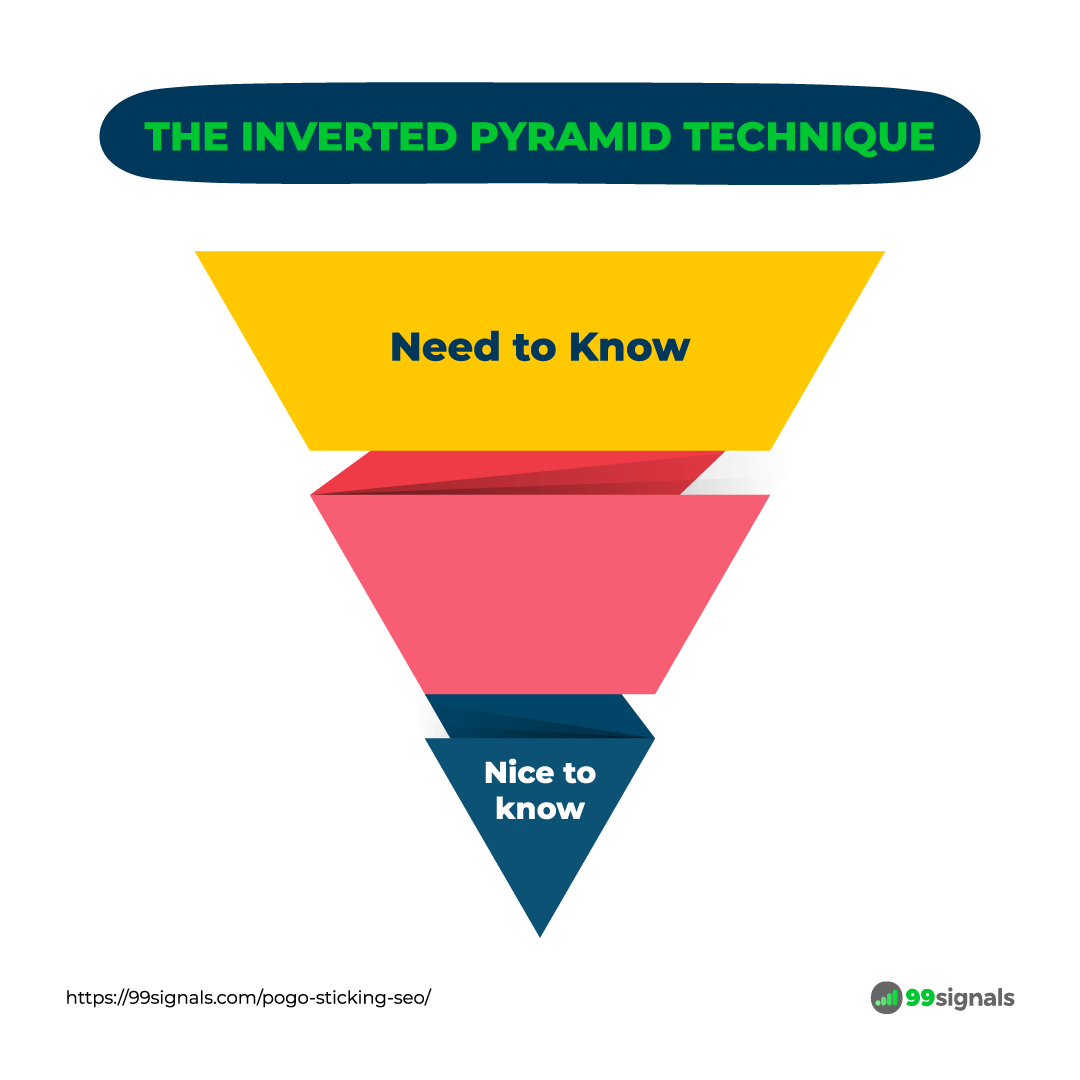
In simple terms, you need to find the core of your message and communicate it first. Put differently, you need to present the "need to know" information to your readers before the "nice to know" information. This way, your readers will be able to find the information they are looking for without having to dig deeper.
In their book Made to Stick, Chip and Dan Heath explain the merits of using the "inverted pyramid" structure as follows:
The inverted pyramid is great for readers. No matter what the reader's attention span — whether she reads only the lead or the entire story — the inverted pyramid maximizes the information she gleans.
Bottom line: When writing your content, identify the most interesting aspect of your article (the core of your message) and then proceed to present information in decreasing order of importance.
2. Add Table of Contents
If you have several long-form posts on your blog, then consider adding a table of contents to each post.
Why? Because this will help users better navigate to different sections of your post. Otherwise, they may get overwhelmed by the length of the post and return to the SERPs.
Here's an example of a table of contents from a long-form article on my blog:
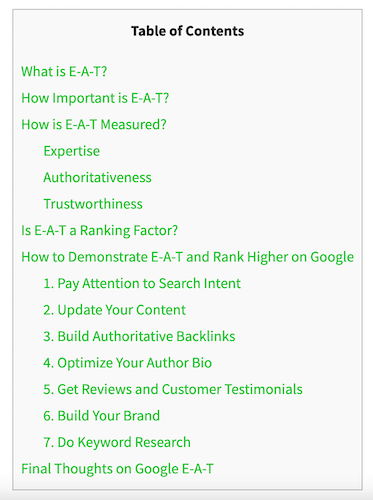
In the example above, with a table of contents attached to this post, it's easier for readers to jump to the section of the post that they'd like to read.
For instance, let's say you land on the above post on Google E-A-T and you'd just like to know whether E-A-T is a ranking factor. You can directly jump to this section of the post and find the answer you're looking for.
If you use WordPress, then you can install and activate the free Table of Contents Plus plugin to add a table of contents to the top of your posts.
3. Prioritize Page Speed and Core Web Vitals
As highlighted above, slow page speed is one of the main reasons why users leave a site.
The solution is simple: You need to improve your page speed.
To kick things off, you need to determine your current site speed. For this, you can use free tools like Google's PageSpeed Insights and GTmetrix.
PageSpeed Insights provides a more accurate picture of page speed because it's a tool developed by Google. Let this tool run a performance analysis on your website and generate a performance score.
Be sure to check your Core Web Vitals score as it's a critical SEO metric to consider after Google's page algorithm update.
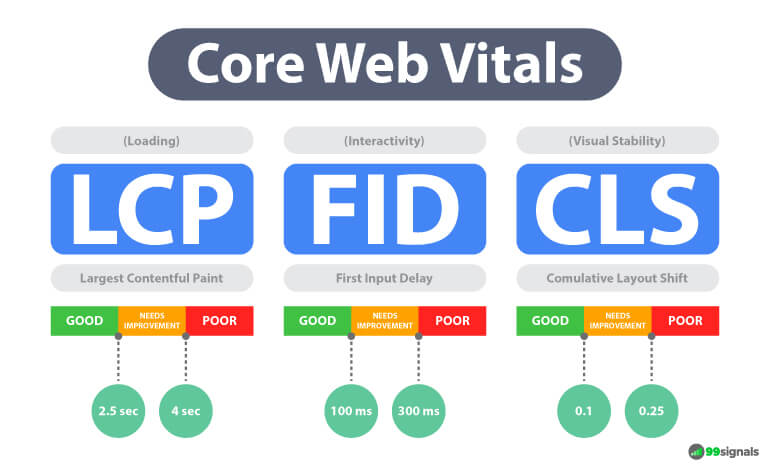
If your PageSpeed and Core Web Vitals scores indicate there's a scope for improvement, you can check out the recommendations provided here and go about fixing these issues.
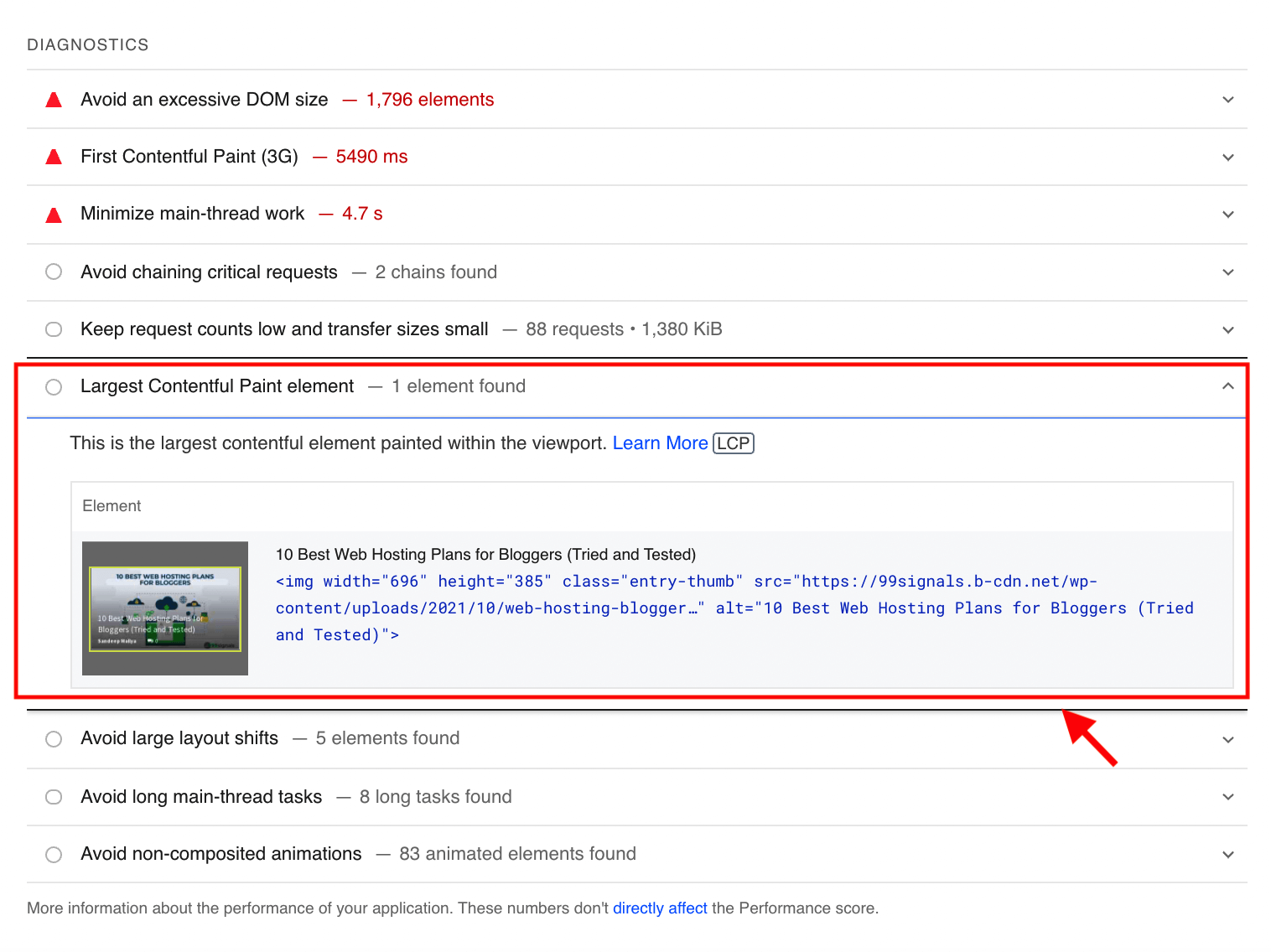
One of the most effective ways to speed up your WordPress site is to use a caching plugin. WordPress has several free caching plugins to choose from. The most popular free caching plugin is WP Fastest Cache.
But if I were to offer my personal recommendation here, I'd urge you to go with WP Rocket. Once you install and activate WP Rocket on your WordPress site, the plugin applies 80% of web performance best practices right away.

WP Rocket costs $49/year and comes with page speed enhancing features like page caching, cache preloading, GZIP compression, and browser caching.
Another thing you can do to significantly improve your site speed is to compress your images. Large image file sizes are among the chief causes of speed issues. Luckily, there are several free tools on the web that can help you compress the file size of your images.
It doesn't matter which image format you choose for your website (JPEG, PNG, WebP), you can decrease the file size of your images without compromising on the quality.
Consider these two images:

As you can see, the compressed JPEG image on the right is much smaller in size, but there's no discernible difference in the quality of these images.
You can use a free tool like TinyPNG to achieve these results.
To learn more about optimizing your images for SEO, check out our in-depth guide on image SEO.
4. Add an FAQs Section to Your Posts
Adding an FAQs section to your post is a great way to keep people hooked on your site. It's also a great SEO tactic to rank higher on Google.
You can use a tool like Semrush to look for question-based keywords surrounding your main keywords.
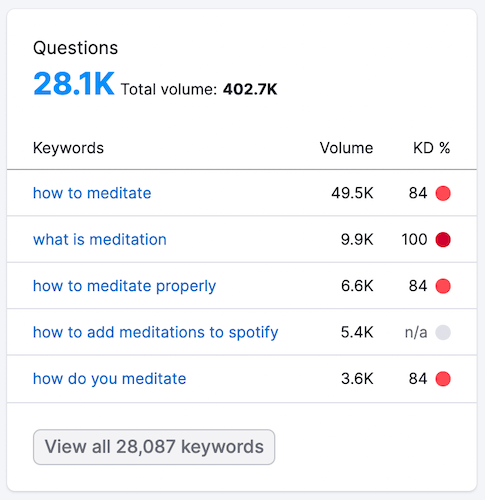
While you can cover some of the answers to the above questions in your post, it's almost impossible to answer all the questions. As a result, you may end up missing out on potential traffic from these long-tail keywords.
An easy solution is to add an FAQs section at the end of your post. An FAQs section also allows you to broaden the scope of your post, so include it at the end whenever possible.
In addition to
5. Add Internal Links
Internal linking often doesn't get the respect it deserves from the SEO community.
But here's the truth: By adding relevant internal links to your posts, you don't just increase their authority, but you also guide users to explore additional resources related to the topic on your blog.
An internal linking best practice you can use is to add links from top-performing posts on your website to posts that are either new or struggling to generate traction.
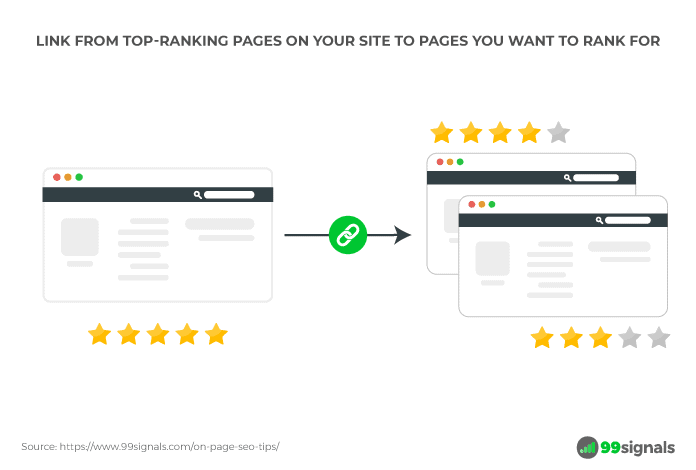
Another method you can use to identify relevant internal linking opportunities is to use the "site:" search operator.
For instance, let's say you've just published an in-depth guide on technical SEO and you'd like to boost its authority by adding a few internal links to it. In this scenario, you'd want to identify the posts within your blog that are relevant to your technical SEO guide.
You can do this by entering the following Google search operator:
site:yourwebsite.com "keywords related to your post"
In the case of my technical SEO guide, I got the following results:
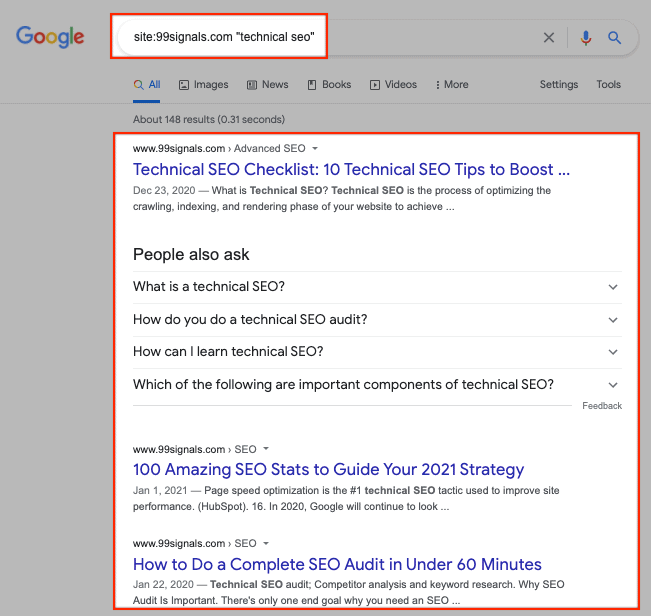
All you need to do then is to visit these posts and add a link to your post. Follow this practice each time you publish a new post on your website.
6. Provide an Optimized Mobile Experience
Even since Google's ominously-named mobilegeddon algorithm update, providing a great experience on mobile for visitors has become an absolute must for website owners.
As of July 2021, 56.75% of all web traffic comes through mobile devices.
This number is only bound to increase in the years to come. Even if you set industry benchmarks with your content, if your website is lacking in terms of mobile optimization, you'll miss out on potential traffic.
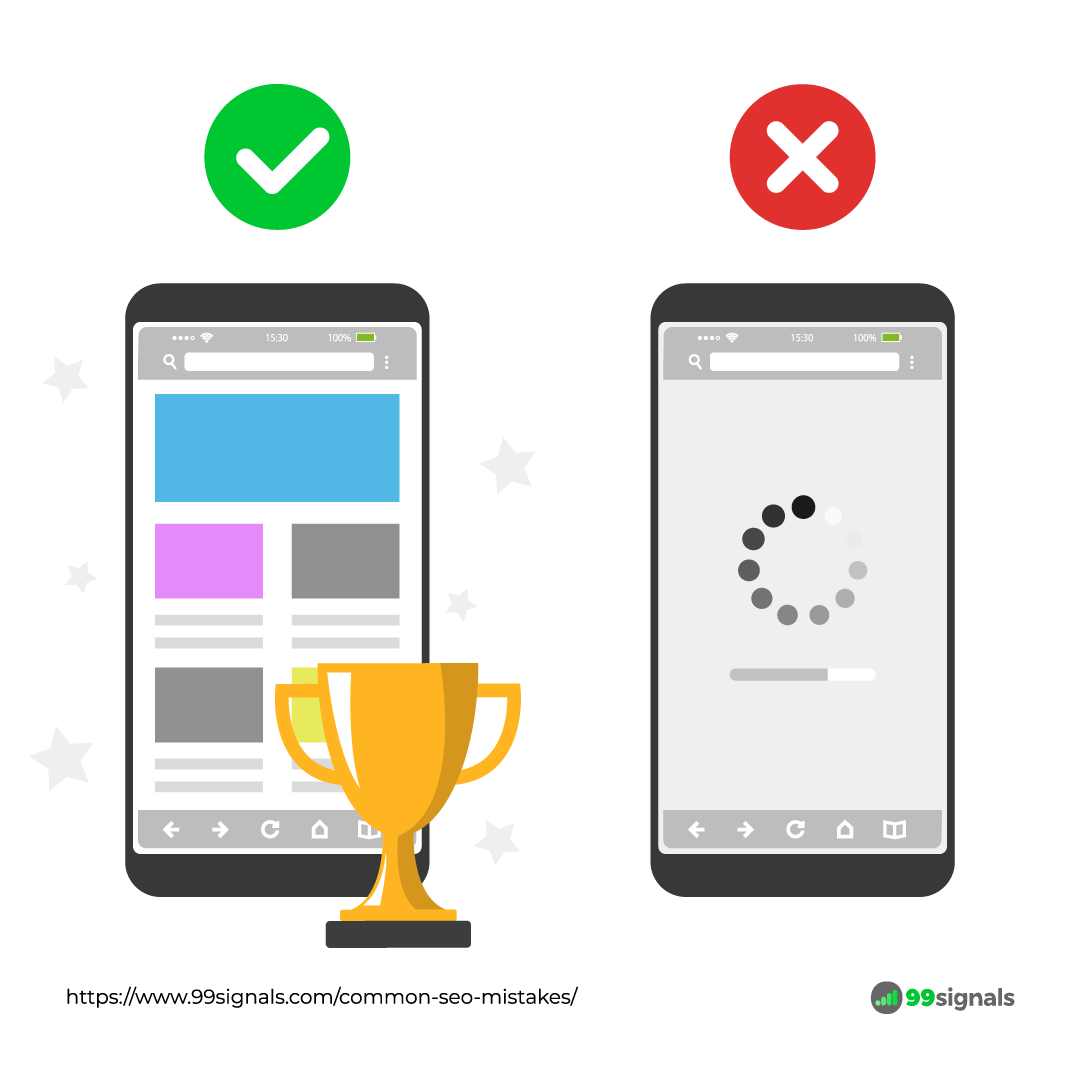
As a result, it's important that you provide an optimized mobile experience for your visitors.
Use free tools like Google's Mobile-Friendly Test or HubSpot's Website Grader to determine the performance of your website on mobile devices.
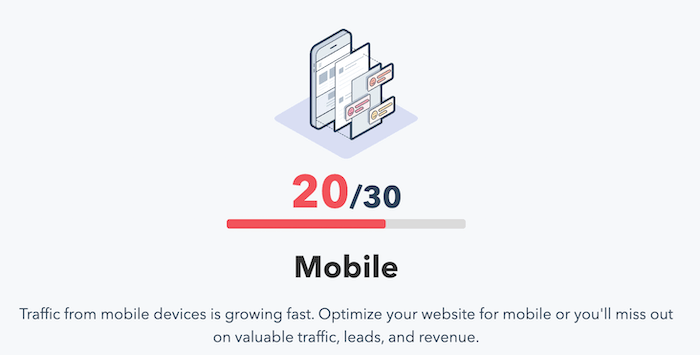
If there's room for improvement, then follow the recommendations provided by these tools to optimize user experience of your site on mobile.
7. Demonstrate E-A-T
E-A-T stands for Expertise, Authoritativeness, and Trustworthiness. E-A-T gained mainstream attention when Google released its Search Quality Rater Guidelines (aka QRG) in 2015.
Mentioned over 186 times in the document, it's quite evident that Google considers E-A-T to be an important factor in evaluating the overall page quality.
So how do you demonstrate E-A-T with your content and ensure you're in Google's good books? Here are some steps you can follow:
- Pay attention to search intent – Once you zero-in on your target keywords, check out the top-ranking pages for these keywords. In most cases, a quick scan of the top-ranking pages is sufficient to determine the search intent of your target keywords. Once you've figured this out, choose a content type (blog post, product page, landing page, etc.) that has the best chance of ranking higher in SERPs.
- Build authoritative backlinks – High-quality backlinks are the best indicator of a site's authority. If you want to rank higher in SERPs, you can't leapfrog the process of building authoritative backlinks. Check out my ultimate guide to link building for a full breakdown of the best link building techniques.
- Optimize your author bio – Your "About" page needs to have sufficient information about your experience and achievements. If you have testimonials from other bloggers or thought leaders in your industry or you've won awards that you're proud of, flex your credentials here.
- Get reviews and customer testimonials – Using reviews is not just good from an E-A-T perspective, but reviews from satisfied users influence behavior and reduce customers' level of anxiety surrounding any purchase they are likely to make on your site.
- Master keyword research – If you want to show up higher in search results, you need to nail the keyword research process. Use a tool like Semrush or SE Ranking to identify the best keywords for your industry. If you're a
Semrush user, check out my guide on using Semrush for keyword research. - Build your brand – If you painstakingly follow the first five steps highlighted here, the sum of these activities will gradually build your brand identity. It may take years, but it's worth the effort.
- Update your content – When you notice a decline in your top-performing posts, use the content upgrade strategy to update and relaunch your posts (we'll cover this in detail next.)
To learn more about E-A-T, check out Google E-A-T: How to Create Content That Ranks Higher on Google.
8. Use the Content Upgrade Strategy
Content Upgrade Strategy is the process of updating and relaunching old posts that have witnessed a declining trend in organic traffic. I've been using the content upgrade strategy on my blog for many years and I've seen phenomenal results.
Case in point: Exactly one month after updating and relaunching my post on best movies for entrepreneurs, I witnessed an organic traffic growth of 146%.
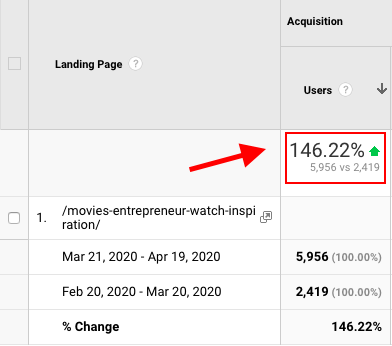
What's the bottom line? In order to avoid content decay, update and relaunch your posts on a regular basis.
Here's the 6-step content upgrade strategy you can use to relaunch your posts:
1. Identify Articles with Declining Traffic
Use Google Analytics or Google Search Console to find posts that have witnessed a decline in organic traffic. You can also use a free SEO tool called Animalz Revive which syncs up with your Google Analytics traffic data to provide a list of posts from your blog that need an upgrade.
2. Update Your Content with Fresh Information
Check the content of the sites ranking above you to determine what your content lacks. Your article needs to be at least 2x better to stay on top of SERPs consistently. Update your content accordingly and optimize your internal link structure.
3. Optimize Your Target Keywords
When it comes to optimizing your keywords, there are two things you need to take care of: keyword frequency and keyword variations. Instead of repeating your target keywords numerous times, use different keyword variations of your seed keywords in strategic places.
4. Add New Visuals
When used properly, adding images, screenshots, explainer graphics, and videos can greatly enhance your content and help illustrate your points. Make sure your updated article has new and improved visuals to provide a better user experience to the visitors on your site.
5. Relaunch the Post with a New Date
When you're ready to republish the article, be sure to change the "published" date of your article to the date on which you updated the post. This is an important step that shouldn't be overlooked. Because this small change will not just bring your post to the top of your blog feed, but the "published" date will also be highlighted on Google.
6. Steal Your Competitors' Backlinks
Invest some time in building authoritative backlinks for your posts in order to consistently rank on top of Google. The most scalable link building practice involves a mix of competitor research and blogger outreach. Use a tool like Semrush for competitor research and use Mailshake to streamline your outreach campaigns.
To learn more about these six steps, check out Content Upgrade Strategy: How to Optimize Old Blog Posts to Get More Traffic.
9. Use Exit-Intent Popups
When your reading experience is interrupted by an intrusive popup, you can't help but engage in pogo-sticking. The practice of using popups and email capture forms is common amongst bloggers and news sites.
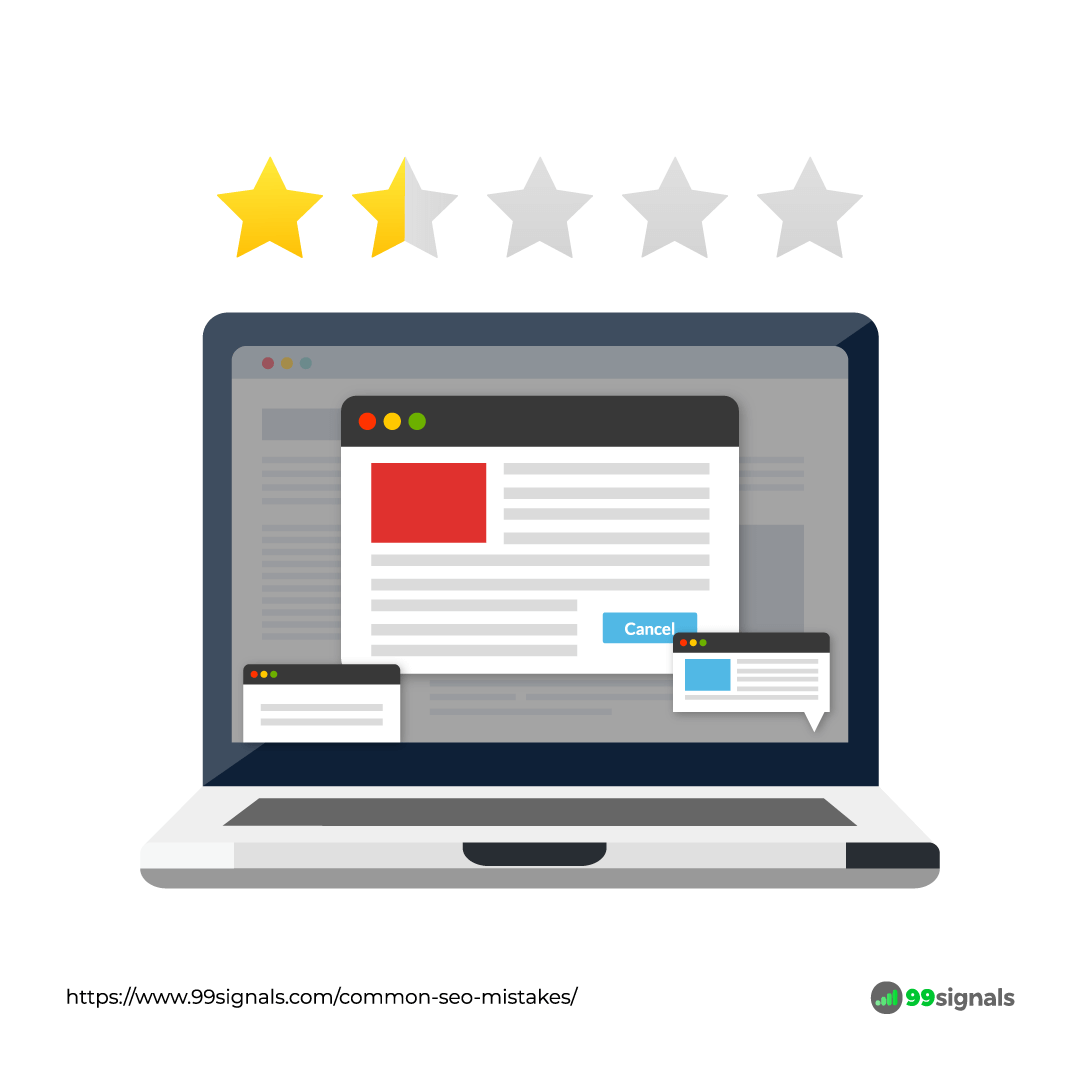
While it's an effective tool in increasing your subscriber count, it should be done in moderation. Overdoing it can lead to pogo-sticking and you'll miss out on traffic.
While it's easy to simply avoid using popups and email capture forms, it's not practice advice as you'll lose out on building a robust subscribe base for your website.
A better solution is to use exit-intent popups.
Exit-intent popups are email capture forms that get triggered when a user is about to leave your website. As such, they are the least intrusive type of popups out there.
Here's how exit-intent popup works:
GIF Credit: OptinMonster
All the best email capture tools offer exit-intent popups. So select this option to ensure your popups are not harming your site's user experience.
Final Thoughts on Pogo-Sticking
Pogo-sticking is not a ranking factor, but it's definitely worth considering when you're trying to optimize user experience signals on your site.
Remember the chief causes of pogo-sticking and the 9 actionable techniques we discussed above to avoid pogo-sticking and improve user experience on your site.
If you liked this article, please share it on Twitter using the link below:
Editor's Note: This article was originally published on May 23, 2022 and has been updated frequently since then for freshness, accuracy, and comprehensiveness.
Related Articles

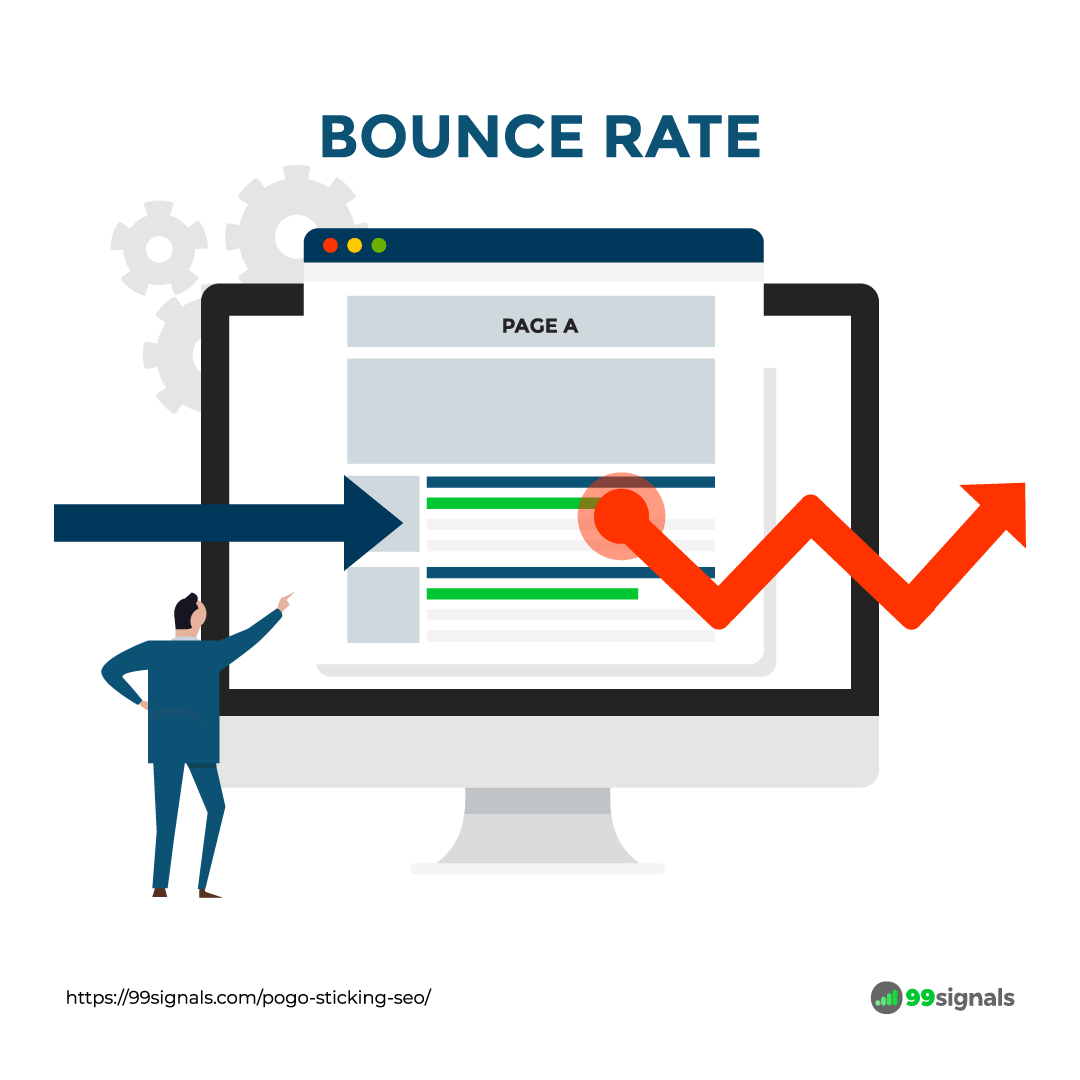









Hi Sandeep,
Thanks for explaining this concept of pogo-sticking so well. I had honestly not heard about it before.
You mentioned it was not a ranking factor.
Do you think with Google rolling out its helpful content and other updates it still does not affect search engine positions?
Cheers,
Poulomi