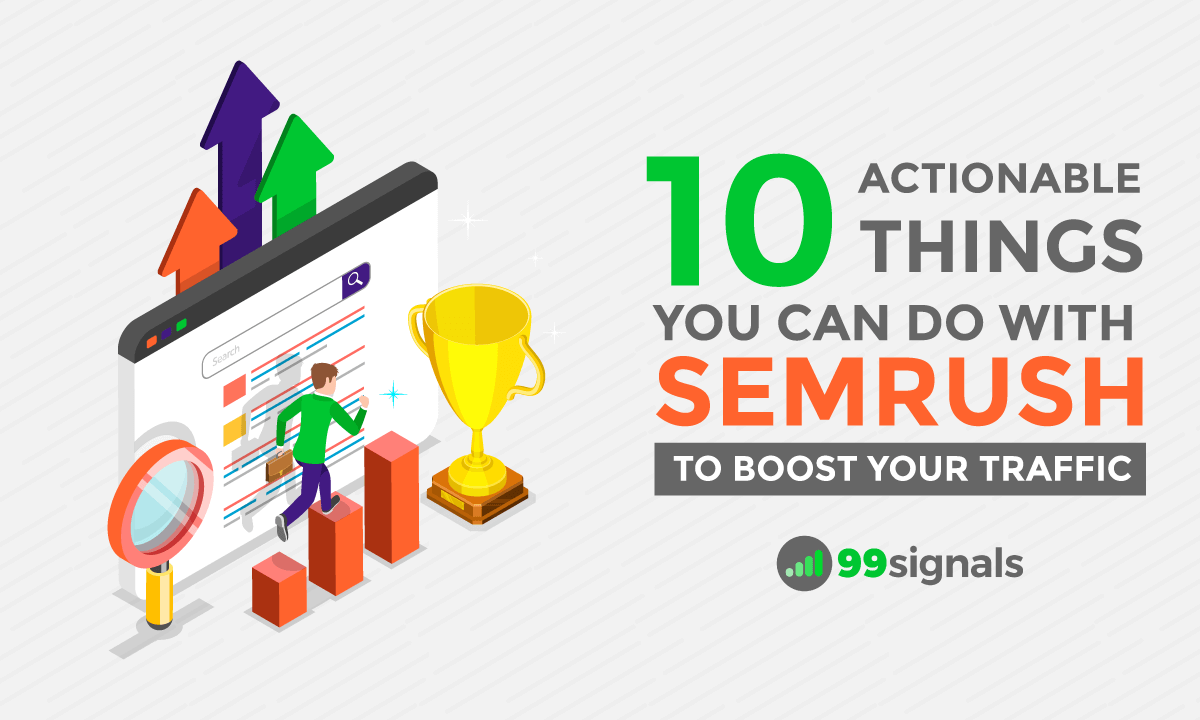
There are several ways you can use Semrush to boost your SEO and content marketing efforts. The platform is packed with tools and features to optimize your overall marketing strategy. That said, new users may feel overwhelmed and find it difficult to figure out where to get started with
To that end, here are 10 actionable ways you can use
Important note: You'll need an active
Semrush is a powerhouse for SEO and digital marketing, offering deep insights and tools to outperform competitors and enhance your online presence.
Experience the full power of Semrush with two exclusive offers
Table of Contents
- How to Use Semrush: 10 Actionable Tips
- 1. Find long-tail keywords (with high traffic potential)
- 2. Identify content opportunities by finding your competitor's top performing pages
- 3. Track your website's keyword rankings in SERPs
- 4. Reclaim your lost backlinks
- 5. Identify your top organic competitors
- 6. Identify and fix critical SEO errors that are hurting your search rankings
- 7. Uncover your competitors' ad strategies
- 8. Identify new link building opportunities
- 9. Identify toxic backlinks and disavow them
- 10. Optimize your existing content
- Over to You
How to Use Semrush : 10 Actionable Tips
1. Find long-tail keywords (with high traffic potential)
Here's the secret to SEO success: keyword research. Finding the most profitable keywords for your website is the cornerstone of a robust SEO strategy.
If you operate in a niche that has tough competition, then it's going to be difficult to dominate search results if your content strategy is built around high volume, high competition keywords. If you're just starting out, then a website with higher domain authority is almost always going to usurp you in search rankings.
As such, you should always start with low competition keywords with high traffic potential.
This is where a tool like
The Keyword Magic Tool is an easy-to-use keyword research tool that provides all the keywords you need to build an effective SEO or PPC campaign. With this tool, you can generate tons of long-tail keywords for your seed keyword(s).
To use this tool, login to your
Keyword Analytics > Keyword Magic Tool
Enter your seed keyword(s) and hit 'Search.' From your seed keyword, the tool will generate a list of related keywords. For each of these keywords, the tool will show you key metrics such as volume, keyword difficulty (KD), CPC, and competition.
But since we are looking for long-tail keywords with low search volume, but high traffic potential, we'll need to narrow our list of keywords to a select few.
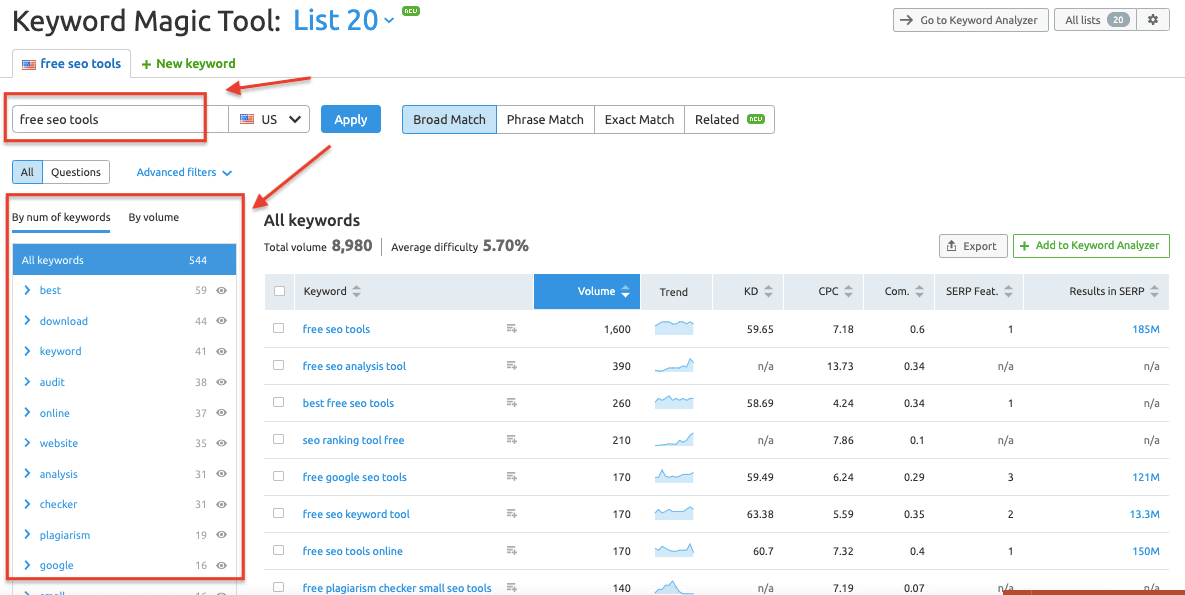
On the left side of the results page, you'll find keyword groups for your seed keywords. These groups can help you find long-tail combinations with exactly the same keywords that people are looking for.
You can select any of these groups to find long-tail keywords under each group. These keywords will have low-medium search volume, but less competition which means it's easier for you to outrank your competitors.
Once you have identified the keywords you'd like to include in your campaign, you can add these keywords directly into Keyword Analyzer to get more in-depth information on the keywords.
Related: How to Use Semrush for Keyword Research: The Definitive Guide
2. Identify content opportunities by finding your competitor's top performing pages
Competitor analysis is one of the most important elements of a successful marketing campaign. Armed with competitive insights, you can improve and develop your own marketing strategy.
Semrush has a ton of tools and features to get insights from your competitors' websites. First, let's identify your main competitor's top performing pages — these are the pages that are generating the highest SEO traffic for your competitor.
Select Domain Overview from the drop-down menu and enter your competitor's domain. From the results page, click Organic Research and then navigate to Pages. Here you will find your competitor's top performing pages and the percentage of organic traffic each page generates.
Here's Neil Patel's top performing page — it generates the highest percentage of organic traffic to his blog:
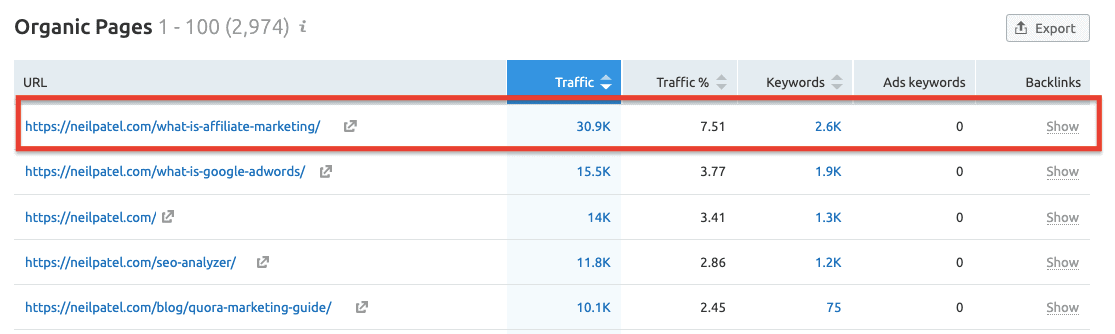
Once you find a page you want to target, you can click on the keyword number to unveil the total number of keywords that page ranks for in the top 100 Google search results.
Finding your competitors' top performing pages can be a really useful exercise in crafting your own content strategy. You can take keyword ideas that have already worked for your competitors and start structuring your content in a far better way than your competitors. By doing this, you'll also attract more backlinks than your competitors, which will eventually allow you to outrank them in search results.
3. Track your website's keyword rankings in SERPs
One way you can always stay on top in SERPs is by tracking search engine positions for your most important keywords.
In
This tool lets you add a list of keywords that you want to rank for and track your daily/weekly ranking progress for any location on multiple devices.
To start tracking your keywords, go through this sequence:
Project > Position Tracking > Set up
Add your location, select the device (desktop, mobile, or tablet), add your competitors' domains, and then finally, add a list of keywords that you want to rank for. Don't worry if you miss out on a few keywords. You can always add them later.
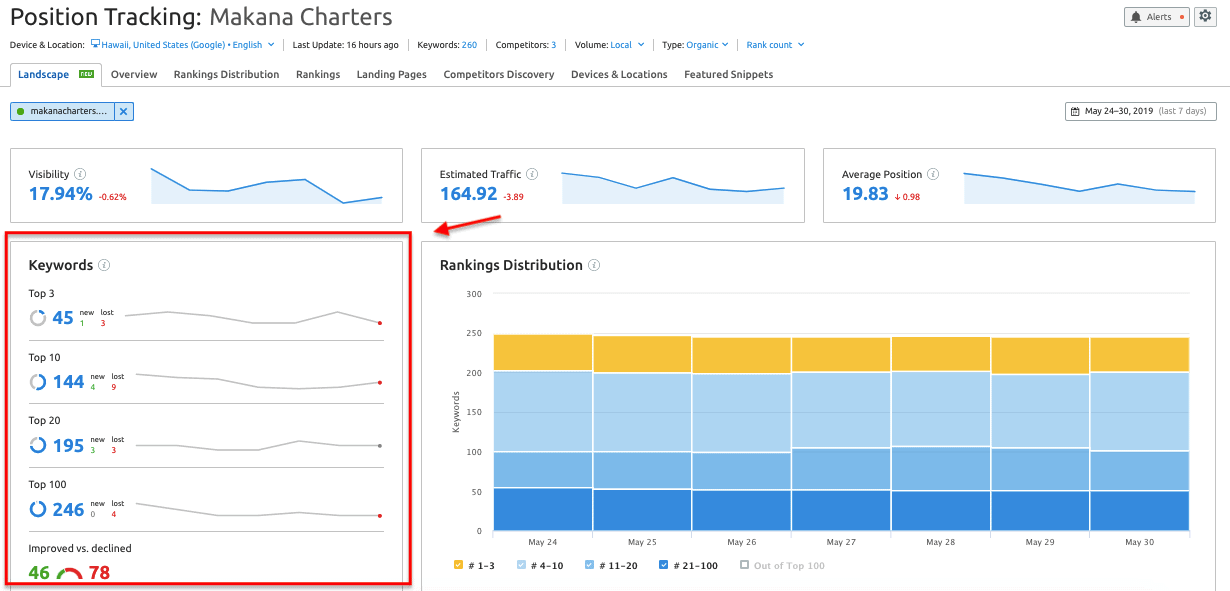
The Position Tracking report shows you three main metrics for each of the keywords you've added: Positions, Estimated Traffic, and Visibility.
Semrush is a powerhouse for SEO and digital marketing, offering deep insights and tools to outperform competitors and enhance your online presence.
Experience the full power of Semrush with two exclusive offers
4. Reclaim your lost backlinks
Imagine putting all that effort and hard work into obtaining high-authority backlinks and then have them disappear without warning. It can be really frustrating. Luckily, with a tool like
To find your lost backlinks, visit:
Domain Analytics > Backlinks > Enter your domain
From the results page, head to the Backlinks tab to get an in-depth look into your link profile. From here, select "Lost" backlinks from your profile and add the "Follow" filter and sort by Trust Score in descending order. This way you'll find lost backlinks from trusted aka high authority domains.
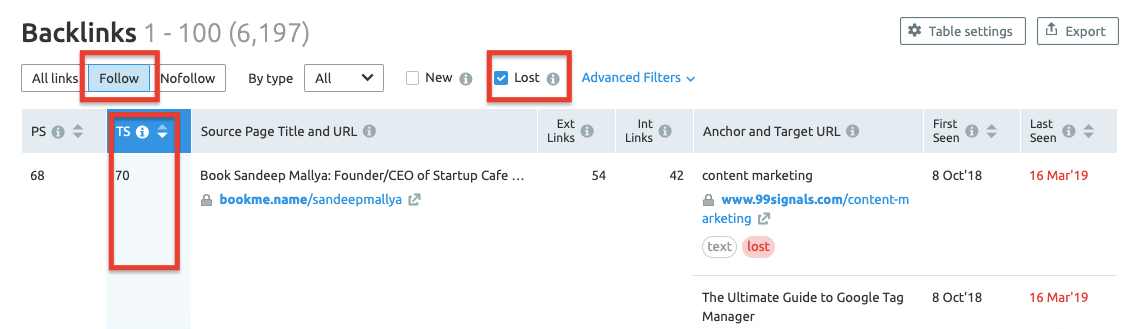
Do an outreach campaign to reach out to the owners of each of these domains and try to reclaim your backlinks.
Use any of one of these 5 blogger outreach tools to execute your outreach campaign.
5. Identify your top organic competitors
To outrank your competition in search results, you need to find out who you are up against. These are competing domains that are sharing the search engine real estate with your domain for all the important keywords in your niche.
To identify your organic competitors, go through this sequence:
Domain Analytics > Organic Research > Enter your domain
In this example, I entered 'backlinko.com' as the domain and found these results:
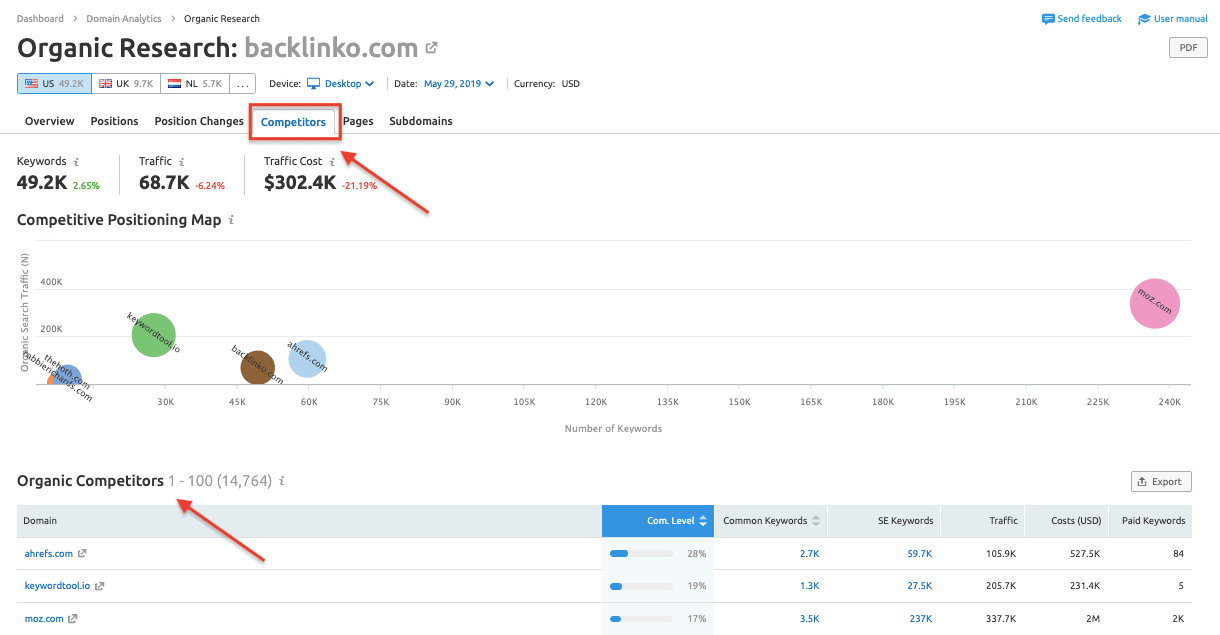
Click on the Competitors tab to see a list of domains your website is competing against in Google's top 20 organic search results. The domains will be ranked by competition level, which is based on the analysis of the number of keywords two domains share in common.
In the example above, Brian Dean's popular SEO blog is competing against some of the top SEO brands.
You can also export the list of competitors by clicking the export button at the top right of the list of competitors.
6. Identify and fix critical SEO errors that are hurting your search rankings
Semrush's Site Audit tool is a powerful tool. It will not just help you identify technical SEO issues with your website, but will also highlight steps and recommendations to fix these critical errors promptly.
To run a site audit, login to your
Projects > Add New Project > Enter your domain
Next, click the Set up button under Site Audit to open a new settings window. Enter all the details here and hit Start Site Audit.
Wait for a few seconds while
The total health score of the website is based on the ratio of found issues to the number of performed checks.
The technical issues on your site are organized into 3 categories:
- Errors (shown in red) – These are the issues that are of the highest severity and therefore, should be fixed immediately. These errors can be broken links on your website, sitemap errors, robots.txt errors, duplicate content issues, etc.
- Warnings (shown in orange) – These issues are of medium severity. Examples include duplicate title and H1 tags, images that don't contain alt attributes, internal links that contain nofollow attributes, missing meta descriptions, etc.
- Notices (shown in blue) – These are minor issues. Examples include external links that contain nofollow attributes, pages blocked from crawling, orphaned pages in sitemaps, etc.
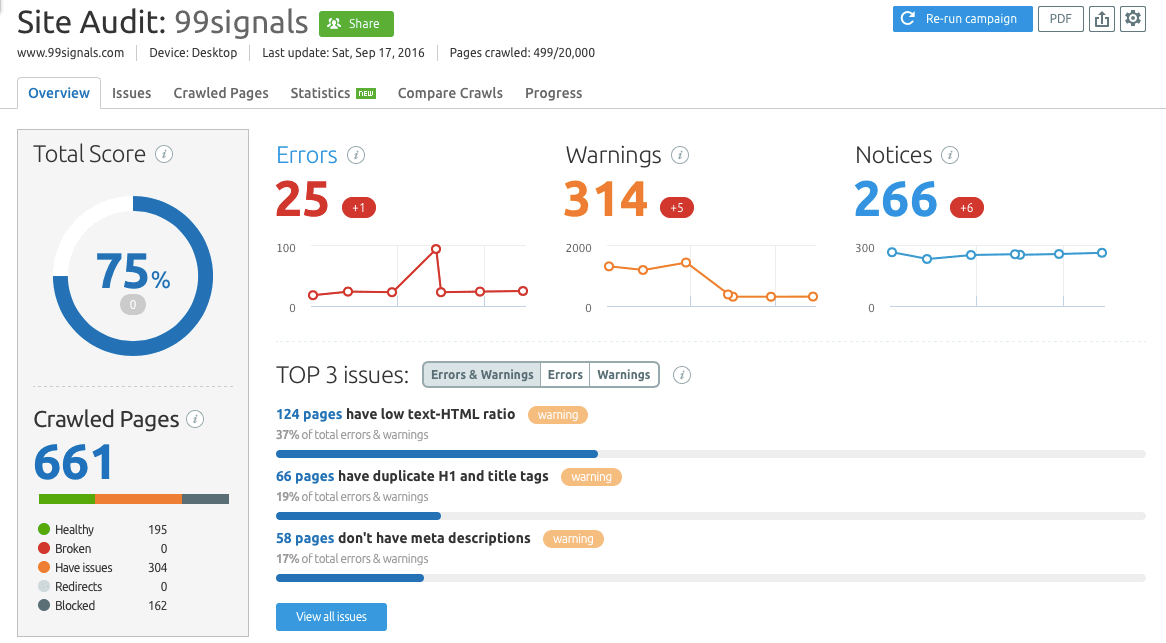
Below the errors, warnings, and notices, you'll see the top 3 issues from your audit. Click on any of these issues to see the list presented in the Issues tab of the report. In the Issues tab, you'll see a detailed explanation of all the issues and the steps you need to take in order to fix them.
Errors will have a higher impact on your total health score than warnings, but both should be addressed to improve your site's health. So run a site audit every week and fix any issues as and when they occur. A health score of 85% and above should indicate there are no technical SEO issues with your website.
Semrush is a powerhouse for SEO and digital marketing, offering deep insights and tools to outperform competitors and enhance your online presence.
Experience the full power of Semrush with two exclusive offers
7. Uncover your competitors' ad strategies
Most people use
This tool provides data on a domain's use of online display ads, enabling you to study your key competitors' display ads placed through Google Display Network (GDN).
To access this tool, go through this sequence:
Domain Analytics > Display Advertising
Enter your competitor's domain and hit Explore now.
Semrush will return with a display advertising report which will offer you a behind-the-scenes sneak peak into your competitor's GDN strategies.
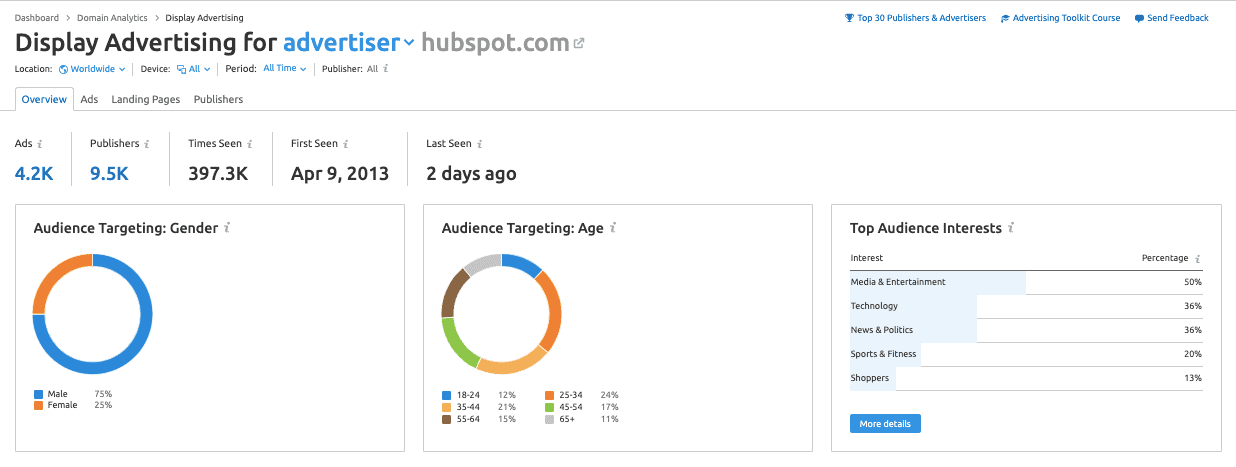
Here are some of the things you need to analyze in this report:
- Audience Targeting: Gender, Age, etc.
- Top Audience Interests: Technology, Media & Entertainment, Sports & Fitness, etc.
- Publishers: Top sites publishing the advertiser's display ads
- Ad Types: Image, HTML, Text.
- Display Ads by Countries: A breakdown of countries where the display ads are running
- Display Ads by Device: Desktop, mobile, tablet, etc.
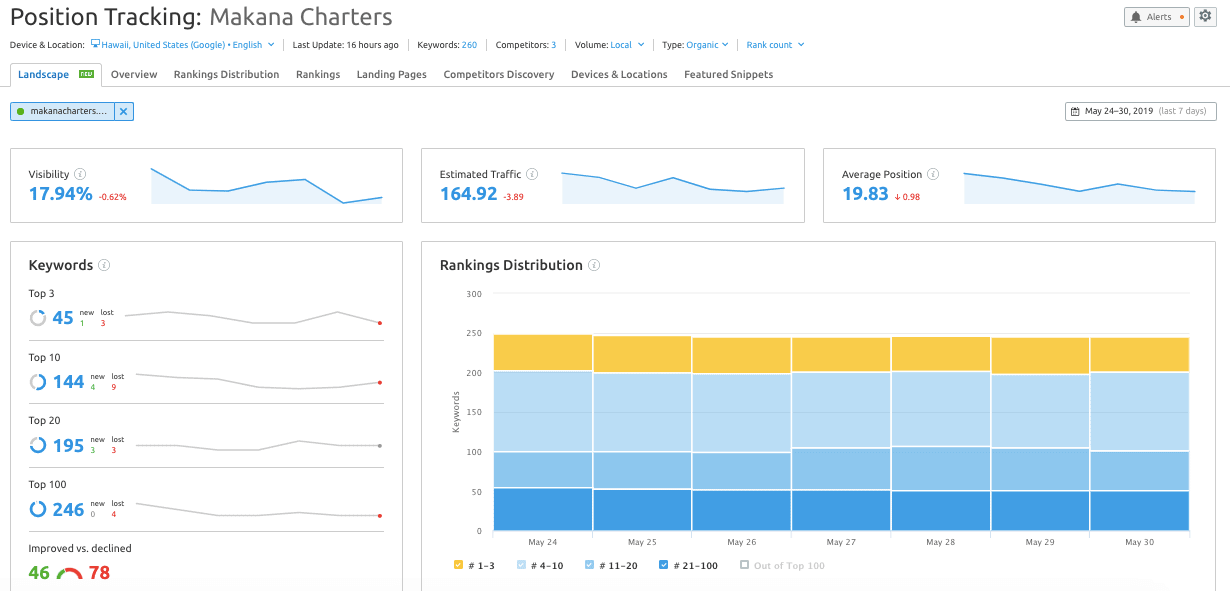
You can use this data to select the best ad types/formats, devices, and locations to target, and publishers to approach.
Now we move on to the most important component in your display ads — the ad creative. If you'd like some inspiration in designing your creative, you can see the different ads your competitors are using and identify the ones bringing them the most traffic.
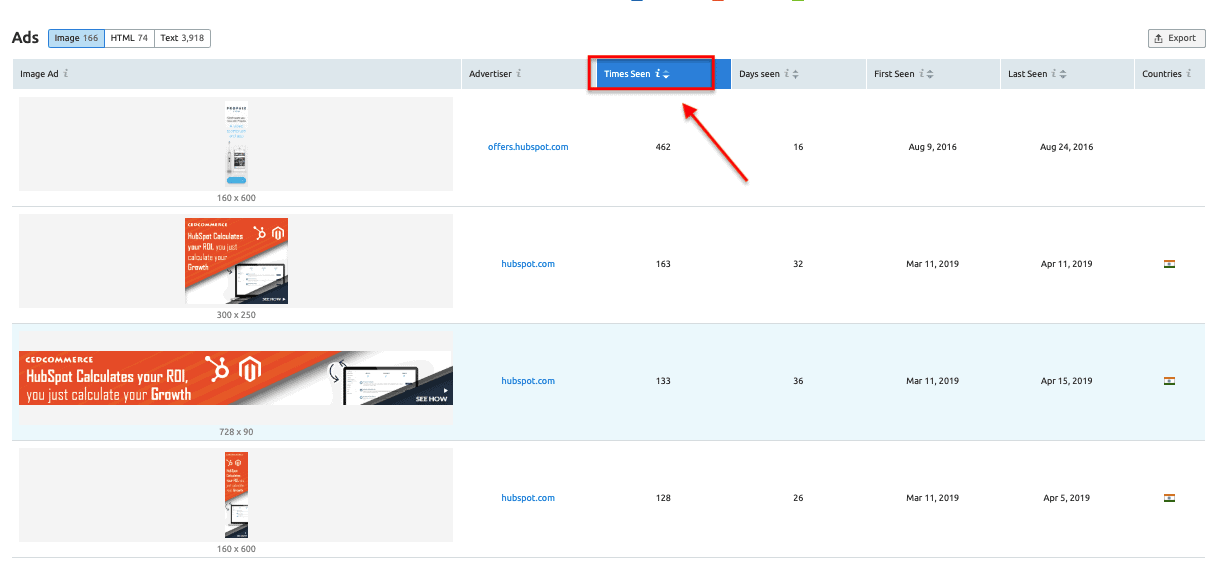
Go to the Ads tab and sort the ad list by 'Times Seen' to get the most effective ones at the top. For this example, I can see that HubSpot mainly uses text ads in GDN, so I'd need to filter the list by selecting "Text" if I'd like to replicate their display advertising strategy.
8. Identify new link building opportunities
With the Semrush Backlink Gap Tool, you can analyze the backlink profiles of up to five competitors. This data can then be used to identify untapped link building opportunities.
To access Backlink Gap Tool, go through this sequence:
Gap Analysis > Backlink Gap > Enter your domain + 4 of your top competitors' domains
After entering your competitor domains, hit the green button, and allow
The Backlink Gap tool will return with a graph and a table depicting the comparison between the five domains' backlink profiles. You can get a quick look at which competitor is building the most new backlinks with the trend graph at the top.
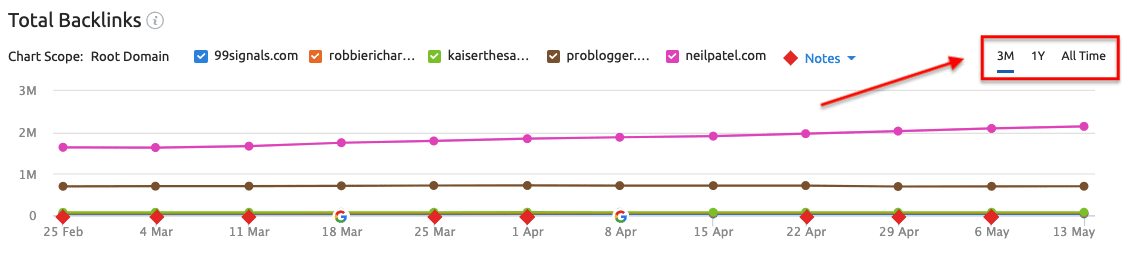
Below the graph, you'll see a complete list of referring domains for all 5 domains.
Now we come to the most interesting aspect of this tool — to view backlink opportunities that we are missing. This means we need to look for referring domains that your competitors have links from but your domain does not.
To get this data, select your domain in the drop-down above the table. These websites could be your next link building targets since they are linking to your competition sites, but not yours.
SEO essentially boils down to one thing — how many authoritative links you have pointing to your domain. With
9. Identify toxic backlinks and disavow them
In addition to acquiring new backlinks, you need to disavow backlinks that are doing more harm to your site than good. To do this, you'll need to upload a text file containing the toxic domains to Google's Disavow Links Tool.
The Disavow report in the
Backlink Audit is a project tool, so in order to access it, select one of your projects, and click Set up under Backlink Audit. Select Root domain from the options and hit Start Backlink Audit.
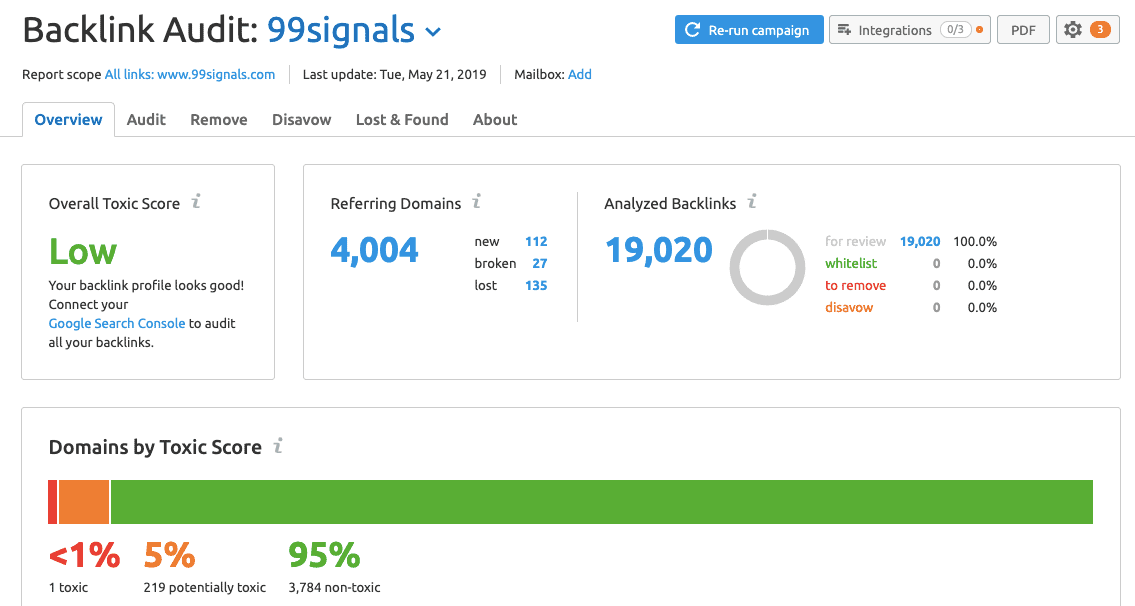
Semrush will generate your overall link profile (referring domains, analyzed backlinks, etc.) which will also include your domain's overall toxic score. Scroll down to get an option to connect your Google Search Console to get more backlinks for your Backlink Audit campaign.
Go to the Audit tab in the results page to go through your links and send the ones you want to disavow to the disavow tab by using the "Delete – Disavow" function.
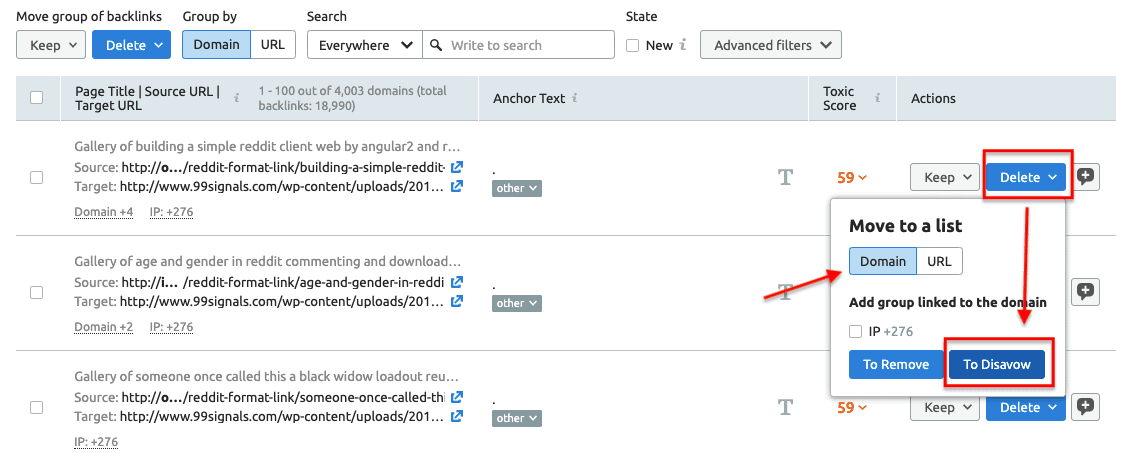
Side note: If you don't already have a disavow file, you can create one by exporting all the links you've moved to the Disavow tab. If you've connected your
Review all the toxic backlinks before you disavow them. Also, make sure that you're disavowing the links on the domain level as opposed to the URL level.
Once your disavow list is ready, click on the export button to download a properly formatted .txt file of your disavow list.
If you haven't integrated your
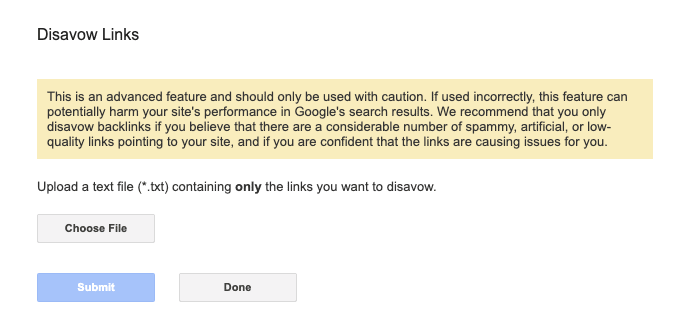
10. Optimize your existing content
The SEO Content Template is a highly underutilized tool within
To get started, select SEO Content Template from the left navigation menu. Select your target settings (country, language, device type), enter the keyword/s that you'd like to rank for, and hit Create SEO Template.
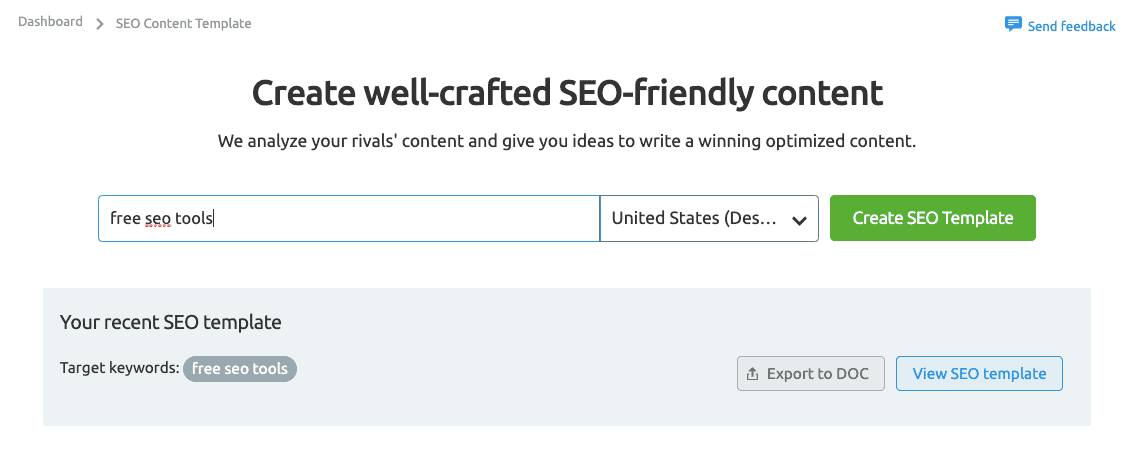
Semrush will then generate a template of SEO recommendations for your content.
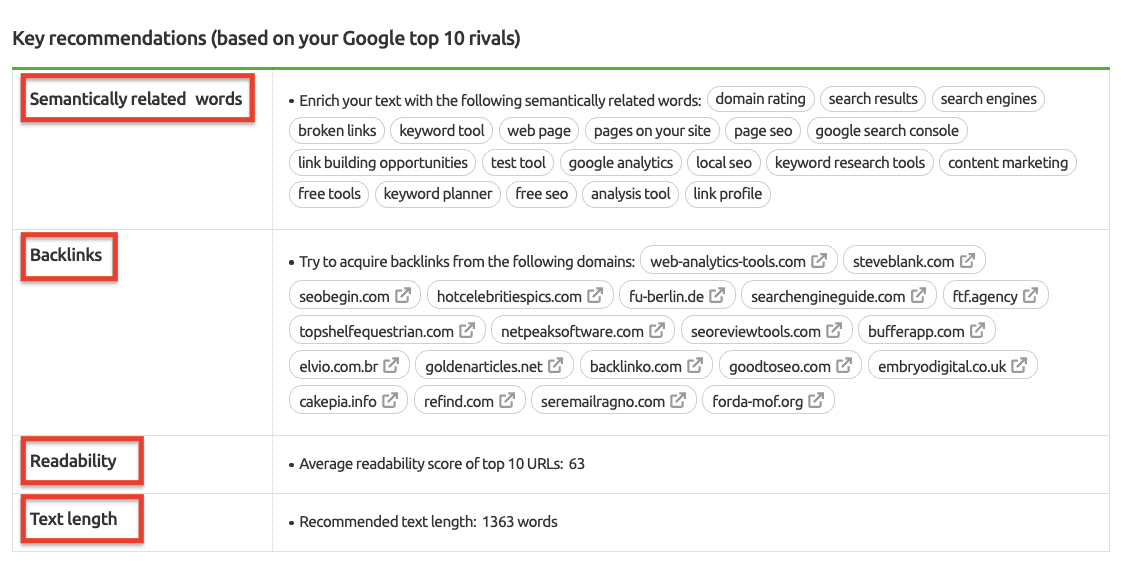
These include suggestions on:
- Semantically related words – words or phrases that are in a related to each other conceptually.
- Backlinks – referring domains to target for backlinks.
- Readability – the ease with which a reader can understand your content.
- Text length – ideal number of words in your content.
Take these suggestions to structure your content in a way that outranks your top 10 rivals in Google SERPs. Use semantically related keywords to provide more context to your topic so they can perform better in SERPs.
The suggested list of backlinks are domains you need to target for backlinks. These are the backlinks acquired by your top 10 rivals in Google SERPs for your target keywords, and if you want to outrank them in search results, you need to get as many backlinks as possible from the list of domains listed here.
The readability score of your content is a measure of how easy your content is to read. The higher the score (the easier it is to read), the more accessible it is to your target audience, and the better chance it has of performing well in search results.
Use the suggested text length to get an idea on how long your blog post should be. In most cases, Google prefers long form content i.e., in-depth content that comprehensively covers a topic. To learn more about the ideal text length for your article, check out this blog post.
Scroll down the recommendations page to see your top 10 rival articles in Google SERPs for your target keywords.
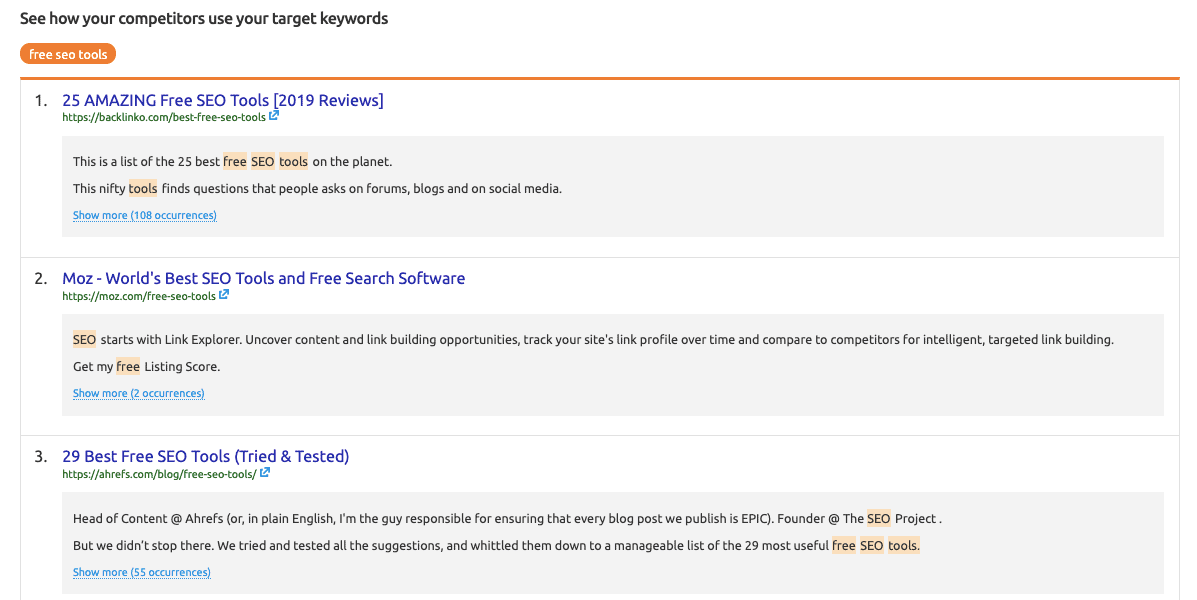
Click on Show more below each article to see the full text. You can also see the target keywords used within your competitors' content. These target keywords are highlighted in orange.
Scroll further down to see the basic recommendations for your target keywords.
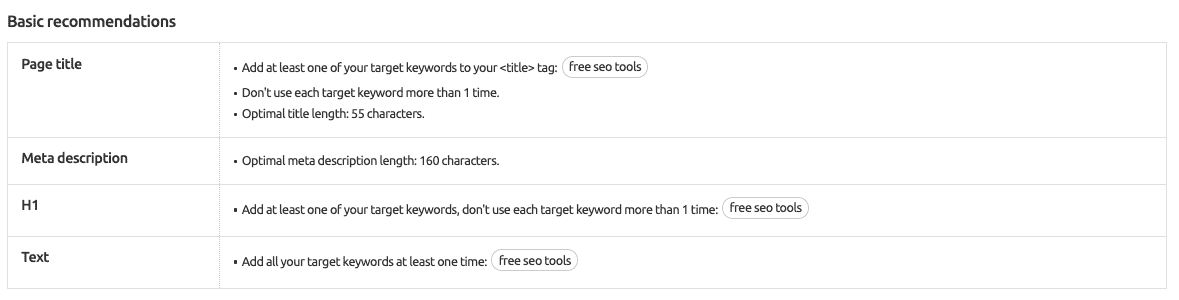
These suggestions are based on:
- Page Title – the ideal title length and usage of target keywords.
- Meta description – optimal length
- H1 – usage of target keywords and their frequency
- Text – usage of target keywords and their frequency
Follow these key and basic recommendations to optimize your existing content and to have a better chance to outrank your competition in search results.
With the Pro plan, you can generate SEO templates for up to 30 keywords per day.
Related: SEO Case Study: How I Boosted Organic Traffic to an Old Article by 146% in 30 Days
Over to You
Now that you know how to make the best use of your Semrush subscription, it's time to start optimizing your website.
Did I miss out on any of your favorite
If you've never tried
Editor's Note: This article was first published on 2 June 2019 and has been updated regularly since then for relevance and comprehensiveness.
Related Articles












This is awesome. I've been on the fence about getting SEMrush, but I think I will now