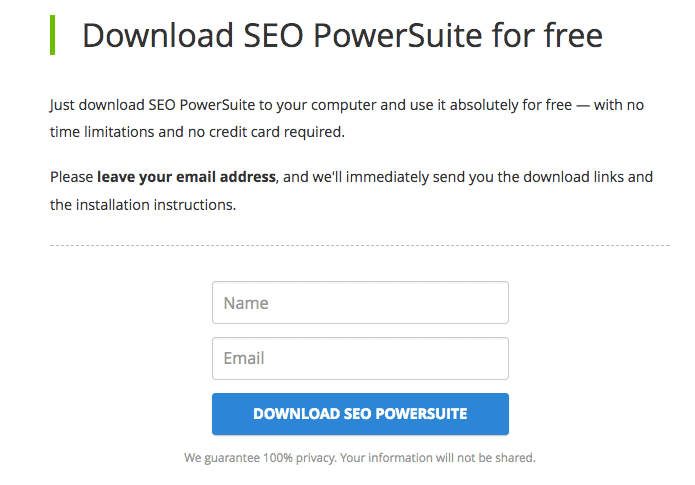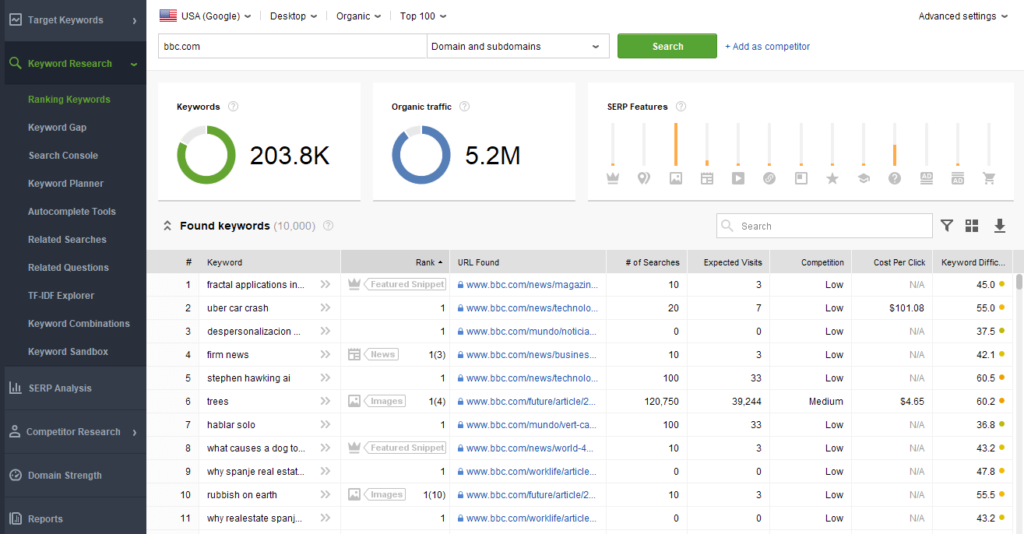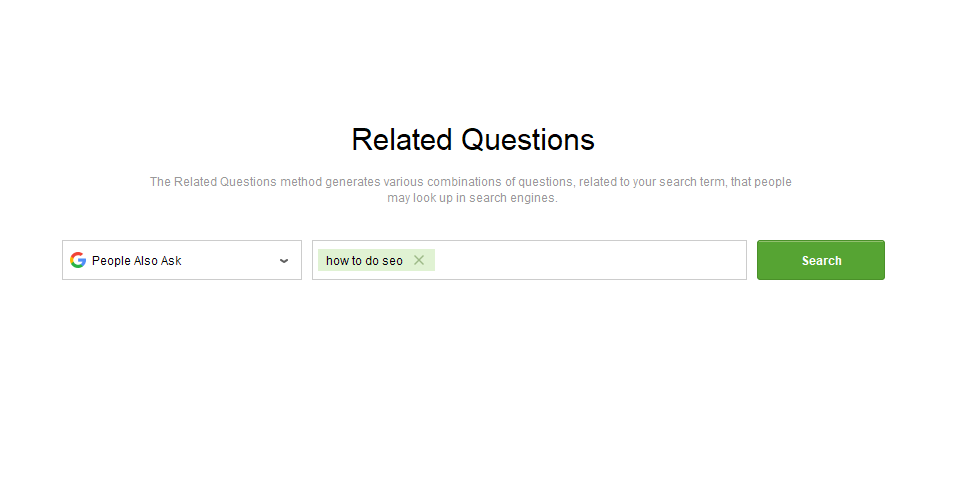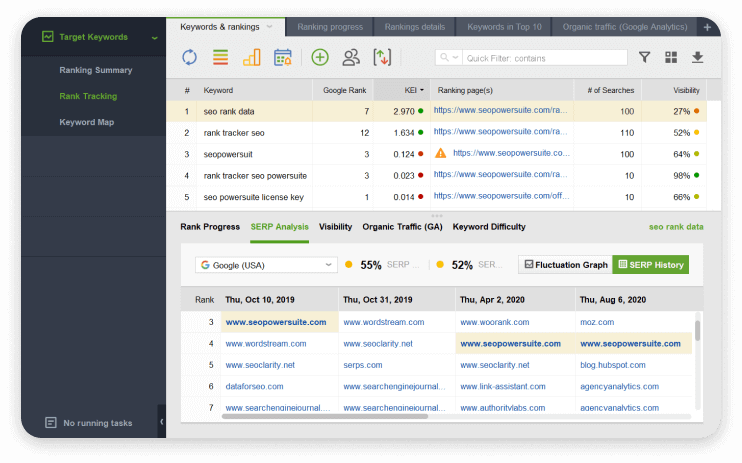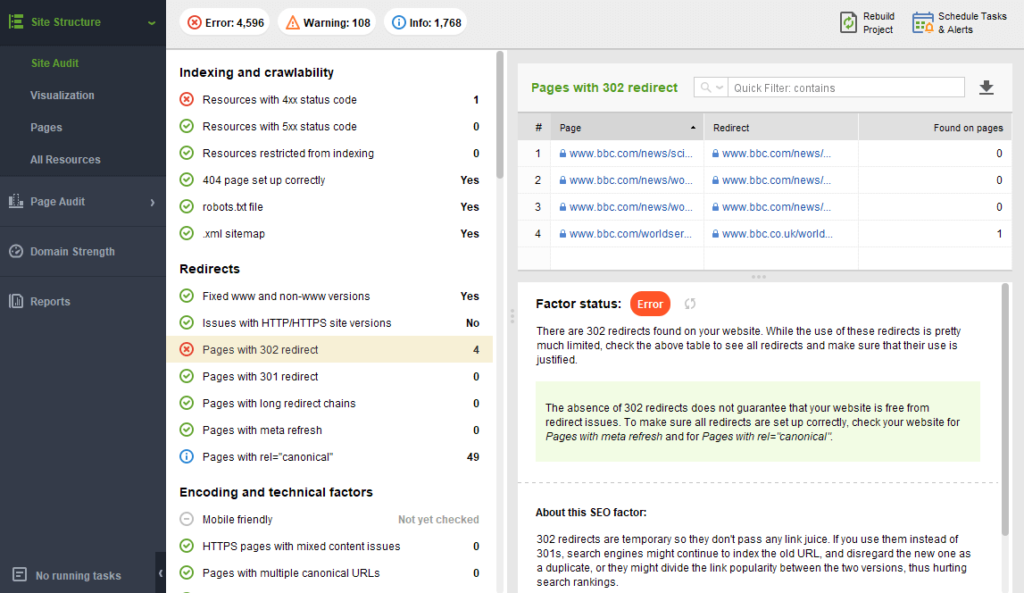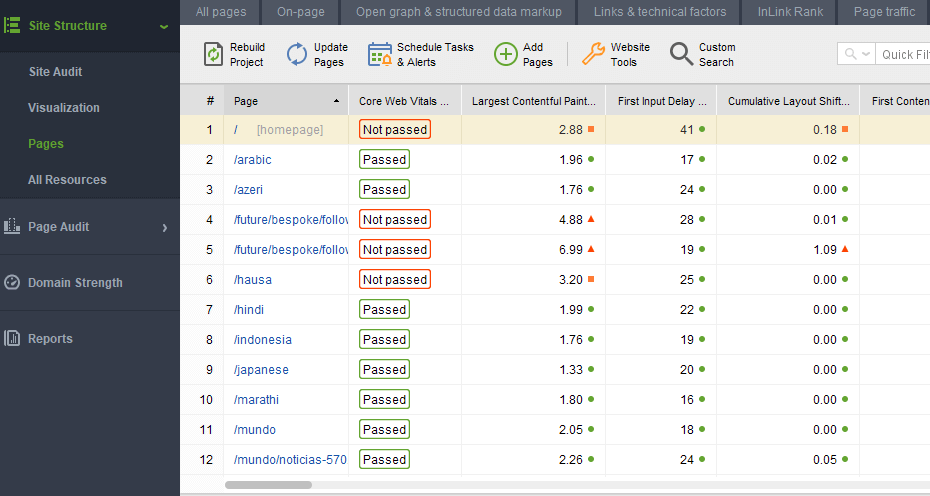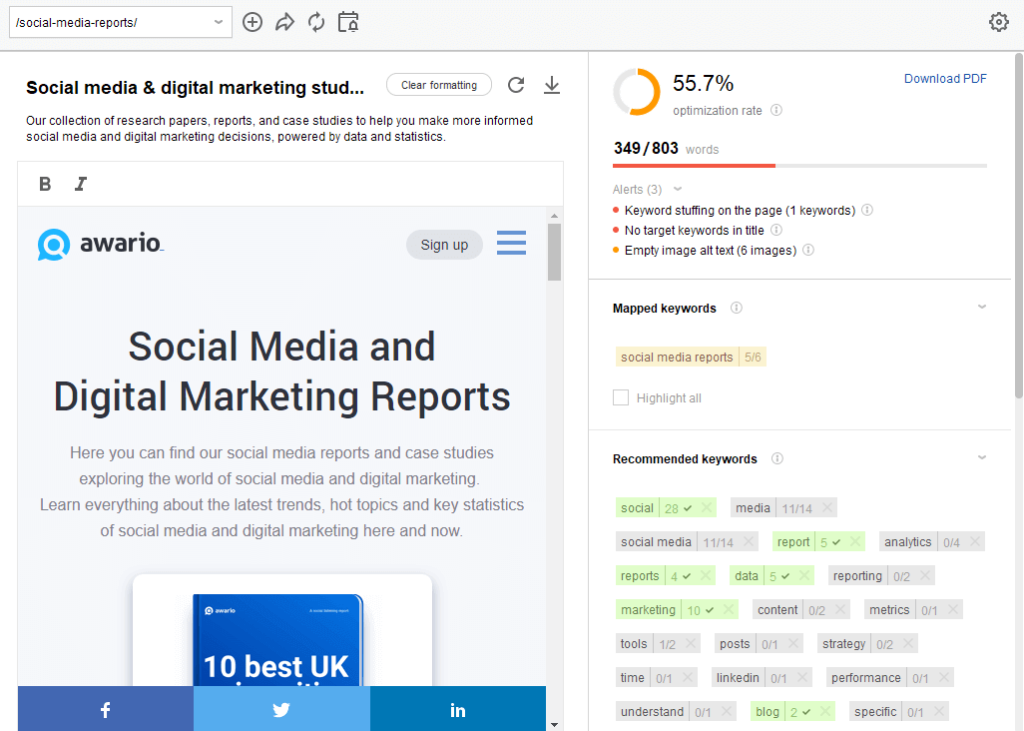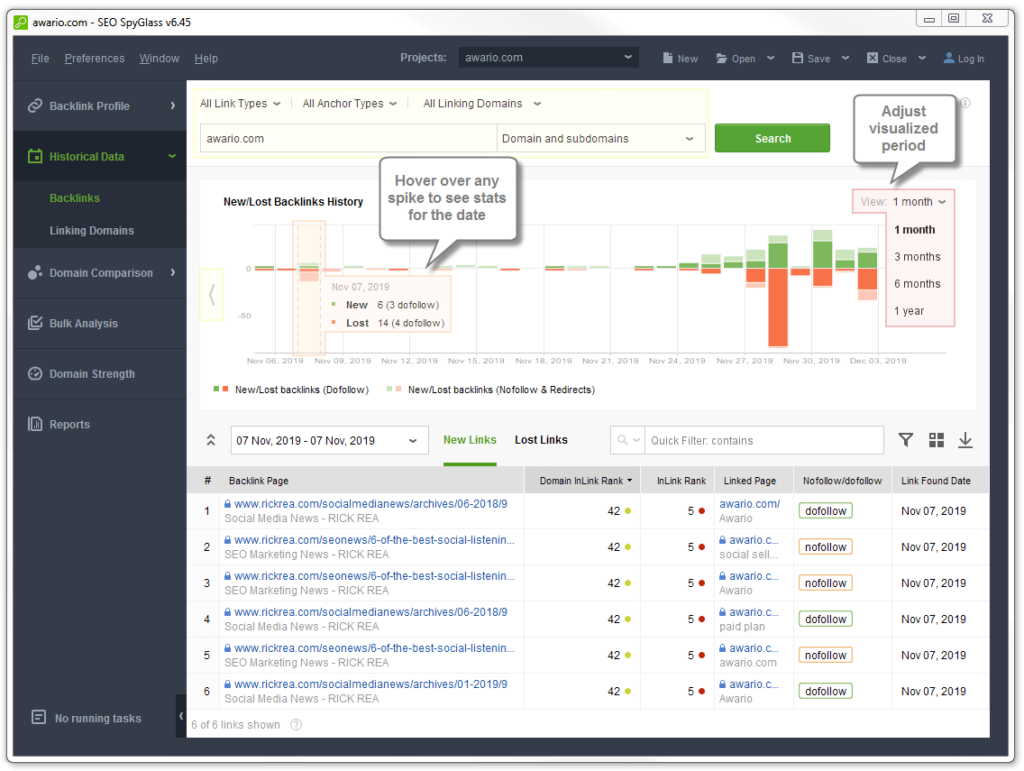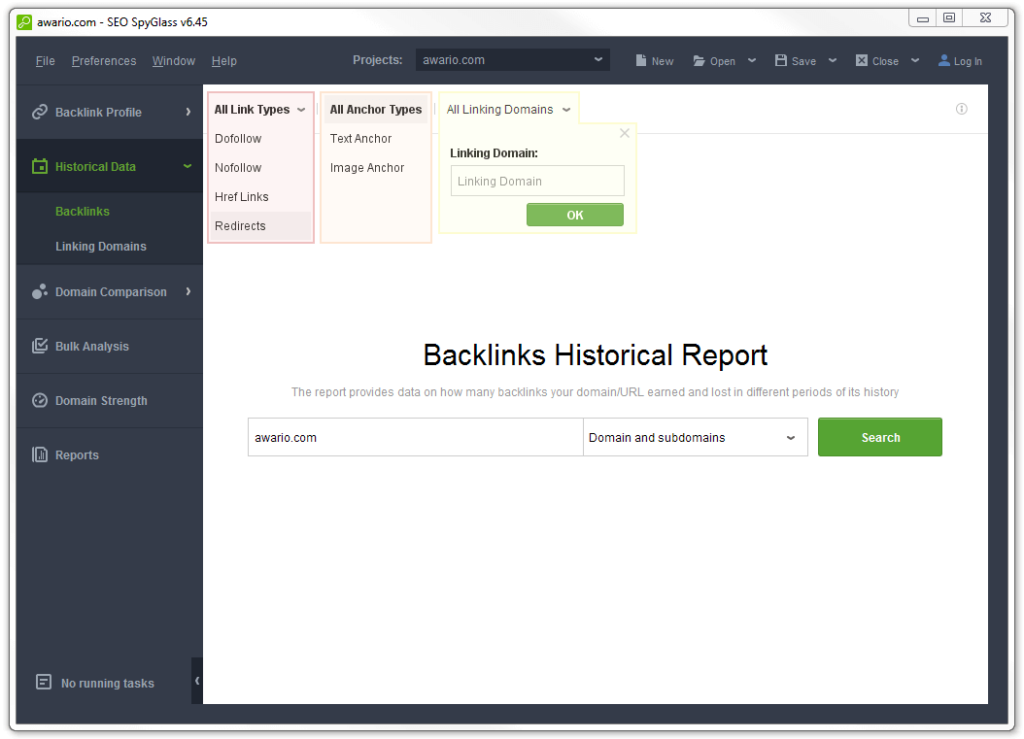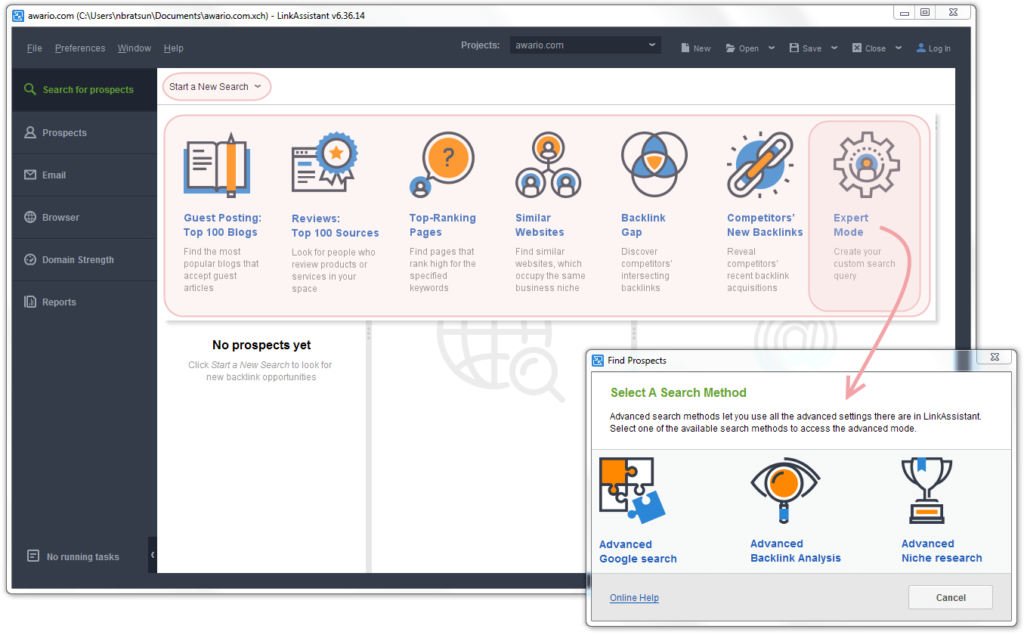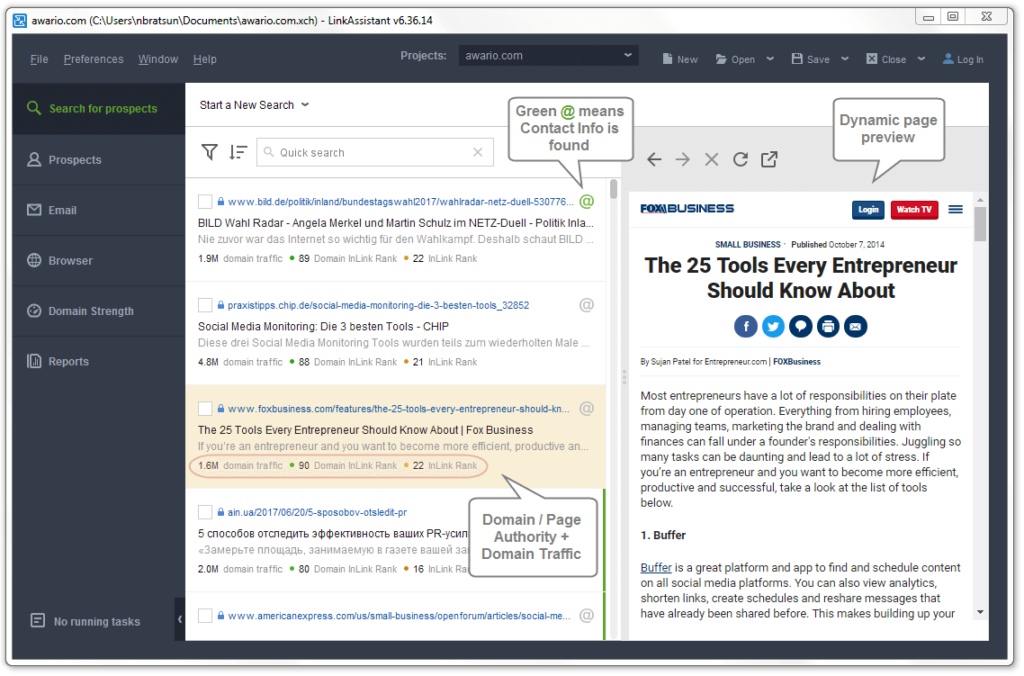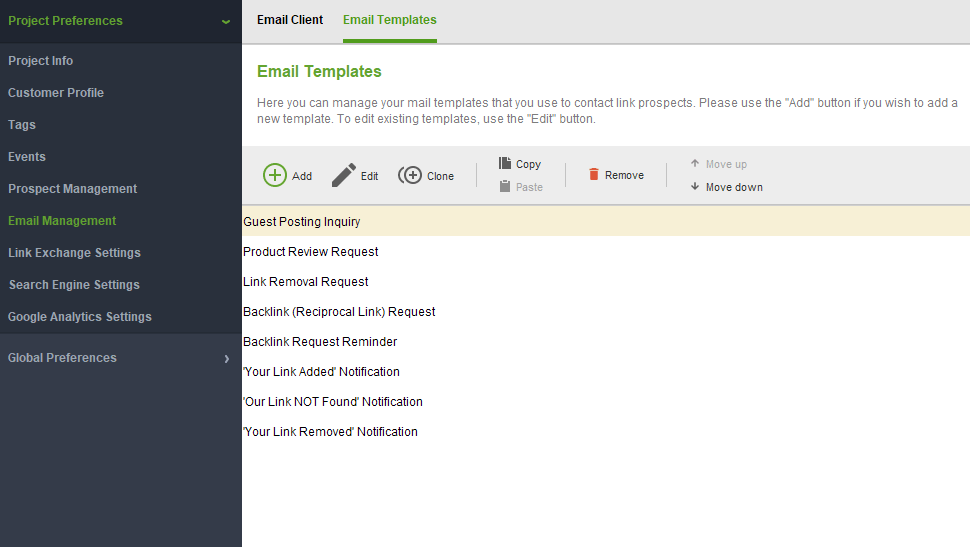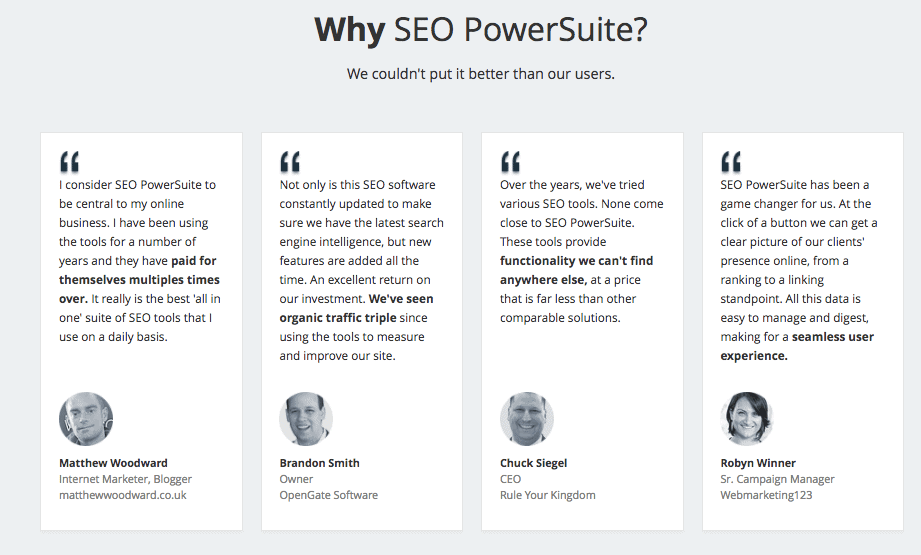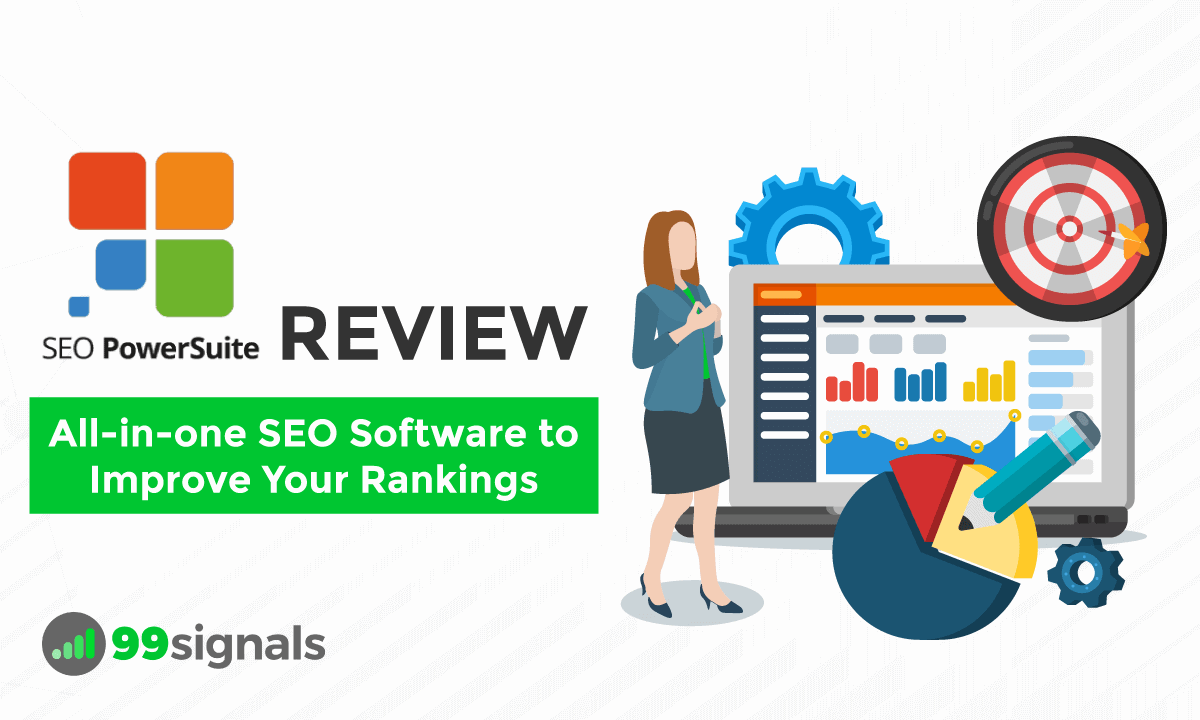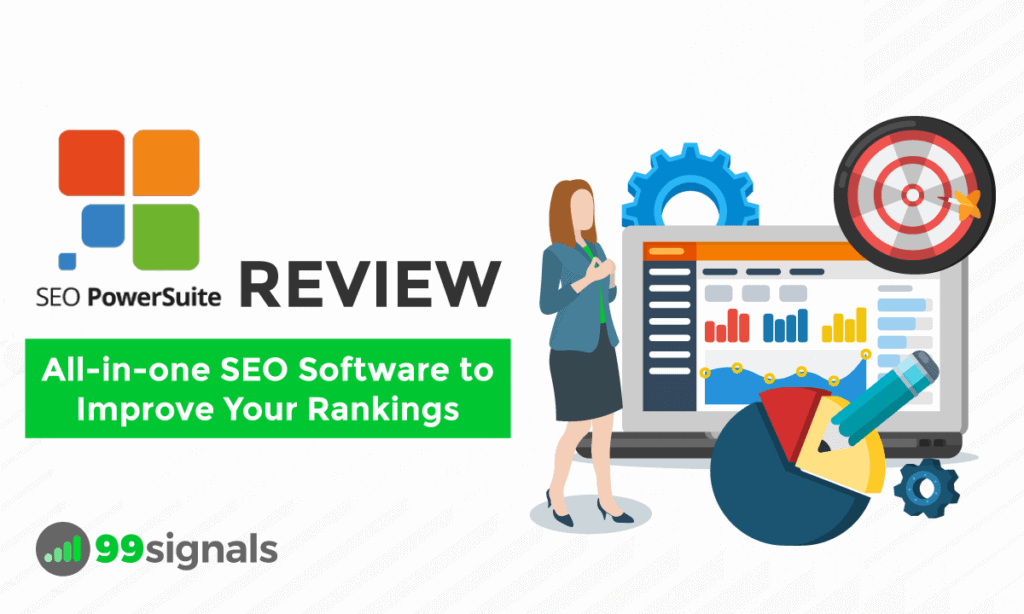
SEO PowerSuite is unlike any other product we have reviewed here at 99signals. In the past, we've covered popular SEO tools such as Semrush, Ahrefs, and Serpstat which are cloud-based SEO tools and follow a monthly subscription model. There's no denying the fact that these tools are incredibly useful and packed with features. But they are certainly not the most cost-effective.
For instance, a monthly subscription of Ahrefs will cost you close to $100/month and even the paid plans have usage restrictions.
SEO PowerSuite, on the other hand, is an all-in-one SEO management software that needs to be downloaded and installed onto your computer. To be more precise, it's a software comprising of four tools, each dealing with a particular aspect of SEO.
Moreover, SEO PowerSuite is far more economical than the existing SEO tools on the market. The free version has no usage restrictions and you get access to all four tools. The only catch is that you won't be able to save any of your projects.
In a world dominated by cloud-based tools, SEO PowerSuite is a refreshing and welcome change.
Whether it's tracking your site's rankings for keywords in search engine result pages (SERPs), running site audits to fix on-page and technical SEO errors, spying on your competitors' backlinks or discovering new link building opportunities, SEO PowerSuite has you covered.
But does it provide the maximum bang for your buck? That's what we'll determine in this comprehensive review and analysis of all four tools under SEO PowerSuite.
In this review of SEO PowerSuite, we'll examine the software's key features and explore each tool's main functionalities. We'll also take a look at the different pricing plans available and evaluate other factors such as ease of use, customer support, and online feedback from existing users.
Click here to download SEO PowerSuite for free
Table of Contents
Setting up SEO PowerSuite
To download SEO PowerSuite, you need to visit this page and leave your email address. You will receive your download links and installation instructions as well as the software best practices guides and periodic SEO updates via email.
The software works well on Windows, Mac, and Linux. You can check the complete installation instructions here.
Once you download SEO PowerSuite to your computer, you get access to these 4 excellent SEO tools which we'll examine in detail in this article.
- Rank Tracker
- Website Auditor
- SEO SpyGlass
- LinkAssistant
SEO PowerSuite Review: Key Features
We are essentially talking about four different tools packed into one software. So it's important to differentiate the features of each tool.
As such, in this section we'll explore each tool's key features and functionalities, starting with Rank Tracker.
1. Rank Tracker
Rank Tracker helps you discover potential keywords for your campaign and lets you check your website's rankings for selected keywords. Let's take a look at some of the tool's key features.
- Autogenerate seed keywords and discover new keyword ideas
Keyword research is the most fundamental aspect of SEO. It's the starting part of any SEO campaign and Rank Tracker makes this task easier by running a full-cycle keyword research routine and helping you find the best keywords to focus your SEO work on.
Rather than coming up seed keywords yourself, you can get them collected in Rank Tracker, as the tool offers over 20 methods of keyword research right upon project creation. Let's take a quick look at some of the most distinctive research tools.
The 'Ranking keywords' method helps you compile the list of keywords a site/URL is already ranking for in Google. The tool shows you a ranking position, search volume, keyword difficulty, and other stats.
'Keyword gap' finds keywords that your competitors rank for, but you don't.
Also, Rank Tracker lets you sync your Google accounts such as Search Console and Google Analytics so you can harvest the organic keywords your site shows up for without leaving the app. Mind though that you'll need to share your login credentials for Rank Tracker to pull keywords from Google tools.
The 'Autocomplete Tools' method collects autocomplete suggestions from the most popular search platforms including Google, Bing, Yahoo!, Youtube, Amazon. If you want to look for related keywords or related questions, switch to 'Related searches' or 'Related questions' tabs accordingly.
If you run 'TF-IDF Explorer', you'll find semantically related keywords or context keywords that very often appear with your topic keyword and/or used by your top-ranking SEO competitors.
Now let's move from theory to practice and see how to get started with the Rank Tracker tool.
Open Rank Tracker and follow the wizard's instructions to set up your first project. Navigate to the 'Keyword research' module and try each research method one by one. You'll end up with a great list of keyword ideas which can be found in the 'Keyword Sandbox' module. There you can filter the list of keyword ideas and select only the most relevant and efficient keywords.
- Monitor Search Engine Rankings
As the name suggests, the Rank Tracker tool helps you keep a track of any site's search position for all the keywords which are in your area of interest. You can check your rankings in more than 500 search engines, including Google, Yahoo!, Bing, and others. If you need to track positions in your target location (a city or a block) you can do it as well.
Here's how to check your site's rankings:
Go to the 'Rank Tracking' module, select the keywords, and hit the 'Check Rankings' button in the top menu. Rank Tracker will open a new window where you've to select the search engines you'd like to target.
Another feature that has been introduced recently is called 'SERP Analysis'. With its help, you can analyze up to 50 competitors in SERP for any keyword, detect their key strengths and weak spots, see which ranking factors helped them reach higher positions in search results, and, finally, make more informed SEO decisions.
It is worth noting that Rank Tracker is equipped with email alerts which are especially useful when sudden ranking changes happen on your website. All you need to do is to schedule checks and set triggers to get an email alert.
Note: Email Alerts are available on all tools under SEO PowerSuite.
- Check your site's domain strength
You can check your site's domain strength which is a complex metric, calculated based on numerous key SEO factors (including domain age, backlinks, social signals, etc). It's similar to Moz's domain authority metric.
You can use this metric to track how the SEO strength of your website grows over a period of time.
In addition to domain strength, you can also see other data, including Alexa Rank, domain age, total number of backlinks, social media popularity, and traffic to website.
Note: This feature is available on all tools under SEO PowerSuite.
Other Rank Tracker Features
- Rankings in vertical search (images, videos, news etc.);
- Keyword grouping module
- Monitor ranking history for tracked keywords;
- Track SERP volatility for a keyword or a group of keywords and see if your niche has been hit by a search algorithm update;
- Add or remove keyword metrics in your rank tracking dashboard;
- Easily produce white label ranking reports in HTML and PDF;
- Schedule rank checks, report delivery, data exports, and other tasks!
2. Website Auditor
Running regular website audits can help you fix bottlenecks that may be hurting your site's search engine rankings. SEO PowerSuite's Website Auditor tool does this all-important task exceptionally well.
Website Auditor lets you detect on-site errors (links, pages, page coding, etc.) and presents you with tips and recommendations to fix them.
- Fix site structure errors on your website
Creating an SEO-friendly site structure is crucial to ranking high in SERPs. Website Auditor helps you identify errors with your site structure that may be hurting your rankings and provides you with tips and recommendations to fix them.
Here's how to set it up:
Open Website Auditor and enter your domain to start the analysis.
The tool will scan your website's indexing and crawlability, redirects, encoding and technical factors, URLs, links, images, and on-page SEO. Within a few seconds, Website Auditor will return with a detailed report on total number of errors and warnings on your website.
Click on each error and warning to see a detailed explanation of the error and the steps you need to take in order to fix them.
Make sure you fix errors and deal with warnings accordingly to make your website search engine friendly.
- Optimize your landing pages
With Website Auditor, you can also optimize specific pages on your website.
Click on the Page Audit tab from the left menu and select Content Audit. Enter the URL of the landing page you want to optimize, your target keywords and click Run Audit.
Within a few seconds, Website Auditor will present an analysis of the page, highlighting the errors and warnings you need to fix in order to optimize the page.
- Improve your Core Web Vitals
As you know, the Page Experience update has become a new ranking factor measured by a set of SEO metrics called Core Web Vitals. With Website Auditor, you can run bulk page checks for both CrUX and lab data and see how many pages fail to pass the Core Web Vitals assessment, how many of them have a poor Performance Score, and how many of them have different page speed issues to fix.
To analyze the pages in bulk, you can go to the 'Pages' module, select any pages, hit the 'Update Pages' button, and choose the 'Page Speed' set of factors. Switch to the predefined Page Speed workspace or add any of the related columns to any of your custom workspaces.
- Optimize the content on your site
Website Auditor is equipped with an in-built Content Editor module helping you create SEO-friendly content from scratch and check out optimization advice tailored for the page.
You can find the module under 'Page Audit'.
Other Website Auditor Features
- Detect such tech SEO issues as broken links and images, duplicate meta tags, poor mobile usability, redirect chains, internal linking problems, thin content, and more;
- View website structure visualizations
- Analyze and fix hreflang tag issues
- Create and manage keyword maps
- Use the TF-IDF analysis module for content optimization
- Generate and edit XML sitemaps and robots.txt files
- Check HTTP response codes to eliminate page loading problems
- Check HTML code for errors and warnings
- Fix titles and descriptions that are missing, duplicated or too long
- Generate SEO reports
3. SEO SpyGlass
SEO SpyGlass allows you to examine your site's backlink profile and get rid of toxic links that are dragging your site's search rankings down.
You can also build high-quality backlinks for your website by unearthing your best competitors' link building strategies.
- Run a backlink audit and eliminate toxic links
Aside from generating authoritative backlinks for your site, you'll also have to eliminate toxic links from time to time to ensure that your site's rankings are not affected.
To identify toxic links within your backlink profile, run SEO SpyGlass, enter your domain, and let the software collect your backlinks. To get an even more accurate data on your backlink profile, I suggest you connect Google Search Console and Google Analytics with SEO SpyGlass.
Once the tool returns with a list of backlinks pointing to your site, click on 'Penalty Risk' tab. Next, select all backlinks and hit 'Update Penalty Risk'. Wait for a few seconds while the software collects this data for you.
Once the links are updated, take a closer look at links with a penalty risk of over 40%. These backlinks may be doing more harm than good to your site. Disavow them using the built-in disavow tool.
- Uncover any site's backlink history
The 'Historical Data' module will let you quickly analyze new and lost backlinks, detect and analyze any drastic spikes or drawdowns, view the link types, the date the links were found, dofollow/nofollow, and, finally, dig into competitor's tactics.
Here's how to start:
Jump to the 'Historical Data' module in the left-hand sidebar. Type in the domain or specific webpage URL you'd like to research.
Choose the corresponding search mode – it can be set to domain and subdomains, domain only, or exact URL. At this point, you can also adjust the search settings. For example, you may want to specify the link type you are interested in, switch between text and image anchors, researching the links from a particular domain or all.
Hit the 'Search' button and allow a few moments for the app to harvest the data. Once the search is complete, you'll get to the 'Backlinks' submodule. At the top, you'll see the History graph reflecting the changes to the backlink profile of the domain/webpage researched.
Other SEO SpyGlass features
- Compare backlinks of up to 5 websites at once
- Check backlink countries
- Check against 50+ link quality factors
- Check the dofollow vs nofollow ratio
- Domain age and authority
- Check top anchor texts and keywords
- Social signals count (Facebook and Pinterest)
- View the exact number of visits a specific backlink brings
- Uncover effective link building patterns in your niche
- View the exact age of every website linking back to your competitor
- Generate SEO reports.
SEO PowerSuite has recently released the free cloud-based version of their backlink checker tool – you can use it to view up to 10,000 backlinks per domain/URL.
4. LinkAssitant
While SEO SpyGlass can help you track your backlink profile and take a sneak peak at your competitors' backlink strategy, LinkAssistant can genuinely help you find authoritative backlinks in your niche by helping you discover guest post opportunities, SEO directories and forums, commenting, giveaways, and more.
- Discover the best link building opportunities
Open LinkAssistant and create a project. Follow the wizard that pops up automatically once you open the program. You'll need to enter the URL of your site, choose your target country and language – the search engine used by the app will be automatically customized based on the setup. Hit 'Create' and wait a few moments while the app is gathering the initial prospect suggestions for your website.
By default, LinkAssistant will gather the list of top 100 backlinks of your competitors' domains with the highest InLink Rank.
You can always start a new search by clicking the 'Start a New Search' button in the 'Search for Prospects' module. Choose what type of link prospects you'd like LinkAssistant to look for. Pick any of the 6 predefined methods (guest posts, review websites, similar websites, competitors' intersecting backlinks, top-ranking pages for the specified keywords) or set up a search of your own in the Expert Mode.
Once you've created a project and ran a search for potential Link Prospects, you'll see the list of found results along with their vital details:
- Upon clicking on any result, you'll get the dynamic page preview
- At a glance, you'll see the page's Title and Description to evaluate the contents of the page
- You'll get Domain and Page InLink Rank showing link popularity, and Organic Traffic the domain gets
- By the green @, you'll know that the contact details have been found.
- Email outreach to link prospects
Now that you have a list of sites you'd like to get links from, it's time to contact the owners of these sites.
With LinkAssitant, you can automate the whole process and maximize the efficiently of your outreach.
Just follow these steps:
Go to Preferences -> Email Management -> Edit Mail Templates, and select one of the readymade email templates to customize.
Pick a template that fits your nature of request ( Ex – Guest Posting Inquiry), and hit 'Edit' to personalize the message.
Once your template is ready, select the partners you'd like to contact. Click 'Email', pick the email template you just prepared and hit 'Ok' to send the email.
Other LinkAssistant Features
- Find authoritative websites in your niche
- All kinds of link data to store (URLs, anchor text, quality factors, etc.)
- Find sites that link to your competition
- Use advanced filters (quality factors, specific words) to laser-target your search
- See if your links bring SEO value to your site
- Make sure your links have the desired anchor texts
- Automatically find contacts of webmasters and easily send requests to change or remove links
- Easily generate impressive link building reports
SEO PowerSuite Review: Pricing Plans
SEO PowerSuite offers 3 plans:
- Forever Free Plan – Free
- SEO PowerSuite Professional – $299
- SEO PowerSuite Enterprise – $699
The two paid plans include 6 months of free search algo updates. These search algo updates include updates for proper interaction with search engines and SEO PowerSuite Cloud, the online project storage service.
Let's take a look at each of these plans in detail.
Forever Free Plan
Unlike so many other tools, PowerSuite doesn't restrict your access to its tools' key functionalities. The only catch is that you won't be able to save your projects with history. And you won't be able to export any data obtained from the software.
The free plan is perfect for skeptics who haven't used a software-based SEO service yet and for individuals who'd like to familiarize themselves with the tool before making an investment.
SEO PowerSuite Professional
With SEO PowerSuite Professional, you can save your projects, but you won't be able to export PDF reports from the data obtained from the software.
When you make a purchase of the professional plan, you get 6 months of subscription to Search Algo updates included. After that, you need to extend the subscription on a paid basis. Prices start at $7.22/mo.
The professional plan is the best choice for webmasters and website owners who don't need to operate with huge amounts of data and create client reports.
License Fee: $299
SEO PowerSuite Enterprise
The Enterprise plan has all the Professional features plus the ability to export PDF reports and generate SEO reports for clients.
As such, the enterprise plan is a good fit for small and big SEO agencies, web design/development and digital marketing companies that need to export stats and provide branded reports to clients.
Just like the professional plan, you receive 6 months of free subscription to Search Algo updates by purchasing the Enterprise license. After that, you'll need to extend the subscription on a paid basis.
License Fee: $699
The table below is a comparison of the general features under each plan:
[table id=13 /]
SEO PowerSuite Review: Ease of Use
With so many tools and features, you may be wondering how user-friendly the software is. After all, we are talking about a software rather than a cloud-based tool. Luckily, all four tools are easy to use and work equally well on Windows, Mac, and Linux.
You can go through the system requirements before installation just to be sure all features will work correctly on your computer.
SEO PowerSuite Review: Customer Support
It doesn't matter how user-friendly a software is, there is always a need for customer support and troubleshooting.
The support page of the website has quick start tips as well as a comprehensive knowledge base on how to use the software.
Here are some useful links which you should check out:
- Quick Start Guide to SEO PowerSuite
- Private user group on Facebook
- Weekly live webinars
- 30-day SEO plan
- Learning Hub
If you hit a roadblock while installing or using the software, you can always get in touch with them via email by submitting a ticket through this page or initiate a chat.
Recently the SEO PowerSuite team created a chatbot on Facebook that provides simple guides and how-tos daily. If you need to contact support, you can do it via chatbot. Just hit the 'Contact support' button, leave your email and message, and the team will get back to you shortly via email.
SEO PowerSuite Review: Customer Feedback and Reviews
SEO PowerSuite has a few testimonials featured on their website as well as a snapshot of brands that use SEO PowerSuite to maximize their SEO efforts.
You'll also find great reviews of the software on popular review sites such as G2Crowd and Top Ten Reviews.
On G2, SEO PowerSuite has good reviews and is rated 4.4/5 out of 100+ reviews.
SEO PowerSuite Review: Final Verdict
SEO PowerSuite is a comprehensive set of four highly-useful SEO tools which can help you improve your site's search rankings and generate more traffic. Each tool is easy to use and packed with features to help you with all things SEO. It's also economical compared to other cloud-based tools in the market with a one-time license fee and nominal monthly fees for search algo updates.
To get started with SEO PowerSuite, I'd urge you to download the free software and use it for yourself to test the various features listed in this review.
Click here to download SEO PowerSuite for free
If you found this SEO PowerSuite review useful, please share it on Twitter using the link below:
Editor's Note: This SEO PowerSuite review was first published on 18 October 2017 and has been updated regularly since then for relevance and comprehensiveness.
Related Articles