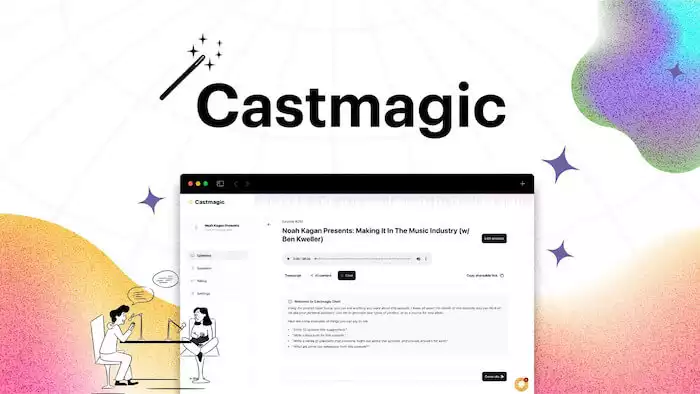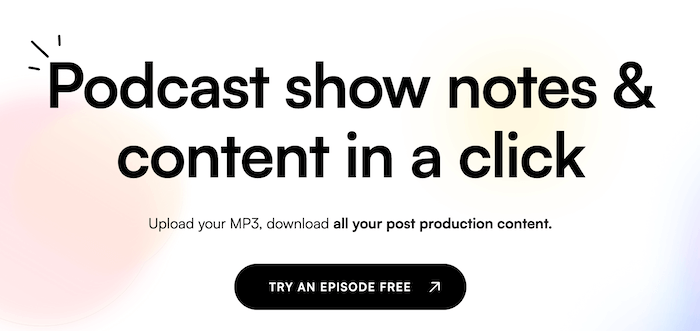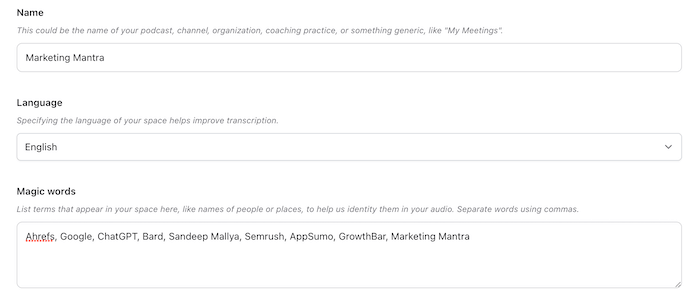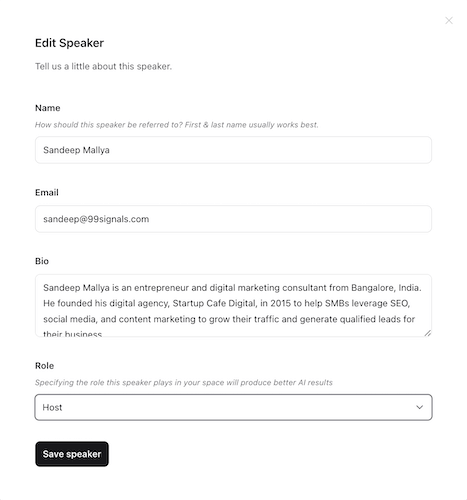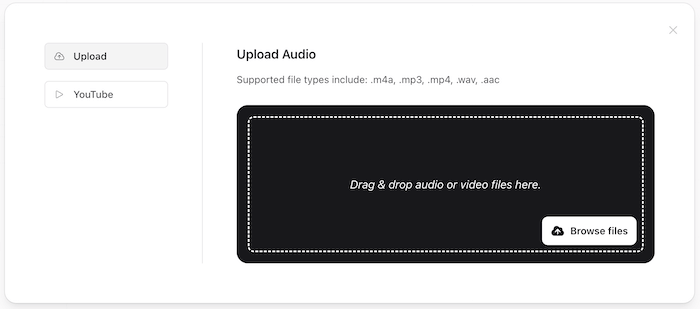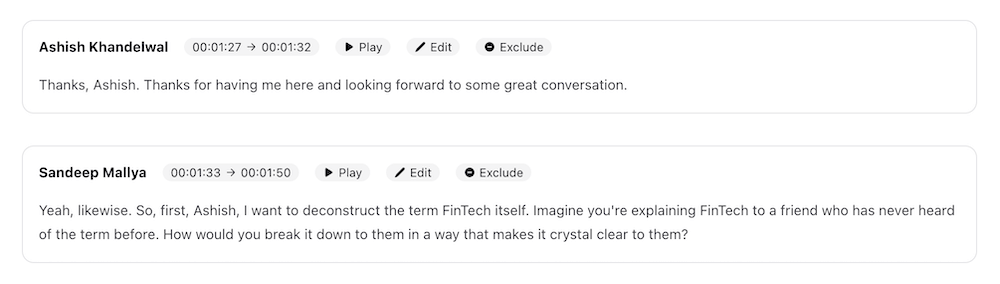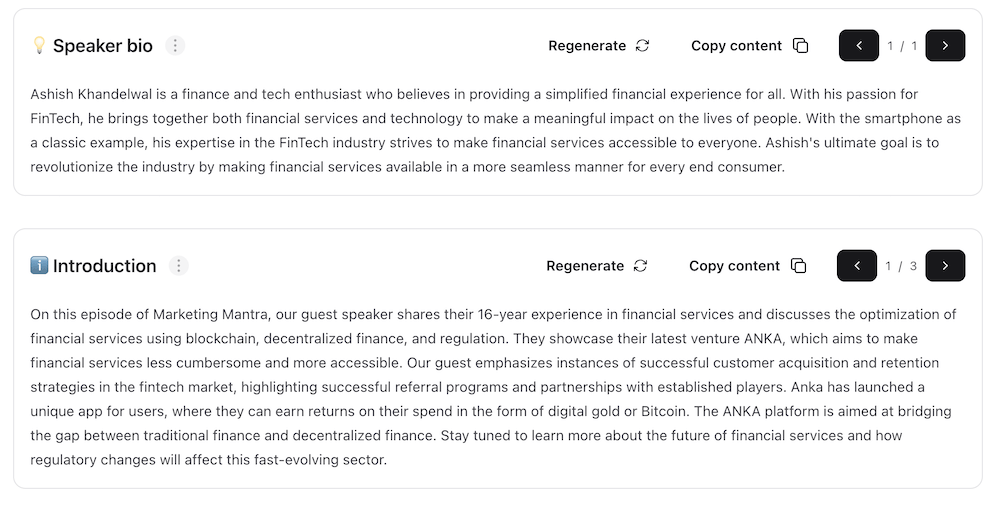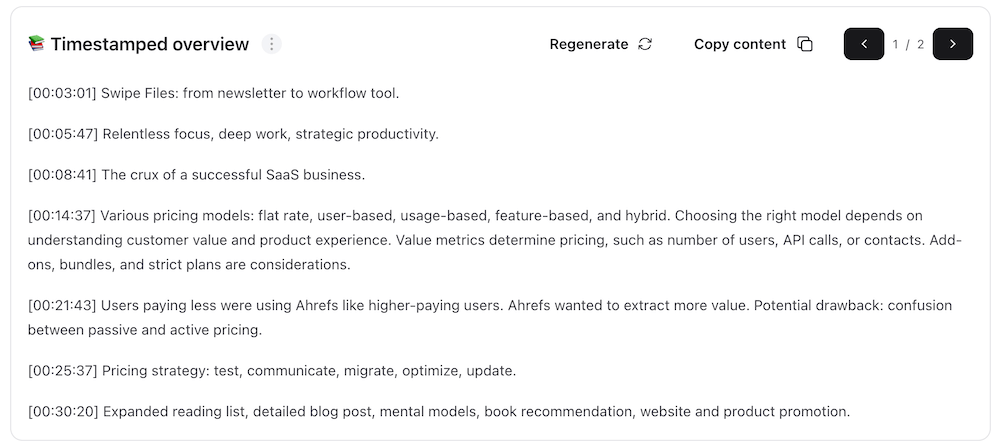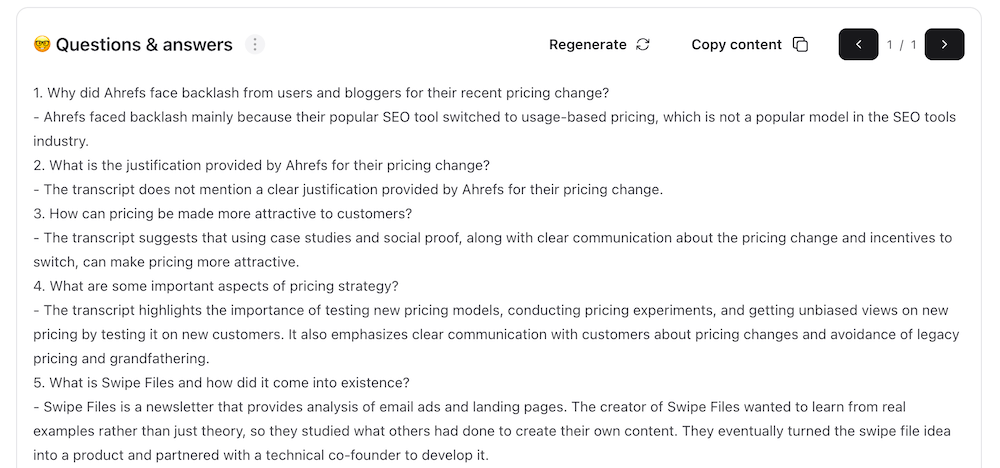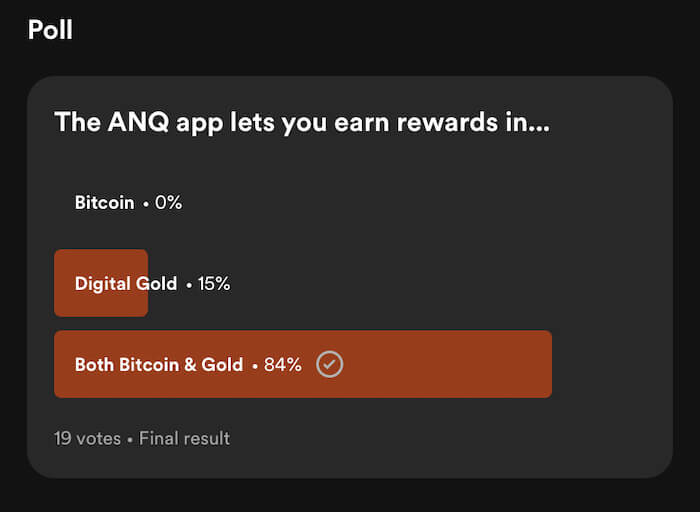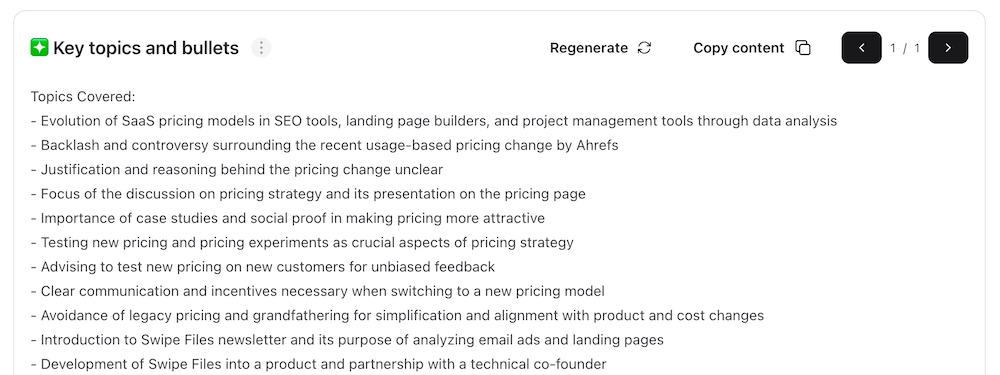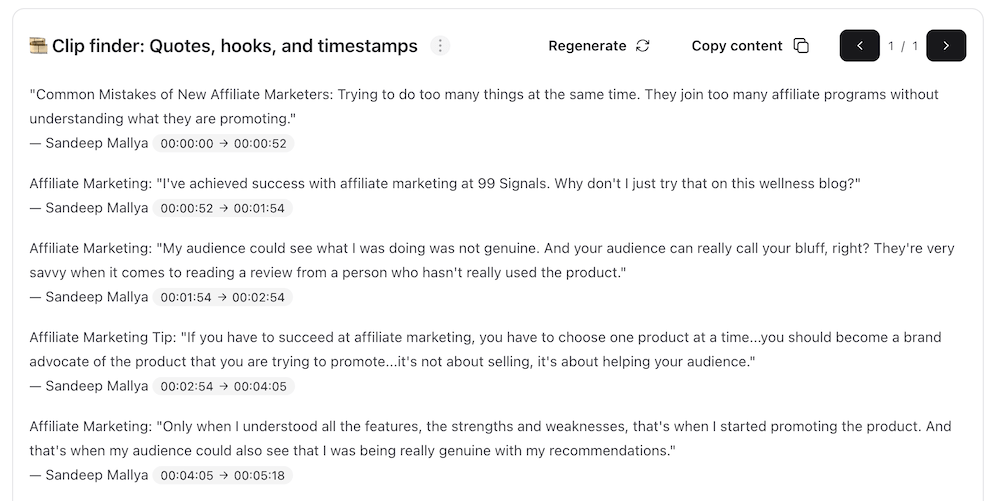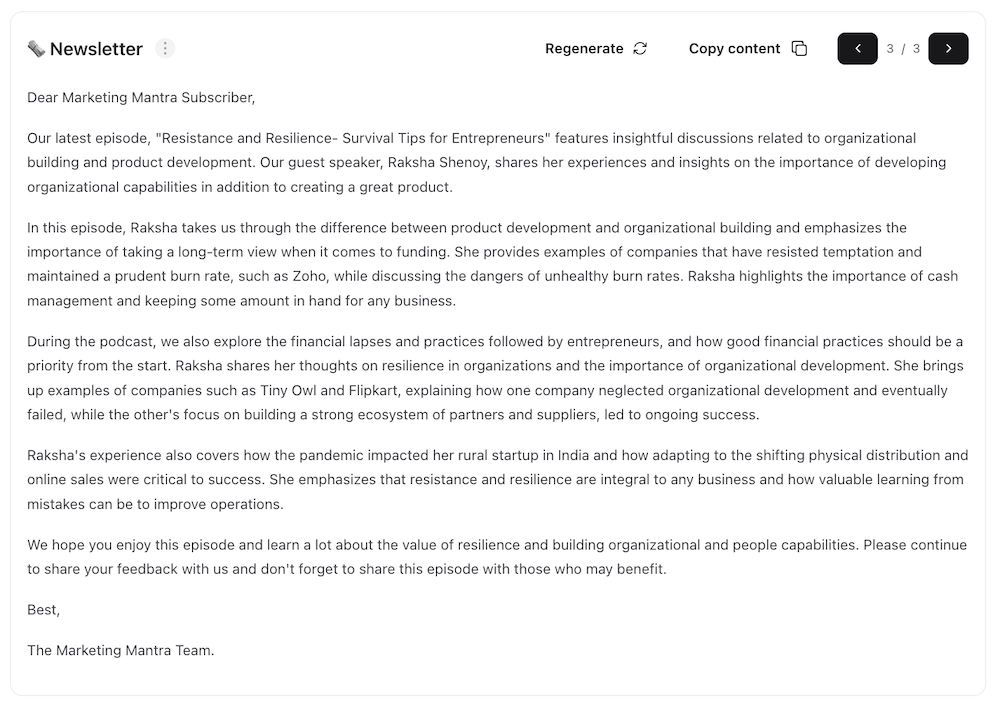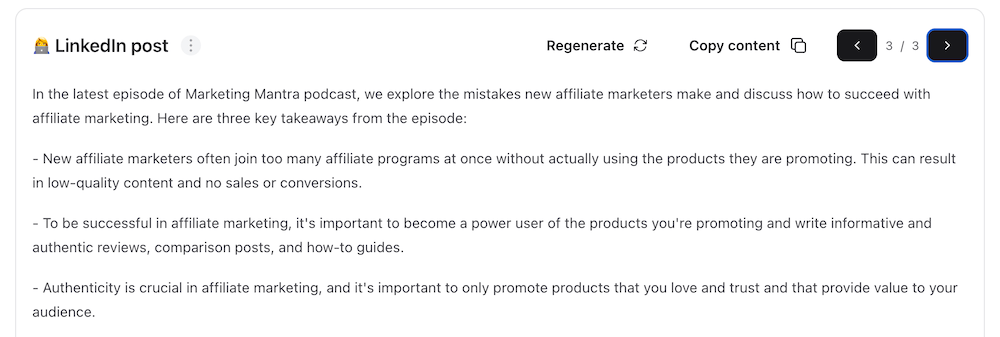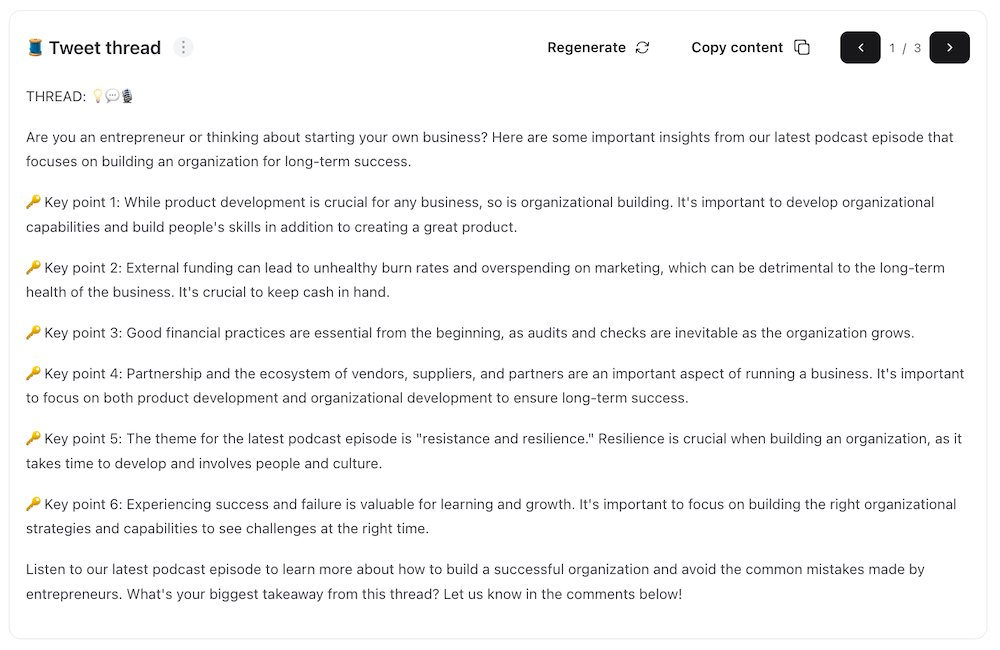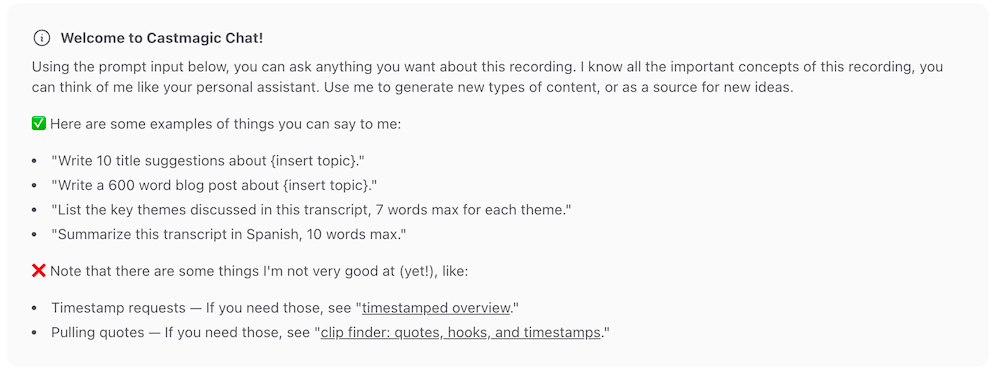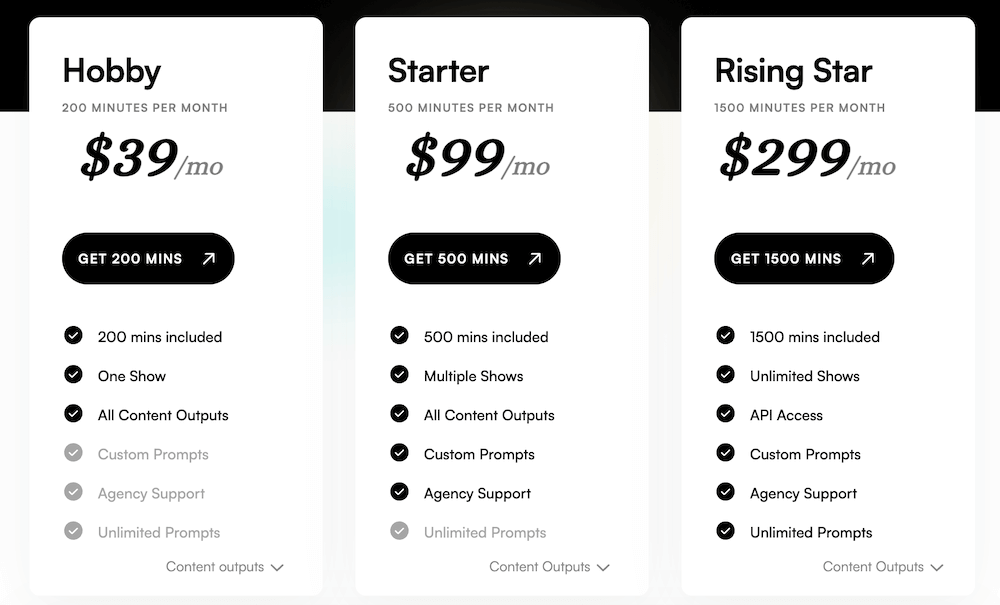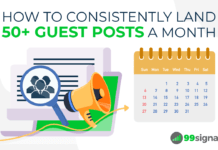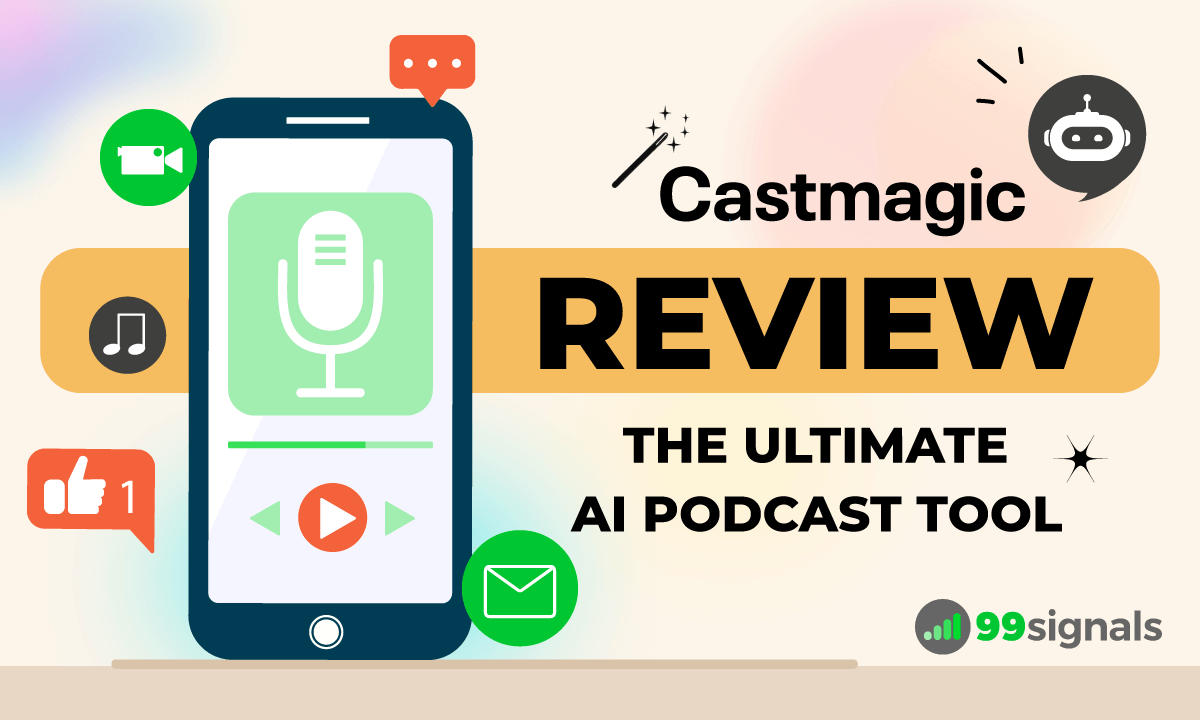
Podcasting is experiencing an unprecedented boom, with countless content creators vying for listeners' attention.
Case in point: The average number of podcasts subscribed to by a regular listener is around 6 shows, indicating that listeners engage with multiple podcast channels on a regular basis.
Given this intense competition, content creators are continuously searching for innovative ways to stand out and captivate their audience. They yearn for that game-changing tool, that secret ingredient, which can elevate their production quality, expand their reach, and leave a lasting impression on listeners.
One such tool that has been making waves in the industry is Castmagic — a powerful AI-driven platform that revolutionizes the way podcasts are transcribed and managed.
Castmagic is a powerful platform that can help you transcribe your podcast episodes, generate show notes, and create social media assets. This can save you a ton of time and effort, so you can focus on other critical tasks such as creating great content and driving business growth.
In this in-depth Castmagic review, we'll take a closer look at some of the cool features this AI podcast tool offers and see how it can help you level up your podcasting game.
Editor's Note: To get the most out of this review, I'd highly recommend you sign up for a free trial of Castmagic. The free trial lets you to upload one episode on the platform and test out some of the key features explained in this post.
Turn audio into content with AI: for podcasters, marketers, YouTubers, coaches, and professionals.
Table of Contents
Castmagic Review and Demo [Video]
Before we get started, you can check out my video review and tutorial of Castmagic. This video gives you a top-level view of Castmagic's top features and content outputs. If you want to dig deeper into all the features, scroll down to read the full review.
What is Castmagic?
Castmagic is an AI podcast tool that helps you create show notes, timestamps, transcripts, summaries, social posts, newsletters, and various other elements from your audio content. In other words, it helps you streamline your podcast post production process and optimize content output.
With its cutting-edge AI technology, Castmagic makes it easy to extract valuable insights and create compelling content from your long-form audio.
If you're a podcaster, then Castmagic is a must-have tool in your marketing arsenal as it automates the important, but tedious, post production process and frees up your time for other critical tasks.
My podcast, Marketing Mantra, has undergone a remarkable transformation thanks to Castmagic. Over the past few months, I've relied on Castmagic to handle the tedious tasks of creating show notes and timestamps. It's like having a super reliable sidekick that takes care of all the behind-the-scenes stuff, so I can focus on delivering awesome content.
How to Use Castmagic
Before you start uploading your podcast episodes on Castmagic, it's important to tweak the settings to ensure you have the right configuration for your podcast.
To get started, login to the Castmagic dashboard and navigate to "Settings" from the left-side menu bar.
In "Space Settings," enter the details about your podcast — podcast name, language, and magic words.
Magic words are terms or phrases that frequently appear in your podcast. These could be names of people, places, or brands that are not easily picked by the AI from your audio.
Entering a list of magic words will help Castmagic's AI to identify them in the audio. But don't bother too much with this setting at the start as you can change these magic words for each podcast episode you upload on Castmagic.
Next, select "Speakers" from the left-side menu and click on "New Speaker" to add details about the host of your podcast. If your podcast has multiple hosts, you can add details about each of them in this section.
Once your podcast is setup, you can start uploading audio files on Castmagic and let AI do its magic on your episodes.
From the dashboard, select "Episodes" from the left-side menu and click on "Upload files."
Here you can upload an audio file of the podcast episode. Castmagic supports all the major file formats like mp3, mp4, m4v, and wav.
Alternatively, if you host your podcast on YouTube, you can simply enter the URL of the video to instantly import the audio file.
Once your audio file is imported, Castmagic's AI will automatically generate important post production elements like show notes, transcript, timestamps, quotes & hooks, social media snippets, key topics, summary, and more.
Let's examine all the key features or content outputs of Castmagic in the next section.
Castmagic Review: Key Features
Transcript
Castmagic's transcript feature uses artificial intelligence to transcribe your podcast audio into text. This AI-driven technology leverages deep learning models and natural language processing techniques to achieve accurate and efficient transcription.
When you upload your podcast audio file to Castmagic, the AI system analyzes the audio and applies sophisticated algorithms to recognize and convert the spoken words into written text.
Castmagic's AI system also employs speaker diarization techniques to distinguish between speakers and assign labels to them in the transcript.
After the transcript is generated, you have the option to review and edit the content as needed.
While the AI system aims to produce a near-accurate transcript, it is recommended to proofread the output to ensure its correctness and quality.
Show Notes
Show notes are a detailed summary of a podcast episode that typically includes key points, quotes, and other relevant links or resources.
Show notes are a great way to provide additional information about your podcast episodes, and they can be beneficial for both listeners and podcasters.
For listeners, show notes offer a brief overview of the episode, so listeners can decide if they want to listen to the whole thing.
For podcasters, show notes can bolster your SEO, making it more likely that your episodes will be found by people searching for relevant keywords.
Castmagic uses AI-powered technology to extract the most important parts of a podcast episode and create a summary of the content. This summary is then formatted into show notes that can be easily shared with listeners.
To access your show notes, head over to the "AI Content" tab to browse different sections of content you can include in your episode show notes. You can include content outputs like introduction, speaker bio (if you had a guest on your show), and incorporate some of the keywords generated by Castmagic's AI in your show notes.
You can also include timestamps, key topics and bullets, hooks and quotes, and other content outputs in your show notes, which we will explain in detail next.
Timestamped Overview
Timestamps are important because they allow listeners to easily navigate to specific parts of a podcast episode. They are like navigation buttons on a remote control, giving you the power to effortlessly fast-forward, rewind, or pause the podcast episode at precisely the moments that pique your curiosity.
Furthermore, timestamps are useful for referencing specific moments of a podcast when discussing it with others.
With Castmagic AI, you can fetch a detailed overview with timestamps for each episode you upload on the platform.
It generates a long-form and a short-form variation of the timestamps and you can choose the best version depending on your needs. You can also regenerate the timestamps if you're not happy with the initial results.
Questions and Answers
Castmagic's AI automatically generates a series of questions and corresponding answers based on your podcast episode.
These can be utilized for your show notes or incorporated into polls on Spotify to engage your audience. Here's an example of how you can use them to interact with your listeners.
Key Points and Bullets
Another thing you can do to enhance the clarity and accessibility of your podcast is to include key points and bullets in your show notes.
This allows your audience to quickly reference and revisit specific topics of interest without having to listen to the entire episode again.
You can use the bullet points generated by Castmagic's AI to summarize key takeaways or actionable points from your episodes.
Quotes and Hooks
You can further highlight compelling moments from your podcast episodes by including specific quotes and hooks. This not only grabs the attention of your audience but also provides a preview of the valuable insights or interesting discussions that took place.
These elements can also aid in content discovery by enabling search engines to better understand the context of your episode.
Once your latest podcast episode is live, it's crucial to spread the news by promoting it to both your social media followers and email subscribers. This ensures that you reach a wider audience and keep your loyal listeners in the loop. Thanks to Castmagic, you can simplify the process of promoting your podcast.
With the help of AI, Castmagic takes away the hassle of crafting a newsletter by generating custom newsletter content tailored specifically to your podcast episode.
Similarly, Castmagic takes key insights and content from your episode and repurposes them specifically for LinkedIn.
Finally, the tool also generates an engaging Tweet thread based on your podcast episode to engage your followers on Twitter.
But don't forget, while these AI-generated elements can be a great starting point, it's crucial to invest some time into proofreading and editing. This way, you can truly make the content your own, ensuring it perfectly captures your unique tone and style.
Magic Chat
Castmagic's GPT-powered Magic Chat works just like ChatGPT, acting as an AI assistant to provide guidance on the important themes and concepts discussed on your podcast.
Just enter a prompt in the input box that relates to your uploaded episode, and Magic Chat generates insightful and personalized responses, serving as your trusted AI guide.
For instance, you could prompt the tool to create a short-form blog post centered around the key theme explored in your most recent episode, or you can request a summarized version of the transcript.
Castmagic Review: Ease of Use
Castmagic is a breeze to use. From getting started with the setup process to effortlessly crafting detailed transcripts and generating AI content, Castmagic takes out all the complicated bits, leaving you with a user-friendly experience.
When it comes to interface design, Castmagic takes minimalism to a whole new level. Its sleek and clean interface is a breath of fresh air, free from unnecessary clutter or overwhelming elements. You'll find yourself navigating through the platform with ease, thanks to its intuitive layout and user-friendly design.
Castmagic Review: Customer Support
Customer support for a SaaS tool is like a trusted GPS system, guiding you back on track when you encounter unexpected detours or get lost, ensuring a smooth journey towards your destination.
Among the countless SaaS tools I've tried and tested over the years, there are only a handful of them that offer exceptional customer support. Luckily, Castmagic is one of them.
Castmagic mainly offers support via chat. You can just click on the chat icon on the right-bottom of your screen and enter your query. You can expect a response in just a few minutes.
Besides, you can also schedule a demo with the Castmagic team to learn all the nitty-gritties of the platform.
You can also check out the Castmagic blog, which includes several resources on optimizing the usage of Castmagic and getting the best value out of the tool.
Castmagic Review: Pricing Plans
Castmagic offers 3 monthly pricing plans:
- Hobby – $39/mo (200 mins, 1 podcast)
- Starter – $99/mo (500 mins, multiple podcasts, custom prompts)
- Rising Star – $299 (1500 mins, multiple podcasts, agency support)
You can get 40% off on any of these plans by opting to pay annually.
It's worth noting that all these plans have unlimited access to key features and content outputs like transcription, timestamps, show notes, Magic Chat, etc. that we discussed in detail above.
Castmagic's basic plan, the Hobby plan, is suited for podcasters who produce short episodes or who only need transcription for a few episodes per month. If you host just a single podcast and release short episodes, then go with this plan.
The Starter plan is suited for podcasters who produce longer episodes or who need transcription for multiple episodes for different podcasts that they host.
Finally, the Rising Star plan is suited for podcasters who produce very long episodes or who need transcription for a high volume of episodes per month.
Castmagic Review: Final Verdict
Castmagic is a powerful tool that can help podcasters improve their content quality and increase audience engagement. Whether you're a new podcaster or seasoned podcast veteran, this versatile AI podcast tool boasts a variety of features to help you optimize your podcast.
Castmagic's user-friendly interface, powerful AI features, and excellent customer service make it a top choice for podcasters looking to take their podcast to the next level.
Now it's time for you to put this AI podcast tool to the test. Sign up for a free trial of Castmagic, upload your most recent episode on the platform, and test out all the key features highlighted in this review.
Turn audio into content with AI: for podcasters, marketers, YouTubers, coaches, and professionals.
Don't forget to leave a comment if you found this review useful. If you have any questions about any of the features discussed above, feel free to ask them in the comments section below.
Related Articles