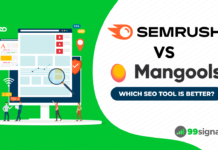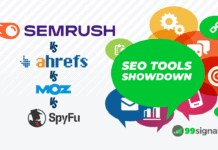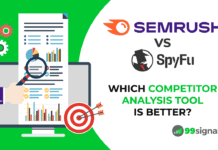Online proofing is a process used to share content for feedback, review, and approval. It's predominantly used by marketing agencies, brand teams, design studios, advertising agencies, and video production houses to streamline the feedback process involved in creative work.
Traditional proofing involves getting your content approved over email. As you can imagine, this is not a practical approach where you have several team members working on the same project.
Even with the advent of modern collaboration tools like Google Drive, Slack, Asana, Trello, and several more, online proofing can be a painful and time-consuming process. While these tools have their uses, they don't streamline the online proofing mechanism in an effective manner.
Enter ReviewStudio – an online proofing software that removes friction from your creative workflow and ensures that your team is on the same page in terms of your collaborative projects.
Before we get started with the review, it's important to understand the concept of online proofing. So let's start with a brief explainer on online proofing before we dive deeper into ReviewStudio's features and how it can help you streamline your creative workflow.
Table of Contents
ReviewStudio Review and Demo (Video)
Before we get started, you can check out my video review and demo of ReviewStudio. This will give you a top-level view of ReviewStudio's key features and how the whole online proofing process works on the platform. If you'd like a deeper analysis of all the features and pricing plans, scroll down to read the full review.
What is Online Proofing?
Online proofing is a process used by marketing agencies and teams to review and approve their work online. Simply put, online proofing saves time and effort by streamlining the feedback and approval process.
If you've ever worked in a large team, or any team for that matter, you'll know the myriad bottlenecks that are involved in the creative workflow process. The conventional creative feedback process involves feedback transmitted in silos — multiple emails, project management tools, meetings, printed markups, and phone conversations.
These silos make it hard for everyone to stay on top of revisions, timelines, and responsibilities. Needless to say, this workflow has serious limitations and greatly inhibits the creative output that's eventually shared with the clients.
With online proofing, you get the best of physical proofing, with the convenience and efficiency of being able to work online. When it's properly implemented, online proofing ensures smoother deliveries, faster turnaround times, effective time management, and lower project management costs.
Now that you have a basic understanding of online proofing and why it's important for agencies, let's explore how you can use ReviewStudio to streamline your creative workflow process.
What is ReviewStudio?
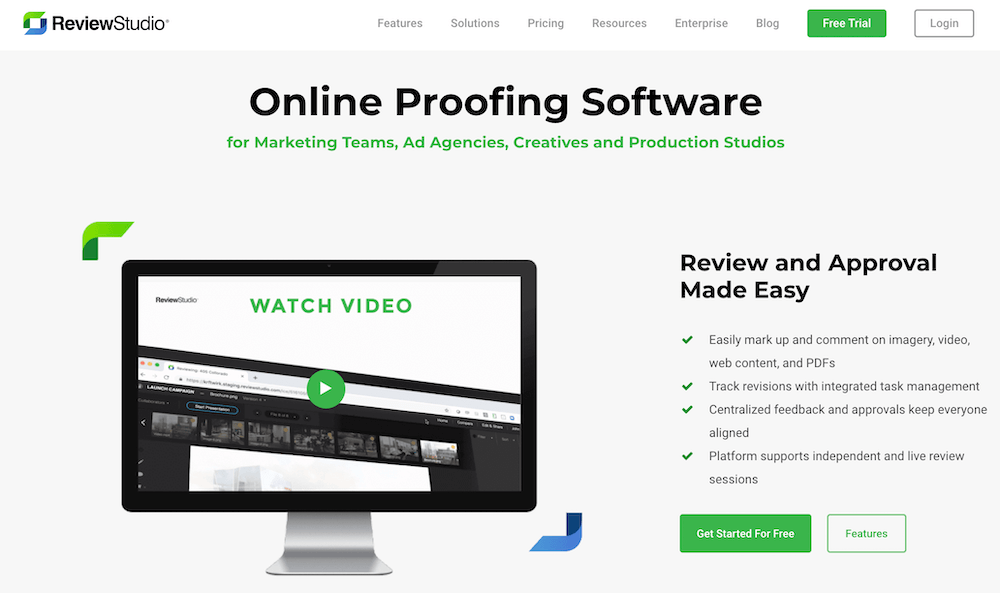
ReviewStudio is a powerful review and approval software that helps teams easily markup and approve content.
With ReviewStudio's online proofing software, you can gather feedback effectively on your content — whether it's a video, whitepaper, photoshoot, or any other media you work with. You can also compare versions and revisions, assign tasks, and manage approval workflows.
Built for creative professionals, ReviewStudio allows you to present work professionally, gather feedback effectively, and seamlessly track creative work from conception to completion.
Now let's briefly examine how ReviewStudio works.
Side note: To test out all the features outlined in this post, I'd highly recommend you sign up for a 15-day free trial of ReviewStudio. This trial will give you access to advanced settings and annotation tools to gain a deeper understanding of how online proofing works on ReviewStudio.
Start your 15-day trial of ReviewStudio
ReviewStudio: How it Works
To get started, you need to enter your account domain, preferably your company name.
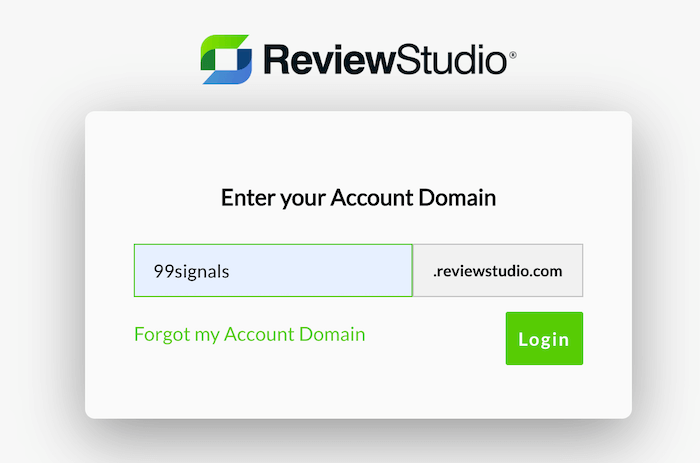
Users on your team can then enter this subdomain in their browser and login to their individual dashboard with their login credentials.
Once you've logged in to your dashboard, the first step is to add your team as users to ReviewStudio. You'd want to add all the key members in the review process to ReviewStudio. If you're an agency owner who's working closely with a client on a particular project, you can add all the key members from their team as guests (which are unlimited with any account).
To do this, select "Settings" from the top-menu bar on your dashboard and navigate to "Users."
Select "+Create User" and add all the relevant team members. You can give them admin, collaborator, or reviewer roles here.
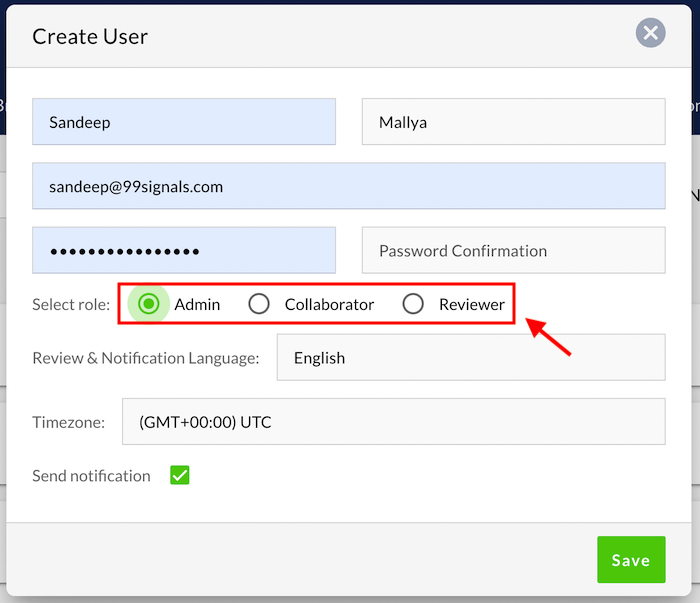
Once you've added all the users involved in the feedback process, you can return to the dashboard and upload the file or group of files that you'd like to have reviewed and approved. These can be individual files or you can combine video, PDF, image, and HTML files into a single Review.
To start the review process, hit the "New Review" button on your dashboard.
Next, upload the file that you'd like to review. You can upload multiple files by using the drag-and drop feature.
For the purpose of this review, I've uploaded a featured image from a recent blog post that requires a few minor tweaks.
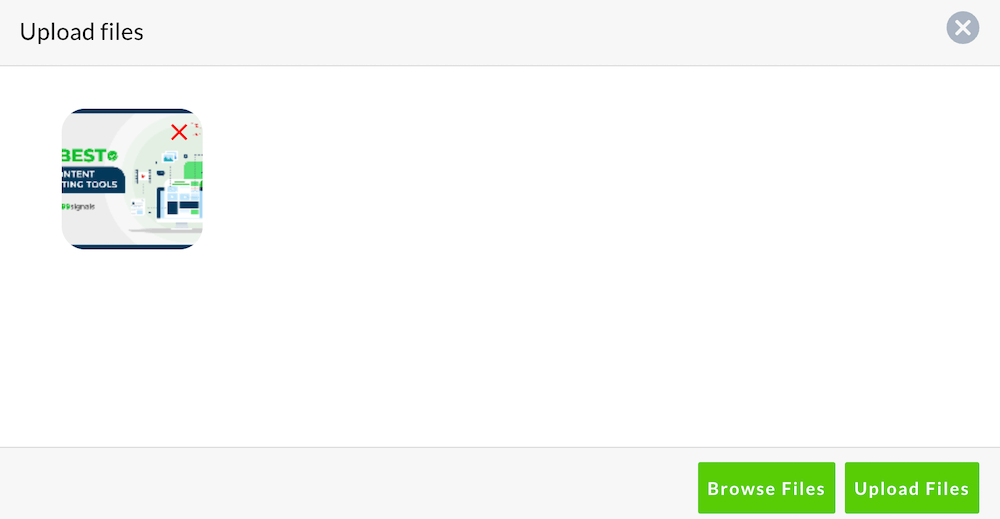
Once the file is uploaded, you can enter a name for the review in the top header in the Options menu. You can assign the review file to a specific project or client.
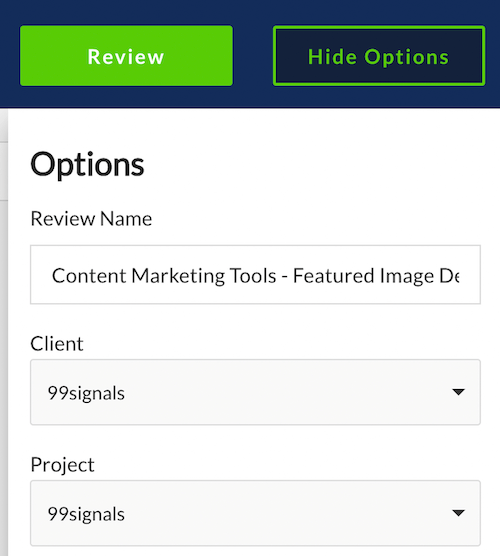
Next, you can set review options, review deadline, and final approval requirement in the Options menu.
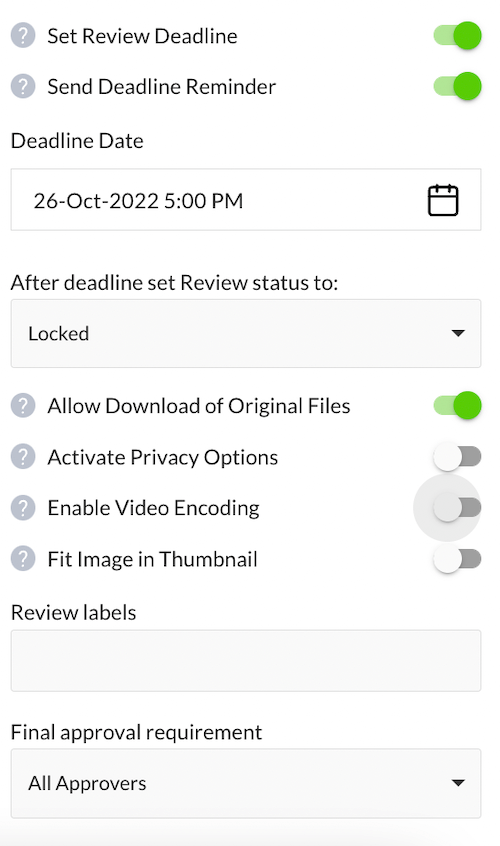
Once the file is ready for review, hit the "Review" button on top.
Now the reviewers in your team can start reviewing the file that you have just uploaded. This is done in the "Review Canvas," where reviewers can make their annotations individually or via live real-time review sessions.
To annotate a review, you may select any of the annotation tools from the toolbar at the left side of the canvas.
Once you make a mark on the file, a number is added beside it and a comment window opens up where you can add a comment to be associated with the mark.
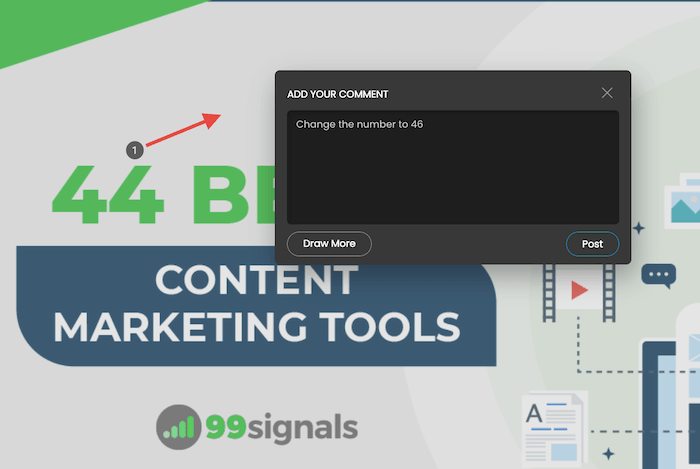
Once you post a comment, it will appear in the right comment bar along with your name, the comment number, and a timestamp.
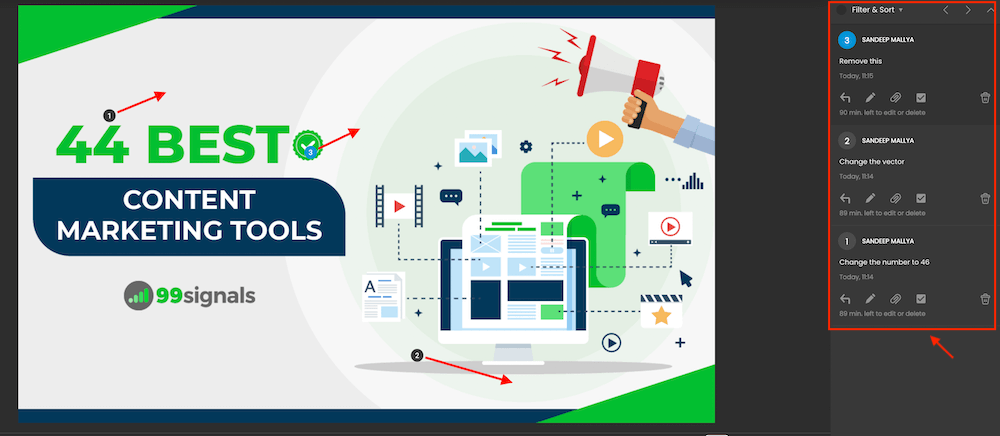
To see all the approval decisions for an item, click on the "show" button. You'll then see an option to "Approve: Yes or No" the item you're reviewing.
This is a brief overview of how you can review your files on ReviewStudio.
In the next section, we'll explore the top features of ReviewStudio.
ReviewStudio: Key Features
The Review
ReviewStudio allows you to upload a file or group of files that you'd like to have reviewed or approved. These can be individual files or you can combine video, PDF, image, and HTML files into a single Review.
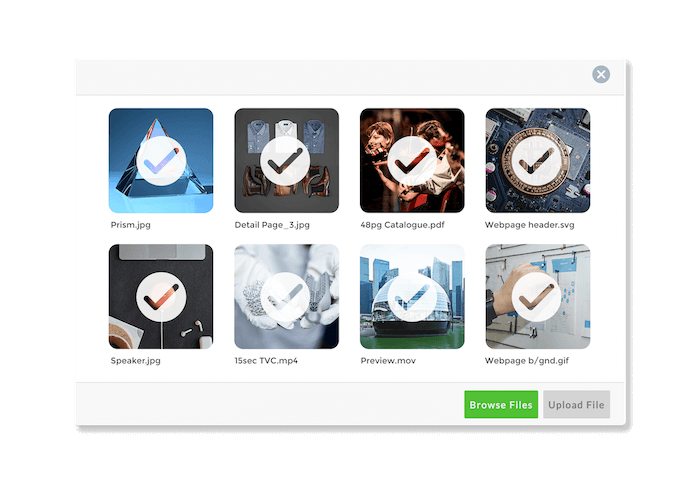
You can then set specific review options such as deadlines, download options, labels, and more.
Markup and Annotation Tools
ReviewStudio provides a set of convenient tools such as sticky note, pen, shape choices, and freehand to collect feedback on a wide range of media files.
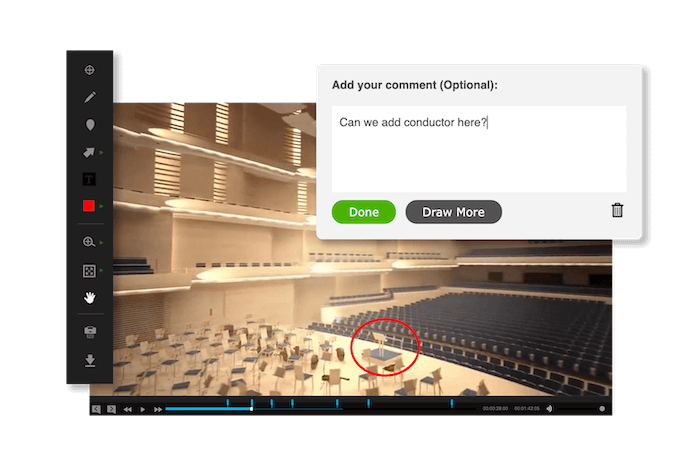
For your video files, you can use on-frame markups to collect feedback. Similarly, for PDF files, ReviewStudio provides text markup options like highlight, delete, replace and insert text.
Comment Discussion Threads
With the commenting threads, you can keep a tab on the conversations and feedback for your review files.
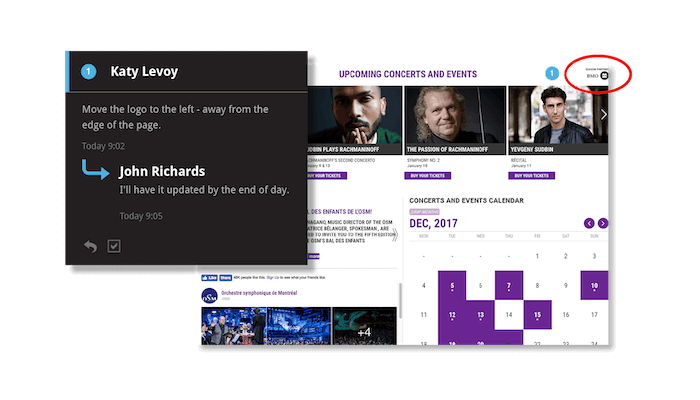
You can use @mentions to direct comments or replies to specific collaborators. Furthermore, you can sort, filter, and cycle through comments for easy review.
Task Management
ReviewStudio lets you assign any comment to any team member as a task. You can then track open tasks across multiple projects and reviews from your dashboard.

Approvals
You can designate any number of approvers for each review and set approval deadlines with reminders.
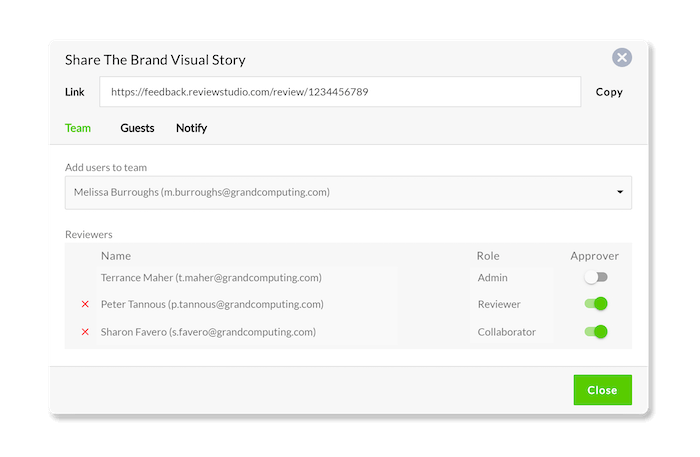
As for the approvers, they can quickly identify where they have approvals pending from their dashboard.
Compare Mode
With ReviewStudio's Compare Mode, you can review any two files or versions with synced playback and navigation, and quickly identify that feedback has been properly implemented.
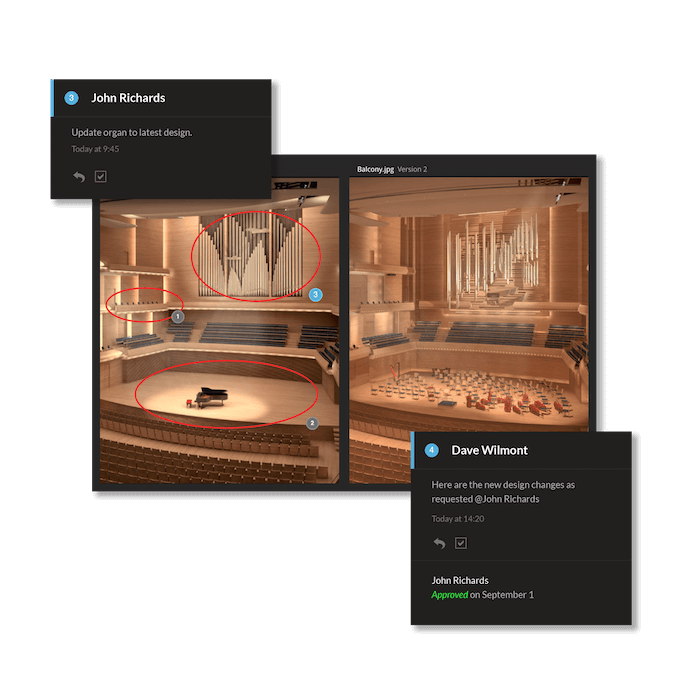
Present Mode
Present Mode allows you to host live-synced review and feedback sessions for video, PDF, or any other media with your teams or clients. Here you can use the laser pointer tool for precise communication.
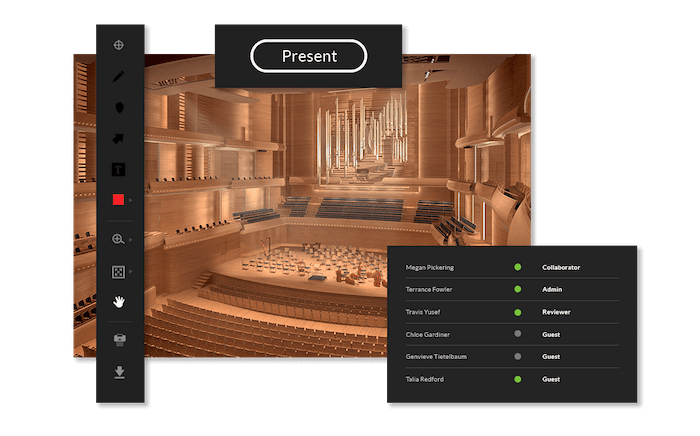
Flexible Sharing Options
You can modify the sharing settings as required to address specific project workflows. You can manually notify individual users of any Review updates with customizable and templated notifications.
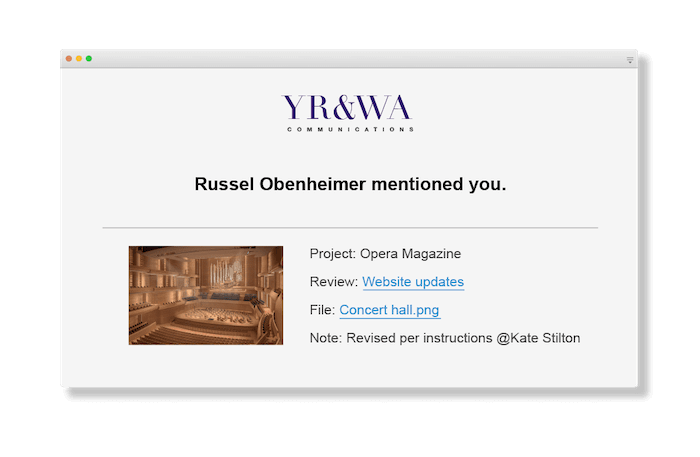
When guest access is enabled, you can collect feedback from anyone by simply sharing a review link with optional guest password.
ReviewStudio: Ease of Use
ReviewStudio's biggest strength is that it's incredibly easy to use. It has an intuitive and simple interface that makes the setup process a breeze, and the drag-and-drop feature makes it easy to upload your files for review and feedback.
Online proofing can be a time-consuming and laborious process. The main advantage of using a tool like ReviewStudio is the elimination of friction from the whole process.
With easy access to feedback tools, ReviewStudio eliminates a ton of friction from the online proofing process and keeps your team aligned on the same page.
ReviewStudio: Customer Support
Excellent customer support is critical to SaaS business tools and its importance can't be understated. After using the tool extensively, I was happy to learn ReviewStudio is not lacking in this department. ReviewStudio's customer support team is responsive, helpful, and knowledgeable.
Although ReviewStudio is easy to setup and use, you may inevitably run into challenges with your specific workflows – especially if you are operating with a large team. ReviewStudio provides customer support via email and phone.
They also have an extensive knowledge base and video tutorials. If you're a new user, then it's important that you spend some time in this section to understand the different features and nuances to truly master all the key elements of the tool.
ReviewStudio: Pricing Plans
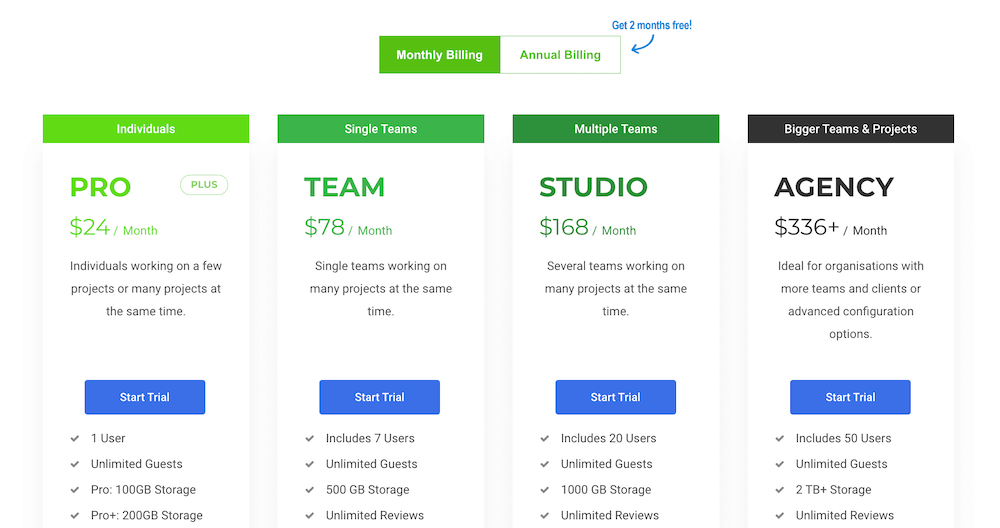
ReviewStudio offers five pricing plans, with the biggest differences being the number of users and storage:
- Pro – $24/month (ideal for individuals working on a few projects at the same time)
- Pro Plus – $34/month (ideal for individuals working on many projects at the same time)
- Team – $78/month (ideal for single teams working on many projects at the same time)
- Studio – $168/month (ideal for several teams working on many projects at the same time)
- Agency – $336+/month (ideal for organizations with more teams and clients or advanced configuration options)
The Pro plan is well suited for solopreneurs or freelancers who are working with a small set of clients. You'll have 1 user access and can add unlimited guests to your ReviewStudio account (all plans have unlimited guests – or non-authenticated users). Other features include 100GB storage and 10 active reviews, alongside SSL security, email support, and customized branding.
The Pro plus plan gives you 200GB storage and unlimited reviews.
If you're running a team, with multiple collaborators who need to create and work on content, then the Team plan provides 7 users and unlimited guests. You also get 500GB of storage.
The Studio plan is ideal for larger teams with 20 users and unlimited guests. You get 1000GB of storage, API access, and phone support.
The Agency plan is suited for large marketing departments and enterprise teams. You get 50 users and 2TB+ storage. In addition, you can unlock premium features like custom domain, SSO configuration, and more.
If you opt for annual pricing, you'll get 2 months free access to any of the above plans.
To learn more about what's included in each plan, you can visit ReviewStudio's pricing page where you can also sign up for a 15-day free trial for any of the aforementioned plans.
Start your 15-day trial of ReviewStudio now
ReviewStudio: Final Verdict
Online proofing is a critical part of the creative workflows at marketing agencies, design studios, advertising agencies and so much more. It can make or break the whole communication system at your agency or department. As such, you need an effective tool to maintain an efficient feedback loop that keeps your team members on the same page.
ReviewStudio is the most advanced online proofing software I've used. It checks all the right boxes in terms of features, ease of use, and affordability. Equipped with a tool like ReviewStudio, you can accelerate project completion, lower project management costs, and ensure faster turnaround time.
Bottom line: ReviewStudio can arm your agency with a competitive edge and create an overall better experience for your team and clients.
Sign up for a 15-day free trial of ReviewStudio to test all the key features or schedule a free demo with the ReviewStudio team to evaluate whether the tool is the right fit for your team.
If you found this article useful, please share it on Twitter using the link below:
Related Articles