
Social media is evolving at a rapid pace, and it can be daunting for marketers and entrepreneurs alike to keep pace.
This is where social media scheduling tools can help you publish content consistently and save precious time that you can then devote to more essential tasks.
By using the right scheduling tools, you can have an active presence on all your social channels and perfectly time your posts on each channel by scheduling content in advance.
In this article, we'll reveal 12 of the best social media scheduling tools you can use to manage your social media channels and optimize your social presence.
Table of Contents
1. Publer
Publer is a social media scheduler that helps you post, schedule, and analyze your content on all major social channels.
One of my favorite things about this tool is its minimalistic user interface. You can connect your social accounts and start scheduling content within minutes.
Some of Publer's unique features include Google Business Profile (GBP) integration, auto-scheduling, and bulk media uploader.
Editor's Note: If you'd like to learn more about Publer's key features such as auto-scheduling posts, recurring and recycling posts, watch my in-depth Publer review and tutorial below:
Publer Pricing Plans
Publer is easily one of the best free social media scheduling tools on the market. Publer's free plan allows you to connect up to 3 social accounts and schedule up to 10 posts.
If you'd like to add more social accounts and additional team members, you'll need to upgrade to Publer's Professional plan.
Here's the pricing structure Publer follows:
- Free – $0 (3 social accounts, 10 scheduled posts, 1 user)
- Professional – $12/mo (3 social accounts (cutomizable), unlimited posts)
- Business – $21/mo (3 social accounts (cutomizable), unlimited posts, premium features)
The pricing for Professional and Business plans changes as you add more social accounts and team members. To learn more about Publer's pricing plans, visit their pricing page.
Learn more: Publer Review: Is it Better than Hootsuite, Buffer, and SocialBee?
2. Circleboom
Circleboom is the most comprehensive social media management platform that allows you to create, design, edit, publish and schedule your social media posts in an effective way. In my opinion, the best part of using Circleboom is that you pay for only what you need.
Circleboom supports Facebook, Twitter, Instagram, Pinterest, LinkedIn, and Google Business Profile (GBP). You can connect multiple accounts into its simple, intuitive dashboard and manage them simultaneously.
You can create and design your content with built-in tools like Canva, Unsplash, and GIPHY. These tools offer excellent ready-to-go templates, handy photos, gifs, graphics, animations, filters, various fonts, and other materials to embellish your posts. You don't have to remember the post size requirements of each platform because Circleboom provides the best for you.
You can save your time and energy on Circleboom. Just connect RSS feeds to your accounts and automate your social media posts. So, imagine that you can tweet even while you are sleeping! Also, the "Discover Articles" feature helps you find the latest articles related to your interests and share them with your friends.
Circleboom Pricing Plans
Circleboom's most popular plan, the Premium plan, allows you to connect 10 social media accounts and schedule unlimited posts.
Here are Circleboom's monthly pricing plans:
- Pro – $29.99/mo (5 social accounts, 300 scheduled posts, 50 RSS connections, unlimited content curation)
- Premium – $44.99/mo (10 social accounts, unlimited scheduled posts, 50 RSS connections, unlimited content curation)
- Business – $89.99/mo (30 social accounts, unlimited scheduled posts, 100 RSS connections, unlimited content curation)
- Enterprise – $249.99/mo (100 social accounts, unlimited scheduled posts, 100 RSS connections, unlimited content curation)
For all plans, if you choose annual billing, you will get 2 months free.
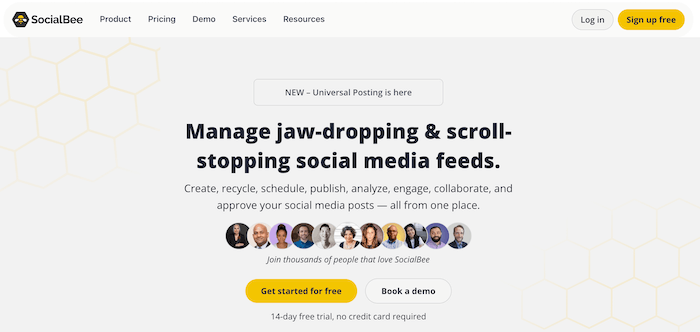
SocialBee is an all-in-one social media scheduling app that lets you schedule posts, curate content, and grow your audience. SocialBee works as a social media scheduler, but it also helps you automate the whole process by assigning each post to a specific content category, making it easier for you to schedule content based on categories, rather than individual posts.
SocialBee's best feature, from my own experience, is something called "Evergreen posting." All content creators know the importance of evergreen content i.e., content that stays relevant forever. Evergreen content can be anything – a blog post, a video, a podcast episode, or even a quote.
With SocialBee, you need not waste time sharing such posts again and again. Once a content category is set to be "Evergreen", the tool keeps recycling that content until you want to.
Editor's Note: To learn more about SocialBee's key features, please check out my in-depth video review and walkthrough below:
SocialBee Pricing Plans
SocialBee has no free plan, but you can try the tool for free for 14 days. Below are the 3 main pricing plans of SocialBee:
- Bootstrap – $29/mo (1 workspace, 5 social profiles, analytics up to 3 months of data)
- Accelerate – $49/mo (1 workspace, 10 social profiles, analytics up to 2 years of data)
- Pro – $99/mo (5 workspaces, 25 social profiles, analytics up to 2 years of data)
You can save 16% on your total bill by opting for annual billing on any of the above plans.
Try SocialBee free for 14 days
[Exclusive offer] Get 20% off for 12 months on any SocialBee monthly plan — click here to claim your SocialBee discount.
Semrush, primarily known for its SEO and digital marketing tools, offers a range of social media scheduling and management features under its Social Media Toolkit, commonly referred to as Semrush Social.
With
You can also monitor your competitors' social media activity, compare your performance against theirs, and view all their social media content in one place.
Semrush Social Pricing
Semrush Social is a part of the Semrush software suite, yet it is also available as a standalone service. You can sign up for
To access
Try
👉 To learn more about
5. Buffer
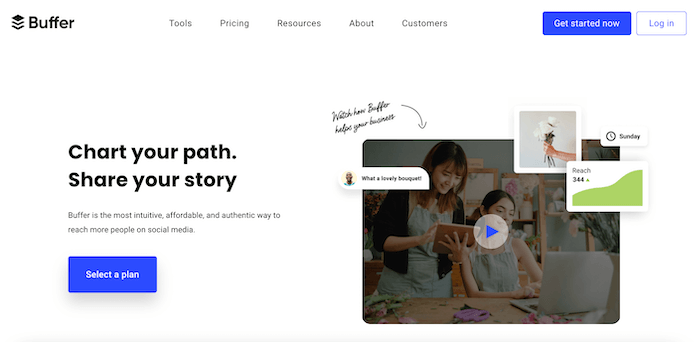
Buffer was my favorite social media scheduler for the longest time (until I started using Publer and SocialBee – see #1 and #3 respectively). I've been using their services for almost a decade.
I love the simplicity of the interface and the ease with which you can post, schedule, and analyze content on all your social media accounts. It's the ideal social media scheduler for solopreneurs, bloggers, and small business owners.
The customer support team is also very friendly and responds promptly to customer queries via chat or Twitter. On a side note, if you like listening to marketing podcasts, then be sure to tune into their weekly podcast The Science of Social Media.
Buffer Pricing Plans
Buffer's free plan allows you to schedule up to 10 posts per day to 3 social accounts. If you upgrade to the Essentials plan, you can add unlimited social accounts and schedule unlimited posts. With the Essentials plan, you can also connect your Pinterest profile and start scheduling content on the platform using Buffer.
Here are Buffer's monthly pricing plans:
- Free – $0/mo (1 user, 3 social accounts, 10 scheduled posts per social account)
- Essentials – $6/mo for 1 channel (unlimited scheduling)
- Team – $12/mo for 1 channel (unlimited scheduling)
- Agency – $120/mo for 10 channels (custom access and permissions, unlimited scheduling)
You can opt for annual billing and get two months free with all paid plans.
Related: 12 Best Social Media Podcasts to Level Up Your Social Media Strategy
6. Pallyy
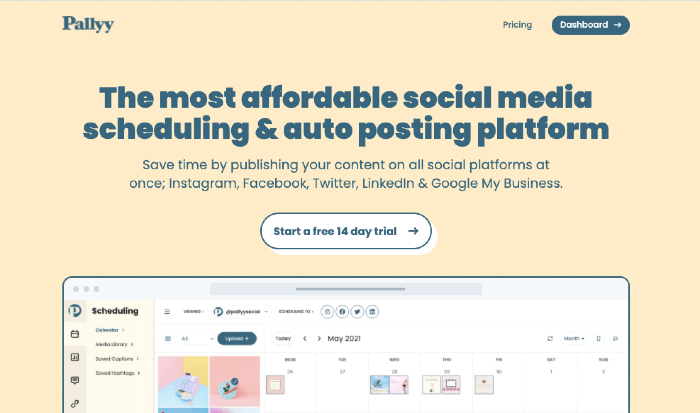
Pallyy is a social media scheduler tailor-made for social media agencies and managers. It's relatively new compared to the other tools on this list, but it has all the essential features that you'd expect from a robust social media scheduling platform.
With Pallyy, you can post and schedule content across all major social networks, including Facebook, Twitter, TikTok, LinkedIn, and Instagram. In addition, Pallyy lets you post and schedule content on your Google Business Profile (GBP) page.
Pallyy Pricing Plans
With Pally's free plan, you can schedule 15 posts per month on Facebook, Instagram, TikTok, Pinterest, LinkedIn, and GMB.
Pallyy's premium pricing costs $18/mo. You can sign up for a 14-day free trial to test out the tool's features.
Start a 14-day free trial of Pallyy
7. Hootsuite
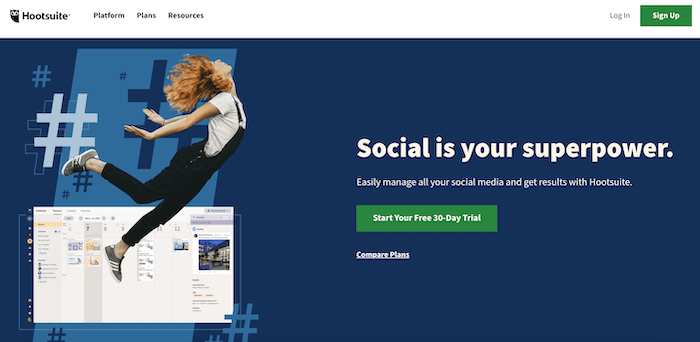
Hootsuite is quite possibly the most popular social media scheduling software in the world, used by over 18 million users worldwide. Even if you haven't used Hootsuite before, you're probably familiar with Hootsuite's mascot, Owly.
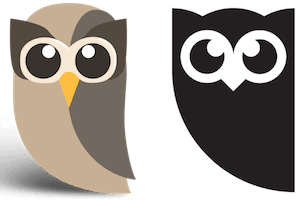
Hootsuite's mascot Owly went through rebranding in 2014
Hootsuite is an all-in-one social media platform that allows you to curate and schedule content, measure your social ROI, run social media ads, and more.
With Hootsuite, you can manage all of your social networks in one convenient dashboard and get a bird's-eye view of what's happening in your social universe.
Hootsuite even has a free plan which allows you to manage up to 3 social profiles. Click here to create your free Hootsuite account.
Hootsuite Pricing Plans
Hootsuite no longer offers a free plan. You can sign up for a free 30-day trial of the first two plans:
- Professional – $99/mo (10 social accounts, unlimited scheduling, 1 user)
- Team – $249/mo (20 social accounts, unlimited scheduling, 3 users)
- Enterprise – Custom (Starts at 5 users and 50 social accounts)
Try Hootsuite free for 30 days
Sprout is a collaborative social media management platform that brings together advanced social media publishing tools and intuitive workflows so you can efficiently plan, schedule, and post content across different social networks from a single platform.
Sprout's easy-to-use interface and powerful features can help you visualize and manage all your posts across multiple profiles and networks from one beautiful calendar.
In addition to scheduling your content on various social platforms, you can use Sprout as a collaboration tool among your marketing teams. Furthermore, you get access to Sprout's social media analytics and trend reports, which can help you optimize your social media following.
Sprout Social Pricing Plans
Sprout Social's pricing starts at $249/month, making it slightly more expensive than the other tools featured in this list. As a result, Sprout is positioned as a business solution for large agencies and businesses.
- Standard – $249/mo (5 social profiles, social media calendar)
- Professional – $399/mo (10 social profiles, scheduling for optimal send times)
- Advanced – $499/mo (10 social profiles, chatbots with automation tools)
Currently, all plans include a free 30‑day trial.
Try Sprout Social free for 30 days
Related: Content Upgrade Strategy: How to Optimize Old Blog Posts to Get More Traffic
9. Planable
If you own a digital marketing agency, then Planable is the best social media scheduling platform you can opt for.
Aside from using Planable as a social media scheduler for Facebook, Twitter, Instagram, and LinkedIn, you can keep everyone in the loop with one shared space for your team and clients to collaborate. You can treat it as your agency's centralized hub for ideas, content, and feedback.
Planable has a visually appealing user interface, making it easier for you to plan your social media calendar. It also keeps your content in one, perfectly organized place to help you work more efficiently.
Planable Pricing Plans
- Free – $0/user/mo (50 total posts)
- Basic – $13/user/mo (Unlimited posts, 4 social media pages, 2 approval workflows)
- Pro – $26/user/mo (Unlimited posts, 10 social media pages, 3 approval workflows)
- Enterprise – Custom (Unlimited posts, unlimited social media pages, multi-level approval workflows)
10. CoSchedule
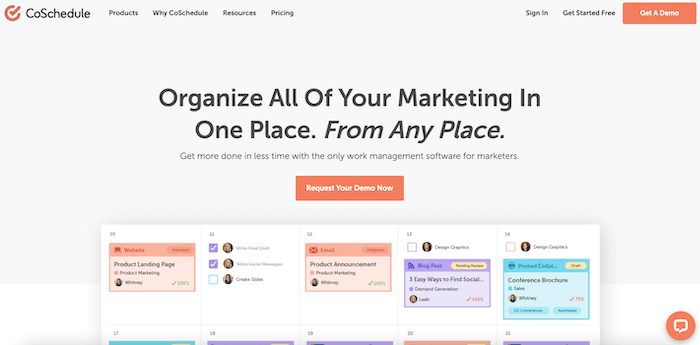
CoSchedule is one of the most popular social media scheduling platforms, known for its robust suite of tools that streamline content planning, collaboration, and publishing across various social networks, all from a unified, easy-to-use interface.
CoSchedule allows you to create a predefined social sharing plan to reuse again and again, so you can focus on creating content rather than waste time sharing content on social channels manually.
One of CoSchedule's best features is Best Time Scheduling, which lets you intelligently share your messages at the highest traffic times for each network with minimal effort.
CoSchedule Pricing Plans
- Free Calendar – $0 (1 user, 2 social profiles, up to 15 scheduled posts)
- Social Calendar – $29/user/month (Up to 3 users, 5 social profiles, unlimited posts)
- Content Calendar – Contact CoSchedule for pricing (Up to 5 users, 10 social profiles)
- Marketing Suite – Contact CoSchedule for pricing (Custom user limits, custom social profile limits)
11. Agorapulse
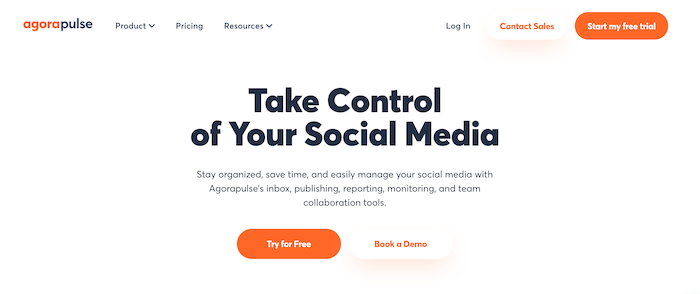
Similar to Hootsuite, Agorapulse is also an all-in-one social media platform with scheduling and reporting features. Agorapulse's solution is tailored mostly towards marketing teams and agencies.
Agorapulse is a popular social media solution among agencies, including Ogilvy and TBWA. This is because with Agorapulse, you can invite your clients to approve draft posts and tweets with its unique client review and publishing workflow system. Furthermore, you can download engaging social media reports with key metrics and analysis on engagement and growth to present to your clients.
That said, Agorapulse also has plans designed specifically for small and large businesses alike.
Agorapulse Pricing
- Standard – $59/user/mo (10 social profiles)
- Professional – $99/user/mo (15 social profiles)
- Advanced – $149/user/mo (20 social profiles)
- Enterprise – Custom
You can save up to 20% by opting for annual billing.
Currently, Agora Pulse is offering a free trial on all the above plans except the Enterprise plan.
12. PromoRepublic
PromoRepublic is a social commerce platform primarily aimed at small businesses to help them grow their presence on social media. It's not just a social media scheduling tool, but a social media content creation and automation tool.
PromoRepublic features a post ideas library with 100,000+ hand-crafted visuals, integrated photo stocks, and easy-to-use graphics editor.
Furthermore, PromoRepublic is integrated with every major social media platform you'd need to start posting.
PromoRepublic Pricing
PromoRepublic essentially offers three pricing plans:
- Small business – $59/mo (1 user, 10 social media accounts)
- Agency – $99/mo (10 users, 30 social media accounts)
- Multi-location – Custom
You can save up to 25% by opting for annual billing on the above plans.
Try PromoRepublic free for 14 days
Side note: If you'd like to learn more about PromoRepublic's key features, I'd urge you to watch this video below where I talk about all the key features of the tool in detail and also provide a quick walkthrough of the product.
Conclusion
So these are the 12 social media scheduling tools we'd recommend to manage and streamline your social media content.
Whether you're a solopreneur, agency owner, or the head of a large marketing team in a Fortune 500 company, social media scheduling tools can save you time, build your social community, and help you optimize your content distribution.
Do you think we missed out on any of your favorite social media scheduling tools? Which tool do you use to schedule your content on social media? Let us know in the comments section.
Editor's Note: This article was first published on Aug 17, 2018 and has been updated regularly since then for relevance and comprehensiveness.
Related Articles

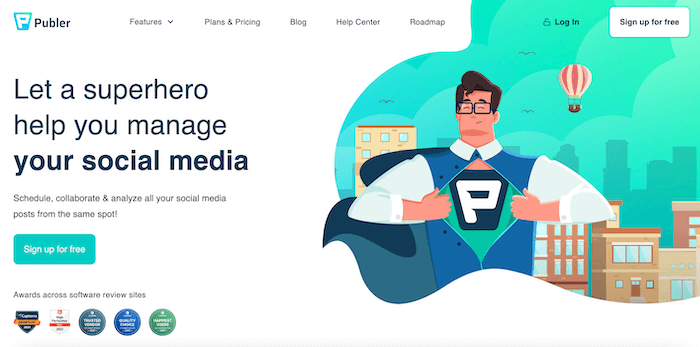
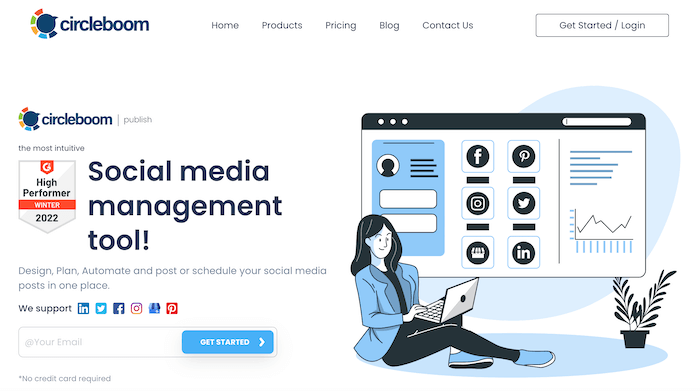
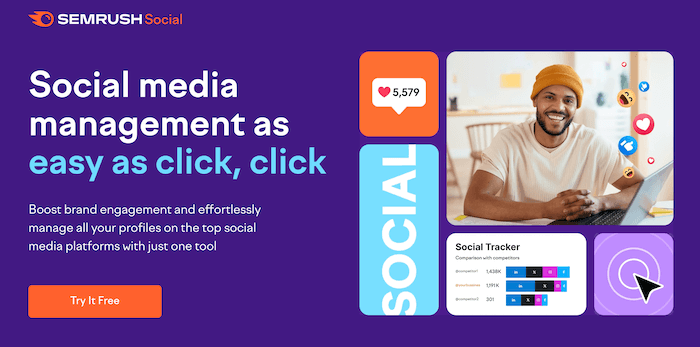
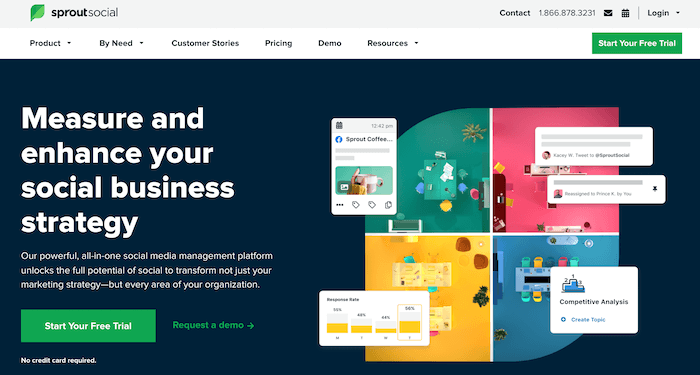
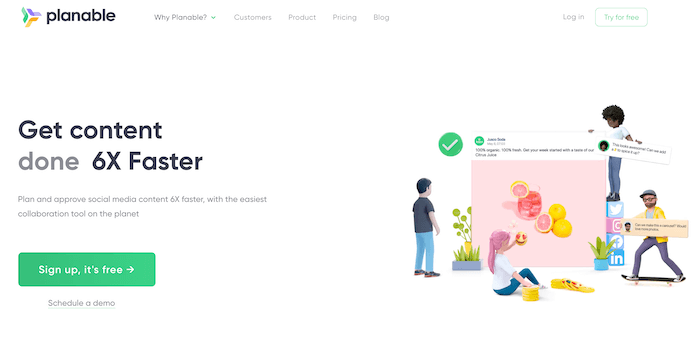
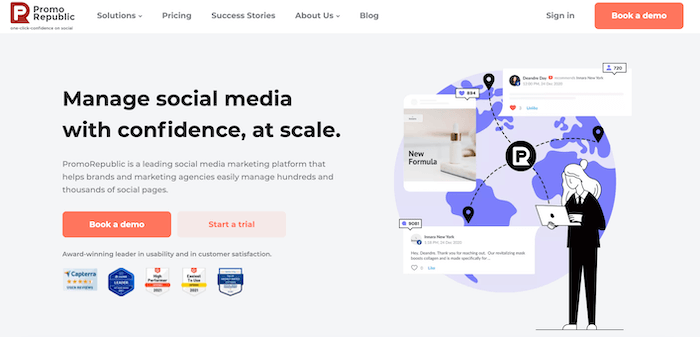




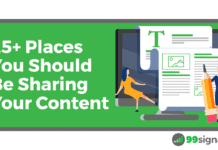

![[Video + Article] Publer Review: Is it Better than Hootsuite, Buffer, and SocialBee? Publer Review: Is it Better than Buffer, Hootsuite, and SocialBee?](https://99signals.b-cdn.net/wp-content/uploads/2023/06/Publer-Review-2023-99signals-218x150.png)


[…] Source […]
Hey Sandeep!
Daria from PromoRepublic here.
Many thanks for mentioning us, we really appreciate that 🙌
I'll be happy to help your readers with answering questions about PromoRepublic here in comments if somebody has any.
Cheers!
Hi Daria – Thanks for checking in. Love using PromoRepublic! 🙂
eClincher def works for all my agency needs, the fact that I can manage all my brands in one dashboard is amazing.
Vlad here from Planable, thanks a lot for mentioning us 💚
Hi there Sandeep, any opinion on SocialChamp? Planning to buy it.
Hi Santosh – I've just started using SocialChamp. Liking it so far. The interface is similar to that of Buffer and I like the in-depth analytics the tool provides. PitchGround is currently offering a good lifetime access deal on SocialChamp. Check it out here.
sir I have not received any mail regarding the ultimate blogging toolkit.i have entered the right email id for 3 to 4 times. I really need it. Please look into the matter.
Hi Shubham – Thanks for bringing this issue to my attention. I noticed that you've subscribed to my email list. But I'm not sure why you haven't received the email with a link to the eBook yet. The automated emails are working fine. Did you check your Promotions and Spam folders? Anyway, I'll look into this issue and check if there's a problem with email deliverability. In the meantime, I'll send an email with a link to the eBook from an alternate email address. Let me know once you receive it.
Good information, but I need to mention one that many may not know about, it is called APP Polar Suite, this app is quite useful and very good, I have tried many and I definitely stay with this one, I work with many social network profiles and polar suite helps me with all of them
[…] Want to know more about social media schedulers, then check out this article on 99Signals […]
Lately arrive on your article but your content is evergreen. thanks for sharing this amazing article with us. I have used hootsuite and sprout social I am surely going to try other tools as well.
Nice list, thanks. FYI, Hootsuite has new pricing plans, you should update the post to reflect those. They drastically reduced what is included in the free plan and now the next level is $49/month.
Thanks, Donna. I've updated the article now.
Hello Sandeep, Nice information. Thanks for your informational blog.
Buffer has now new pricing plans. You can update this plan here.
Thanks, Kumar. I've updated the Buffer pricing plans now.
Here is my list:
1. Sprout Social: Sprout Social is a social media management platform for businesses of all sizes. The program helps marketers try to do more with their time by sorting through various analytics and data. It also allows customers to monitor brand mentions in real-time, engage with prospects and leads on-the-fly via live chat from the dashboard, measure performance based on clicks vs. conversation rates, and schedule updates across networks with use of drag + drop scheduler or multiple windows at once so you never have to log out ever again!
2. ScheduleOnce: ScheduleOnce is one of the many useful tools that allow people to reserve blocks of time over any medium imaginable – phone call, email meeting window, video conference window.
I tried Hootsuite. I notice that this is one of the most popular social media scheduling tools and it allows users to manage multiple social media profiles from a single dashboard. I also tried CoSchedule. I think CoSchedule is a great tool for content marketers as it helps them plan and publish their content calendar, optimize their posts for social media, and measure their results.
[…] Startup Cafe Digital, we use Planable.io, which is a free social media scheduling tool great for small teams. Just add your posts, select a schedule, and you can take your mind off the […]