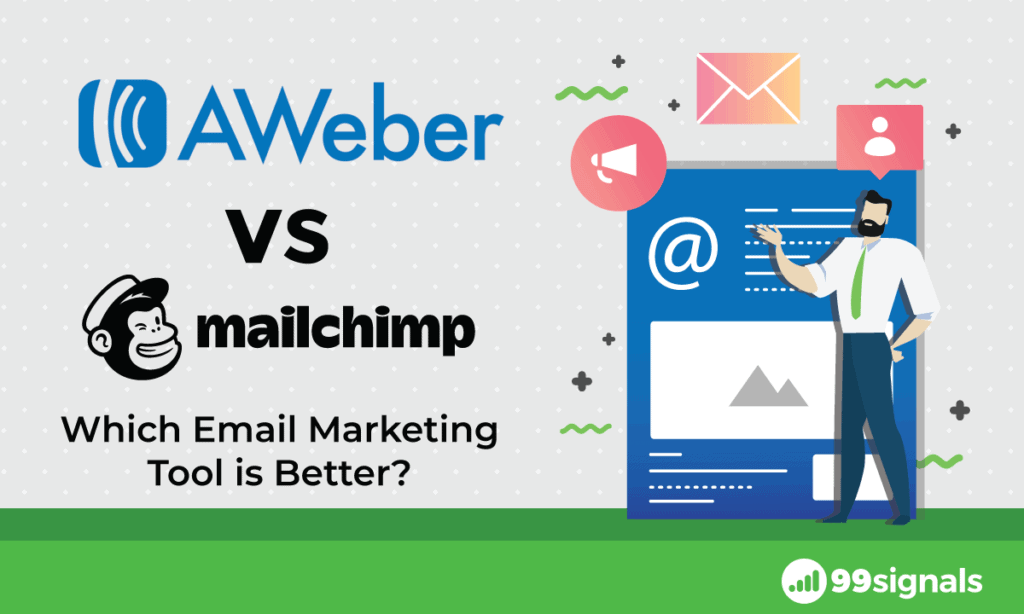 AWeber vs Mailchimp Detailed Comparison: In this comparison review of AWeber and Mailchimp, we'll evaluate these 2 popular ESPs in terms of features, ease of use, pricing, and overall sentiment around the products.
AWeber vs Mailchimp Detailed Comparison: In this comparison review of AWeber and Mailchimp, we'll evaluate these 2 popular ESPs in terms of features, ease of use, pricing, and overall sentiment around the products.
Email marketing is one of the most powerful tools in a digital marketer's toolbox. It can help generate new leads and eventually nurture them into customers.
According to HubSpot, email marketing has an ROI of 4300% and according to DMA Insights, 99% of consumers check their email every day.
Despite the high ROI, there's serious work needed to realize the ROI from email marketing.
If you want email marketing to succeed, you need to send your emails to the right people at the right time and build an email list that is constantly engaged.
As a result, having a reliable email marketing service provider (ESP) is of paramount importance. AWeber and Mailchimp are two of the most popular and reliable email marketing tools on the market and in this article, we will compare these two ESPs to help you decide which tool is a better fit for your requirements.
Side note: If you're seeking other alternatives to Mailchimp aside from AWeber, check out this post on Mailchimp alternatives.
Table of Contents
AWeber vs Mailchimp: A Detailed Comparison
We recently published a detailed review of AWeber on our blog. It's now time to compare AWeber to one of the heavyweights of email marketing, Mailchimp.
Both AWeber and Mailchimp have their strengths and unique characteristics which makes them so popular with seasoned marketers and professional bloggers alike. Moreover, both companies are veterans in the email marketing industry and boast of a leadership team that is always willing to innovate and provide the best solutions to their growing base of customers.
AWeber was founded in 1998 by Tom Kulzer and is now the preferred email marketing service for over 120,000 businesses, bloggers, and entrepreneurs across the world.
Mailchimp was founded in 2001 by Ben Chestnut. The company started as a side project funded by various web development jobs. It was originally going to be called Chimpmail, but was later changed as the company discovered that they couldn't get the name. Mailchimp began as a paid email marketing service and a freemium option (Forever Free Plan) was added in 2009. They now send over a billion emails every day.
In this AWeber vs Mailchimp comparison article, we will be comparing these two email marketing services on the following parameters:
- Pricing
- Features
- Email Templates
- Analytics and Reporting
- Customer Service
- User Feedback and Reviews
Pricing
AWeber's pricing is list-based. It offers a free 30-day trial for lists of up to 500 subscribers. Once the trial is over, you can choose any of the following plans:
- Up to 500 subscribers – $19/month
- Up to 2,500 subscribers – $29/month
- Up to 5,000 subscribers – $49/month
- Up to 10,000 subscribers – $69/month
- Up to 25,000 subscribers – $149/month
- Over 25,000 subscribers – Contact AWeber for pricing
The best part about AWeber's trial is that they unlock all the essential features of their product. This means you can start using features such as autoresponders, A/B split testing, blog broadcasts, etc. right away.
Mailchimp has a slightly different pricing structure. Unlike AWeber, Mailchimp doesn't offer a trial. Instead, it offers a free plan (called the Forever Free Plan).
If you're using Mailchimp's Forever Free plan, you can send up to 12,000 emails to 2,000 subscribers. This is where Mailchimp has a slight edge over AWeber as the free plan doesn't have an expiration date and you don't need to input your credit card details. As the name suggests, it's free forever. The catch, however, is that you won't be able to use some must-have features such as email automation and email delivery by time zone under the Forever Free plan. Moreover, one of the best features offered by Mailchimp called Send Time Optimization is a paid feature.
If we were to compare the two ESPs on pricing, Mailchimp wins this contest simply because of the Forever Free plan. It's absolutely awesome. If you're an email marketing novice and need an email platform that's easy to setup and doesn't cost a dime, go with Mailchimp.
Winner: Mailchimp
Features
Both ESPs are loaded with features. Both Mailchimp and AWeber offer essential features such as sign up forms, list segmentation, campaigns or broadcasts, etc. Having said that, both platforms have their pros and cons.
Autoresponders (or email automation) are easier to set up on AWeber. AWeber also allows you to send emails to multiple lists at the same time. With Mailchimp, you'd have to replicate the campaign if you intend to send the same email to multiple lists which can get a little frustrating.
Having said that, Mailchimp has a brilliant feature called send time optimization, where Mailchimp automatically sends your email at a time at which it is most likely to be opened. This functionality is sadly missing on AWeber.
Here's a comparison of the best features offered by both ESPs:
- Autoresponders – Both Mailchimp and AWeber allow you to create a set of automated email campaigns. This can be particularly useful while sending a welcome message to new subscribers. Autoresponders are easier to setupAutoresponders are easier to setup and execute on AWeber. If you're on the Mailchimp Forever Free plan, you can't use their email automation feature.
- Sign up forms – Though both ESPs have multiple sign up forms to choose from, Mailchimp has sign up forms that are more professionally designed and easier on the eye.
- Free Stock Image Library – AWeber provides 6000+ free stock images which you can use in your email campaigns.
- Send Time Optimization – This is a paid feature on Mailchimp and it's quite nifty. One of the biggest challenges for email marketers is to decide on the best time to send their emails. You can leave this task to Mailchimp as Send Time Optimization allows Mailchimp to automatically send your email at a time at which it is most likely to be opened.
- Reporting – We'll cover this in more detail later, but it's safe to say AWeber has better tracking and reporting capabilities.
- Integrations – Mailchimp offers more integrations than AWeber. You can connect your Mailchimp account with hundreds of web services such as WordPress, Salesforce, Zapier, etc.
- Customer Support – No contest here. AWeber is better than Mailchimp when it comes to customer service. Mailchimp doesn't provide phone or live chat support. Furthermore, the email support is only provided if your question is not answered in their resources or FAQs section.
- Affiliate Marketing – If you're using an ESP primarily for affiliate marketing, then you should go with AWeber. Mailchimp is not too friendly with users promoting affiliate links. While they do allow affiliate links in email campaigns, they may deactivate your account if you're caught promoting an affiliate brand which is blacklisted by Mailchimp.
- Blog and Resources: AWeber has a much better blog with a wealth of information on email marketing. They also seem to take social media much more seriously than Mailchimp. They also have tons of useful YouTube videos and do weekly webinars which you should definitely attend to hone your email marketing skills.
- Mobile App: Both AWeber and Mailchimp have iOS and Android apps which you can use to send campaigns, manage your lists, add new subscribers, and view reports.
Overall, in an AWeber vs Mailchimp debate concerning product features, AWeber comes out as the winner.
Winner: AWeber
Email Templates
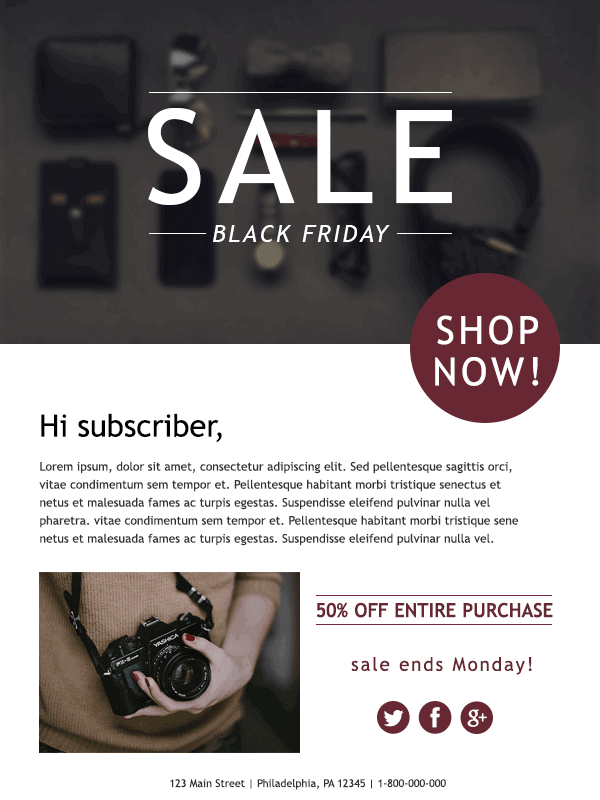
Both AWeber and Mailchimp offer a wide variety of predesigned email templates, which are tailored for different businesses and websites – generic, real estate, blog, consulting, travel, etc. All the email templates are mobile-friendly and easily customizable to suit your needs.
AWeber offers substantially more email templates than Mailchimp: around 700+ compared to Mailchimp's 300+ free templates. But Mailchimp has the upper hand when it comes to email design. Their predesigned templates seem more professionally designed.
It is difficult to choose a winner here as both ESPs offer easy-to-use, responsive email templates. AWeber has the quantity and variety whereas Mailchimp has better predesigned templates. So it's fair to say this is a tie.
Winner: Tie
Related: 5 Best AWeber Alternatives You Need to Consider
Analytics and Reporting
Email Analytics is vital to email marketing success. Tracking email metrics helps you refine and improve your entire marketing strategy.
Both AWeber and Mailchimp have excellent tracking and reporting capabilities which allow you to get a deeper understanding of your subscriber base.
Both ESPs allow you to track the following important email metrics:
- Open rate and click rate
- Number of unsubscribes
- Total opens and clicks
- Unique opens and clicks
- URLs clicked
- Social performance
- Other data such as subscribers with most opens and clicks, e-commerce tracking, etc.
While the analytics on Mailchimp is easy to understand, the analytics and reporting on AWeber are just phenomenal. This is because AWeber gives you targeting options for specific people for reasons around the emails they get. For those who haven't opened or clicked, AWeber allows you to send a modified campaign specifically for them. For instance, if you have included a specific offer in your email and your analytics report shows there are certain people who opened your email, but didn't click on the offer link, you can send these people a separate email prompting them to click on the offer.
Winner: AWeber
Customer Support
Mailchimp's customer support leaves a lot to be desired. This is because the company doesn't provide telephone support, citing cost control as the reason. They don't offer live-chat support either. Having said that, the email support is pretty good and most of your questions are addressed in the resources and FAQs sections of the website.
AWeber's customer support system, on the other hand, is excellent. The team is super friendly, prompt, and helpful in resolving the issues. The support services include email, phone, and live chat support. They are also active on social media and usually respond to all questions within a few hours. It's a more social media savvy company than Mailchimp.
If we were to compare the two ESPs on customer support, there is really no contest here. AWeber is better than Mailchimp.
Winner: AWeber
User Feedback and Reviews
The user feedback for Mailchimp is mostly positive. Majority of the users like the following features:
- Ease of use
- Friendly interface
- Fantastic email templates
- Powerful segmentation and A/B testing
- Super fast setup
- Forever free plan
The complaints on G2Crowd are mostly related to migration issues and confusion regarding the plans. Despite a few complaints, Mailchimp scores a pretty good 4.3/5 out of 332 ratings.
The user feedback for AWeber is overwhelmingly positive. Most of the complaints on review sites such as BBB.org and G2Crowd are price-related. There are several genuine testimonials on AWeber website itself. Most users applaud the following features and qualities of AWeber:
- Easy to use
- Autoresponder feature
- Wide variety of email templates
- Excellent customer support
- Other frequently mentioned features include list segmentation, advanced analytics and reporting, integrations, etc.
AWeber scores slightly higher than Mailchimp on G2Crowd with a score of 4.5/5, but has fewer reviews (175) compared to Mailchimp.
Winner: Tie
AWeber vs Mailchimp: Final Verdict
Both AWeber and Mailchimp have their strengths and weaknesses.
If you have to choose between the two, it'll come down to your requirements. If you're just starting out with email marketing and growing your email list from scratch, then Mailchimp's Forever Free plan is probably better suited to your needs. If you need email templates that are well designed and easy to setup, then you'll probably be happy with Mailchimp.
Having said that, there will come a time when the Forever Free plan will seem inadequate for your email marketing needs. And when it's time to upgrade, you may have to look at other alternatives. If you need advanced analytics, go with AWeber. If you value exceptional customer support, go with AWeber. And finally, if email automation is important for your business, go with AWeber.
Hope you liked this AWeber vs Mailchimp comparison article. Below are some resources from AWeber and Mailchimp which you can download for free.
Sign up for AWeber's 30-day Free Trial
Sign up for Mailchimp's Forever Free Plan
If you have any feedback on AWeber vs Mailchimp, please share your thoughts in the comments section.
If you liked the article, please share it on Twitter using the link below:
Related Articles

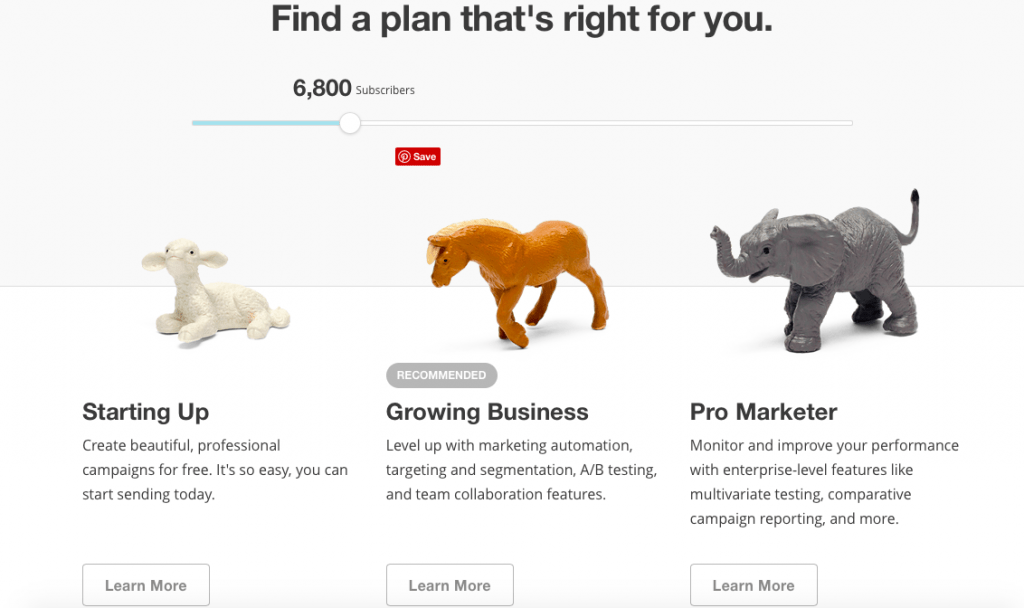
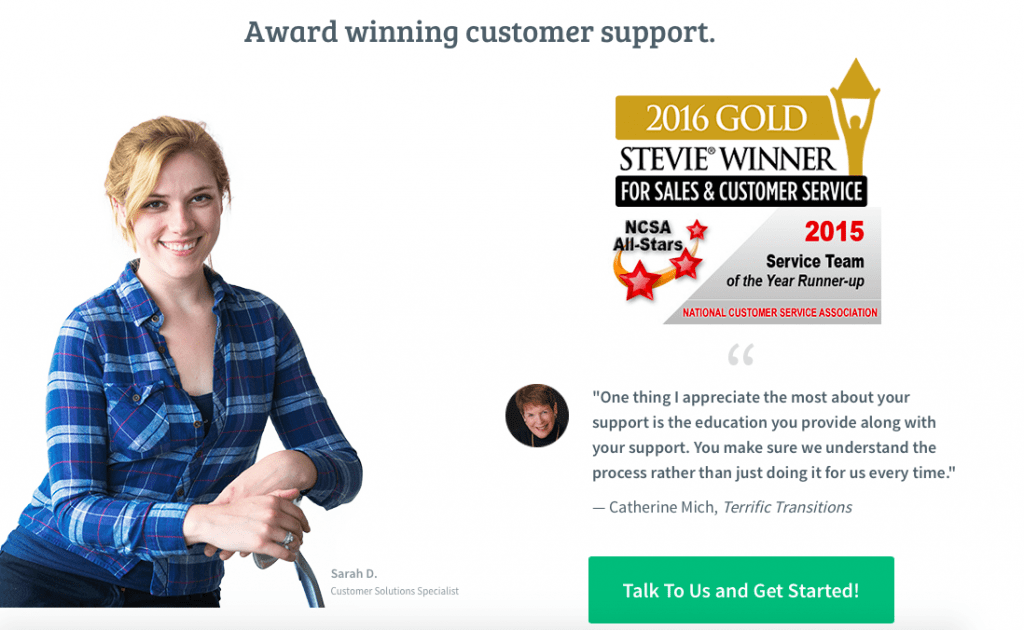
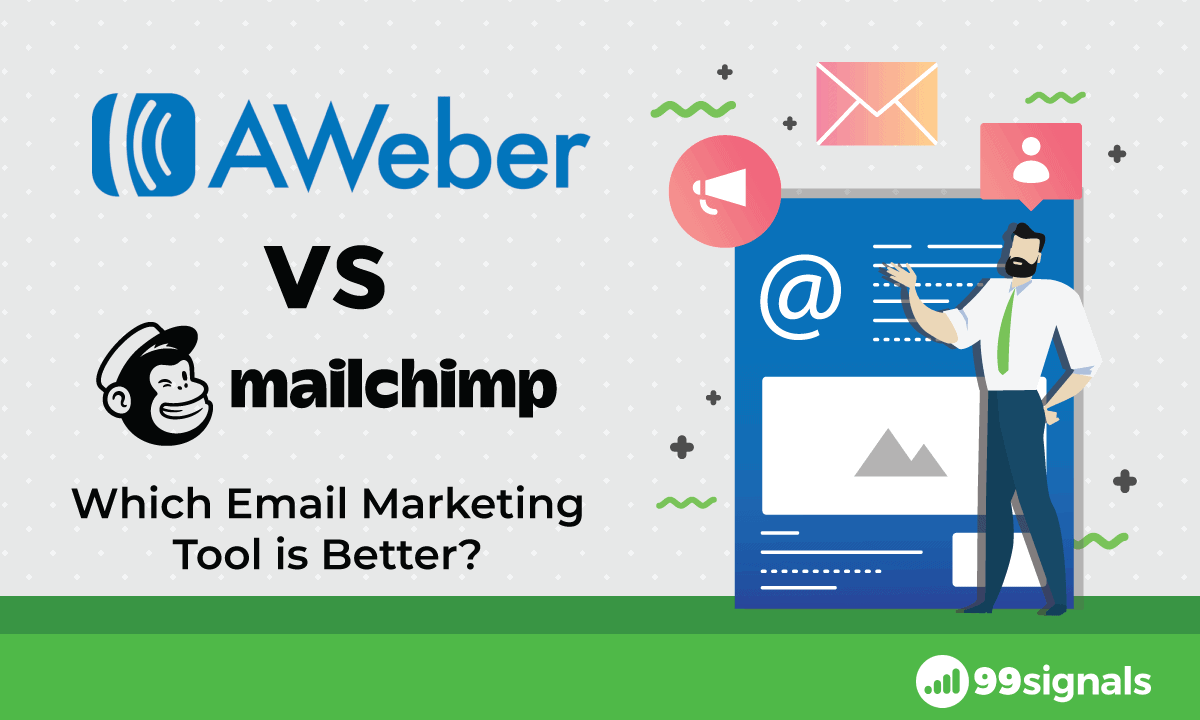







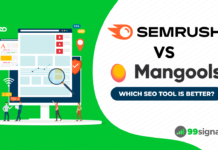
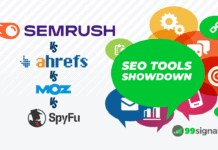
Hi. Good overview. Mailchimp is one of my favorites so it was interesting to see how it compares. I also use http://www.sendpulse.com a lot – It is a popular choice of our clients (mostly SMB's and bloggers) because of it's capabilities (comparable to Mailchimp's) and it's affordability (way cheaper). Could you possibly make a review or a comparison of this service?
Great review. I don't know Aweber, but I did use Mailchimp for a while. Now I'm using GetResponse. It's offering now marketing automation, which is an interesting direction in my opinion.
Thanks, George. Yes, marketing automation is an absolute must if you're serious about email marketing.
[…] AWeber and Mailchimp are two of the most popular and reliable email marketing tools on the market and in this article, we will compare these two ESPs to help you decide which tool is a better fit for your requirements. […]
Great ! Thanks for sharing this blog post,as a alternative you can also try using ConstantContact or Easysendy pro.I have used MailChimp before but due to high pricing I switched to other tool called Easysendy pro which is proving me a better alternative to MailChimp.