 With over 5.5 billion searches made on Google per day, there's no question that the platform is the place we turn to for answers on just about everything. It's only reasonable for a business seeking to grow to build presence on Google's advertising platform, Google Ads (previously called Google AdWords), now that it's become the fastest way to discover new things.
With over 5.5 billion searches made on Google per day, there's no question that the platform is the place we turn to for answers on just about everything. It's only reasonable for a business seeking to grow to build presence on Google's advertising platform, Google Ads (previously called Google AdWords), now that it's become the fastest way to discover new things.
Google Ads is a powerful platform that can get your business seen worldwide on your own terms and budget. Consequently, the dashboard provides various information that, when analyzed right, can help a user make intelligent marketing decisions.
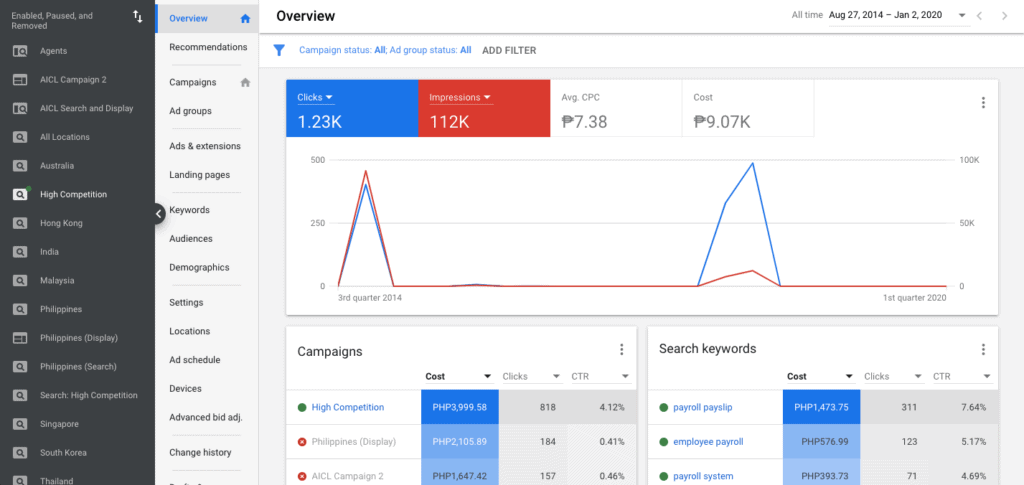
The platform also comes with tools that can help a user maximize reach and budget. One of these is the Google Ads Keyword Planner which you can find under the Planning section of Tools & Settings.
Like any other keyword research tool, Google's Keyword Planner can provide you with keyword ideas and search volume data to help design campaigns. What differentiates it is that it's free as long as you have a Google Ads account set up, and because it's a built-in feature, it only takes a few clicks to incorporate your keyword research results into your existing ad campaigns.
With the amount of information available in Google Ads, you may ask questions like, which of these metrics mean I'm running a successful campaign? What can I do to improve? All you need is in one Google Ads account.
In this article, we will break down the anatomy of an effective Google Ad and introduce ways to use information the Keyword Planner tool provides.
First off, let's take a look at what comprises a good ad.
Table of Contents
Writing Good Google Ads
How do we define successful ad campaigns and what elements do effective ads have in common? This section won't discuss what impressions, CTRs, and conversion rates mean, but the ad attributes you need to keep in check to see those metrics perform well.
1. Concisely introduces a solution to a problem
Keyword: concisely. With the number of elements fighting for your audience's attention on the internet and limited ad space on screens, it's important for your ad copies to be crisp. Avoid redundancies, omit unnecessary phrases, and try to reduce wordiness without missing points that can grab your audience's attention.
Additionally, Google has character limits for headlines and descriptions on text ads. A standard Google Ads text ad is made up of a headline and a two-line description. Well-crafted ads are able to highlight a product or service's sellable points in only a few but highly relevant number of words.
2. Maximizes ad budget
Optimizing the following aspects can greatly help in maximizing your ad budget on Google:
• Clear customer targeting
• Keyword relevance
• Landing page quality
It is these three factors that make up an ad's Quality Score – the higher it is, the lesser Google charges you per click.
You don't want to blow thousands of dollars advertising luxury accommodations to budget travelers. They're not part of your market, and even if you bid on general keywords in your industry, your audience will most likely leave your landing page as soon as they realize your offer is not what they're looking for.
To make more bang for your buck, before setting up a campaign, first identify what your market needs, how they're looking for it, and prioritize relevance from writing ad copies to building your landing page.
3. Generates quality clicks
Ultimately, what we want from our ad campaigns is to gain a good amount of impressions among our market, get people to click on our ad and find out more about what we're offering, and get them to purchase, subscribe, donate, or sign-up. In short, an ad campaign is only effective when it leads users to the last step of the process — conversion.
That's why it pays to speak your target audience's language and identify searches you don't want your ads to appear in.
One way to do this is to take time to list down keywords that can mean an entirely different thing from your offering and add them as negative keywords. For example, if you're selling mouse traps, it can benefit you to add 'electronic' or 'wireless' as your negative keywords so your ads don't show up in searches made by people looking for the computer accessory.
How to Use Google's Keyword Planner Tool
It doesn't take rocket science to hit all the three elements we just discussed, but it does require some careful research that you can perform on Google Ads' free keyword research tool. Aside from getting search volume data and bid estimates, here are four tips on taking advantage of this service to come up with effective ad campaigns.
1. Know your audience's search terms
In the Keyword Planner, you can either get keyword ideas or get search volume data for a set of keywords you have already identified.
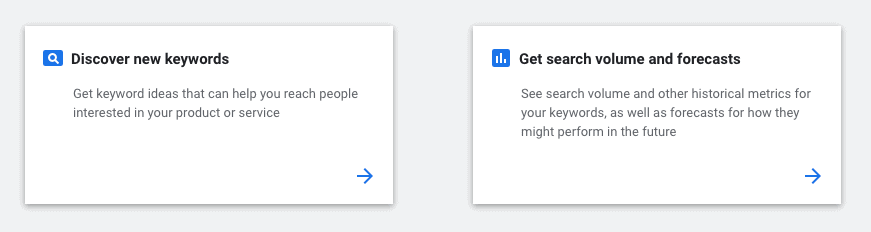
Use these two features together to get a clear picture of your audience's search language — the exact terms they use, the relevant words they omit, if there are terms they abbreviate, and if this language changes with the seasons.
Understanding how specific your audience gets when searching helps you craft concise ads. Ramp up your Quality Score by also incorporating their exact search terms not only on your ads, but also on your landing pages. People go for choices that sound like exact answers to their questions.
2. Narrow your market down
Using your knowledge on your audience's search language, apply the 80/20 to your target locations to make more out of your budget.
Instead of starting a campaign targeted to various countries, use the Keyword Planner to estimate demand in cities, and start with the ones where demand for your offering is the highest. This gets you results faster and cheaper.
In our example above, microfiber mops seem to be more in demand in London than in Manchester. This could be the case for other cities in the UK as well. Getting a grasp of demand in other cities through the search volume data can help you focus your campaign to locations that can get you better results.
3. Get wise with your budget
Looking at competition levels and bid estimates for keywords can give you a grasp of how saturated your online market is with similar offerings. If you're working with a small advertising budget in a highly saturated market, it can be discouraging to see bid estimates that are three times more than what you're willing to pay for.
However, there's a way around working with a small budget with the information available to you in the Keyword Planner. If you're starting out with a limited amount, you're better off bidding for low competition keywords that are still relevant to your offering. It can be difficult for your ads to rank higher than ads from advertisers with thousands to spare. The key is to compete with relevance.
Long-tail keywords or keywords that get more specific are rarely bid on very highly. Think up a few of these keywords, get search volume data on them, and you just might stumble on a few with a fairly high search volume per month. By finding opportunities to be relevant, you don't waste budget on competition and you get a higher chance of your ads appearing on top of the results page.
4. Localize
With the capability to get data from specific locations, the Keyword Planner also provides opportunities to customize your ads for regional markets.
For example, a dress retailer may achieve an impressive conversion rate with an English text ad published in New York, but the same ad might not perform as well in a city where English is not the first language. Remember that you only have about 3 seconds to grab a potential customer's attention, and you don't want to spend that short time shooing them away with an ad they can't understand.
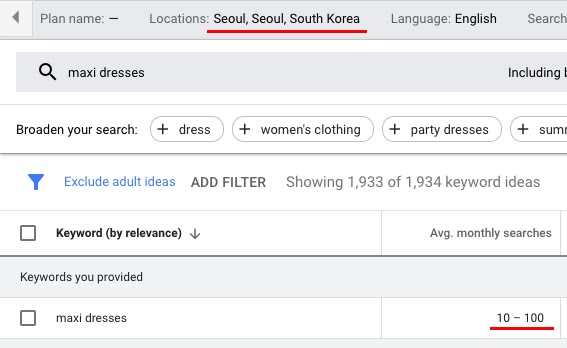
With the Keyword Planner, we can get a grasp of differences in language and market needs just by switching up the location and trying out a combination of translations of existing ads. Again, this extra effort can add relevance points to an ad and improves its performance all in all.
Over to You
In summary, the key to successful Google ad campaigns is planning backed with reliable data. Using the Keyword Planner tool is free, easy, and can power up your campaigns when the data it provides is used right.
A successful Google Ads text ad is concise, relevant, and informative for its audience. Keep those ad attributes in mind when writing ads and you're well on your way to seeing those conversions come in.
If you found this article useful, please share it on Twitter using the link below:
Related Articles

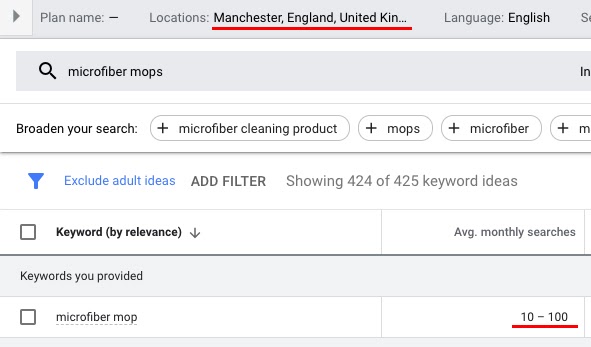
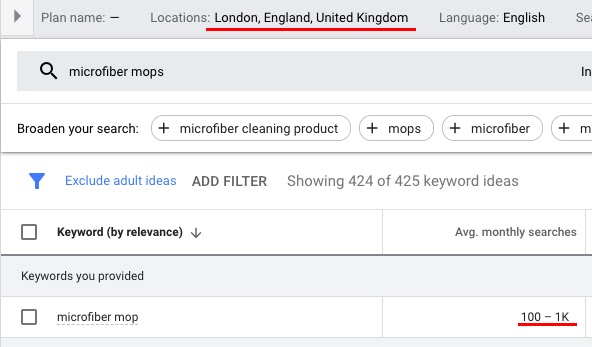
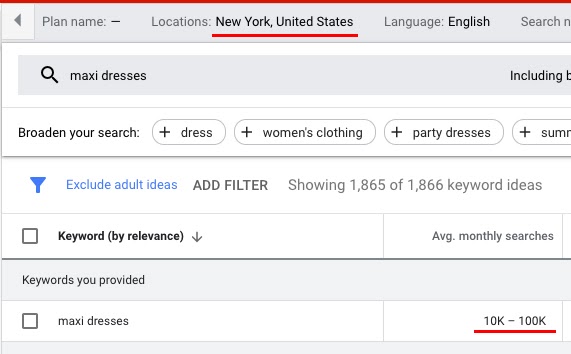



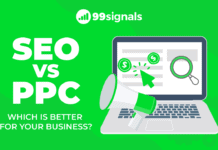

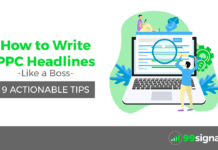
Thanx for the nice explanation I did spend some money but that was not for the worth I will reuse Adword with your nice guidance.
[…] if you're a marketer who has explored working with Google Ads to achieve your business goals, you're likely to be aware of how expensive advertising on Google […]