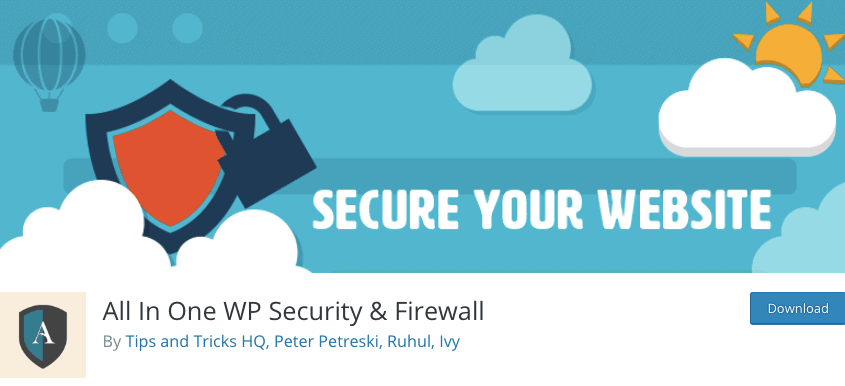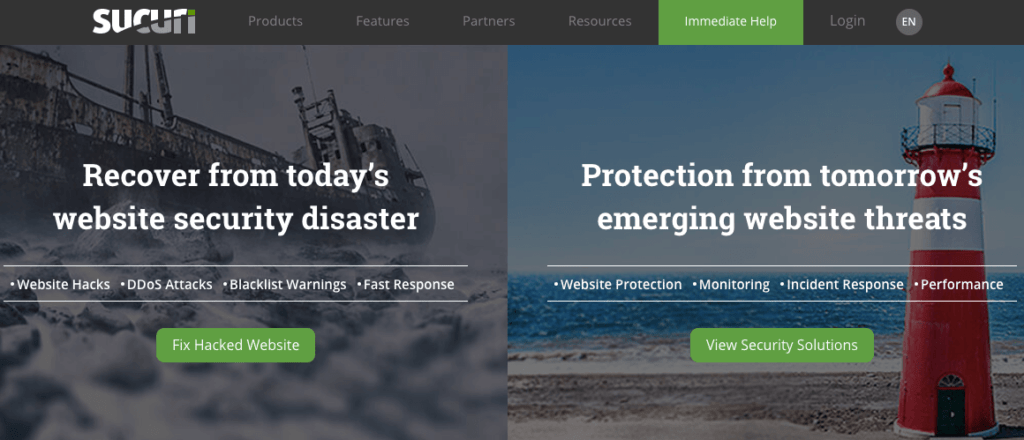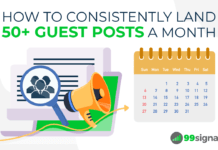WordPress powers 30% of all websites on the web. And since it's the most popular blogging platform on the market, it stands to reason that it's also susceptible to security threats and malware attacks.
WordPress powers 30% of all websites on the web. And since it's the most popular blogging platform on the market, it stands to reason that it's also susceptible to security threats and malware attacks.
Although WordPress is a fairly secure platform, it always helps to bolster your website security to totally protect it from brute force login threats and malicious attacks.
To that end, here are the 5 best WordPress security plugins that will help you enhance your WordPress site's security and protect it from hackers.
iThemes Security (formerly Better WP Security) is the gold standard of WordPress security plugins. This plugin will ensure your site is 100% secure and protected from all types of malicious attacks.
The company behind iThemes Security has real expertise designing tools specifically for the WordPress platform and has created a host of other WordPress tools, the most popular being BackupBuddy which is the original all-in-one WordPress backup plugin that handles WordPress backups, site restores, migrations, and WordPress staging.
The free version of iThemes Security comes with basic security features to fix common WordPress security issues, but the real value of this plugin is in the Pro plan which is priced at $80/year.
Here are some of the coolest features of the Pro version of iThemes Security:
- Two-Factor Authentication – You can add an extra layer of protection to your website by enabling two-factor authentication. Use a mobile app like Google Authenticator or Authy to generate a code or have a generated code emailed to you.
- Strong Password Enforcement – Strong password enforcement is one of the best ways to lock down WordPress. You can set which level of users on your site (admins, editors, users, etc.) need to have strong passwords.
- Malware Scan Scheduling – You can have your site scanned for malware automatically each day.
- Away Mode – If you don't make frequent changes to your site, you can harden the security of your WordPress site by making the WordPress dashboard inaccessible during specific hours so no one else can sneak in and attempt to make changes.
If website security is your top priority right now and you don't mind spending $80 a year, then iThemes Security Pro is the security plugin you should opt for.
Table of Contents
2. Wordfence
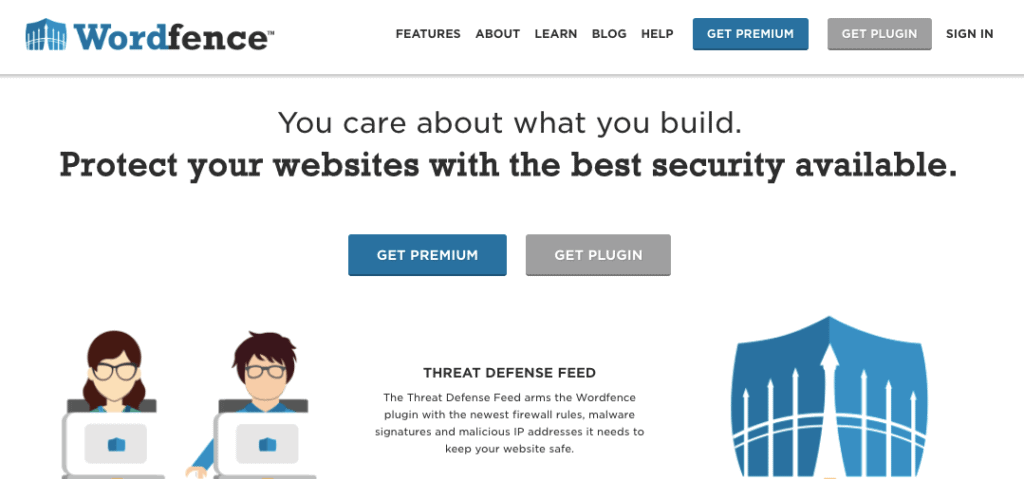
Wordfence automatically scans your website for hack attempts and alerts you when there are threats to your website with instructions to fix them.
It's powered by the constantly updated Threat Defense Feed which arms it with the latest firewall rules, malware signatures, and malicious IP addresses.
Wordfence offers both free and premium versions. The premium version sells at $99/year and includes features such as real-time threat defence, two-factor authentication, and country blocking.
Key features for the free plan include protection from brute force attacks, Web Application Firewall which identifies and blocks malicious traffic, real-time IP blacklist, malware scanner, and more.
Download Wordfence for WordPress
3. All In One WP Security
The All In One WordPress Security plugin is an easy to use plugin that reduces security risk by checking for vulnerabilities, and by implementing and enforcing the latest recommended WordPress security practices and techniques.
Based on your security needs, you can select basic, intermediate, or advanced security settings and firewall rules to protect your site without breaking its functionality.
All In One WP Security comes with tons of features, including protection against brute force login attacks, password strength tool, user login security, blacklist functionality, and more.
All In One WP Security plugin is 100% free, but it's not the most effective WordPress security plugin. There have been numerous complaints of users getting locked out and lack of customer support.
Download All In One WP Security Plugin for WordPress
4. Sucuri
Sucuri is one of the leading website security platforms in the world, with specialization in WordPress security.
Sucuri offers both free and paid versions – the free version comes with some great features like security activity auditing, remote malware scanning, blacklist monitoring, post-hack security actions, website firewall, and more.
Sucuri's paid plans start from $199/year and include advanced features such as advanced DDoS mitigation, continuous malware and hack scanning, and SSL and PCI compliant Firewall.
Download Sucuri Plugin for WordPress
5. BulletProof Security
BulletProof Security is a popular WordPress security plugin that has both free and paid versions. It doesn't have the cleanest user interface, but it has some powerful features and comes with a setup wizard to ensure a smooth installation and activation process.
The free version includes key features like one-click setup wizard, malware scanner, login security and monitoring, security logging, maintenance mode, and more.
The paid version of BulletProof Security sells for a one-time payment of $69.95 and includes premium features such as JTC anti-spam and anti-hacker options, quarantine options, and file locking.
Download BulletProof Security Plugin for WordPress
Final Thoughts
So these are the 5 best WordPress security plugins we'd recommend you install to protect your website from security breach and malicious attacks.
Do you have preferred WordPress plugin that's not listed here? Let us know in the comments section below.
If you liked this article, please share it on Twitter using the link below and on other social platforms using the social share bar on the left.
Click here to share this article on Twitter
Related Articles