SheetMagic: ChatGPT + Google Sheets Integration
Use ChatGPT in Google Sheets, create bulk AI content, & automate your AI work. (formerly SheetGPT)
Creating bulk content and working with large amounts of data can be a time-consuming task, especially if you're limited on resources or want to move quickly in your company.
Its time-consuming, annoying to switch between different apps, and it's most certainly boring.
SheetMagic is a powerful tool that brings the power of ChatGPT right into Google Sheets.
With SheetMagic, you can easily create AI-generated content in bulk, interact with your Google Sheets data, and automate your workflow - all in one place.
TL;DR
At-a-glance
Best for
Alternative to
Integrations
Features
Overview

🛠️ Create content in bulk
If you've ever used ChatGPT to help you create content, SheetMagic is going to be a godsend to you.
With SheetMagic, you can automate the work you're already doing in ChatGPT in a simple Google Sheets file.
For example, if you have a list of keywords you want to create articles for, you can create one simple prompt and copy & paste that down your Excel sheet to create articles for each keyword, directly in Google Sheets.
Along with that, once you're done creating, it is already in an easy-to-upload CSV format for getting it into your website or blog.
It's like ChatGPT on steroids.
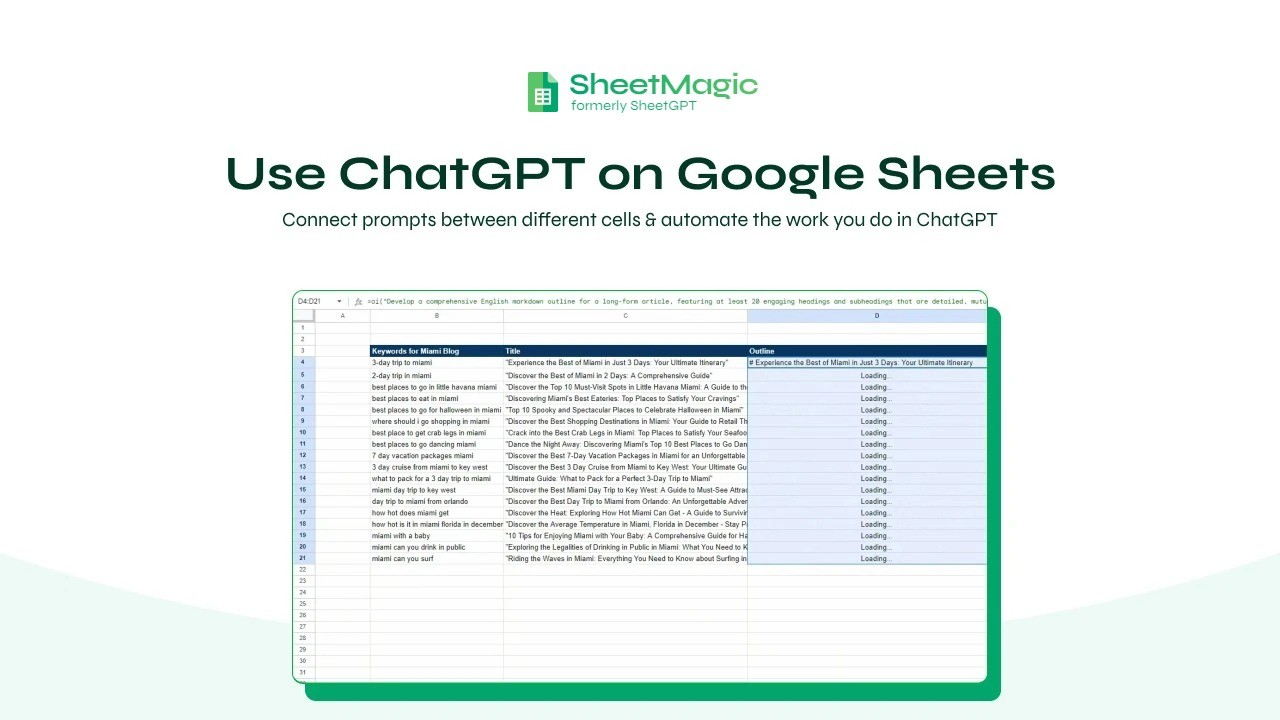
📊 Summarize & analyze large data sets
Ever have a large data set of customer reviews, customer inquiries, or just general information you want analyzed?
Luckily for you, almost every platform out there lets you export data into a CSV.
You can use that CSV with SheetMagic to analyze & gather vital information from the data you already have without ever needing to leave Google Sheets.

OpenAI is limited to data from 2021. SheetMagic gives you the power to get around that with web scraping.
Efficiency & Convenience: Say goodbye to tedious manual data extraction. Gather vast amounts of data in seconds, letting you focus on making insightful decisions.
Informed Decision Making: With real-time access to web content, SERP results, and meta content, you can get live data into your sheets.
No-code Scraping: No technical skills? No problem! SheetMagic's user-friendly interface ensures that anyone can use these powerful tools to scrape information, regardless of their background.
Cost-Saving: By consolidating various scraping needs into one tool, SheetMagic eliminates the need for multiple subscriptions and tools, saving both time and money.
Data Organization: Extracting data is one thing, but making sense of it is another. SheetMagic provides well-structured tables, making analysis and reporting a breeze.
Versatility & Customization: Whether it's scraping only the headings for a quick overview or diving deep into meta content for SEO analysis, SheetMagic offers the flexibility to tailor the data to your specific needs.
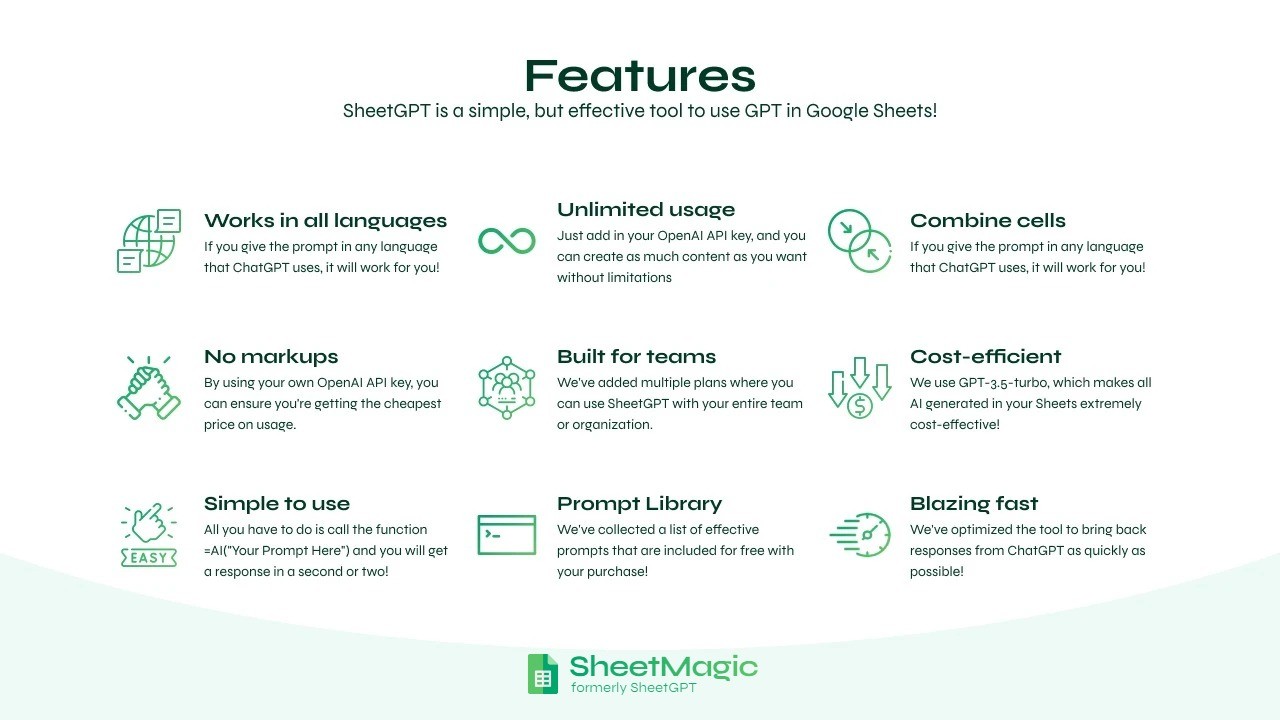
SheetMagic solves all of your problems by bringing the power of AI right into Google Sheets.
Ready to try?
Give SheetMagic a go & you'll save loads of time, improve your productivity, and produce better content, faster.
Get access now!
Plans & features
Deal terms & conditions
- Lifetime access to SheetGPT: ChatGPT + Google Sheets Integration
- You must redeem your code(s) within 60 days of purchase
- All future Single User License Plan updates
- Stack up to 4 codes
60 day money-back guarantee. Try it out for 2 months to make sure it's right for you!