ScreenToVideo
Lifetime deal
Record, edit, and share your videos with a powerful yet easy-to-use screen recorder and video editor
View images
Record, edit, and share your videos with a powerful yet easy-to-use screen recorder and video editor intuitive interface.
With just a click, you can use the built-in screen recorder to capture a window, a chosen area, or your entire screen.
Add a personal touch by recording your voice, system sounds, and webcam with your favorite virtual background.
Turn your screen into a whiteboard by drawing with our flexible sketching tools and quickly record animated GIFs.
The next step is editing your video. ScreenToVideo offers a large variety of components - from text areas to video effects and even Google Text-To-Speech integration. Closed captions and audio loudness normalization can be used out-of-the-box with no configuration.
Finally, export your masterpiece in MP4, WMV, GIF, or MP3 to ensure portability on any device. We use hardware-accelerated encoders to keep the quality high while cutting down the waiting time. Upload your videos to Google Drive and share the link in seconds.
ScreenToVideo is the complete toolbox for any content creator, and if you miss a feature, we are always here to implement it for you!
With just a click, you can use the built-in screen recorder to capture a window, a chosen area, or your entire screen.
Add a personal touch by recording your voice, system sounds, and webcam with your favorite virtual background.
Turn your screen into a whiteboard by drawing with our flexible sketching tools and quickly record animated GIFs.
The next step is editing your video. ScreenToVideo offers a large variety of components - from text areas to video effects and even Google Text-To-Speech integration. Closed captions and audio loudness normalization can be used out-of-the-box with no configuration.
Finally, export your masterpiece in MP4, WMV, GIF, or MP3 to ensure portability on any device. We use hardware-accelerated encoders to keep the quality high while cutting down the waiting time. Upload your videos to Google Drive and share the link in seconds.
ScreenToVideo is the complete toolbox for any content creator, and if you miss a feature, we are always here to implement it for you!
TL;DR
Record, edit, and share your videos with a powerful yet easy-to-use screen recorder and video editor
Use the built-in screen recorder to capture a window, a chosen area, or your entire screen
Turn your screen into a whiteboard by drawing with our flexible sketching tools and quickly record animated GIFs
At-a-glance
Alternative to
Integrations
Features
Overview
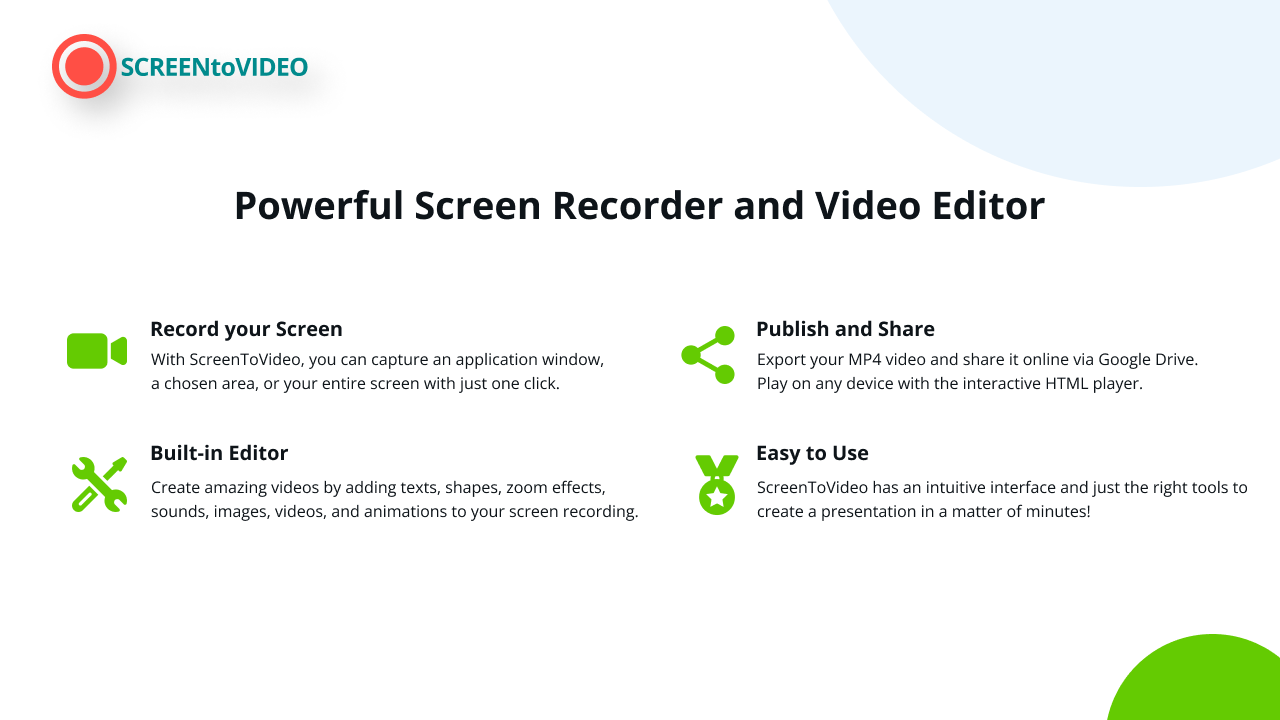
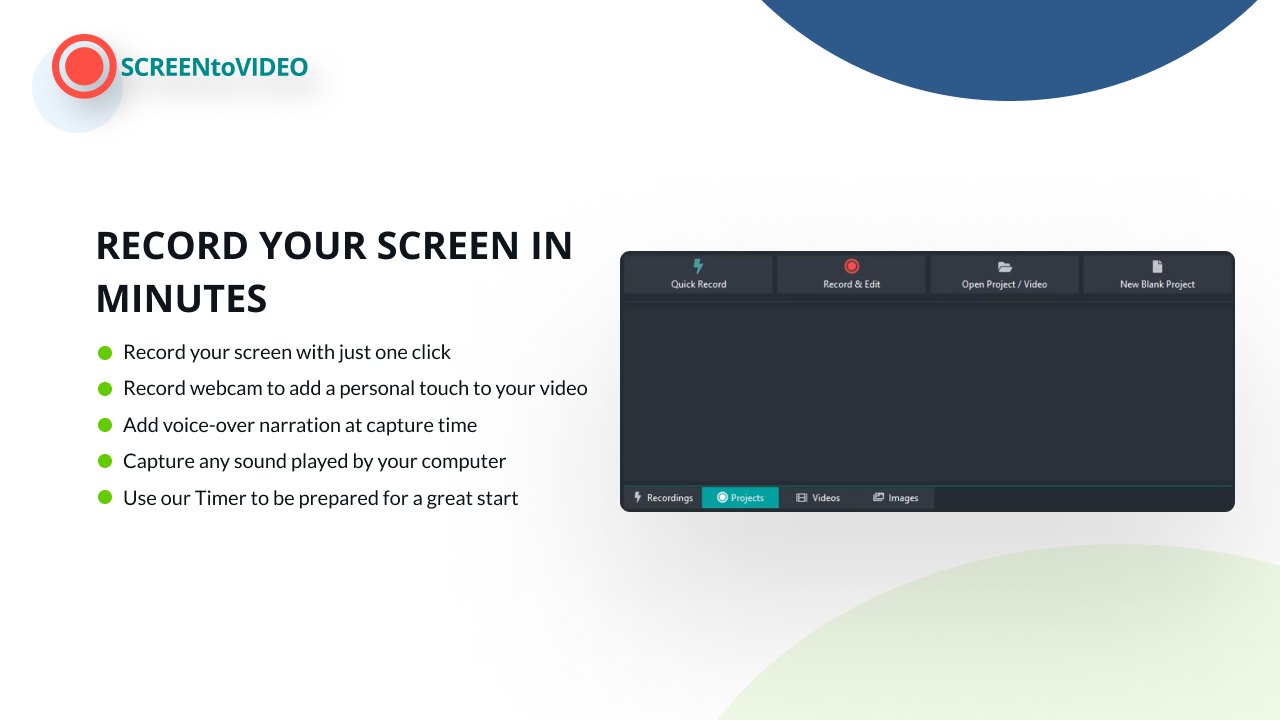
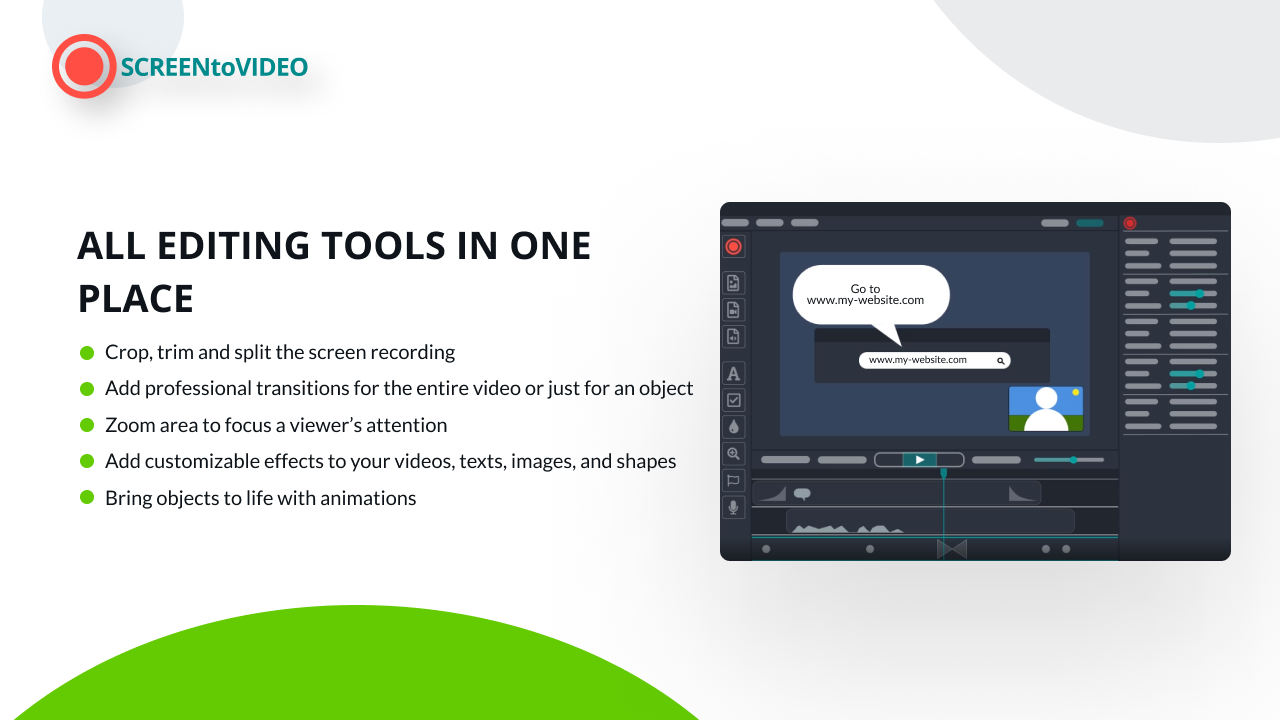
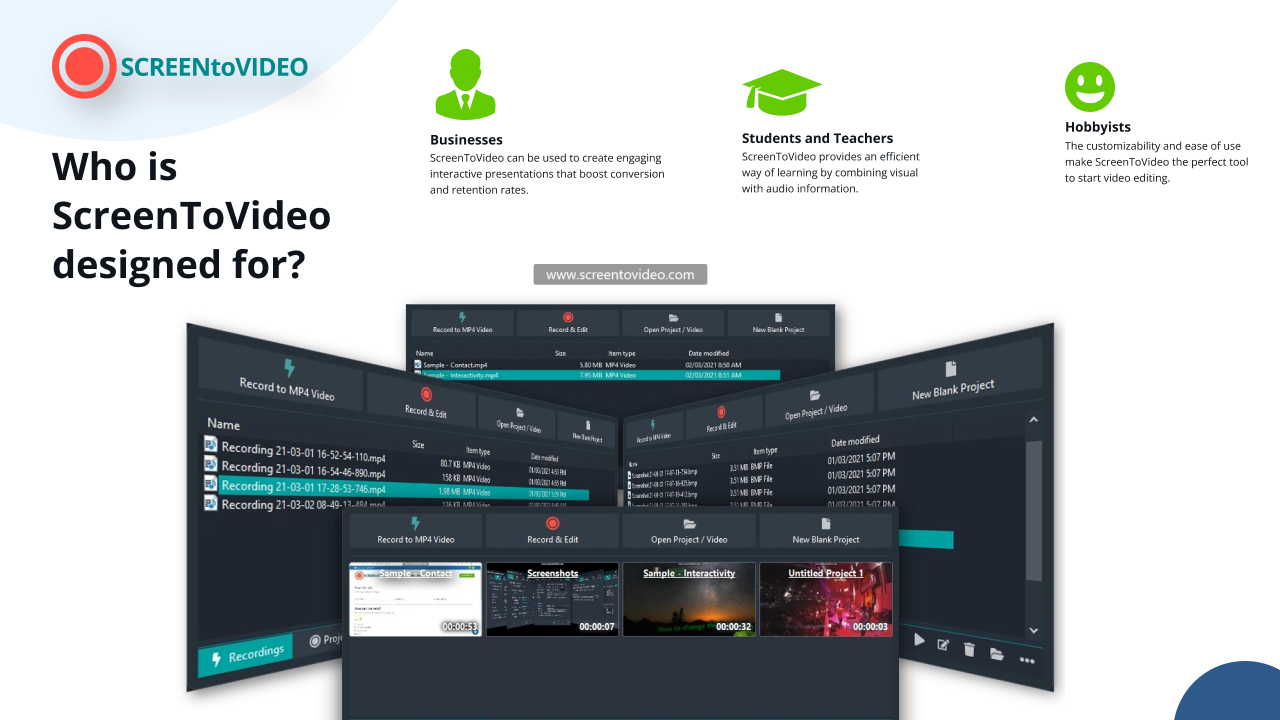

Plans & features
Deal terms & conditions
- Lifetime access to ScreenToVideo
- You must redeem your code within 60 days of purchase
- All future plan updates
- Please note: This deal is not stackable
60 day money-back guarantee. Try it out for 2 months to make sure it's right for you!