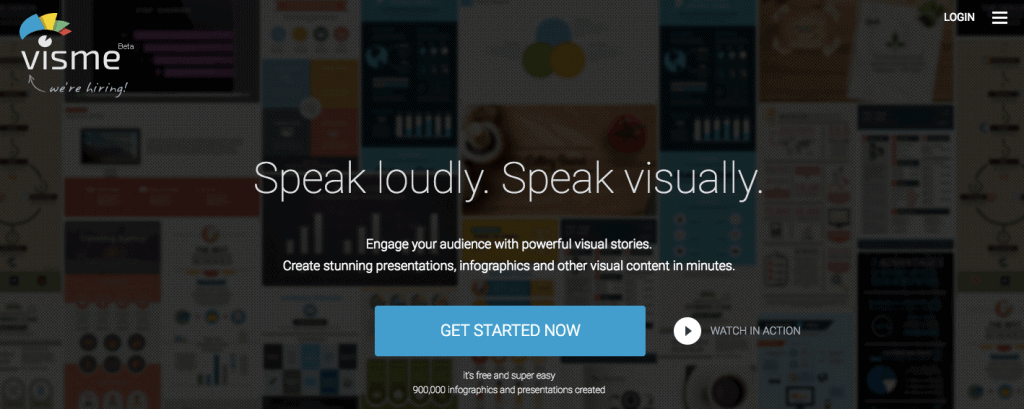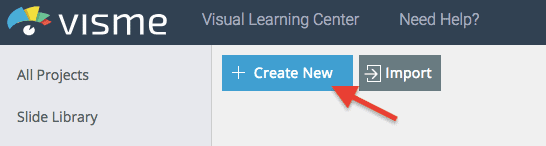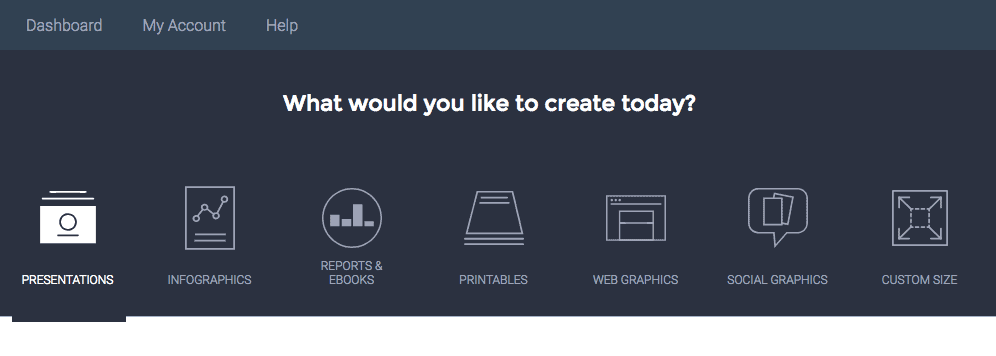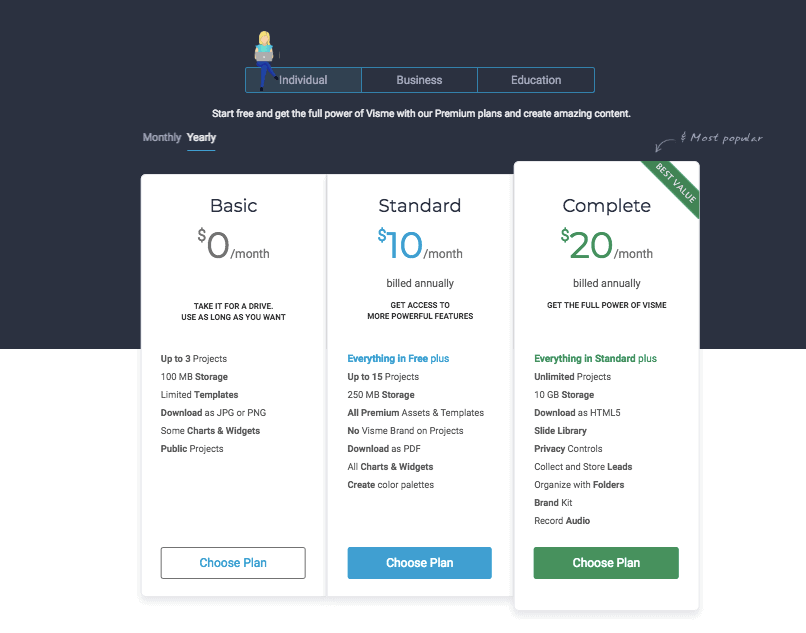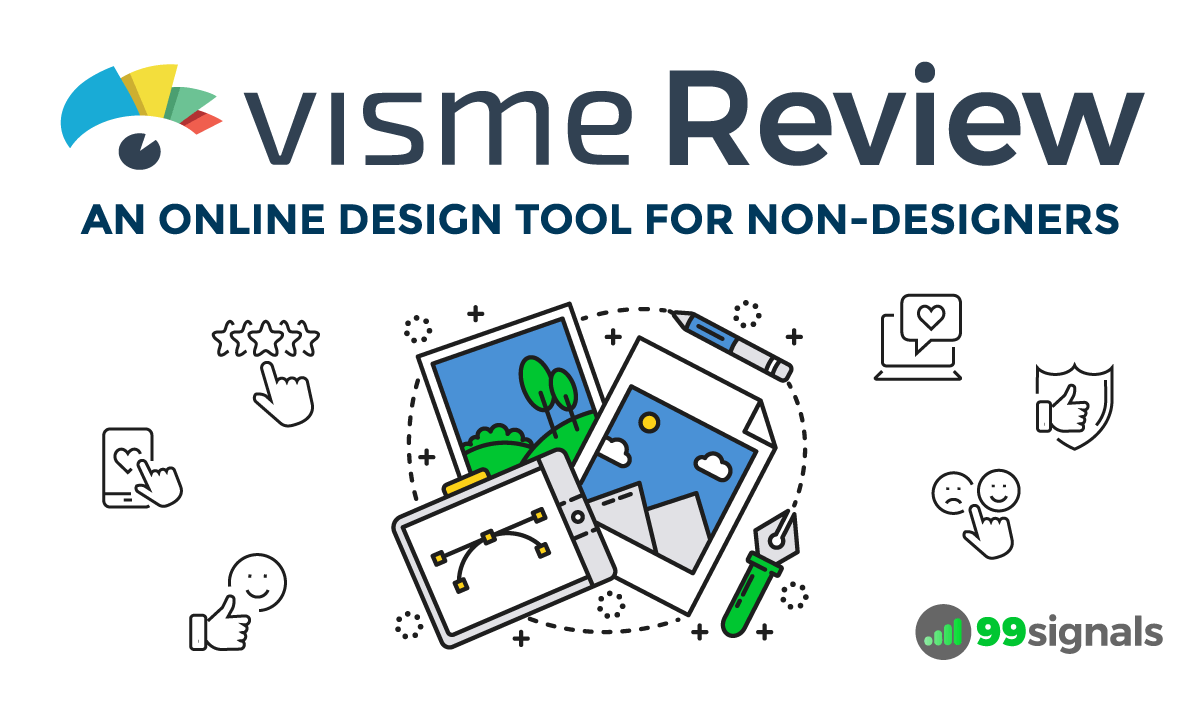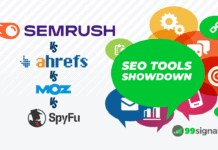The impact of visual content in content marketing can’t be stressed enough. Visual content increases content quality, engagement, and even memory recall.
In a recent study, Buzzsumo found that articles with an image once every 75-100 words got double the amount of social shares of articles with fewer images. So needless to say, visuals such as infographics, presentations, web graphics and social graphics should be integrated into your content marketing strategy.
And to create visuals that leave a lasting impact, you need a tool that allows you to easily design visual content assets such as infographics, presentations, and social graphics.
One such tool is Visme which is quickly gaining popularity among marketers. Visme claims to be a design tool for non-designers. It’s time to verify this claim and put Visme’s key features under the microscope.
In this Visme review, we’ll evaluate the tool’s features, pricing plans, ease of use and user feedback, and help you decide whether it’s worth investing your time, money, and resources on this design tool.
Table of Contents
What is Visme?
Visme is an online design tool that helps you tell powerful visual stories in the form of engaging presentations, infographics and other visual content.
Visme is considered the “Swiss Knife” of visual content, allowing the user to create more engaging presentations, infographics, demos, web banners, animations and virtually any other type of visual content right from the browser.
The content created using Visme can be easily shared on social media, embedded to a website or blog, and even downloaded to use offline.
Ease of Use
When it comes to designing graphics, Visme shares a lot of similarities with other popular design tools like Canva and Venngage. So if you’re already familiar with these tools, then you’ll find it easy to create graphics and presentations on Visme. The key differentiator with Visme is that you can even add lots of interactivity to your content, including elements such as video, audio, charts, and maps.
To create a new project on Visme, just click on ‘Create New’ button from the dashboard.
You will then be presented with multiple categories of content. Select the content type that is best suited to your current requirement.
Next, you’ll be presented with all the themes or templates for the content type you’ve selected. Choose a theme that’s most suited to your current needs and start editing to make it your own.
Once your design is ready, you can publish it online or download it for offline use.
You can also use Visme to visualize boring data into beautiful visuals using Visme’s graph maker and make beautiful flyers with the drag-and-drop flyer maker.
Visme Pricing Plans
Visme has 3 pricing plans for 3 types of users: individuals, business, and education. For this review, we’ll be examining the 3 individual pricing plans:
- Basic – $0/month
- Standard – $10/month
- Complete – $20/month
(*billed annually)
The basic plan is free forever and there is no credit card information required to sign up. But in order to access Visme’s premium features, you’ll need to upgrade to standard or complete plan. The key features of each individual plan are discussed in detail in the next section.
In addition to the individual plans, Visme also offers Business and Educational plans. Both these plans offer more team collaboration features and come with premium support. To learn more about these plans and their features, click here.
Features
Now let’s examine the key features of each individual plan:
Basic Plan
This is Visme’s free plan. As such, there’s a restriction on the number of projects you can work on and you’re given limited access to Visme’s premium assets and templates.
Here are some of the key features and restrictions for the basic plan:
Key Features
- You can store up to 3 projects in your account at any given time
- Storage provided to your account is 100 MB
- Limited access to Visme’s premium assets and templates
- Access to millions of high-quality stock images
- You can only download your projects in JPG format
Restrictions
- No option to import from PowerPoint
- You can’t download your projects in PDF, HTML5, and PNG formats
- You can’t create your own brand color palette
- No privacy controls
Price: Free forever
Click here to sign up for Visme’s basic plan
Standard Plan
Visme’s standard plan gets you access to powerful premium features such as complete access to premium assets and templates, a higher storage limit, and the ability to download projects in PNG and PDF formats.
Here are all the key features and some restrictions that you need to be aware of:
Key Features
- You can store up to 15 projects in your account at any given time
- Storage provided to your account is 250 MB
- Complete access to Visme’s premium assets and templates
- No Visme branding on projects
- You can create your own brand color palette
- You can download your projects in JPG, PNG, and PDF formats
- You can import powerpoint presentations
Restrictions
- You can’t download your projects in HTML5 format
- You can’t organize your projects into folders and sub-folders
- No privacy controls
Price: $10/month (billed annually) or $19/month
Click here to sign up for Visme’s standard plan
Complete Plan
This is the most popular plan at Visme. Under this plan, you get 15 GB of storage, privacy controls, and the ability to download your project in HTML5 format.
Here are all the key features of Visme’s complete plan:
Key Features
- Unlimited projects
- Storage provided to your account is 10 GB
- Control over privacy settings of your projects
- You can download your projects in JPG, PNG, PDF, and HTML5 formats
- You get a branded publish page and can even set brand URLs
- Ability to organize your projects into folders and sub-folders
Restrictions
- No premium support
- No team collaboration features. To get access to these features, you’ll need to upgrade to Visme’s business plans
Price: $20/month (billed annually) or $30/month
Click here to sign up for Visme’s complete plan
User Feedback and Reviews
Since Visme is relatively new compared to other design tools like Canva and Venngage, it has very few reviews on review platforms. But the few reviews that do exist on these sites are overwhelmingly positive.
Visme is rated 4.6/5 on G2Crowd from 18 reviews and 4.5/5 on Capterra from 13 reviews. Most users appreciate the user-friendly nature of the tool and some have even called it a photoshop alternative.
On their website, you can find reviews from marketing managers of companies like IBM, Schneider Electric, and several others. Visit their testimonials page to check out these reviews.
Final Verdict
Marketers who embrace visual content see huge returns in terms of more readers, leads, and customers. If you’re looking to be a visual content champion, you need an online design tool like Visme by your side to create stunning visuals that grab your audience’s attention.
Sign up for Visme’s basic (free forever) plan and integrate visual content into your marketing strategy.
Related Articles